lemoncrushdrummer
New Head-Fier
I use Poweramp on the M3X with no noticeable battery usage.
I was thinking maybe it‘s getting stuck on a media scan, bad file on SD card or something like that.Will try. Been using poweramp on 3 devices for the past couple years without any problem. Doubt it would be the cause for the drain.
My M6 did the same thing yesterday. Just randomly while in standby went from 100% to 58% for no aparant reason. I found that I had set it to USB DAC mode. I changed it back to SD, rebooted it and the problem was gone. Give it a try
hello @Shanling I'm now having the same issue on my M6 Pro 21 - Overnight with my M6 Pro 21 at 100% battery, wifi off, BT off, no music playing, USB DAC off - set to SD Card - over the course of 10 hours from 12:00 PM to 10:00 AM Battery dropped to 42% - or 58% drain in 10 hours of Standby. That's not right.I did install Play store again due to the need to download my poweramp unlocker which I brought. So only poweramp and playstore installed.
Last night I left the dap on standby at 55% battery before heading to bed. Then this morning, 8 hrs later, it drops to 9%. I guess I'd contact their customer support directly and see how it goes.
Well, you are right.
Didn't uninstall poweramp, but just pull the sd card out. Now the battery hasn't drop a lick after 2 hours. Deleted anything that's not either music file or picture on the sd card. I'd see how it goes.

Yeah, it seems that with the sd card in, it drains like crazy. Pull it out, and it no longer drains. Guess I'd format the sd card then...
Yeah, have 2 more 400gb card lying around. Just formatted one in the dap, then run a battery test before I start copying anything.
Responded to your PM.Hi.
my M3X has a problem with the USB connector. I want to replace it. but don't know its specification. and where to buy? Thanks to everyone who gives advice.
Made an account to ask some question here about my newly brought M3X limited edition. Although I have a thread up in another sub forum, I figure asking here might get better support.
I'm very satisfied with the sound. But the battery drain is a huge problem for a brand new DAP that suppose to have better battery longevity than other DAP. In fact, the battery longevity is the reason I brought the M3X to replace my hiby R5.
Well, you are right.
Didn't uninstall poweramp, but just pull the sd card out. Now the battery hasn't drop a lick after 2 hours. Deleted anything that's not either music file or picture on the sd card. I'd see how it goes.
After setting output mode from USB DAC to micro sd card, then did a full factory reset, the battery still drains a bit abnormal in standby. Dropping from 86% to 77% around an hour(my old hiby R5 only drops less than 5% in 12hrs on standby). I hate to go this path but I think I might need some official support? Maybe I should send it in to a repair shop. I brought it from HiFiGo (To Canada) and have the Chinese version (limited No. is 765/1000, came with bunch of accessories like the acrylic stand, etc.).
Yeah, try factory reset and then see which app might be causing this.hello @Shanling I'm now having the same issue on my M6 Pro 21 - Overnight with my M6 Pro 21 at 100% battery, wifi off, BT off, no music playing, USB DAC off - set to SD Card - over the course of 10 hours from 12:00 PM to 10:00 AM Battery dropped to 42% - or 58% drain in 10 hours of Standby. That's not right.

|
Have any question about our players? Just PM me or send me email.
Stay updated on Shanling at their sponsor profile on Head-Fi.
|
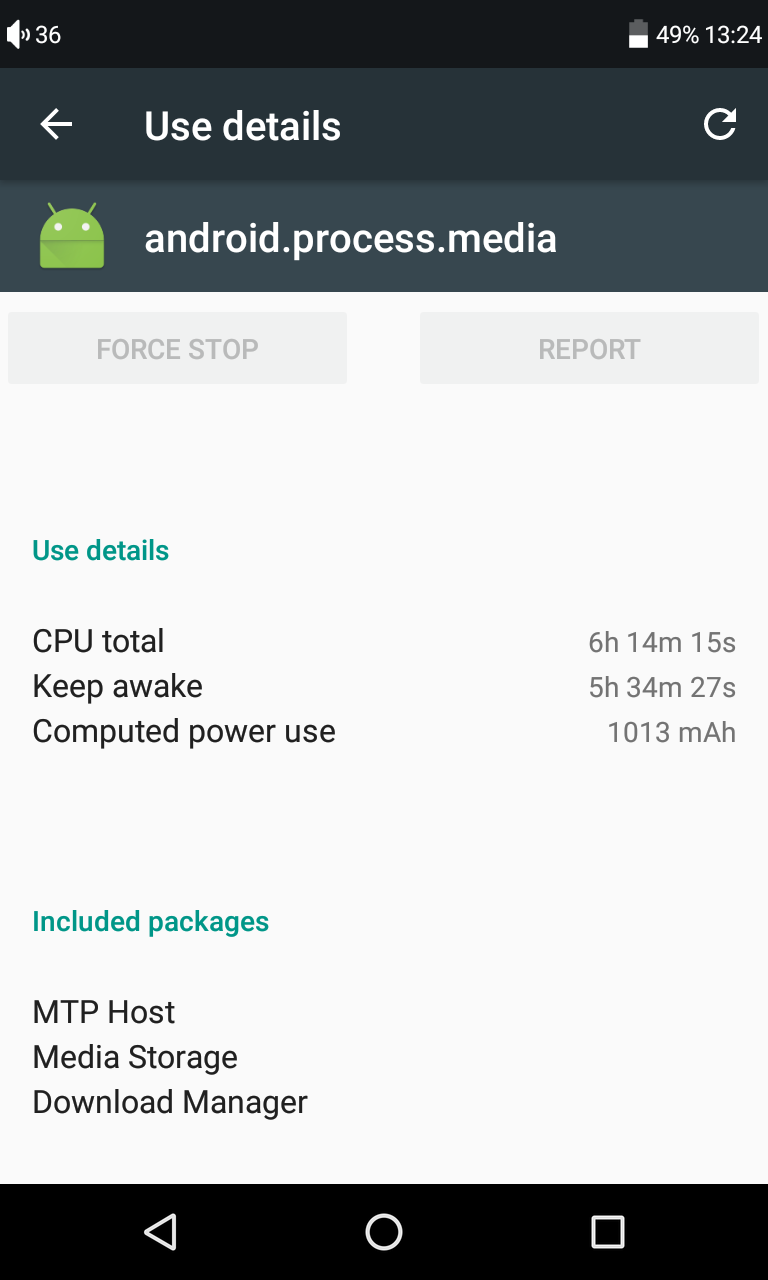
I think I pinpoint where the problem is. Android's "media storage" system app.
This is after a fresh factory reset, without install anything, wifi and bluetooth are off, just plug in my sd card and nothing else. I've also tried 2 different sd card. As long as there's music file on it, this app starts keeping the CPU running and drains battery, even warm up the DAP a bit.
My unit doesn't have that soundGuys, test please, does anyone have a small squeaking sound when the display is turned on?
You can hear it best when you bring your ear to the headphone jack.
When the display goes out, the sound is cut off.

