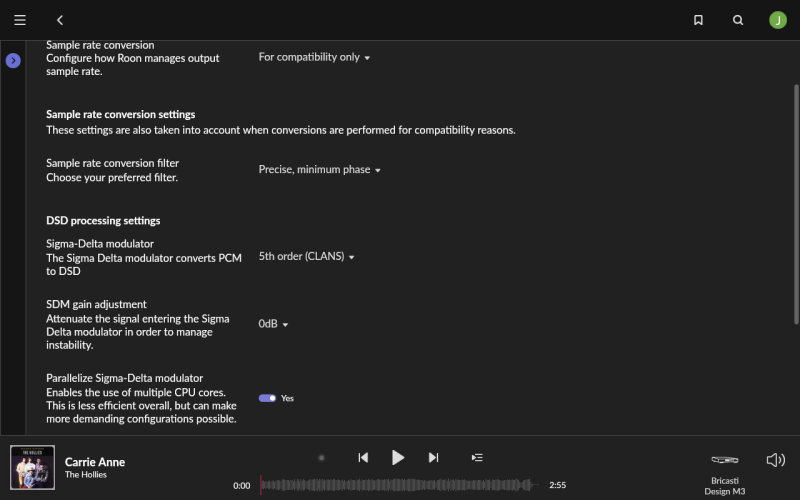I'm going to shift a bit of attention to my streaming power supply and cables. starting wtih power supply - any thoughts which be higher priority to upgrade: power supply to the roon core (nuclueus+) or to the network switch (pakedged rk-1)? -- thanks for any advice..
You are using an out of date browser. It may not display this or other websites correctly.
You should upgrade or use an alternative browser.
You should upgrade or use an alternative browser.
Roon Optimization Guide For Increased Sound Quality
- Thread starter littlej0e
- Start date
With a nucleus, your best bet would likely be upgrading the power supply over switching. The main exception to this would be using a dedicated internet streaming-only setup without local storage (i.e. a raspberry PI endpoint). In this case, upgrading the switch would likely yield the greatest gains.I'm going to shift a bit of attention to my streaming power supply and cables. starting wtih power supply - any thoughts which be higher priority to upgrade: power supply to the roon core (nuclueus+) or to the network switch (pakedged rk-1)? -- thanks for any advice..
With a nucleus, your best bet would likely be upgrading the power supply over switching. The main exception to this would be using a dedicated internet streaming-only setup without local storage (i.e. a raspberry PI endpoint). In this case, upgrading the switch would likely yield the greatest gains.
thanks!
I'm thinking getting a small green computer power supply for the nucleus+ . happy for any feedback
switch is a massively complicated affair as it is part of our home automation and it's there to stay. I'm not sure whether any power upgrade to it (e.g. power conditioning/cable) would have any impact on sound. any thoughts?
many thanks
thanks!
I'm thinking getting a small green computer power supply for the nucleus+ . happy for any feedback
switch is a massively complicated affair as it is part of our home automation and it's there to stay. I'm not sure whether any power upgrade to it (e.g. power conditioning/cable) would have any impact on sound. any thoughts?
many thanks
Oh boy, is this a potentially huge can of worms...
Configuring switches isn't particularly difficult, but upgrading internals can be a total PITA. Namely, decoupling the existing power supply and soldering a new clock to the PCB (Buffalo switches are amazing for this use case). Presumably, you have a Control4, Lutron, SmartThings, or other Zigbee or Zwave-based automation system (which you could, in theory, integrate with your audio system). However, if you didn't install and configure it yourself, or you don't know exactly what you are doing, I wouldn't recommend messing with it.
As for the Small Green Computer PS for the Nucleus, I can't say as I've never used that particular brand/model. However, I will say that I usually follow a 2-to-1 or 3-to-1 rule when building audio servers; spend 2 or 3 times more on the power supply than you did on the internals of the server (processor(s), RAM, NVME, etc.). Power tends to comprise approx. 75% of overall sound quality and is by far the most important thing to get "right" with higher-end custom server builds.
It is important to note that most sonic gains tend to be additive with numerous smaller tweaks yielding performance that is often greater than the individual tweaks themselves. Also, selecting good hardware is only half the battle and only as good as the software, firmware and BIOS optimizations applied. For example, selecting a motherboard with great voltage regulation is vital. However, disabling unused PCIE, USB, network, SATA, etc. ports in BIOS is arguably more important than the motherboard itself. This is why individual "tweaks" tend to be the most closely guarded secrets among custom builders.
All of this is to say, digital sources are a ridiculously nuanced rabbit hole and I wouldn't recommend upgrading either the power supply on the Nucleus or the switch unless you are OK with costly experimentation and/or looking to squeeze the last 10-15% out of a system that is already comprised of high-end components. If you are tech savvy and prepared to dive head-first into software and BIOS optimizations tuned for specific hardware - you should definitely consider building (or upgrading) your own server. If you aren't nerdy, you will likely be better off splurging for a well-built digital source. Preferably one designed and built within the last 2 or 3 years. Unfortunately, good sources aren't cheap...
Bottom line, if you are looking to upgrade your NUC with a very high quality (see stupidly, but not retardedly, expensive) power supply at the lowest price point. Look for a custom built/DIY Unregulated Linear Power Supply (approx. 2k'ish used) and pair it with a Taiko DC-ATX converter (approx. 1k'ish used). This should give you close-to-commensurate performance of a commercial server in the 10k+ price range at a fraction of the cost. If you do decide to go the SGC PS route, be sure to vet the internals to verify proper value with components (especially capacitors, capacitor PCB, voltage regulation and transformer). Any PS manufacturer that refuses to show you the inside of what they build should immediately trigger alarm bells.
Last edited:
@littlej0e
In you first post regarding both:
Set Background Audio Analysis to OFF
Set On-Demand Audio Analysis to OFF
Why the "need to turn this back on after adding new media to your library then turn it off again."?
I'm asking because I've been adding new albums to my Roon library without tuning these setting on/off without issue.
Thanks
In you first post regarding both:
Set Background Audio Analysis to OFF
Set On-Demand Audio Analysis to OFF
Why the "need to turn this back on after adding new media to your library then turn it off again."?
I'm asking because I've been adding new albums to my Roon library without tuning these setting on/off without issue.
Thanks
I suppose one may want to turn it on/off for completeness of data and to see the album dynamic range. Additionally, one may want track dynamic ranges for filtering/sorting purposes. For example, I have a playlist of those track that have a dynamic range of 20 or more.@littlej0e
In you first post regarding both:
Set Background Audio Analysis to OFF
Set On-Demand Audio Analysis to OFF
Why the "need to turn this back on after adding new media to your library then turn it off again."?
I'm asking because I've been adding new albums to my Roon library without tuning these setting on/off without issue.
Thanks
I appreciate your reply in trying to help me understand why--but I must admit, I don't follow this?I suppose one may want to turn it on/off for completeness of data and to see the album dynamic range. Additionally, one may want track dynamic ranges for filtering/sorting purposes. For example, I have a playlist of those track that have a dynamic range of 20 or more.
Perhaps this will provide additional background.I appreciate your reply in trying to help me understand why--but I must admit, I don't follow this?
https://help.roonlabs.com/portal/en/kb/articles/audio-analysis
Thank you--I'll read up on it.Perhaps this will provide additional background.
https://help.roonlabs.com/portal/en/kb/articles/audio-analysis
In addition to what @genefruit said...@littlej0e
In you first post regarding both:
Set Background Audio Analysis to OFF
Set On-Demand Audio Analysis to OFF
Why the "need to turn this back on after adding new media to your library then turn it off again."?
I'm asking because I've been adding new albums to my Roon library without tuning these setting on/off without issue.
Thanks
Under the hood, the collective goal of tweaking all of these Roon settings is to reduce power consumption, CPU utilization, trips through the motherboard bus(es), etc. and thereby increase sound quality.
These two settings in particular are among the most egregious in terms of idle resource (over) utilization. They tend to generate a ton of background noise due to process-intensive "real time" library scanning, external metadata fetching, etc. I personally only re-enable (then disable) these settings after Roon server software updates and adding new media.
Yes--I understand why you encourage disabling these setting, and I do have these settings disabled. What I'm confused about is why you mentioned they're a PITA due to having to re-enable them then disable them again after adding media to your Roon library--which I need to read the link posted by @genefruit to understand.In addition to what @genefruit said...
Under the hood, the collective goal of tweaking all of these Roon settings is to reduce power consumption, CPU utilization, trips through the motherboard bus(es), etc. and thereby increase sound quality.
These two settings in particular are among the most egregious in terms of idle resource (over) utilization. They tend to generate a ton of background noise due to process-intensive "real time" library scanning, external metadata fetching, etc. I personally only re-enable (then disable) these settings after Roon server software updates and adding new media.
Thanks
Oh, sorry. Seems I misunderstood.Yes--I understand why you encourage disabling these setting, and I do have these settings disabled. What I'm confused about is why you mentioned they're a PITA due to having to re-enable them then disable them again after adding media to your Roon library--which I need to read the link posted by @genefruit to understand.
Thanks
PITA is relative to an individuals' own a$$ - lol. Some may not care about having to re-enable/disable a setting each time they add new media, but I personally find it annoying. Mostly because, I often forget to do this when adding media to my library. Then I quietly piss and moan at Roon for not working properly when it was own damn fault in the first place. PITA is probably a bit strong as these are just quibbles really.
It's important to note that If you already have 100% Roon-readable metadata embedded in your media (or have the patience to configure it yourself), you may not need to re-enable/disable these settings quite as often. For example, if Roon can't identify a track, artist, format, etc. and needs to query an external database, you'll have to temporarily re-enable the library search and indexing functions. Otherwise, you may be able to leave them disabled almost indefinitely and only re-enable them after major software updates, when indexing lots of new media, or to fix Roon library database/metadata corruption(s).
Last edited:
Thank you.Oh, sorry. Seems I misunderstood.
PITA is relative to an individuals' own a$$ - lol. Some may not care about having to re-enable/disable a setting each time they add new media, but I personally find it annoying. Mostly because, I often forget to do this when adding media to my library. Then I quietly piss and moan at Roon for not working properly when it was own damn fault in the first place. PITA is probably a bit strong as these are just quibbles really.
It's important to note that If you already have 100% Roon-readable metadata embedded in your media (or have the patience to configure it yourself), you may not need to re-enable/disable these settings quite as often (for example, if Roon can't identify a track, artist, format, etc. and needs to query an external database).
I've read the link provided by @genefruit an further understand these setting.
Also--in bold refers to me 100%, which is probably why I didn't understand the need to re-enable/disable these setting.
Thanks again, I appreciate it!
Oh boy, is this a potentially huge can of worms...
Configuring switches isn't particularly difficult, but upgrading internals can be a total PITA. Namely, decoupling the existing power supply and soldering a new clock to the PCB (Buffalo switches are amazing for this use case). Presumably, you have a Control4, Lutron, SmartThings, or other Zigbee or Zwave-based automation system (which you could, in theory, integrate with your audio system). However, if you didn't install and configure it yourself, or you don't know exactly what you are doing, I wouldn't recommend messing with it.
As for the Small Green Computer PS for the Nucleus, I can't say as I've never used that particular brand/model. However, I will say that I usually follow a 2-to-1 or 3-to-1 rule when building audio servers; spend 2 or 3 times more on the power supply than you did on the internals of the server (processor(s), RAM, NVME, etc.). Power tends to comprise approx. 75% of overall sound quality and is by far the most important thing to get "right" with higher-end custom server builds.
It is important to note that most sonic gains tend to be additive with numerous smaller tweaks yielding performance that is often greater than the individual tweaks themselves. Also, selecting good hardware is only half the battle and only as good as the software, firmware and BIOS optimizations applied. For example, selecting a motherboard with great voltage regulation is vital. However, disabling unused PCIE, USB, network, SATA, etc. ports in BIOS is arguably more important than the motherboard itself. This is why individual "tweaks" tend to be the most closely guarded secrets among custom builders.
All of this is to say, digital sources are a ridiculously nuanced rabbit hole and I wouldn't recommend upgrading either the power supply on the Nucleus or the switch unless you are OK with costly experimentation and/or looking to squeeze the last 10-15% out of a system that is already comprised of high-end components. If you are tech savvy and prepared to dive head-first into software and BIOS optimizations tuned for specific hardware - you should definitely consider building (or upgrading) your own server. If you aren't nerdy, you will likely be better off splurging for a well-built digital source. Preferably one designed and built within the last 2 or 3 years. Unfortunately, good sources aren't cheap...
Bottom line, if you are looking to upgrade your NUC with a very high quality (see stupidly, but not retardedly, expensive) power supply at the lowest price point. Look for a custom built/DIY Unregulated Linear Power Supply (approx. 2k'ish used) and pair it with a Taiko DC-ATX converter (approx. 1k'ish used). This should give you close-to-commensurate performance of a commercial server in the 10k+ price range at a fraction of the cost. If you do decide to go the SGC PS route, be sure to vet the internals to verify proper value with components (especially capacitors, capacitor PCB, voltage regulation and transformer). Any PS manufacturer that refuses to show you the inside of what they build should immediately trigger alarm bells.
Thanks for your detailed reply!
Yes indeed, the smart is used with Control4 and the setup is above my understanding (and indeed I also used C4/Roon integration for casual low fi background music across the house, separate from my dedicated hifi stack).
I would say, generously, that my technical ability is limited to an average consumer. So my way of handling any upgrades is by understanding principles and making smart choices what components to pay for, rather than what to build or program. I just lack the knowledge to do that (beyond following simple instructions which I can do).
The SGC power supply is cheap ($300 with return policy) so it’s an easy experiment with little harm. I’m curious if it has any benefit though:
https://www.smallgreencomputer.com/.../products/12v-or-19v-linear-power-supply-100w
If there’s a better power supply you can recommend (for simple purchase, budget flexible) I’m happy to try it
The Taiko DC-ATX converter looks like a DIY component, I’m not sure what I’d use it for and where?
Layman questions here…
Hubert481
500+ Head-Fier
What about the setting of: volume leveling ?
Users who are viewing this thread
Total: 1 (members: 0, guests: 1)