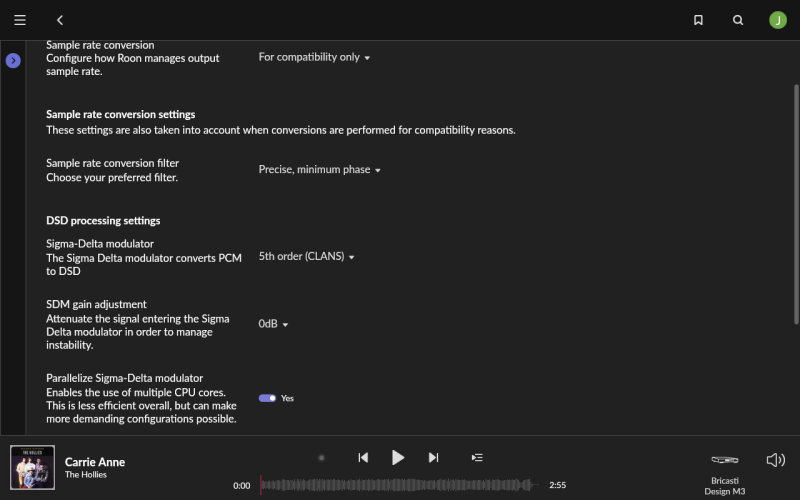Optical will remove any electrical interference so yes there is benefit. A simple FMC stack from Amazon with 5v LPS will do the trickThat's interesting
I also have my Nucleus in a remote connection next to my router, network switch, and other gear - from from my audio rack.
The only difference is that I have CAT 7a cables behind my walls (I put in place when I rennovated 8 years ago). So the sound carries from the swtich to an ethernet port a few meters from my rack. Would there be any benefit - after signal travels from switch over regular ethernet for a long length, to still convert it to optical from the ethernet port to the rack, and the convert it back to ethernet? (i.e. to achieve some buffer in the "last mile")?
If yes, what's the best way to convert ethernet to fiber and back?
Roon Optimization Guide For Increased Sound Quality
- Thread starter littlej0e
- Start date
Optical will remove any electrical interference so yes there is benefit. A simple FMC stack from Amazon with 5v LPS will do the trick
thanks
I guess I'd need to converters - one from wall port ethernet to fiber, then another from fiber to ethernet to fit the DAC. can both of these achieved within a single box/product, or do I nede two products with a length of fiber cable in between to create this isolation?
any prodcut recommendation is appreciated
It will come in pair with optical wire. The one that will connect to streamer will need to be powered with LPS. The first box doesn’t need LPS.
I have used below in past
1.25G Gigabit Ethernet Media... https://www.amazon.com/dp/B06XZ6CV6W?ref=ppx_pop_mob_ap_share
With below cable
FiberCablesDirect - 9M OS2 SC SC... https://www.amazon.com/dp/B009938D7G?ref=ppx_pop_mob_ap_share
I have used below in past
1.25G Gigabit Ethernet Media... https://www.amazon.com/dp/B06XZ6CV6W?ref=ppx_pop_mob_ap_share
With below cable
FiberCablesDirect - 9M OS2 SC SC... https://www.amazon.com/dp/B009938D7G?ref=ppx_pop_mob_ap_share
Last edited:
It will come in pair with optical wire. The one that will connect to streamer will need to be powered with LPS. The first box doesn’t need LPS.
I have used below in past
1.25G Gigabit Ethernet Media... https://www.amazon.com/dp/B06XZ6CV6W?ref=ppx_pop_mob_ap_share
With below cable
FiberCablesDirect - 9M OS2 SC SC... https://www.amazon.com/dp/B009938D7G?ref=ppx_pop_mob_ap_share
Thank you!
all2ofme
100+ Head-Fier
I’ve been very happy with a GigaFoil V4 (powered by a Keces DC power supply) and unshielded Ethernet into my Rossini Apex. Simple to set up and a worthwhile improvement over direct Ethernet from my Cisco switch.
That’s if you’re after a reasonably off-the-shelf solution, of course. Fibre isolation but with fewer bits to buy
That’s if you’re after a reasonably off-the-shelf solution, of course. Fibre isolation but with fewer bits to buy
Toonartist
Formerly known as dAndis67
That's interesting
I also have my Nucleus in a remote connection next to my router, network switch, and other gear - from from my audio rack.
The only difference is that I have CAT 7a cables behind my walls (I put in place when I rennovated 8 years ago). So the sound carries from the swtich to an ethernet port a few meters from my rack. Would there be any benefit - after signal travels from switch over regular ethernet for a long length, to still convert it to optical from the ethernet port to the rack, and the convert it back to ethernet? (i.e. to achieve some buffer in the "last mile")?
If yes, what's the best way to convert ethernet to fiber and back?
Yes, as @kumar402 said even a short section of fibre will act as a block to all ethernet electrical noise. Two convertors one cable and one LPS. Or, you can even use a larger power bank (50k mAh) that has a DC output. That requires a charge once a week so is a little more of a PITA but then you have complete mains ground isolation.
I went through a lot of experimentation when running HQP on a Mac mini. Both HQP & Roon ran from the network room with fibre connections from a Ubiquiti network. Fibre is a very effective way of controlling network and processing noise and in the greater scheme of things, fairy cheap as well!
Edit. It's important to use unshielded ethernet cable as well... or at least floating shield where one end is not connection to the shield (edit - shield not connected to one of the plugs).
Last edited:
Just jumping in to say I appreciate all the info fellas!It will come in pair with optical wire. The one that will connect to streamer will need to be powered with LPS. The first box doesn’t need LPS.
I have used below in past
1.25G Gigabit Ethernet Media... https://www.amazon.com/dp/B06XZ6CV6W?ref=ppx_pop_mob_ap_share
With below cable
FiberCablesDirect - 9M OS2 SC SC... https://www.amazon.com/dp/B009938D7G?ref=ppx_pop_mob_ap_share
I am a total novice when it comes to this stuff, and when you say only the box closest to the streamer needs to have an LPS, do you mean the 5V power supply that comes with the converter? Or should I go with something like the ifi silent power 5v LPS?
Last edited:
Toonartist
Formerly known as dAndis67
The power supplies that come with the converters can be cheap options and (not all) add their own noise. If you have a power bank with a 5v DC output you can test it with that before spending money on a LPS to see if it improves the sound. But yes, the iFi silent power supply is a good option. It's one of those rabbit holes to be honest. The iFi is good value and one more expensive option is something like the UpTone UltraCap™ LPS-1.2... provided the draw of the convertor is no more than 1.1amp. It has settings for 5v, 7v, 9v, & 12v. Just need to watch out for the amps required.
Personally... while the UltraCap is great, the iFi is very good option for the money!
Edit - The UltraCaps are sold out in the UK. Teddy Pardo would be another higher end option as well... as I say... those dam rabbit holes
Personally... while the UltraCap is great, the iFi is very good option for the money!
Edit - The UltraCaps are sold out in the UK. Teddy Pardo would be another higher end option as well... as I say... those dam rabbit holes

Last edited:
Thanks! The ifi silent power has just been ordered.The power supplies that come with the converters can be cheap options and (not all) add their own noise. If you have a power bank with a 5v DC output you can test it with that before spending money on a LPS to see if it improves the sound. But yes, the iFi silent power supply is a good option. It's one of those rabbit holes to be honest. The iFi is good value and one more expensive option is something like the UpTone UltraCap™ LPS-1.2... provided the draw of the convertor is no more than 1.1amp. It has settings for 5v, 7v, 9v, & 12v. Just need to watch out for the amps required.
Personally... while the UltraCap is great, the iFi is very good option for the money!
Edit - The UltraCaps are sold out in the UK. Teddy Pardo would be another higher end option as well... as I say... those dam rabbit holes
Last edited:
yes, the first box will convert ethernet In to Optical out so power supply to this box doesnt matter as even if it is noisy the same can not be transferred to opticcal cable that carries nothing but light. The second box however will convert this optical to ethernet out and that will be connected to your Hermes with LAN cable. Now if second box has noisy power then the LAN cable will carry the same to your streamer and hence you need silent power supply. These FMC take 5v and less then 1A. SO any good 5v LPS like Allo Shanti and all will do. Allo Shanti has dual 5V out as well. Ifi is good as well.Just jumping in to say I appreciate all the info fellas!
I am a total novice when it comes to this stuff, and when you say only the box closest to the streamer needs to have an LPS, do you mean the 5V power supply that comes with the converter? Or should I go with something like the ifi silent power 5v LPS?
also below is a good option as well for the final FMC box if you dont have LPS.
Talk to them and they will bundle in everything with cable.
https://kamaudio.com/TeraDak-T-S211-media-converter
I had a positive experience with box.
Talk to them and they will bundle in everything with cable.
https://kamaudio.com/TeraDak-T-S211-media-converter
I had a positive experience with box.
This may be off topic but related — just occurred to me that in my Transparent PowerBank6 I have an “Ethernet In” and “Ethernet Out”, I’m guessing for surge protection (though not sure what kind of electrical surge can come off that kind of connection. Anyway, this is a secondary power bank in my rack (main one is the IsoTek EVO3 Aquarius), and I’m wondering whether there is any benefit in running the ethernet connection to my DAC though these in/out Ethernet pots on this power bank - related to the fiber setup above, or unrelated?
Thanks for info!yes, the first box will convert ethernet In to Optical out so power supply to this box doesnt matter as even if it is noisy the same can not be transferred to opticcal cable that carries nothing but light. The second box however will convert this optical to ethernet out and that will be connected to your Hermes with LAN cable. Now if second box has noisy power then the LAN cable will carry the same to your streamer and hence you need silent power supply. These FMC take 5v and less then 1A. SO any good 5v LPS like Allo Shanti and all will do. Allo Shanti has dual 5V out as well. Ifi is good as well.
Knobstler
100+ Head-Fier
I cant find the power of 2 hardware buffer setting anywhere. But thanks for the write up!
Wish I could upvoteThis guide assumes you have already downloaded and installed Roon Core/Server 2.0 on your source and Roon Endpoint version 2.0 on a Mac or PC.
The rest of the optimizations will be done at the hardware, BIOS and operating system level. That will be covered in the "Building a Custom Digital Source" thread.
- Access the settings menu by clicking on the hamburger menu (three horizontal lines) on the top left of the Roon app. Configure the following:
- Disable the default music folder (not the folder where your music is stored. Roon sometimes automatically adds the default system music folder and this is the one we want to disable)
- Settings > Storage > kebab menu (three vertical dots) > Disable
- Set Background audio analysis to Off
- Settings > Library > Background audio analysis > drop down menu > OFF
- Note: changing this setting is vitally important for SQ, but also a PITA. You'll need to turn this back on after adding new media to your library then turn it off again.
- Set On-Demand audio analysis to Off
- Settings > Library > On-Demand audio analysis > drop down menu > OFF
- Note: changing this setting is vitally important for SQ, but also a PITA. You'll need to turn this back on after adding new media to your library then turn it off again.
- Disable all audio zones and devices except for the upstream device (DAC/Network Player) you will use to connect to your Roon Core.
- Settings > Audio > Connected to Core > DAC/Network Player > Enable
- Note: ASIO drivers for Windows and ASLA for Linux tend to yield the best audio performance. Though I have heard instances of WASAPI performing just as well in Windows with the right software.
- Audio Device Settings
- Settings > Audio > Connected to Core > DAC/Network Player > cogwheel menu
- DSD playback strategy > Native or DSD over PCM (DoP)
- MQA capabilities > off
- Volume Control > Fixed
- Resync Delay > 0ms
- Note: if you click play and the first second or so of a track is cut off, increase in 50ms increments until it plays. Some DACs need a few milliseconds to sync with the source before initializing playback.
- Show Advanced > Drop down menu >
- Set your DAC's max sample rate for PCM
- Set your DAC's native bits per sample for PCM (bit depth)
- Set your DAC's max sample rate for DSD
- Enable MQA decoder > No
- Use maximum Buffer size > No
- Power of 2 Hardware Buffer Size > No or 0
- Disable DSP and remove filters (don't worry, you can always add these back).
- Home (main music playback bar at the bottom) > Speaker Icon (lower right) > Click the Sine Wave/hairpin looking thingy (this should open the DSP menu)
- From the DSP menu:
- Headroom Management > Disabled
- Sample rate Conversion > Disabled
- Parametric EQ > Remove Filter (top right)
- Convolution > Remove Filter
- Crossfeed > Remove Filter
- Audeze Presets > Remove Filter
- Note: it is important to remove these filters, not just disable them.
You can also use these optimizations as a litmus test of sorts. If you change these settings and can't hear a difference in your rig. Leave this thread and don't give "optimizing" Roon another thought.
Hope this helps!
-lj
All of the sudden Roon sounds amazing and my hunt for a new player is over.
Thank you

Users who are viewing this thread
Total: 1 (members: 0, guests: 1)