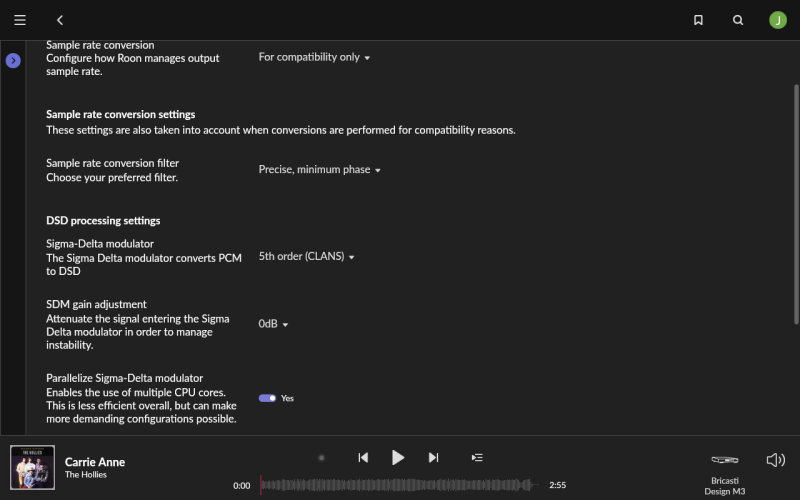This optical fiber solution will come between Router and Silent angel switch, assuming this silent angel switch is some Audiophile switch as I am not aware of this product. If it is a normal switch then you can put this in between your switch and Antipodes server.I realise this is an old post but hopefully you can help. My setup is currently Router ->ethernet-> Silent angel Switch->ethernet-> Antipodes box (server) ->ethernet-> Antipodes box (player) ->USB-> Chord MScaler etc. I have ordered 2 x Fiber to Ethernet Media Converters. The question, where do i put it in the chain for best results? Cheers!
Latest Thread Images
Featured Sponsor Listings
You are using an out of date browser. It may not display this or other websites correctly.
You should upgrade or use an alternative browser.
You should upgrade or use an alternative browser.
Roon Optimization Guide For Increased Sound Quality
- Thread starter littlej0e
- Start date
markkr
Headphoneus Supremus
place between your router and the silent angel switch, but make sure you get a low noise power supply for the silent angel side of the media converter.I realise this is an old post but hopefully you can help. My setup is currently Router ->ethernet-> Silent angel Switch->ethernet-> Antipodes box (server) ->ethernet-> Antipodes box (player) ->USB-> Chord MScaler etc. I have ordered 2 x Fiber to Ethernet Media Converters. The question, where do i put it in the chain for best results? Cheers!
RKClem
New Head-Fier
great thanks. I have a Shanti doing nothing so will use that as the PSplace between your router and the silent angel switch, but make sure you get a low noise power supply for the silent angel side of the media converter.
RKClem
New Head-Fier
Yes the switch is one of these: https://silentangel.com/n8/ Thanks for the info.place between your router and the silent angel switch, but make sure you get a low noise power supply for the silent angel side of the media converter.
I've my Fiber Media Converters between my router and DAC--closer to my DAC side.
Thank you for trying out all these options.The best sounding Roon Remote in my system is no Roon Remote* .....
-- Longer Version - best to worst --
1. No/disconnected Roon Remote (disconnect after initiating playback as above)
2. Airplane mode ON + only wifi radio ON + damping materials + screen OFF
3. #2, but with screen ON
4. #2, but with no damping (screen OFF)
5. #2 + screen ON, no damping
6. Airplane mode OFF... as well as Wifi, bluetooth & LTE radios ON also
7. #6 + Multiple other apps open in addition to Roon Remote
I get easily confused when presented with too many variables, so, in my system, I struggled to hear the benefits of your best option - either by disabling wifi or by closing down Roon Remote. My best bet, based on SQ improvement vs speed of switching, remains to put my Roon Remote iPad into standby by pressing the on/off button. This does a bit more than just switch off the display. It freezes the progress bar, so you can see it jump to the correct current position immediately after the display returns. Not sure if this is only between RR and the display, or if somehow communications with Roon Core are also affected? Possibly other small details are affected?. I'm sure every one's mileage may vary depending on their exact networking setup.
BTW, a few of us were impressed with the SQ of recent Roon build 1392 (which introduced unspecified performance improvements). There's a more recent build now, but I'm in no hurry to change to it in case SQ goes the wrong way.
Last edited:
Progisus
Headphoneus Supremus
I agree the current version sounds better. Which you can say on Head-Fi. Just don’t mention sound changes on the Roon community.Thank you for trying out all these options.
I get easily confused when presented with too many variables, so, in my system, I struggled to hear the benefits of your best option - either by disabling wifi or by closing down Roon Remote. My best bet, based on SQ improvement vs speed of switching, remains to put my Roon Remote iPad into standby by pressing the on/off button. This does a bit more than just switch off the display. It freezes the progress bar, so you can see it jump to the correct current position immediately after the display returns. Not sure if this is only between RR and the display, or if somehow communications with Roon Core are also affected? Possibly other small details are affected?. I'm sure every one's mileage may vary depending on their exact networking setup.
BTW, a few of us were impressed with the SQ of recent Roon build 1392 (which introduced unspecified performance improvements). There's a more recent build now, but I'm in no hurry to change to it in case SQ goes the wrong way.
kingoftown1
500+ Head-Fier
- Joined
- Jun 19, 2011
- Posts
- 990
- Likes
- 740
I upgraded to 1401 on this morning. I don't remember what version from, but it was probably about 3 months old. Very pleasantly surprised with the SQ uptick.
RKClem
New Head-Fier
Somewhat embarrassingly I have remembered my internet comes to my house via fiber. I suspect that would make my ordered media converters a complete waste of money!place between your router and the silent angel switch, but make sure you get a low noise power supply for the silent angel side of the media converter.
Bones13
Headphoneus Supremus
The fiber segment is best implemented close to the streamer. This prevents the noise from outside, and from your own home. Modem, router, switches,hubs, WiFi, and the many connected devices present in homes nowadays.
Best would be a streamer with fiber input. I settled for a terminal Ethernet hub with copper to my streamer, and fiber to the nearest switch. (etherRegen). Since then I got a device for my DAC, with streamer module that puts fiber between the streamer and the DAC. (MSB Premier with Digital Director). The vastly simpler/cheaper version is to get 2 wired ethernet to fiber converters with fiber to place between your hub/switch and streamer.
Best would be a streamer with fiber input. I settled for a terminal Ethernet hub with copper to my streamer, and fiber to the nearest switch. (etherRegen). Since then I got a device for my DAC, with streamer module that puts fiber between the streamer and the DAC. (MSB Premier with Digital Director). The vastly simpler/cheaper version is to get 2 wired ethernet to fiber converters with fiber to place between your hub/switch and streamer.
To piggyback on what @Bones13 said regarding fiber on the streamer, a little-known option to accomplish this is to use a dedicated PCIe card + "remote" fiber conversion system sold by Adnaco (https://www.adnaco.com/products/s3a/). They also work on the USB connection to the DAC.
Using the combination of fiber-to-Ethernet and fiber-to-usb conversion can really clean up the sound, especially noise. I personally don't care for the resulting sound as it is too clean and sterile for my tastes (freakishly clean, to my ears unnaturally so). But some may really like it, so I thought it worth mentioning.
Using the combination of fiber-to-Ethernet and fiber-to-usb conversion can really clean up the sound, especially noise. I personally don't care for the resulting sound as it is too clean and sterile for my tastes (freakishly clean, to my ears unnaturally so). But some may really like it, so I thought it worth mentioning.
Last edited:
Sometimes I feel the same way and remove my FMC's--and when I introduce the FMC's again I enjoy it for a while--so I go back and forth with these options.I personally don't care for the resulting sound as it is too clean and sterile for my tastes.
tdx
500+ Head-Fier
- Joined
- Mar 18, 2008
- Posts
- 703
- Likes
- 1,138
Thanks for this guide it's really useful. One thing I'm wondering, how do fellow Roon users deal with different volume levels in songs/albums?
Roon has a function to do volume levelling after it analyzes songs' audio but it seems like this is to be avoided right?
So in that case, do you guys just turn the volume up/down manually each time a song is too low or too loud? Or is there another option to do automatic volume leveling that is not detrimental to sound quality?
Thanks in advance!
Roon has a function to do volume levelling after it analyzes songs' audio but it seems like this is to be avoided right?
So in that case, do you guys just turn the volume up/down manually each time a song is too low or too loud? Or is there another option to do automatic volume leveling that is not detrimental to sound quality?
Thanks in advance!
I avoid the Roon volume leveling and adjust the volume control on my headphone amp manually as needed. If you switch between songs on various albums or playlists a lot, it may be worth trying the volume leveling to see if the convenience outweighs any possible sonic disadvantages.Thanks for this guide it's really useful. One thing I'm wondering, how do fellow Roon users deal with different volume levels in songs/albums?
Roon has a function to do volume levelling after it analyzes songs' audio but it seems like this is to be avoided right?
So in that case, do you guys just turn the volume up/down manually each time a song is too low or too loud? Or is there another option to do automatic volume leveling that is not detrimental to sound quality?
Thanks in advance!
Failed Engineer
500+ Head-Fier
Given the emphasis on reducing Roon activity to increase sound quality with these settings I wonder if using jplay instead of Roon would have similar impact? jplay does seem to have lower network traffic as a stated goal. I'm not sure if these Roon settings increase sound quality by reducing network or CPU activity or both?
Users who are viewing this thread
Total: 5 (members: 0, guests: 5)