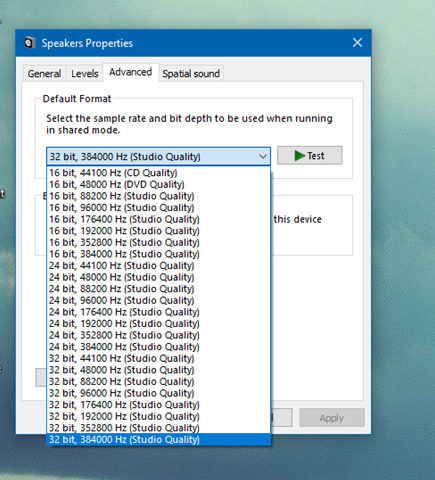The last firmware update, ADI-2 DAC 66 / 47 and ADI-2 Pro 259 / 111, see thread here
https://forum.rme-audio.de/viewtopic.php?id=34364
was well received and gave us a good time over Christmas and New Year. Thank you all for the positive feedback, it is so nice to see how you love the devices that we invest so much thought and time in!
The new update fixes one bug in the Pro, and does some fine tuning and finalizing of the new features added in that last firmware update:
Pro and DAC
- BB and BT have been added as band 0 and band 6 to the grapical EQ screen. They become adjustable as soon as
Load B/T with Preset is set to ON. This finalizes the integration of B/T into the 5-band EQ, turing it into an easy to use 7-band one.
- Digital DC Protection got a third option:
Filter. And from now on this one is Default. Existing customers need to select it manually. Filter adds a special, smooth high pass to the DA path, with zero latency, very low THD and phase deviation. This filter has a corner frequency of 7 Hz, to not only cancel DC but also reduce the amount of inaudible and imperceptible infrasound a bit that plagues some sources. The filter is the final solution for this topic, added to the FPGA, not the (already overloaded) DSP.
- Auto Standby now has the options 30min, 1h, 2h and 4h.
- Some visualization tuning: the horizontal level meter got 10 dB markers...
Pro
- Bugfix: USB recording from digital inputs works again in multichannel mode
- Selecting Display - Horizontal Meter - Post FX dBu now also shows dBu for the analog input. While this can be handy to measure the incoming signal, one will only see valid values when there is no processing active.
That's all, folks. Small list this time but we are sure you will like it!
The firmware update tools:
Win:
https://www.rme-audio.de/downloads/fut_madiface_win.zip
Mac:
https://www.rme-audio.de/downloads/fut_madiface_mac.zip
Updated manuals Pro, v 3.5:
German:
https://www.rme-audio.de/downloads/adi2profsr_d.pdf
English:
https://www.rme-audio.de/downloads/adi2profsr_e.pdf
Updated manuals DAC, v 3.0:
German:
https://www.rme-audio.de/downloads/adi2dacr_d.pdf
English:
https://www.rme-audio.de/downloads/adi2dacr_e.pdf