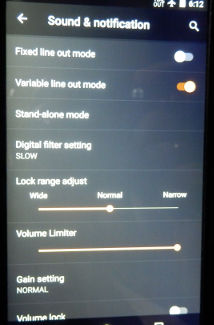nitewulf
New Head-Fier
- Joined
- Mar 3, 2011
- Posts
- 13
- Likes
- 2
I have a few basic questions. Besides the default music player, what other free player can be used that has a clean, minimal interface and an easy search function? For reference, I use MediaMonkey on my computer and I like the way it scans everything and can search by ID3 tags.
I still find the volume to be somewhat limited, I did install the firmware upgrade. Specially during driving I have to set it very high. Currently I connect using Bluetooth and just put on a long playlist. Is there a better way to connect for superior fidelity? Or can it be controlled by the car interface? I can only skip songs with Bluetooth, I like how my car stereo recognized my ipod and I was able to control it via the car interface. I'm assuming if I connect via aux connection I won't be able to control it at all, aside from physically through the device, which is dangerous while driving.
I still find the volume to be somewhat limited, I did install the firmware upgrade. Specially during driving I have to set it very high. Currently I connect using Bluetooth and just put on a long playlist. Is there a better way to connect for superior fidelity? Or can it be controlled by the car interface? I can only skip songs with Bluetooth, I like how my car stereo recognized my ipod and I was able to control it via the car interface. I'm assuming if I connect via aux connection I won't be able to control it at all, aside from physically through the device, which is dangerous while driving.