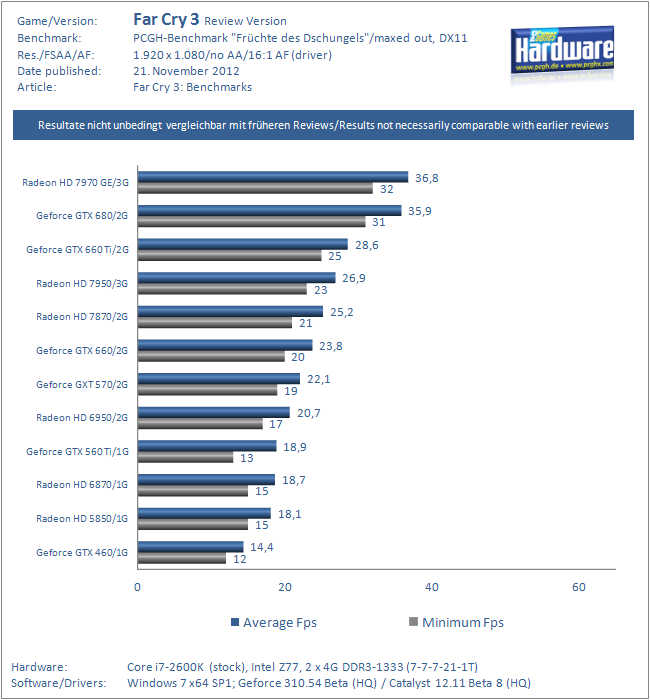- Joined
- Apr 9, 2011
- Posts
- 38,493
- Likes
- 1,166
Quote:
I haven't played COH yet :/
I'll play it later. FC3 first
I paid full price for most of my THQ games. Didn't really want to pay for them a second time around. They'll be getting my money for COH2 in any case.
I haven't played COH yet :/
I'll play it later. FC3 first