Haha! Not at all! The Eddict Player (and DLNA and NAS) works beautifully on the M30 and ET-3. Just figuring out if I am missing anything on the Onix Miracle. It could be better documented in the user manual, that much I will say.
 @Shanling
@Shanling knows about the documentation issue. Constructive feedback will help him speak to the Product Managers on how to improve the user experience for sure.

For sure it will not.
Almost ALL users of Shanling products are asking for Eddict to run reliably and to add basic features for almost 2 years now. Nothing has been done...
Question.
You use Eddict.
You want to listen to an album.
So you go to the folder with that album.
You hit the first track.
All tracks in the folder are added to your playlist.
Playback starts.
What do you expect to happen once all tracks have been played ?
a) For Eddict to skip to next folder and start playing the next folder ?
b) For playback to stop once last track has been played ?
c) For Eddict to repeat playback of those files endlessly ?
d) For Eddict to let you decide between a b and c ?
Question 2 :
Do you consider that it is normal for an app that comes with a 5k device to not offer a widget that would allow basic operation like play/pause or skip track without having to go back to app when every other app does it ?
a) Yes
b) No
Oh.... And by the way. The Shanling representative that sometimes shows up already stated in another thread that he can only pas our comments to the software team.
But when you get a reply like : "Our software team things airplay 2.0 is not needed and so it is not implemented in any of our products" do you think there's hope for improvement ?
I also reported bad translations. Instead of looking into it and maybe give a thanks for trying to help, the answer was : "Translations are made by our distributors and they did not report something like you said". In other words, we won't move just go look elsewhere...
Sorry but that is not acceptable on a 800€ product like the EH-3 I own. As a lawyer I would go on a legal sue if I would have that on a 5k product.
But you are lucky. Shanling allows you to install third party software on your device. If I were you, I'd do my best to escape from the Eddict plague and use bubble, uapp or Symfonium...
Regards

 Thanks!
Thanks!






















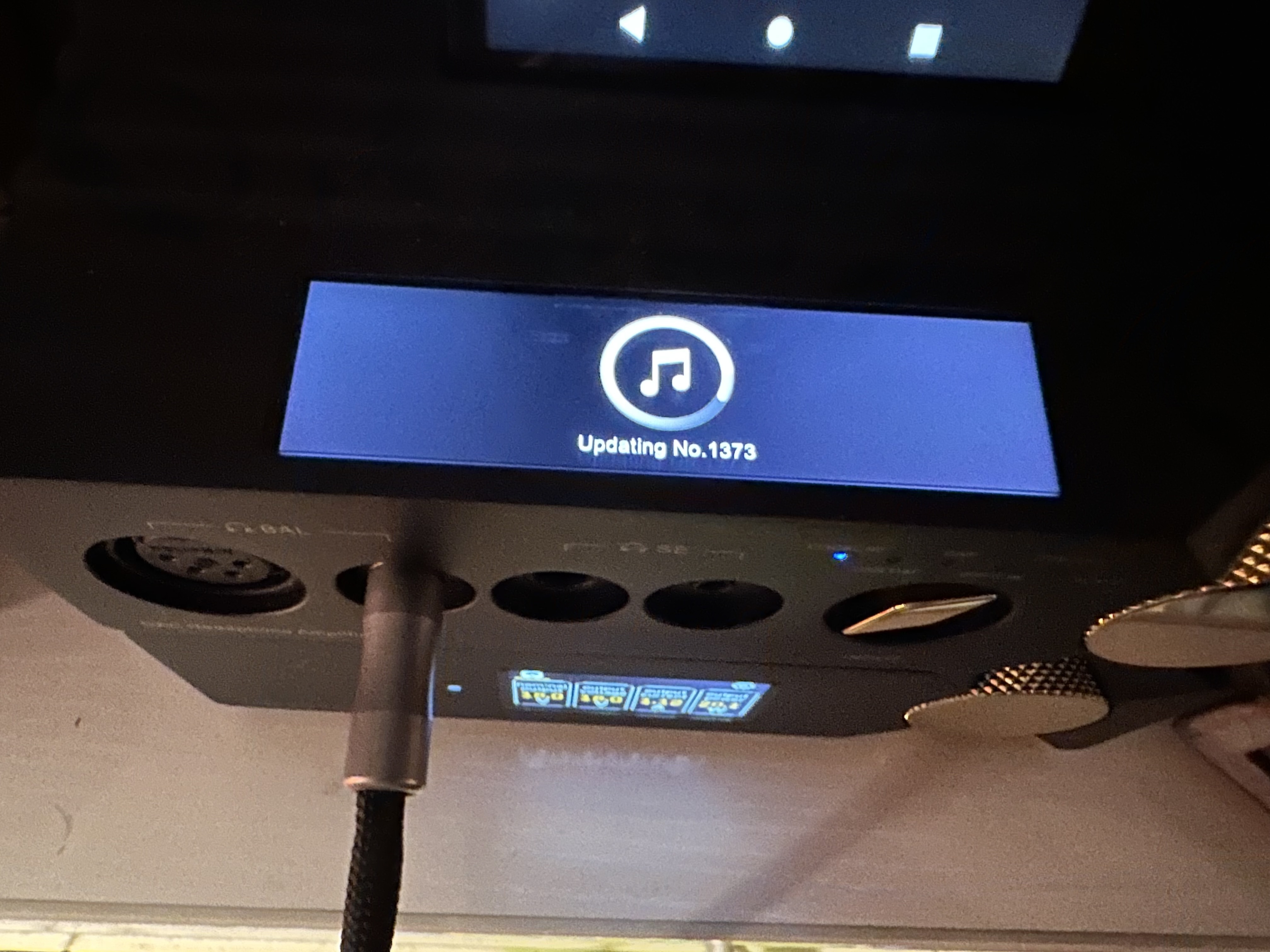


 .
.


























