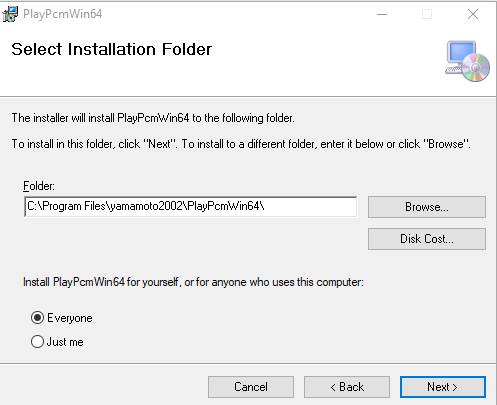Thanks to
@manueljenkin for introducing me to yet another obscure music player. Did a little ABing of PlayPcmWin to winyl and musicbee. PlayPcm is definitely a step up in terms of incisiveness and textural rendering. Images are more solid than either of the other players. The edges on transients are a little sharper and more defined as well. Seems to have the most calm background of the three. I think I definitely have a preference for ram players. I think that might be the big differentiating factor between musicbee and winyl. Musicbee tends to be a touch more clear for me. Winyl has a little more smoothed over homogenization of the sound, although it's very slight.
Overall, I like PlayPcm quite a bit. It has an immediacy to the sound similar to wtfplay. It also, in the limited testing I did, seem to have something going on in the top end where the treble can be a touch fatiguing. I'm not sure what it is exactly since I'm sure all of these players probably measure the same in terms of frequency response, but that is the one negative I heard with it. Using a song that I mastered recently as a reference the clap was a little bothersome, where I did not notice that on any of the other players including wtfplay. On that same track however bass texture and depth was preserved noticeably better than any other windows player.
Wtfplay is still king by a good margin. It's simply superior to my ears, across the board, in terms of lack of noise, image solidity, soundstage definition, tonal density, transients, etc...
For the windows players I have tried I would rank them as follows: PlayPcmWin = *Xxhighend > **HQplayer = Musicbee > Winyl > Foobar2k = Jriver > Windows Media Center
*I've talked about this enough here I think, but xxhighend is still probably the best sound I've ever gotten from windows, it's just not worth my time to screw with anymore. I even own a license lol. How quick and unproblematic wtfplay and PlayPcm are make it hard to justify. I may eventually come back to this player when I have a ton of free time, but I can't really recommend it anymore with what else is out there. I think PeterST deserves more credit for what he does though, because (IIRC) he was working on his player before Audiophile Optomizer, Fidelizer, Jplay, HQplayer and those sorts of programs came about. All of them to some extent are trying to do the same things.
**HQplayer is really hard to rank because you can change the sound of it so much. I do think the theory is sound of offloading the upsampling from the Hardware side to the PC since you have more processing power available and can perform the upsampling prior to playback while also having control over exactly what kind of digital filter you use. However in my experience the benefits are more of a trade off. No idea why this is the case. Sometimes it seems like you get some benefits in terms of fatigue and stage, but usually it seems at the expense of transients and tonal density.
A special thank you to
@leeperry as well. I acquired a few usb tweaks from him recently in a trade. The USB regen with ifi power supply connected to my DAC via uspcb along with the very nice Belkin USB pcie cards have reduced the noise and jitter I'm getting from my PC by quite a bit! There is absolutely more calm and blackness in my system now. I find the slight greyness and haze inherent to my PCs usb that was bothering me slightly before to be almost completely gone.
And to answer your question about music players with VST compatibility, There are none that exist that compete with the best players. I've always had problems using vsts outside of DAWs. Foobar only supports 32bit vsts. Jriver can host them as well, but I had a lot of problems getting it to work consistently when I tried.