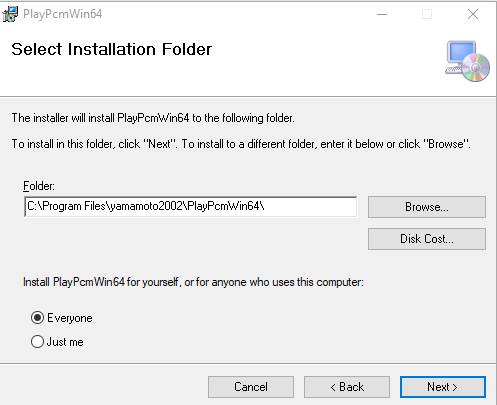I finally got around to trying XXhighend (version 2.1.0) yesterday, and I feel I should have done this months ago - it sounds absolutely phenomenal. It was a messy set up/configuration process, which i'll get to in the later paragraphs, where I'll share all the downsides.
Let me start with the pros.
1. The sound is fantastic, by far the best I've heard so far. There's two aspects to the great sound. First is the reduction of CPU activity and hence the lower noise.
This player runs on RAM, and has options to reduce background tasks, and also optimized to do minimal data transactions so as to have least noise (I'm simplifying the description of a complex process, which in its entirety is far more content than I could understand in full).
Most players I have tried that didn't do RAM based playback had a layer of digital haze to them, except one case of hysolid, which, without being RAM playback based, was clean but then it also had an artifically dense sound. And when other players were used in customized RAM playback, while the overall noise in most areas of the spectrum decreases, some residuals pick back up at certain frequencies, especially at 8khz, and some kind of artificial softness at times. So the fix isn't a trivial <just push it to RAM and forget>. I described the RAM player experiments in full (for musicbee, albumplayer, playpcmwin) in a previous comment.
Of the music player softwares I have testsed, this is just the second one that I have come across that had neither an immediately obvious digital haze or a coloration (other one is wtfplay), and just the third I have experienced that didn't have a harsh digital haze (wftplay and hysolid are the other two).
This is not to say that xxhighend and wtfplay sound identical, they certainly have differences in sound, but they both don't seem to have any obvious deviations (or probably equally deviated from realism in either ends). XXHE sounds like a direct upgrade for album player, retaining a lot of the general texture/presentation of album player but with less haze and more detail, while WTFPLAY is a different sound one that I have not found an equivalent for.
Of course this would mean little if your dac had some extremely high end isolation, but I believe for a lot of cases, it would make similar differences as discussed above.
2. The above are comparisons with "arc prediction" turned off. Arc Prediction is a built in feature of XXhighend, and it is a custom interpolation algorithm! It is not a sinc filter, and its not even a general linear filter. And turned on, XXHE sounds way better than anything else I have heard reproduced on a digital system, and this alone makes the software worth the price IMO. The best references of an instrument I could relate the real world sound to would be flutes which I am quite familiar with. This is the first time I am hearing the micro textures and tonal gradations, (and the tonguing patterns if any) of the flute being rendered with such realism from a system.
And the same realism extends to anything that has subtle gradients and shifts, the sound of winds, claps, foleys etc sounding far more realistic than I have heard before. The next big improvement is with spatial tracking. Whenever the mix has a panning/rotating object, I feel at much better ease visualizing its entire trajectory without abrupt cuts with this. For anything that is dynamic, and preferrably natural (well mastered synthetic music works great as well), the arc prediction does a wonderful job of filling the points in a way that imo makes best fidelity from a listeners perspective (may not be from the perspective of an APX555).
Yes I have tried Hqplayer, with it's oversampler on my pc. Regarding the digital noise, it sounds as hazy as musicbee or winyl (not surprising as they are based on same library), though I guess you could use a network streamer to mitigate a lot of these noise, so for most people it would be a non issue. However, coming to the oversampling, I even tried some high tap custom oversampled data I got from others using different filters and while it did changes, it never brought anything that would make me use it over the built in OS and Noise shapers in my ESS based dac (Apogee groove, supports upto 192khz 24bit), but arc prediction has done that for me. With any music that has a compressed structure though, I felt I preferred the arc prediction off than ON, as the bass density (or thickness) felt a bit reduced and it sounded bland for lack of a better word. Of course, you don't judge a race car by its ability to run on a bad terrain, but it's quite an easy fix here to just turn off the arc prediction in those scenarios. There is optional choices for custom filter tuning, but I restricted myself to let my dac do its own OS job for that scenario feeding 1:1 data. This is not a knock against hqplayer. I am well aware that it works fantastic on many other systems and for sure would be a better alternative to an oversampling ic on the dac chip for many cases, but there's something quite exciting and realistic about arc prediction that I haven't found elsewhere. Maybe I should try some NOS too someday.
I am generally averse to playback software costing money, more so considering WTFPLAY actually sounded better than almost all the paid ones I have tried, but this is one time where I would say it is worth it. The interpolation algorithm makes a very meaningful difference, and can actually be considered a significant part of the DAC. This definitely makes its way to the top of my wishlist. Now to the problems.
1. It is likely to screw up with your system. Always try on a spare system first. It has an issue with windows 10 on my system where the player removes the background wallpaper and replaces it with black screen.
2. I actually tried to make it run a few months ago and failed, and its the main reason for the delay in trying this tool. The instructions are mostly unclear and the UI is very unintuitive without a proper guide (even with a guide, I would call it barely passable). In the UI menu, To the left top is the settings for Arc prediction ON/OFF, Custom Filtering ON/OFF, Volume control and Volume Normalization ON/OFF. (The red indicator corresponds to ON)
To the middle of the top you have options tagged P, L, S and H. Selecting each toggles the middle window between them. P refers to the playlist, I haven't figured out what L means, and S refers to the settings.
You need to go to settings and configure for your dac in the output for its device buffer size (you can get this from your dac's driver control panel), and DAC settings to choose what sample rate and what word length it supports (mine is 24 bits 192.0 Khz).
At the very bottom of the settings you have options to disable certain additional services if you intend to cut down the noise even more.
Once done with settings go back to playlist to see options at the bottom for play, stop , prev etc. Explore is the command to open file manager to input a music file. Load doesn't open file manager, I don't know it's utility. Clear option clears the current playlist.
3. It is easy to mess up with the settings and get artefacted sound. One area I found it very evident is volume control. XXhighend has a volume control that acts in parallel to your Windows DAC volume control. Simultaneously playing around with both XXHE volume and DAC volume at once (with neither at 100%) is guaranteed to introduce a wierd softness/lack of definition in the sound, as if someone applied a wierd lowpass filter. Voices sound fine but unfocused, while drums and cymbals lack all sorts of shimmer if done this way.
My suggestion would be to set up your dac volume at 100% and use XXHE volume control as it would do volume control + interpolation in one go, which sounds very good without any of the above artefacts.
4. A high bandwidth (high slew rate dac) is recommended as per the Dev, and preferably R2R. Otherwise it is likely to mess up the output of the algorithm. My Apogee groove is actually most likely at the corner of passability (has a little over 100khz bandwidth as per stereophile measuremeasurements) but being a delta Sigma it would in the end doing quite a bit of modulations and I guess I'll not be able to see the full potential until I change my dac.
5. No crossfeed. I would have loved to see a well implemented crossfeed plugin for us headphone users.
6. It costs! I think the price is justified (in fact I consider it a bargain for the effort involved and the improvement it brings) but WTFPLAY and Playpcmwin (or maybe daphile too which I couldnt get to work on my system) would still be what I could comfortably recommend because it is free and sounds great for something that is free.