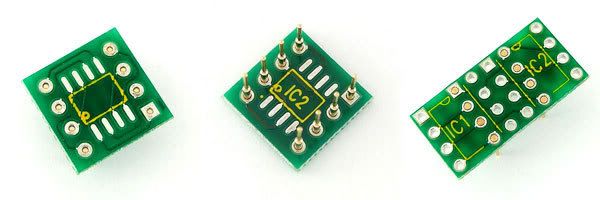Isolation transformers and filters are not snake oil.
They only play a part if you have a very high audiophile setup.
If you don't believe that, and prefer to believe 'science', these isolation transformers are used in labs for example.
But if you don't hear the difference between 44,1kHz and 48kHz, between volumes in foobar, windows media player or kmixer, don't bother.
I try yo improve my setup bit per bit in order to educate myself, in order to learn and discover new sensations etc...
If you just resume everything at what you can hear without reflecting on how do you hear, what do you want to hear/perceive, then don't spend too much.
But if you go the audiophile path, and it is long path where you co evolve with your setup, then, go cleaning your energy, this is the first step, because it will allow you to hear any improvements in the other rest of the setup (like audio cables).
About the volume, there is a difference between volume implementation in software. Now, software evolves quickly, but the basics are, if you use soft volume on 16 bit it will reduce quality (from a certain low level), if you use soft volume on 24bit it will have very much less effect. Now there is something called dithering which consists to put 16 bit sound into 24bit sound, work with volume level and then put 24bit sound into 16bit sound.
For example, in old itunes version, they didn't do dithering, so the volume in itunes reduced quality and it was audible by a lot of people (remenber, strong effect at very low level), after few versions, itunes used dithering and quality was restored.
There are some reviews saying very bad things about the quality of KMixer in XP, now things seem to have changed in vista or seven.
Same goes for upsampling. Now some piece of software are really good in upsampling. It beats really pro systems from 10-20 years ago. Don't forget that software has this capability to evolve very quickly. This potential stops when you reach the DA part, after that everything is analogique and it is another domain. I will not care about bit perfect usb since i use the maverick, but i am waiting for 24 bit support in order to upsample everything on the computer (anyway at the end everything is upsampled to 24bit/96k in the maverick).I you want bit perfect dont go maverick, go NOS dac. There is no interest to stay 16bit/44.1k on a computer, keep you cd player and buy a good NOS dac or better buy a very good cd player, there are plenty.
Based on that, I prefer to use the analogique volume from the maverick or from my integrated amp.
Just a bit of CR to end this 'heavy' post
My wife told me she can now understand some lyrics with the maverick she couldn't hear before when using the cd player. I riped it in lossless format, put it on my ipod, and use the denon ASD-51 dock to take the digital out of the ipod into the maverick !
Sorry for my english, and thanks to have read this 'heavy' post !
Don't forget that you can use a trim circuit to remove offset when replacing opamp, which allows you to remove any caps placed after. Caps on audio signals are bad, remove them, it will be clearer ! (apart from the tube out, tubes make caps necessary, but remove any caps from the solid state out).
And to finish that, a bit about topology, the dac is a chip which convert digital to analog, then you have an I/V converter, which converts current into voltage (not sure the dac in the mav needs that, perhaps it is embedded, normal dacs need this part), then your audio signal is sent to the headphone amp with its own opamp and in parallel sent to the pre out. The headphone amp and the preamp are two circuits in parallel and independent.
The pre out is composed of two stages, the first one is solid state out with one opamp, and a second stage which is the tube stage. You have one output directly from the first stage (opamp) which is a pure solid state output and you have a second output from the second stage which is the tube output. This last output is a mixed solid state and tube output.
If you change the opamp in the first stage, you also change the quality of the tube stage. If you change the tube you only change the tube out and nothing else (nor the headphone amp, nor the solid state output).
So at least, first change the opamp of the preamp with a LM4962, it is very good, it is also cheap, so buy two and change the headphone one ! Then, change that lamp !