Thanks, I'll look into it. Does it actually re-write files? No issues with album cover, luckily, and some my albums are around 2mb or 3mb 2000x2000 in size.I use MusicBee to sync to my MicroSD card. It allows you to set a file naming scheme for the sync which helps ensure the tracks are in order on the player. It also will automatically resize artwork to your preferred dimensions (480px) and embed the art which this player seems to like. MusicBee is free and supports large libraries.
You are using an out of date browser. It may not display this or other websites correctly.
You should upgrade or use an alternative browser.
You should upgrade or use an alternative browser.
Lotoo Paw 6000 (2019)
DAPpower
1000+ Head-Fier
I've been naming tracks like "01 Sample," "14 Example," and so far it has worked fine with FLAC. Are you suggested something like "01.Sample" instead?
No problem! If that method works for you then it doesn't need to change, I was just explaining that by putting the " . " when I was renaming really saved me a lot of frustration with the corrupted playback I was experiencing. I hope I can help others too if they run into this issue with the Lotoo.
Ok, there's a function in MP3Tag where you can bulk rename your file from "tag" to "filename." This is helpful.
powersfineart
Head-Fier
Thanks, I'll look into it. Does it actually re-write files? No issues with album cover, luckily, and some my albums are around 2mb or 3mb 2000x2000 in size.
It has quite a few options so it will rename the file at sync time in real-time to the card or player. It can transcode if you need. It can retag the file at sync time with resized artwork but only to the card/player so the original file remains unchanged.
I used to use JRiver Media Center which has some similar syncing features but seems to have memory leak issues in newer versions which can cause the syncing to hang. Plus, Media Center didn’t have the ability to automatically resize embedded artwork in real-time to the player. I like that MusicBee does this so I don’t need a folder.jpg file or giant artwork embedded which can slow rendering and take up unnecessary space on the MicroSD card.
I’m using a 1tb card with around 20000 FLAC and DSD files on it. MusicBee’s initial sync of my selected playlist took about 15 hours. Adding files to the playlist and resyncing only takes a short amount of time.
Thanks very much, I actually found a quick workaround using MP3Tag. Appreciate it, though.It has quite a few options so it will rename the file at sync time in real-time to the card or player. It can transcode if you need. It can retag the file at sync time with resized artwork but only to the card/player so the original file remains unchanged.
I used to use JRiver Media Center which has some similar syncing features but seems to have memory leak issues in newer versions which can cause the syncing to hang. Plus, Media Center didn’t have the ability to automatically resize embedded artwork in real-time to the player. I like that MusicBee does this so I don’t need a folder.jpg file or giant artwork embedded which can slow rendering and take up unnecessary space on the MicroSD card.
I’m using a 1tb card with around 20000 FLAC and DSD files on it. MusicBee’s initial sync of my selected playlist took about 15 hours. Adding files to the playlist and resyncing only takes a short amount of time.
cooperpwc
Headphoneus Supremus
- Joined
- Nov 20, 2006
- Posts
- 6,805
- Likes
- 543
Generally, I think that that the Lotoo OS (both LPGT and P6K) is sorting file names like Windows does. This is why the desired file numbering when ripping songs would be 01, 02, 03, 04... 09, 10, 11... If you do it like that, it will not matter whether you add a period after that, or space period space, or a dash... or whatever you want between the number and the song name.
I am a bit anal on this, but I both put numbers in the file names, and also in the Track Number category in the metadata. (For metadata, you do not need to add that leading zero.) If you do that fastidiously, any system will sort your songs correctly.
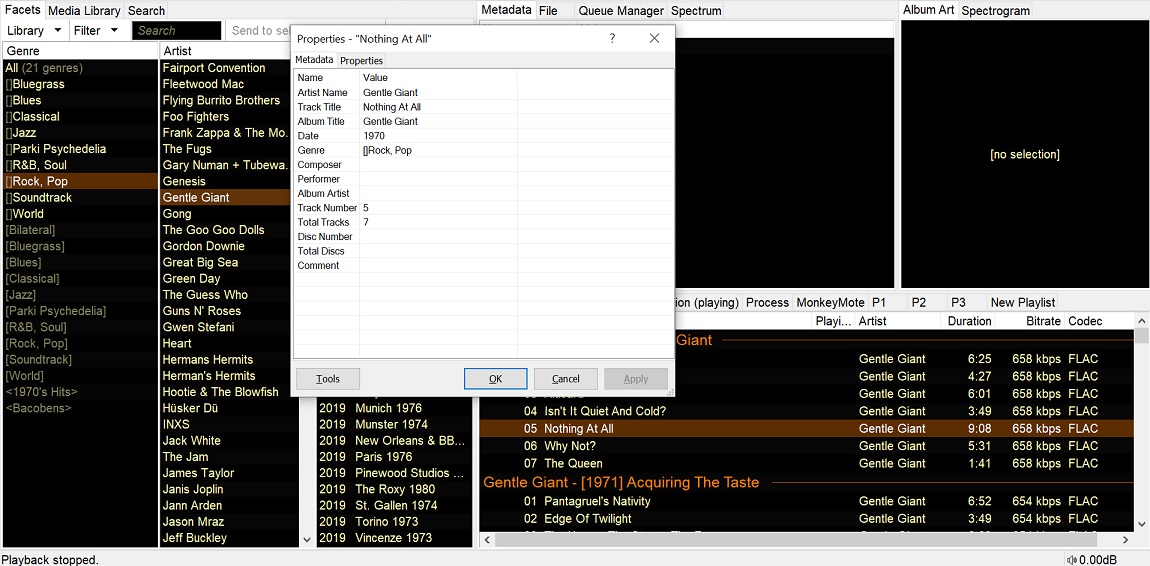
I am a bit anal on this, but I both put numbers in the file names, and also in the Track Number category in the metadata. (For metadata, you do not need to add that leading zero.) If you do that fastidiously, any system will sort your songs correctly.
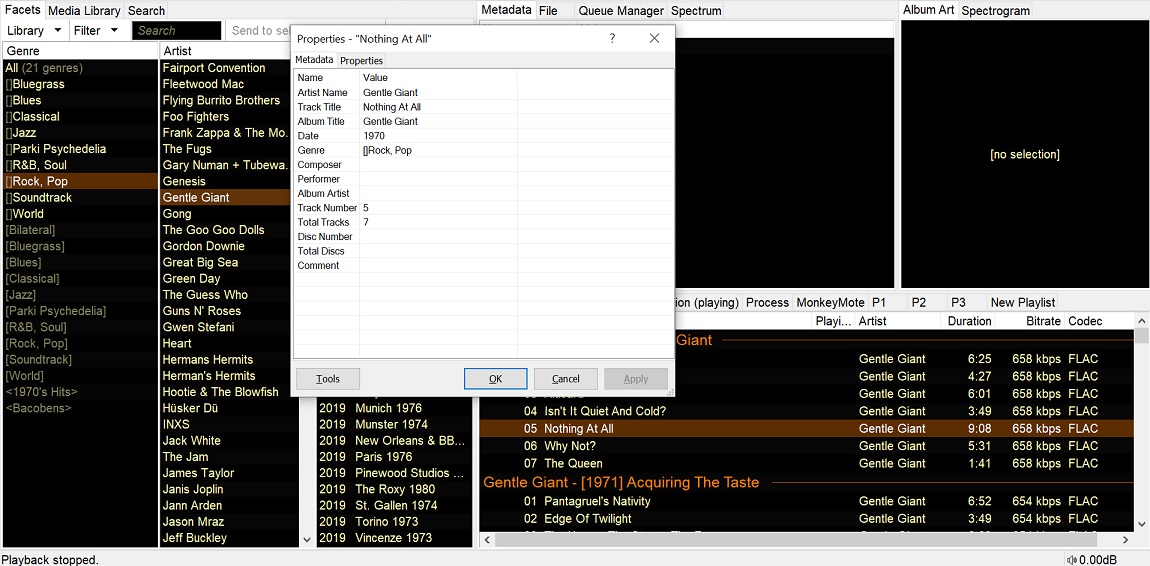
Thanks. I'm also a bit (understatement) anal on all this, especially when it comes to tagging and folder structure of my music. As mentioned above, there's a quick fix in MP3Tag where you can transfer the Metadata to the actual file name simply and rapidly. It works for me, because my files are already tagged correctly.Generally, I think that that the Lotoo OS (both LPGT and P6K) is sorting file names like Windows does. This is why the desired file numbering when ripping songs would be 01, 02, 03, 04... 09, 10, 11... If you do it like that, it will not matter whether you add a period after that, or space period space, or a dash... or whatever you want between the number and the song name.
I am a bit anal on this, but I both put numbers in the file names, and also in the Track Number category in the metadata. (For metadata, you do not need to add that leading zero.) If you do that fastidiously, any system will sort your songs correctly.

3388
Head-Fier
- Joined
- Feb 25, 2017
- Posts
- 94
- Likes
- 34
hi everyone, any recommendations on which 4.4 cable (budget USD 500) for xelento is best pair with LP6K? (listen to orchestral music)tks
I'd reckon it'd be one that terminates in MMCX. Jokes aside, cables don't make a difference.hi everyone, any recommendations on which 4.4 cable (budget USD 500) for xelento is best pair with LP6K? (listen to orchestral music)tks
Here's a reasonably-priced cable.
And here's a less reasonably-priced one, but it's made of silver, if that's what you're into.
I'd avoid Fiio personally, build quality is generally dubious. Look at Plussound or Brise cables.I'd reckon it'd be one that terminates in MMCX. Jokes aside, cables don't make a difference.
Here's a reasonably-priced cable.
And here's a less reasonably-priced one, but it's made of silver, if that's what you're into.
cooperpwc
Headphoneus Supremus
- Joined
- Nov 20, 2006
- Posts
- 6,805
- Likes
- 543
I'd reckon it'd be one that terminates in MMCX. Jokes aside, cables don't make a difference.
Here's a reasonably-priced cable.
And here's a less reasonably-priced one, but it's made of silver, if that's what you're into.
I'd avoid Fiio personally, build quality is generally dubious. Look at Plussound or Brise cables.
But actually I have had a great experience so far with that 4.4mm Fiio Silver Litz MMCX cable on my Campfire Audio Atlas. I carefully pulled off the heat shrink and wear it loose over my ears. Maybe it will die at some point but so far it has been bulletproof - and the price is right.
As with P6K, the LPGT balanced out is superior to the single-ended out. (The superior channel separation is the most in-your-face difference.) I guess I am also not much of a cable believer insofar as I "upgraded" from the Atlas' included $250 cable to a Fiio $100 cable.

Hello all, here's my observations on the relation between the PAW 6000 and the WM1A. *Disclaimer: I have to write this in a rush, as I'm in-between toddler and wife on the weekend.* I will post some photos below show what I've been pairing the PAW with.
I. Build quality and UI. The build is great on both daps. I really like the form factor of the PAW. It's compact but substantial. Very pocketable. All the ports feel robust and very well made. Screen is sharp. No complainants.
II. On UI, as mentioned above, there's a few quirks on the PAW 6000 that irk me. But I have found a workaround for all except the absence of the genre feature. The UI itself is speedy and responsive. While the Sony UI is more polished, it's also much slower and sometimes a bit unresponsive - i.e., starting it from stand-by takes a few seconds. Of course, boot up time is way slower on the Sony. The PAW is literally 2 seconds.
III. Let's get to the juice. The difference/similarities in sound signature between these daps. I have used various headphones to A/B these daps, but for the most part I was using my ATH-WP900 without any EQ and with the same approx volume.
In sum, I recommend the Lotoo. The quirky UI does not deter me from loving the sounding coming out of this unit. It's a real keeper. I will keep both, and likely use the WM1A as the more "relaxed" dap. Happy to provide more detail if anyone needs further info. Didn't get the Looto to work as a DAC yet and also haven't spent too much time with the PEQ yet. Apologies for any typos.






I. Build quality and UI. The build is great on both daps. I really like the form factor of the PAW. It's compact but substantial. Very pocketable. All the ports feel robust and very well made. Screen is sharp. No complainants.
II. On UI, as mentioned above, there's a few quirks on the PAW 6000 that irk me. But I have found a workaround for all except the absence of the genre feature. The UI itself is speedy and responsive. While the Sony UI is more polished, it's also much slower and sometimes a bit unresponsive - i.e., starting it from stand-by takes a few seconds. Of course, boot up time is way slower on the Sony. The PAW is literally 2 seconds.
III. Let's get to the juice. The difference/similarities in sound signature between these daps. I have used various headphones to A/B these daps, but for the most part I was using my ATH-WP900 without any EQ and with the same approx volume.
- Both are neutral. Both are linear. Neither daps are "lush" or overly bloated. They are both clean, detailed, and precise. But there are also some differences. Overall, I feel the PAW is the more energetic dap. It feels more resolving, with better detail retrieval, and a more extended low and high end. There is a real "airiness" to the Lotoo that isn't always there on the Sony. The Sony is a far more picky dap. It sounds superb with some pairings - be it, genre, source, amp, headphone - but can also sound muted and even ever so slightly veiled when the pairing is off (my ZMFs sound awful on the WM1A). I find the Sony works best for brighter sounding headphones - all of my Beyers really came to life, especially when driven through an amp. The Looto seems to be a better all-rounder, adapting to different headphones and sources accordingly. Even the ZMF sounded ok, and I would regard them as desktop only.
- As I say, the basic sound signature is similar, but technically I feel the Looto is a step up ahead. Imaging is better on the Looto. In a super busy track like Dream Theater's "Take the Time," the Looto never feels congested or overwhelmed. Imaging is precise, detail retrieval is superior -- the layering between instruments is articulated with greater clarity (listening here to the instrumental passage of "Take the Time" with the guitar and bass trading off each other). Bass hits a little harder, especially in rock and metal. Dave Lombardo's double bass work on "Seasons in the Abyss" is punchy, tight, but highly transparent. Going back to the WM1A on "War Ensemble," it's ever so slightly softer - smoother. But doesn't quite have the transparency.
- Classical music really excels on the Looto, partly because of the extended power output. Von Karajan's rendition of Bruckner's 8th on SACD (Esoteric) really shines. Amazing richness and clarity. Excellent speed and dynamics, too. I never feel like a very demanding bit of music recorded in ultra high-res is pushing the Looto beyond its capabilities. The finale of Bruckner's 8th on the Sony doesn't quite sound as apocalyptic.
- The PAW handles SACD/DSD really well. I'm not much of a believer in DSD vs PCM, even though I have quite a lot of the former. But on the PAW, DSD really shines. The SACD soundtracks I have - "Blade Runner" and Ennio Morricone's "The Mission" especially - sound superb. On the Sony, these soundtracks can often sound restrained. The deep sub-bass in the opening of "Blade Runner" doesn't quite get there, but on the Looto, the bass is really thunderous.
In sum, I recommend the Lotoo. The quirky UI does not deter me from loving the sounding coming out of this unit. It's a real keeper. I will keep both, and likely use the WM1A as the more "relaxed" dap. Happy to provide more detail if anyone needs further info. Didn't get the Looto to work as a DAC yet and also haven't spent too much time with the PEQ yet. Apologies for any typos.






cooperpwc
Headphoneus Supremus
- Joined
- Nov 20, 2006
- Posts
- 6,805
- Likes
- 543
David Lee Roth sounded rejuvenated, which is saying a lot.
Money line!


Poor Dave. Love ya really, buddy.Money line!

steamboiled
100+ Head-Fier
Or you can just rename everything in foobar2000 file operations. Sample: %artist% - %discnumber%.%track% - %title%Thanks, I'll look into it.
Users who are viewing this thread
Total: 3 (members: 0, guests: 3)





















