m-i-c-k-e-y
Headphoneus Supremus
Ditto with UM Mentor. Go 1000 almost (except when 3D is activated) no noise.
Sent from my Samsung Note 3 using Tapatalk Pro
Sent from my Samsung Note 3 using Tapatalk Pro
Which is this "NoSleep" app? The one I see on the App Store (from Limit Point Software) says it won't work if the cover is closed.
Hi,
Which is this "NoSleep" app? The one I see on the App Store (from Limit Point Software) says it won't work if the cover is closed.
Thanks.
When is the geekout 100 going to be available for preorder? It seems like the 450 would likely make my jh13fp's hiss and since I am extremely sensitive to hiss it would be a no go.
Anyone else have a 13fp and a 450?
Ditto with UM Mentor. Go 1000 almost (except when 3D is activated) no noise.
Sent from my Samsung Note 3 using Tapatalk Pro
This is a quick comparison from what I see on my simple digital oscilloscope (Velleman PCSU 200), between:
Geek Out 450
DACport
Dragonfly 1.0c
All output were set at about the same amplitude, 0.5 volt peak-to-peak, which is the average listening volume for general IEMs. I use 100 Hz tone played back from Foobar to measure the output amplitude.
After that, stop the foobar, to measure the background noise, at oscilloscope high impedance input. I didn't use any load which could lower the noise value.
Geek Out 450 (0.47 headphone output)
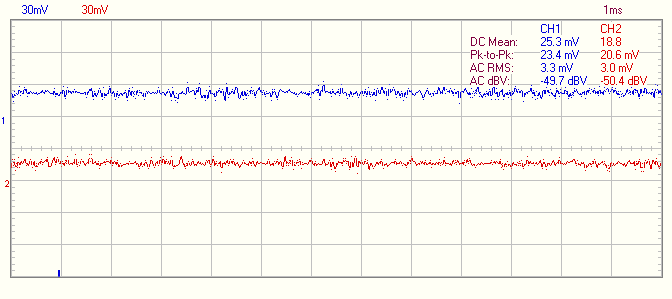
DACport
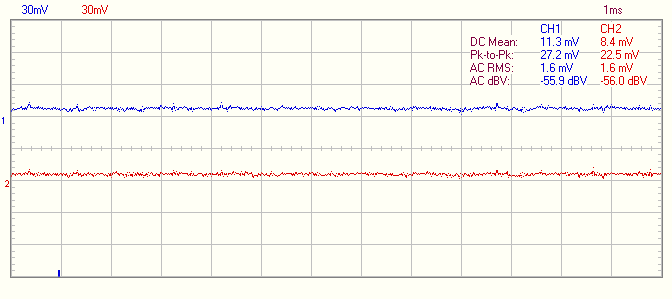
DragonFly 1.0c
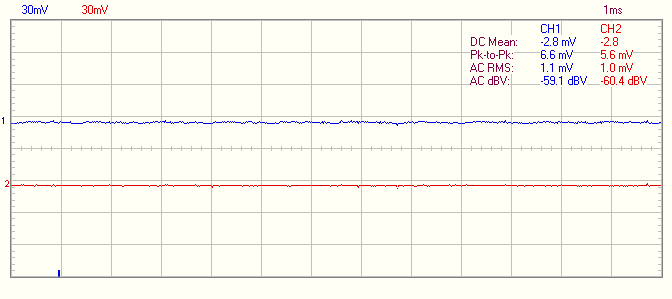
Dragonfly is the quietest, also the lowest maximum output (Max 5.8 Vpp), make sense.
But between DACport (Max 8.8 Vpp) and Geek Out 450 (Max 7.6 Vpp), how come Geek Out background noise RMS amplitude is double than DACport? That's the background noise I'm talking about.
Is that value normal on Geek Out 450?
Geek Out IEM 100
Got yourself a wicked cool set of IEM's and looking to pair them with our world-renowned Geek Out, without the side effects of blown eardrums? You're in luck!
We've been developing the Geek Out IEM 100 specifically for use with In Ear Monitors, over the course of the past few months and we're finally ready to offer it to the public. However, in usual fashion, we're going to release the Geek Out IEM 100 to our backers before anyone else has the chance to snatch one up. And! We're offering it at the Indiegogo only discount of $199 (MSRP $289), hence Manny's pay cut (which again, he's totally cool with).
Geek Out 100 IEM has all the features of the Geek Out you've come to know and love, with a few fine tuned tweaks aimed specifically to benefit IEM users.
· 100mW @ 16 Ω
· 1.3Vrms
But wait, there's more.
Everyone that purchases the Geek Out IEM 100 is going to receive a VIP invitation to our "Secret Product Launch Party" being held in San Francisco on August 12, 2014 (oh, poop, it's not a secret anymore!)
We're rolling out the red carpet for this one boys and girls, with an event that is sure to go down in the history books. Your VIP invitation is the "golden ticket" for entrance into the event, full bar and food service, release party and a meet and greet with the LH Labs team. The last part totally sold you, right? Seriously though, this event is going to be KILLER and we'd love to have as many of you be a part of it as possible.
For those of you that back this perk and plan on attending, we'll release all of the details shortly after the campaign ends.

I'd wouldn't mind that so much if they could actually consistently produce and deliver on their promises and product.
So confusing....

