Mr BubbaHyde
Sponsor: iFi audio
In Roon settings under the Audio tab, you must enable the Zen Stream as a Zone, then select it.Hi All. I just received the Zen Stream and after some fiddling got it connected to my wifi and streaming through Roon is working. However, hirez songs are being downgraded. The last item in Signal Path shown in Roon is "SharepointSync - Airplay streamlining"
Is there a way to stream hirez to the Stream via Roon?
You have selected the Sharepoint tab for the ZS, in this screencap you can see there are two iFi Zen Streams but I only have the one that will do Hi-Rez selected (Enabled).
Hope this helps you out...
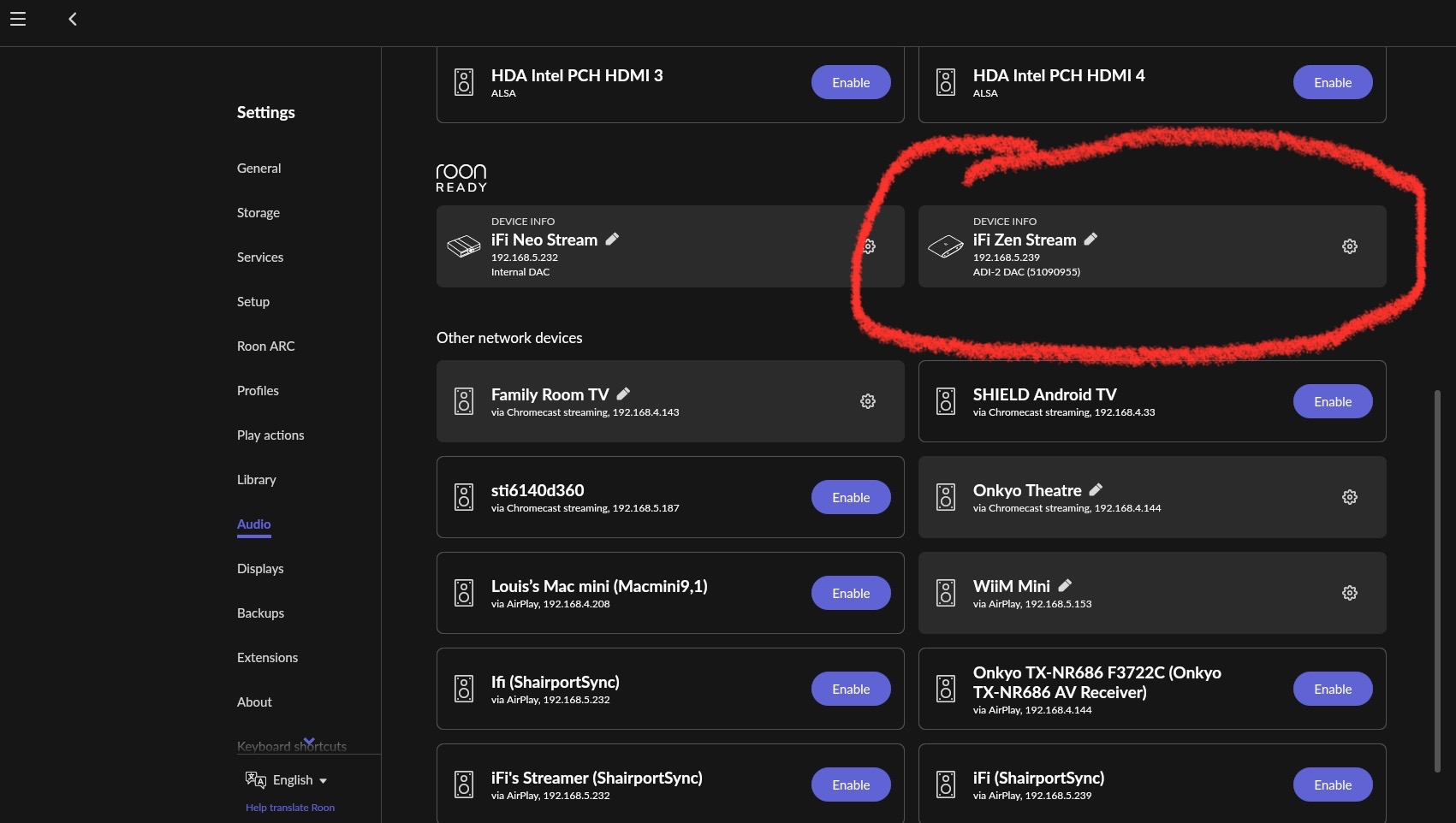
Cheers!!

|
Stay updated on iFi audio at their sponsor profile on Head-Fi.
|
























