ehjie
Headphoneus Supremus
- Joined
- Apr 7, 2009
- Posts
- 3,566
- Likes
- 6,478
Here's a connected device...WOW! Maybe you should check your equipment. That sounds very slow. 2.4ghz is capable of 150mb/s.

Here's a connected device...WOW! Maybe you should check your equipment. That sounds very slow. 2.4ghz is capable of 150mb/s.

Yep, that is the only way to get LO from the DX160 unfortunately.thanks for the prompt reply, which means i have no choice but to run mango in Android mode, ahh slight imperfections. thanks again!
Here's a connected device...

Here's the wireless connection coming from the laptop...I think he means 3.1 MB/s which is 310Mb/s
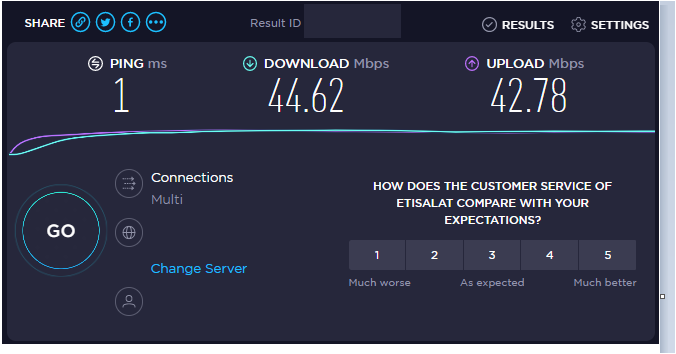
I guess I don't understand your original statement then. I was understanding it to mean that you were only able to get 3.1mb/s over 2.4GHz, but 6.5mb/s over 5GHz?! Both speeds are very slow. That speed above (I'm assuming that is the WiFi speed, not the internet speed) is about 67MB/s. If it is your WiFi speed (not an internet connection speed) that is still slower than what 5GHz can do. It is capable of 1Gb/s.
I don't have an app to measure WiFi speed to my router, but I can max my (total) download speed at 12MB/s on 2.4GHz (which maxs out my 100mb/s connection). No need for me to test 5GHz as I can max out my internet connection just using 2.4GHz (unless I want to do any networking locally, then I just use cabled).

Here's the wireless connection coming from the laptop...

Ok, now I see.... So your internet connection speed is maxed at 500(ish) wired, and your only able to get what is in those pictures while wireless?! There is something seriously wrong with your router or your computer (maybe hard drive is very slow, or your NIC is old or bad, etc...) bro. I would say that it was your router though, because you got slow speeds on both devices that you used.Here's the wireless connection from the 229 from the 5ghz range
a few feet away (less than 12') from the router...


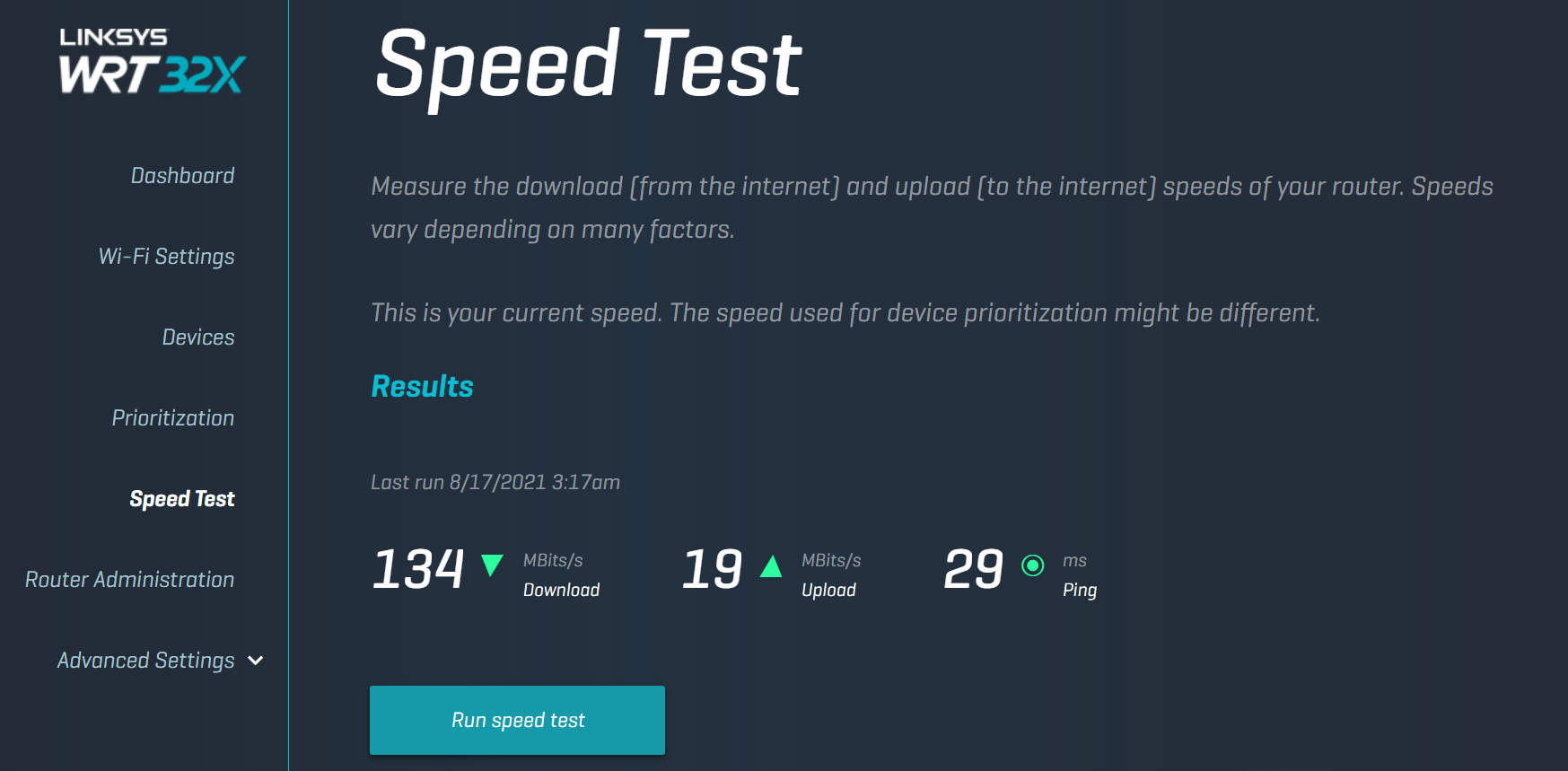
Ok, now I see.... So your internet connection speed is maxed at 500(ish) wired, and your only able to get what is in those pictures while wireless?! There is something seriously wrong with your router or your computer (maybe hard drive is very slow, or your NIC is old or bad, etc...) bro. I would say that it was your router though, because you got slow speeds on both devices that you used.
Because I can max out my connection using wireless. My connection is supposed to be capped at 100Mb/s, but I can get something like 127Mb/s over wireless. I can get even more if I take the computer out of the equation. Directly from my router I am able to get 134Mb/s.
Was your device left connected to WiFi when it drained this quickly?If I don't use the device at all, the battery will drain dead in 24 hours.
If you are able to test at 500Mb/s while wired, and providing that you are using the newest tech in routers, and that it is good, you should be able to at least get closer than you are. But, you SHOULD be able to max it out, if you are on 5GHz. That doesn't seem like your ISP to me. But, I don't know all the details either. Hope you get it figured out?!... Or the actual service itself, i.e. not really 500 mbps. It's like the speaker power output @ 200 watts but actually giving off only 14.14 watts.
Well for now, I am content. When I visit my IS Provider, I'll have to ask this issue...
Here's my review of the DX160, with comparisons to Hiby R5s and Sony NW-A105 Walkman.
Curious if anyone has hypotheses about why battery life was so poor for me. I get ~6 hours of music listening to IEMs on 3.5mm. If I don't use the device at all, the battery will drain dead in 24 hours.
Yes, I typically leave my Android DAPs connected to WiFi so that they can auto-sync music libraries when I connect to power. But otherwise, was not using the WiFi for most of the testing.Was your device left connected to WiFi when it drained this quickly?
Having WiFi on drains the battery. So if not in use, for battery play time, turning it off is best.Yes, I typically leave my Android DAPs connected to WiFi so that they can auto-sync music libraries when I connect to power. But otherwise, was not using the WiFi for most of the testing.
That chain is appropriate. Though, if you are coming out of the DX160 via 4.4mm balanced, and you use headphones that are SE, I would check with the manufacturer if the Topping is ok to do this or not (I'm assuming that since you wrote RCA that you are coming from 3.5 SE from the DX160). Otherwise you could be shorting grounds. If you are coming LO of the DX160 via 3.5mm SE, you will be fine either way.Would someone bei able to tell me if the following Chain is appropriate:
iPad Pro Type C -> DX160 Line-Out -> RCA Topping A30pro -> Headphones
Thanks in advance!
Edit: Is it possible to run DX160 in DAC Mode (Android Mode with Lurker FW) and Line-Out?

