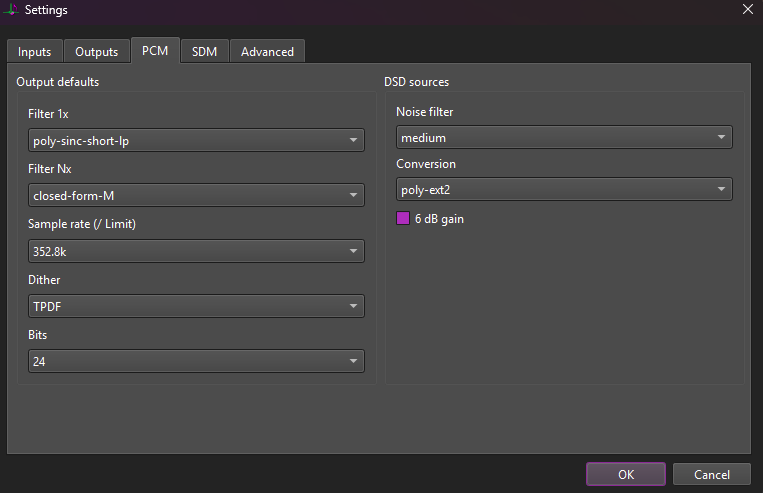I've always preferred 512+fs versions when oversampling to DSD512. DSD256 and below I obviously use regular versions of the modulators.Managed to find this old comment from Miska:
"The 512+fs has increased audio band SNR, but the noise slope starts earlier (still above 100 kHz). While the regular one at DSD512 would have noise slope starting above 200 kHz. This combined with analog post-filters of a particular DAC makes slight difference above 100 kHz (nothing major though).
Point of 512+fs modulators is that you don't really need more than a bit over 100 kHz for audio. So instead of 200+ or 400+ (DSD1024) of audio bandwidth, we settle with 100 - 200 kHz and instead use the extra bitrate to focus on increased theoretical SNR in that 100 kHz band. This is especially important when you do mixing, EQ, digital volume and such to DSD512+ outputs"
Anyhow, the regular version sounds better to my ears than the 512+fs version...
I also don't find the new -fast modulator bright sounding at all. This might be because I've been using -light variant for a while now. I agree that the -super is the softest, smoothest and easiest sounding but it can bee too much of a good thing with some material. There's also more attack and punch with -fast IMO. What -fast offers over -light is more 3D, open and slightly fuller sound. I very much enjoy the new -fast modulator.
Also the ASDM7ECv3 is sharper sounding to my ears compared to -fast and the pre 5.11 -light also. I haven't done much listening with the -light after the 5.11.0.1 release so no comment on that.