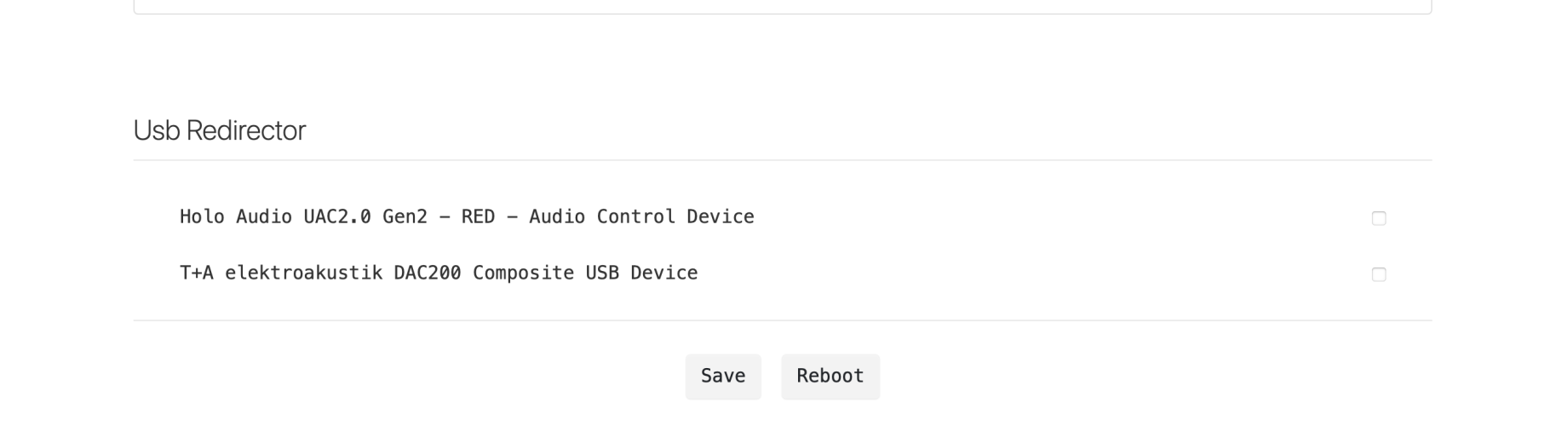Gentooplayer (avail on RPI or x86 hardware), is a highly optimized linux/ubentu OS with major streaming protocol renderer/endpoint build in. I am not familiar with Qobuz, but as long as it can stream to UPNP renderer, it will work the same as before.
Gentooplayer can function as hqplayer NAA endpoint as well, but you need to setup hqplayer embeded (I also not familiar can't help you on this). Previously I use PC hqplayer with Roon integration to upsample to RPI NAA without any problem. Gentooplayer install in RPI4B can support 1.5mhz rate without any problem. I believe Red could do the same.
Diretta is compatible with linux, of course, Gentooplayer have buildin support to use Diretta. In my previous post I layout how is the configuration looks like. I paste it here as well.
RPI LMS server (stream to local MPD renderer, and in MPD renderer set player to diretta target) -> RPI Diretta Target -> Holo May.