No Deal
100+ Head-Fier
- Joined
- Jan 6, 2007
- Posts
- 400
- Likes
- 257
Which screws should I remove to open the case?
On the bottom, there are three sets of two on each side along with five more towards the center.They are underneath the unit and on the rear l believe? lf l remember correctly you will need a Allen key or star key, l'm sure Rodders or Jake will confirm
Ahh. Search is my friend. Post 1105. Page 74.On the bottom, there are three sets of two on each side along with five more towards the center.
The three pairs of screws/bolts underneath, from the front facia unscrew the front bolt (closest to the front fascia) from each pair, these bolts fasten into the top panel to allow it's removal. The rear bolt to each pair holds the machined aluminium side panel in place so leave these be.They are underneath the unit and on the rear l believe? lf l remember correctly you will need a Allen key or star key, l'm sure Rodders or Jake will confirm
Assuming you’ve used the previously recommended settings and sleep mode for the LB then try John’s cable. I doubt a higher voltage will make that much difference…less so than sleep mode. With the OCK-1 are you using square or sine wave? I’d be interested in how the OCK-2 sounds with the R26….After about a week of burn-in, I tested the LB clock and compared it to the OCK-1 with two devices: the R26 and the AGD DI-20HE.
I used for the trials the Gustard C2 cable, and a LMR400 cable to which I applied the copper/Faraday tape tweak.
The LB was powered by the 5V/3V output of a Shanti.
With the DI-20HE, the LB does not improve the sound over the internal clock. On the contrary, with the 10 mHz input of the LB, the sound is flatter than with the internal clock. On the other hand, the OCK-1 improves the sound of the DI-20HE with an additional relief/depth.
The LB does improve the sound of the R26, but not as much as the OCK-1.
I don't have a LPS of 7.5V.
Do you think that there's something else that I should try, before asking for a refund?
Interesting view point, and thanks for sharing. The LB works well with the R26 direct, and l'm not sure the $ difference the LB & OCK-1, out of interest did you play with the software side of the LB, and as John stated, the LB is sensitive to the clock cable being used.After about a week of burn-in, I tested the LB clock and compared it to the OCK-1 with two devices: the R26 and the AGD DI-20HE.
I used for the trials the Gustard C2 cable, and a LMR400 cable to which I applied the copper/Faraday tape tweak.
The LB was powered by the 5V/3V output of a Shanti.
With the DI-20HE, the LB does not improve the sound over the internal clock. On the contrary, with the 10 mHz input of the LB, the sound is flatter than with the internal clock. On the other hand, the OCK-1 improves the sound of the DI-20HE with an additional relief/depth.
The LB does improve the sound of the R26, but not as much as the OCK-1.
I don't have a LPS of 7.5V.
Do you think that there's something else that I should try, before asking for a refund?
Sorry to hear the LB isn't doing it for you, can you describe how it is doing anything at all?After about a week of burn-in, I tested the LB clock and compared it to the OCK-1 with two devices: the R26 and the AGD DI-20HE.
I used for the trials the Gustard C2 cable, and a LMR400 cable to which I applied the copper/Faraday tape tweak.
The LB was powered by the 5V/3V output of a Shanti.
With the DI-20HE, the LB does not improve the sound over the internal clock. On the contrary, with the 10 mHz input of the LB, the sound is flatter than with the internal clock. On the other hand, the OCK-1 improves the sound of the DI-20HE with an additional relief/depth.
The LB does improve the sound of the R26, but not as much as the OCK-1
I don't have a LPS of 7.5V.
Do you think that there's something else that I should try, before asking for a refund?
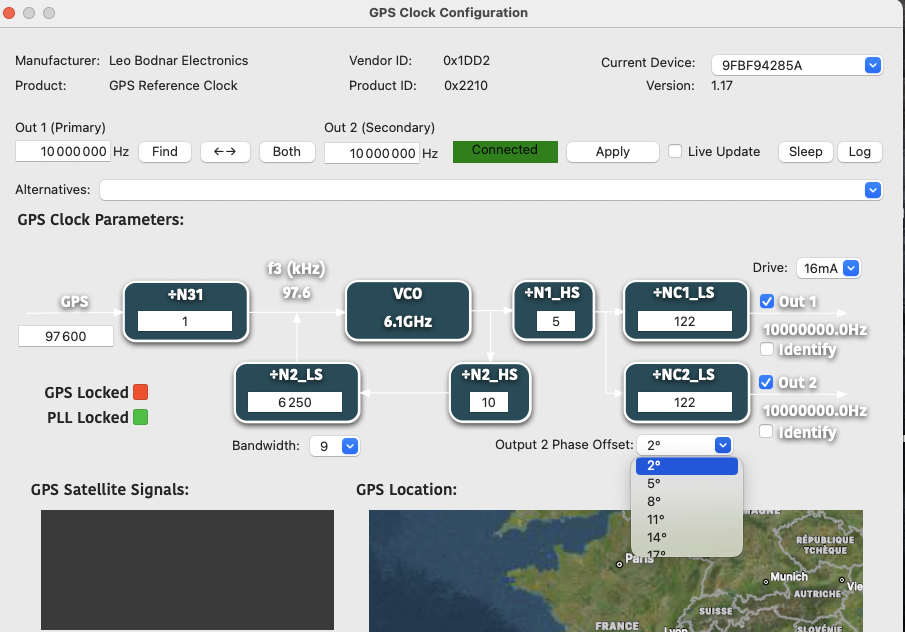
You should disable output 2 as already mentioned and ignore Output 2 Phase offset as its for output 2 you've just disabled. everything else looks OKThe LB was configured for 2 outputs of 10 mHz.
I'll configure it for a single output, and try it again.
Can someone remind me the value that I should set for the "Output 2 Phase Offset"?

I configured to for a single output, and it makes a difference.You should disable output 2 as already mentioned and ignore Output 2 Phase offset as its for output 2 you've just disabled. everything else looks OK
