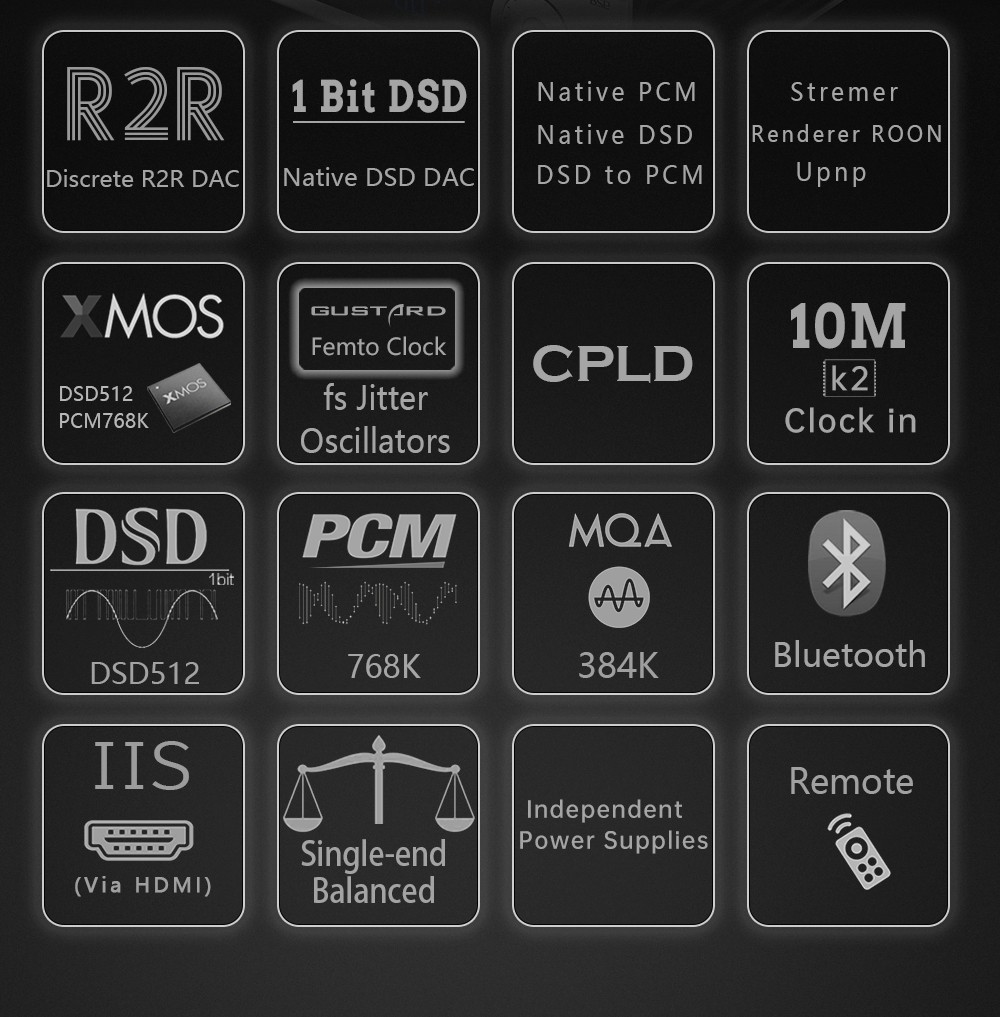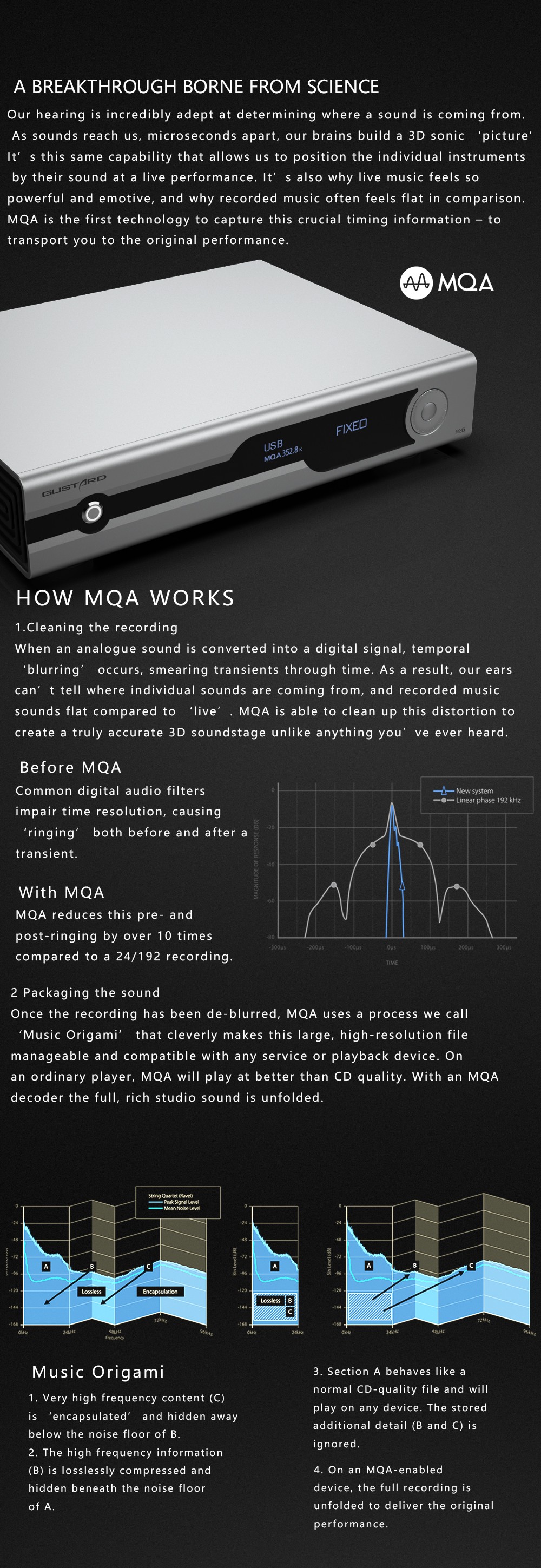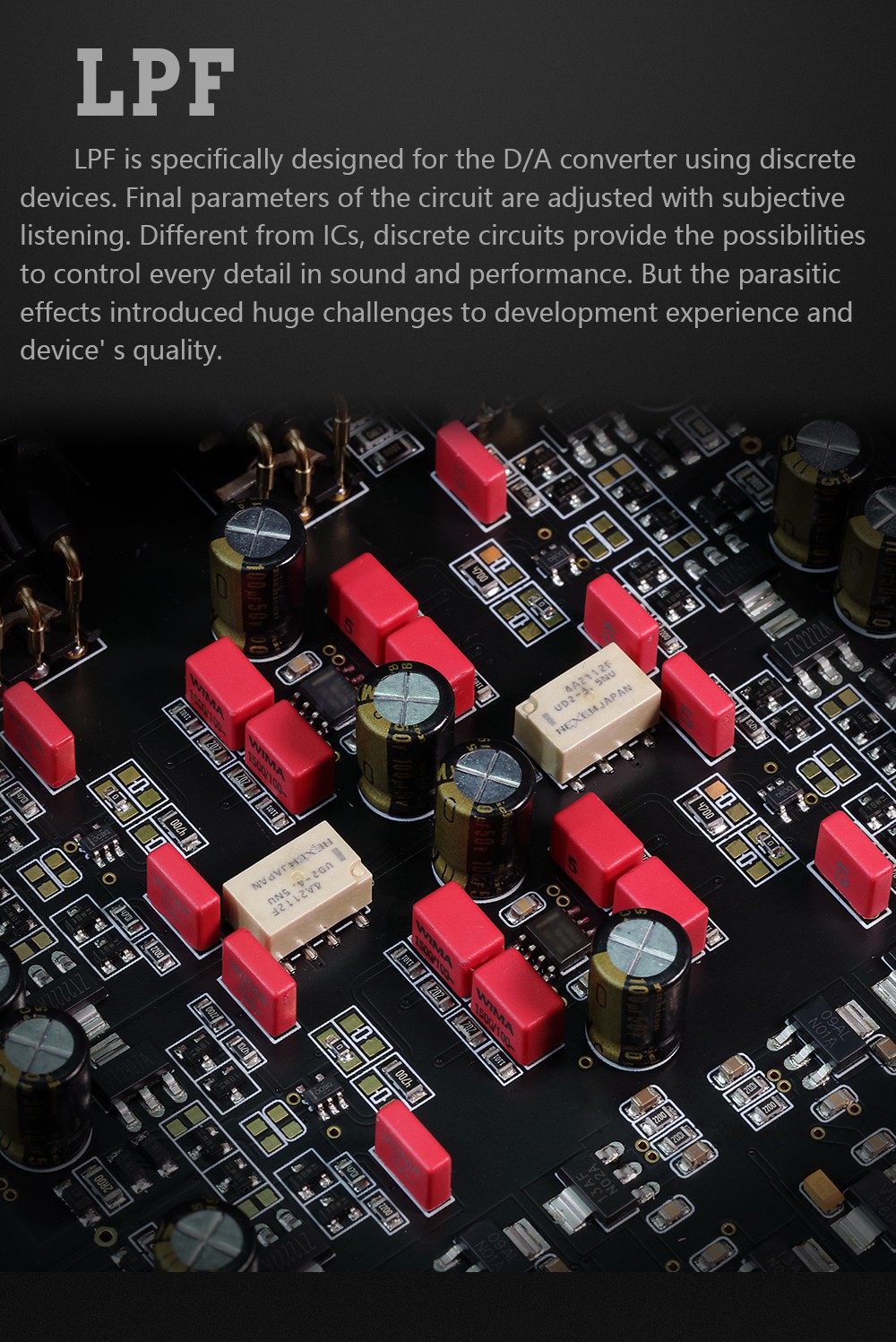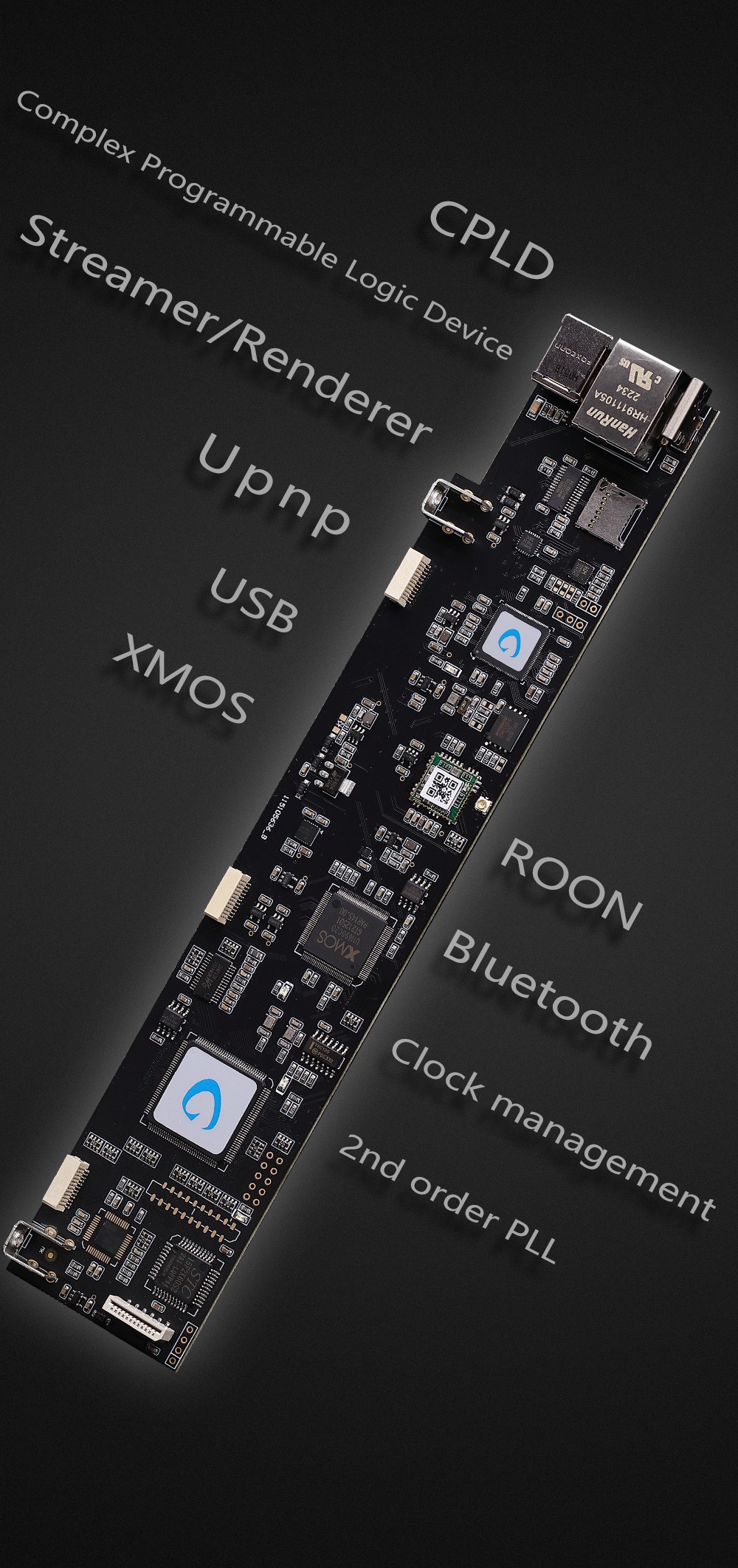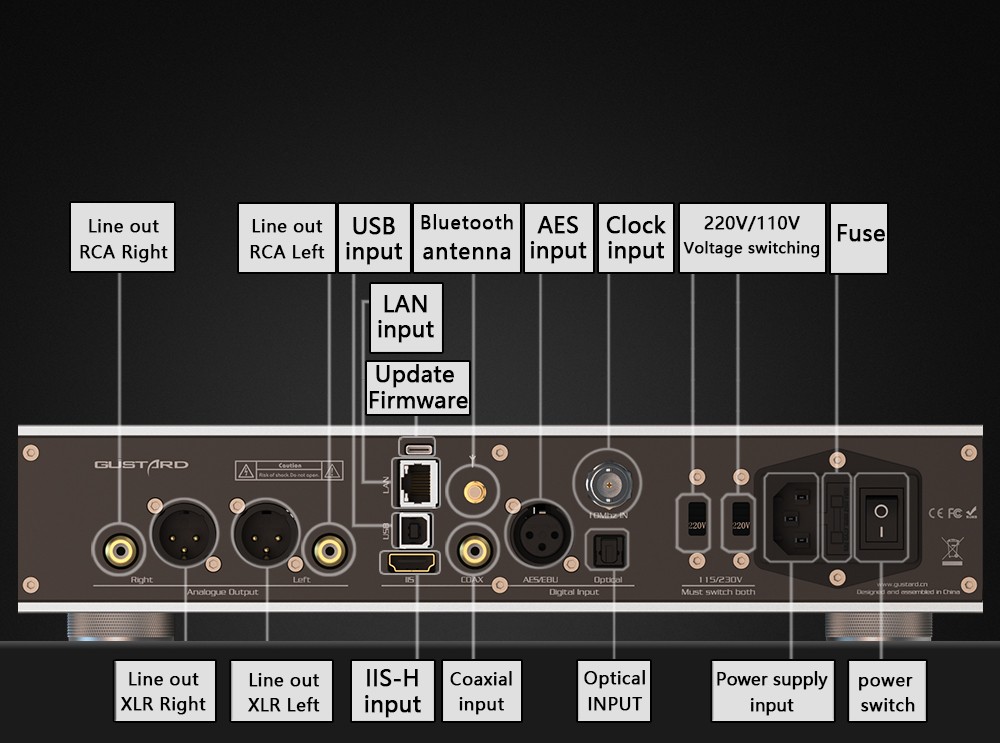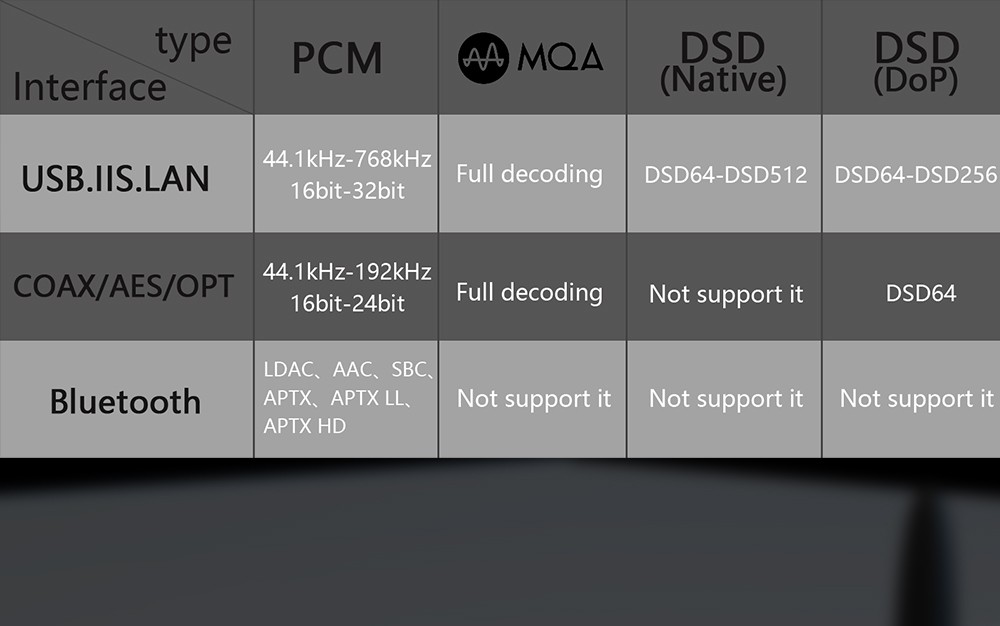m-i-c-k-e-y
Headphoneus Supremus
Gustard is announcing their new R2R DAC the R26. Might as well provide a new thread since there are none.
Source: http://www.gustard.cn/?post_type=products&page_id=14991
----------------------------------------------------------------
Support Downloads:
PDF User Manual (Translated from Chinese)
Gustard Support Page - Driver and Firmware
Gustard Usb Driver (v5.68) Universal driver for USB devices. (If problem downloading go to support page above)
----------------------------------------------------------------
FW Update Procedure:
1. Switch off the power switch on the back panel.
2. Launch usbimager and click '...' button on the right of first bar. Select 'R##_#v##.img.gz'.
3. Connect Type-C port to PC and remove other USB storage. The device would appear on the second bar.
4. Click the third bar to write the image.
5. Close usbimager after finished, turn on the power after USB disconnected.
When no connection is established between PC and DAC change cable (problem in most cases)
----------------------------------------------------------------
Firmwares:
NEW! Gustard R26 FW 1.43 W/ TIDAL and MAC address Fix (as always thanks to @wikaudio) HERE.
Official Gustard R26 FW 1.43 Oct. 03, 2023 -> HERE! (Mediafire) or HERE! (Baidu)
Changelog:
Change log:
Another method of Firmware Update (Win/Mac) instructions using Balena Etcher (Win/Mac). Thank you @Dandoudou for making the PDF guide:
https://mega.nz/file/Rol10J7J#c7pXng-5_LFFkhJNkwm4X-nPAEfz_IJkmXYWUkZIWHY
For (unofficial) FW 1.4 + Roon + Tidal Connect go to this post for download HERE.
With Tidal Connect but with Roon Bridge disabled go to this post for download HERE.
For FW 1.42 + Roon + Tidal go to this post instead HERE. (No Roon) FW1.42 - Roon + Tidal HERE.
Use the Balena Etcher method above for upgrading. Might use a USB-C to USB-A adapter and a USB-A to USB-C cable. Since user have problems with USB-C to USB-C. And thanks to @wikaudio for these.
----------------------------------------------------------------
Display Firmware (Smaller Character, Turn OFF/ON Display etc.)
Display FW CT m2.1 March 01, 2023 (Win only, on Mac use VMware) AV may report false positive. Display FW instructions is -> HERE
----------------------------------------------------------------
How to Open / Remove/Loosen screws (tweak): See POST
Replacing Fuse: See POST 5x20mm 3.15A Slow Blow
Clicking Sound (Switching Relays) Fix. Thanks @Super Sonico: See Post for instruction (image) and file fix.
IMO (most users attest to it), best sound thru LAN (built in streamer) w/ FMC mod. But some still prefers thru DDC + Clock.
Needs for a basic Fiber Media Converter (FMC) Mod: Post
Explanation is HERE. Layout diagram is HERE
Thanks @camrector for showing the light -> optics...
"Non Documented" things and their soultions:
Source: http://www.gustard.cn/?post_type=products&page_id=14991
----------------------------------------------------------------
Support Downloads:
PDF User Manual (Translated from Chinese)
Gustard Support Page - Driver and Firmware
Gustard Usb Driver (v5.68) Universal driver for USB devices. (If problem downloading go to support page above)
----------------------------------------------------------------
FW Update Procedure:
1. Switch off the power switch on the back panel.
2. Launch usbimager and click '...' button on the right of first bar. Select 'R##_#v##.img.gz'.
3. Connect Type-C port to PC and remove other USB storage. The device would appear on the second bar.
4. Click the third bar to write the image.
5. Close usbimager after finished, turn on the power after USB disconnected.
When no connection is established between PC and DAC change cable (problem in most cases)
----------------------------------------------------------------
Firmwares:
NEW! Gustard R26 FW 1.43 W/ TIDAL and MAC address Fix (as always thanks to @wikaudio) HERE.
Official Gustard R26 FW 1.43 Oct. 03, 2023 -> HERE! (Mediafire) or HERE! (Baidu)
Changelog:
- Added mainstream protocols Spotify (premium account) and Tidal Connect (confirmed for Mac, No in Android)
- DSD on UPnP will still not work
- For Roon need to re-add device
Change log:
- Fixed known bugs.
- Optimize memory consumption.
- Upgrade HQplayer NAA to [4.4.0-56].
- Fix for UPnP 24bit/96Khz, this version of UPnP does not include DSD support. For DSD support in UPnP, please use the previous version.
Another method of Firmware Update (Win/Mac) instructions using Balena Etcher (Win/Mac). Thank you @Dandoudou for making the PDF guide:
https://mega.nz/file/Rol10J7J#c7pXng-5_LFFkhJNkwm4X-nPAEfz_IJkmXYWUkZIWHY
For (unofficial) FW 1.4 + Roon + Tidal Connect go to this post for download HERE.
With Tidal Connect but with Roon Bridge disabled go to this post for download HERE.
For FW 1.42 + Roon + Tidal go to this post instead HERE. (No Roon) FW1.42 - Roon + Tidal HERE.
Use the Balena Etcher method above for upgrading. Might use a USB-C to USB-A adapter and a USB-A to USB-C cable. Since user have problems with USB-C to USB-C. And thanks to @wikaudio for these.
----------------------------------------------------------------
Display Firmware (Smaller Character, Turn OFF/ON Display etc.)
Display FW CT m2.1 March 01, 2023 (Win only, on Mac use VMware) AV may report false positive. Display FW instructions is -> HERE
----------------------------------------------------------------
How to Open / Remove/Loosen screws (tweak): See POST
Replacing Fuse: See POST 5x20mm 3.15A Slow Blow
Clicking Sound (Switching Relays) Fix. Thanks @Super Sonico: See Post for instruction (image) and file fix.
IMO (most users attest to it), best sound thru LAN (built in streamer) w/ FMC mod. But some still prefers thru DDC + Clock.
Needs for a basic Fiber Media Converter (FMC) Mod: Post
Explanation is HERE. Layout diagram is HERE
Thanks @camrector for showing the light -> optics...
"Non Documented" things and their soultions:
- PROB: Lan connection doesn't work. App or OS can't find it. FIX: You might have a damaged microsSD card in the unit. Change its microSD card w/ a FW.
- HISS while playing DSD -> post.
Last edited: