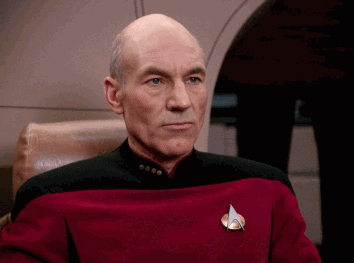Joe Bloggs
Sponsor: HiByMember of the Trade: EFO Technologies Co, YanYin TechnologyHis Porta Corda walked the Green Mile

|
Stay updated on HiBy at their facebook, website or email (icons below).
Stay updated on HiBy at their sponsor profile on Head-Fi.
|