When did this start shipping? I have the old version and just bought it recently. Anyway I can exchange them?Notification About Changes to FiiO’s True Wireless Bluetooth Amplifier UTWS5
Since the release of the UTWS5, it has been widely acclaimed among users for its excellent sound quality and continuously optimized software. What's more, we listened to our users' suggestions to further improve the magnetic design and contacts of the UTWS5.
Here are two changes that occurred in the new editions.
1) One of the contacts on the ear hook was moved to the top by making use of phase magnets, which makes it more accurate to locate the position when putting the ear hook back in the charging case.
2) Added notches on two sides of the charging case with corresponding L and R unit markers to avoid scratches.
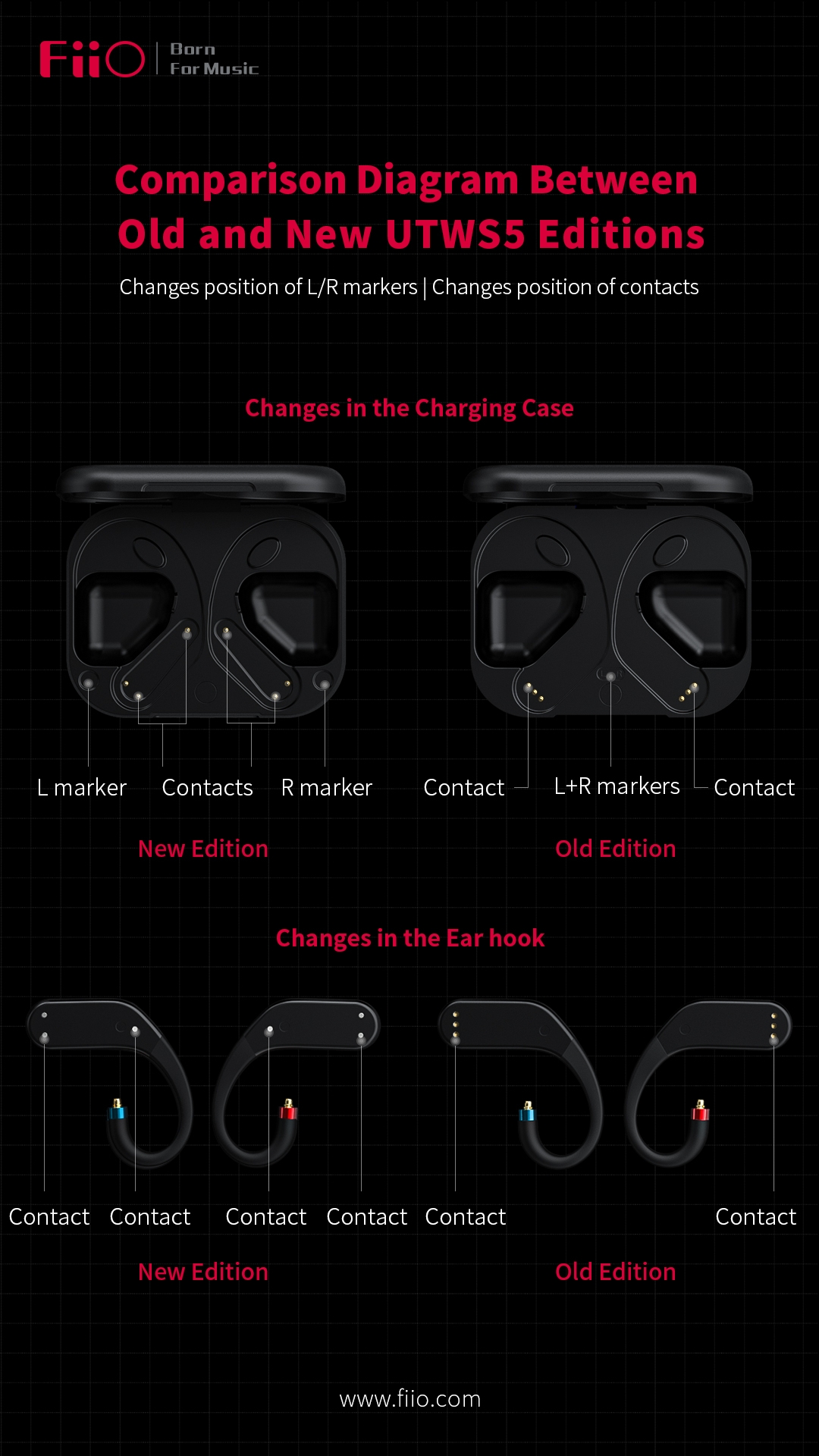
These changes were based on users' suggestions. Without affecting the performance and functions of the UTWS5, we refined its appearance design. Except for the above minor differences, the configuration, functions and performance of the old and new versions are the same. We hope the new edition can bring you a better user experience.
Best regards,
Guangzhou FiiO Electronics Technology Co., Ltd.
You are using an out of date browser. It may not display this or other websites correctly.
You should upgrade or use an alternative browser.
You should upgrade or use an alternative browser.
[FiiO UTWS5] True Wireless Bluetooth Earhooks as Usual,Coupled with Independent AK4332 DAC
- Thread starter FiiO
- Start date
-
- Tags
- fiio fiio utws5
SaturosStudio
New Head-Fier
Today I made an order for UTWS5 in the official Fiio store on aliexpress, will I have a new edition?Notification About Changes to FiiO’s True Wireless Bluetooth Amplifier UTWS5
Since the release of the UTWS5, it has been widely acclaimed among users for its excellent sound quality and continuously optimized software. What's more, we listened to our users' suggestions to further improve the magnetic design and contacts of the UTWS5.
Here are two changes that occurred in the new editions.
1) One of the contacts on the ear hook was moved to the top by making use of phase magnets, which makes it more accurate to locate the position when putting the ear hook back in the charging case.
2) Added notches on two sides of the charging case with corresponding L and R unit markers to avoid scratches.
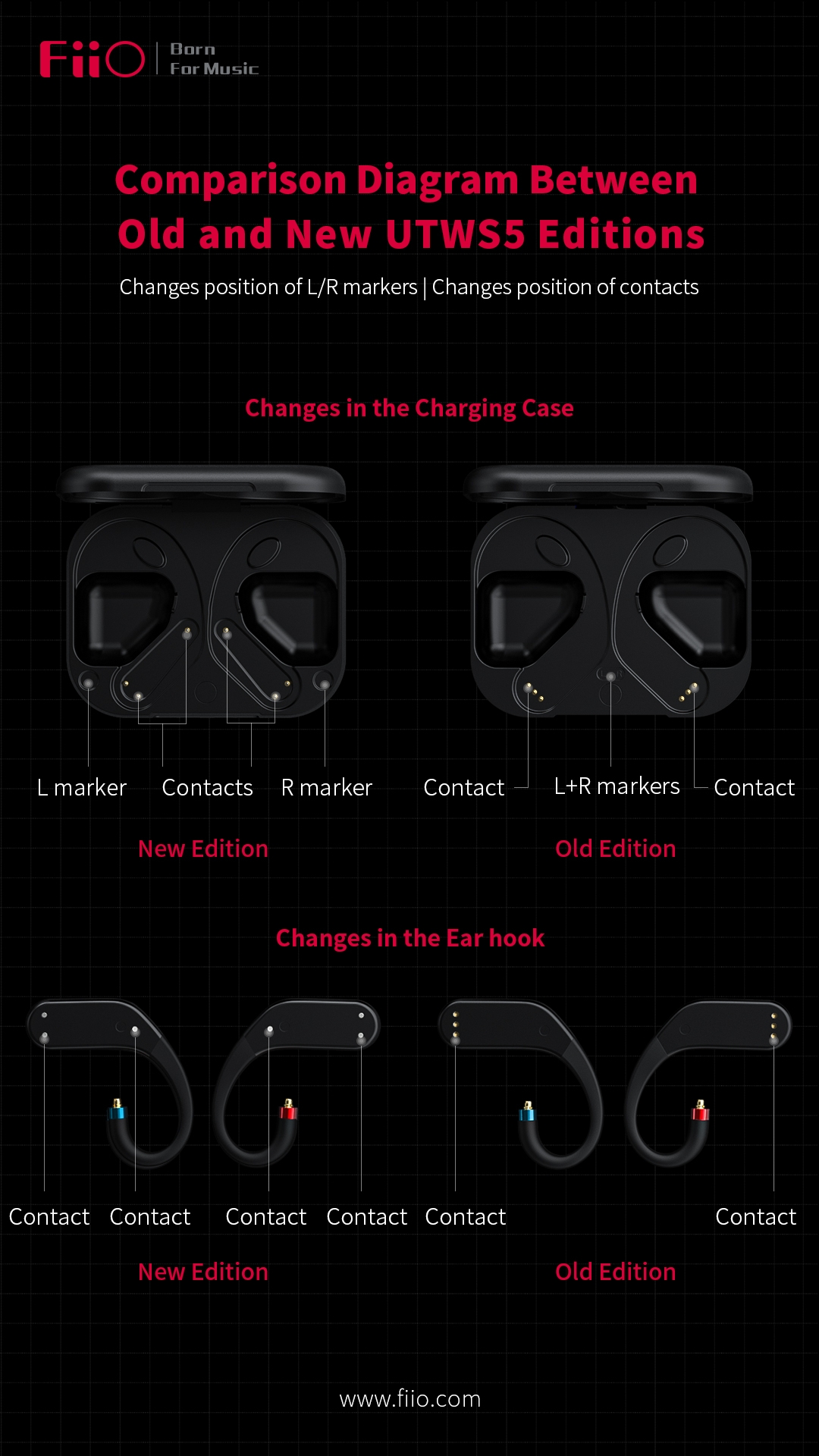
These changes were based on users' suggestions. Without affecting the performance and functions of the UTWS5, we refined its appearance design. Except for the above minor differences, the configuration, functions and performance of the old and new versions are the same. We hope the new edition can bring you a better user experience.
Best regards,
Guangzhou FiiO Electronics Technology Co., Ltd.
Lightspeed12
500+ Head-Fier
No because I got the last one.Today I made an order for UTWS5 in the official Fiio store on aliexpress, will I have a new edition?
Just kidding, hope you do but if you don't the others are just fine.
Hi!
I am going nuts! I hope someone can help me!
My MMCX pair stopped connecting properly to my new HP Envy 17 laptop. Until a few hours ago it was working fine. Now, all it does it just connecting. I can see it is Connected in the Bluetooth & Devices, I can even hear the voice saying: connected. But I cannot hear anything. My laptop speakers are playing instead. The UTWS5 appears in the Device Manager but on the taskbar the only Audio Device that appears is my Realtek Speaker. I have paired and unpaired it many times, I have uninstalled it completely from the Device Manager. I have performed a factory reset a couple of times and cleared pairing in the App. Nothing works! In Bluetooth & Devices, it appears as Connected, which is wrong because it needs to say: Connected, Music, Voice or something like that.
The same MMCX pair works fine with my [Android] smartphone.
The same MMCX pair works fine with my older HP laptop.
The same MMCX pair worked fine for the few days I've got this new laptop. Now it stopped working!
My other, 2-pin, pair connects fine and plays great with my new laptop.
Any ideas, what the... happened?!
@FiiO , @FiiO Willson ?
EDIT: After uninstalling the Bluetooth device from the Device Manager and rebooting, Intel Wireless Bluetooth re-installed automatically, and now it works again!


I am going nuts! I hope someone can help me!
My MMCX pair stopped connecting properly to my new HP Envy 17 laptop. Until a few hours ago it was working fine. Now, all it does it just connecting. I can see it is Connected in the Bluetooth & Devices, I can even hear the voice saying: connected. But I cannot hear anything. My laptop speakers are playing instead. The UTWS5 appears in the Device Manager but on the taskbar the only Audio Device that appears is my Realtek Speaker. I have paired and unpaired it many times, I have uninstalled it completely from the Device Manager. I have performed a factory reset a couple of times and cleared pairing in the App. Nothing works! In Bluetooth & Devices, it appears as Connected, which is wrong because it needs to say: Connected, Music, Voice or something like that.
The same MMCX pair works fine with my [Android] smartphone.
The same MMCX pair works fine with my older HP laptop.
The same MMCX pair worked fine for the few days I've got this new laptop. Now it stopped working!
My other, 2-pin, pair connects fine and plays great with my new laptop.
Any ideas, what the... happened?!
@FiiO , @FiiO Willson ?
EDIT: After uninstalling the Bluetooth device from the Device Manager and rebooting, Intel Wireless Bluetooth re-installed automatically, and now it works again!
Attachments
Last edited:
Deleted
Last edited:
you can upgrade to LHCD codec supporting phone, i am planning to do myself and believe it will give much better clarity overall, much closer to the wire. As currently aptx not hd is a little too low for myself.Hi there
I ve been using one for at least 100hs on an iPhone11
And as a rock /métal/HC « advanced listener » Im quite désappointed with the audio quality, whatever the IEM used (westone um20 w10 or w50)
It keeps the sound signature but just feeling compressed, less airy and dynamic than with std wires .
Especially on the w50 of course
But all the rest is just very good and no complain about it.
Si I il keep using it for everyday use (outside work) but wire the w50 for calm listening/environnement.
Maybe upgrading to a aptx HD phone could help..?
Here's some information for all users using their phone and FiiO UTWS5:
aptX Adaptive vs. aptX HD
aptX adaptive is the newest codec and offers the exact same quality as aptX HD! Due to being the newer codec AptX Adaptive is more efficient than aptX HD and thus its maximum bitrate of 420kbit/s the equivalent to aptX HD's 576kbit/s. It is also more reliable.
Using aptX and UTWS5 with phones and devices:
Apple devices support SBC & AAC.
Androids support SBC & aptX. A few androids support even aptX adaptive.
UTWS5 supports SBC/AAC/aptX/aptX Adaptive.
Your iOS devices neither support aptx, aptx HD, nor aptX Adaptive, so most likely your iOS device is communicating through AAC (Apple's codec) with your UTWS5.
Androids at least have aptX.
What you can do is to get this aptX dongle that enables aptX Adaptive (and lower versions, like aptX HD ) and attach it to your phone/device:

It works great, your devices are then capable of aptX Adaptive and from my experience i can tell you that the pairing is instantly and hassle-free compared to a mobile device's own pairing process. There is a thread in this forum about this dongle: Link
Tip: Don't buy the version from Amazon (the version with no aptX inscription on its black case)
As a USB-A (dongle) to USB-C (phone) adapter i used until now this:

Now i have ordered this adapter and i am waiting for its arrival:


You can also buy the more expensive but USB-C version of this dongle from Creative. Creative BT-W4:

This way you can get the maximum from your UTWS5. AptX Adaptive is constantly being developed and currently there are newer aptX chips available with 800kbit/s, plus there is also the new aptX Lossless. The next generation of UTWS will probably offer close to a wired experience. Although the UTWS5 has its issues i think that it is by far the best option currently for using IEMs in an wireless environment.
I suggest this post is refereed to in the original post of this thread so that the widely spread misconceptions about the codecs, as well as the available solutions (enabling aptX Adaptive on your devices via an aptX dongle) are made available to current and future users of the UTWS5.
aptX Adaptive vs. aptX HD
aptX adaptive is the newest codec and offers the exact same quality as aptX HD! Due to being the newer codec AptX Adaptive is more efficient than aptX HD and thus its maximum bitrate of 420kbit/s the equivalent to aptX HD's 576kbit/s. It is also more reliable.
Using aptX and UTWS5 with phones and devices:
Apple devices support SBC & AAC.
Androids support SBC & aptX. A few androids support even aptX adaptive.
UTWS5 supports SBC/AAC/aptX/aptX Adaptive.
Your iOS devices neither support aptx, aptx HD, nor aptX Adaptive, so most likely your iOS device is communicating through AAC (Apple's codec) with your UTWS5.
Androids at least have aptX.
What you can do is to get this aptX dongle that enables aptX Adaptive (and lower versions, like aptX HD ) and attach it to your phone/device:

It works great, your devices are then capable of aptX Adaptive and from my experience i can tell you that the pairing is instantly and hassle-free compared to a mobile device's own pairing process. There is a thread in this forum about this dongle: Link
Tip: Don't buy the version from Amazon (the version with no aptX inscription on its black case)
As a USB-A (dongle) to USB-C (phone) adapter i used until now this:

Now i have ordered this adapter and i am waiting for its arrival:


You can also buy the more expensive but USB-C version of this dongle from Creative. Creative BT-W4:

This way you can get the maximum from your UTWS5. AptX Adaptive is constantly being developed and currently there are newer aptX chips available with 800kbit/s, plus there is also the new aptX Lossless. The next generation of UTWS will probably offer close to a wired experience. Although the UTWS5 has its issues i think that it is by far the best option currently for using IEMs in an wireless environment.
I suggest this post is refereed to in the original post of this thread so that the widely spread misconceptions about the codecs, as well as the available solutions (enabling aptX Adaptive on your devices via an aptX dongle) are made available to current and future users of the UTWS5.
Attachments
hartphoto
500+ Head-Fier
- Joined
- Jan 27, 2004
- Posts
- 534
- Likes
- 804

Current setup....had to throw this out there. Sounds incredible...still catches me off guard from time to time with it's musicality.
Tips are from Flare Audio, came with a Flares Audio Pro purchase. Unfortunately those IEMs died (too fragile, out of warranty & production), but the setup came with a huge assortment of tip choices, they are awesome. The highest $$$ IEM tips I've ever purchased. LOL.
LionelH2
100+ Head-Fier
- Joined
- Feb 6, 2007
- Posts
- 146
- Likes
- 36
I have the same setup with Azla tips and it is stunning.
Current setup....had to throw this out there. Sounds incredible...still catches me off guard from time to time with it's musicality.
Tips are from Flare Audio, came with a Flares Audio Pro purchase. Unfortunately those IEMs died (too fragile, out of warranty & production), but the setup came with a huge assortment of tip choices, they are awesome. The highest $$$ IEM tips I've ever purchased. LOL.
Lightspeed12
500+ Head-Fier
What do you mean the iems 1h timeless are out of production ? I still see them advertised on Amazon. Also linsoul has them available on pre order.
Current setup....had to throw this out there. Sounds incredible...still catches me off guard from time to time with it's musicality.
Tips are from Flare Audio, came with a Flares Audio Pro purchase. Unfortunately those IEMs died (too fragile, out of warranty & production), but the setup came with a huge assortment of tip choices, they are awesome. The highest $$$ IEM tips I've ever purchased. LOL.
hartphoto
500+ Head-Fier
- Joined
- Jan 27, 2004
- Posts
- 534
- Likes
- 804
My reference is to the Flares Audio Pro being out of production. I'm using the IEM tips from that purchase on the 7hz Timeless.What do you mean the iems 1h timeless are out of production ? I still see them advertised on Amazon. Also linsoul has them available on pre order.
Hey @FiiO , @FiiO Willson this problem continues! Can you please have a look at this thread of mine and suggest a solution?Hi!
I am going nuts! I hope someone can help me!
My MMCX pair stopped connecting properly to my new HP Envy 17 laptop. Until a few hours ago it was working fine. Now, all it does it just connecting. I can see it is Connected in the Bluetooth & Devices, I can even hear the voice saying: connected. But I cannot hear anything. My laptop speakers are playing instead. The UTWS5 appears in the Device Manager but on the taskbar the only Audio Device that appears is my Realtek Speaker. I have paired and unpaired it many times, I have uninstalled it completely from the Device Manager. I have performed a factory reset a couple of times and cleared pairing in the App. Nothing works! In Bluetooth & Devices, it appears as Connected, which is wrong because it needs to say: Connected, Music, Voice or something like that.
The same MMCX pair works fine with my [Android] smartphone.
The same MMCX pair works fine with my older HP laptop.
The same MMCX pair worked fine for the few days I've got this new laptop. Now it stopped working!
My other, 2-pin, pair connects fine and plays great with my new laptop.
Any ideas, what the... happened?!
@FiiO , @FiiO Willson ?
EDIT: After uninstalling the Bluetooth device from the Device Manager and rebooting, Intel Wireless Bluetooth re-installed automatically, and now it works again!
Dear friend,Hey @FiiO , @FiiO Willson this problem continues! Can you please have a look at this thread of mine and suggest a solution?
1. Please try to clear the pairing for both devices and reconnect.
2.Why Bluetooth Headsets Are Terrible on Windows PCs: https://www.howtogeek.com/354321/why-bluetooth-headsets-are-terrible-on-windows-pcs/
Best regards

|
Stay updated on FiiO at their sponsor profile on Head-Fi.
|
Dear friend,
1. Please try to clear the pairing for both devices and reconnect.
2.Why Bluetooth Headsets Are Terrible on Windows PCs: https://www.howtogeek.com/354321/why-bluetooth-headsets-are-terrible-on-windows-pcs/
Best regards
It seems to have been fixed with a clean installation of Windows 11.
Last edited:
anli
100+ Head-Fier
On low-level fragments (yes, symphonic music contains such places as well pauses, not tutti only) I hear noise which sometimes turns of to full silent. It is absolute stopper. Am I the only listening to classical music with UTWS5?
Users who are viewing this thread
Total: 9 (members: 0, guests: 9)























