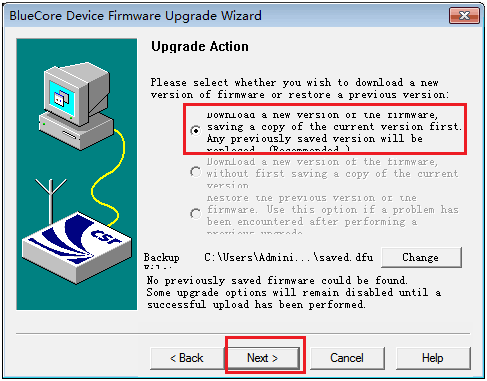nort ycagel
100+ Head-Fier
- Joined
- Jun 4, 2016
- Posts
- 144
- Likes
- 32
I updated the ios app to the latest version. My BTR3 tough was still at 1.0 so I coudlnt use the EQ.
I tried updating the BTR3. Put it in DFU mode and connected it to the computer.
The computer didnt recognize it correclty and now the BTR3 is simply dead, the leds won't give any sign of life no matters what button I press.
edit: nevermind i managed to do it
I tried updating the BTR3. Put it in DFU mode and connected it to the computer.
The computer didnt recognize it correclty and now the BTR3 is simply dead, the leds won't give any sign of life no matters what button I press.
edit: nevermind i managed to do it
Last edited: