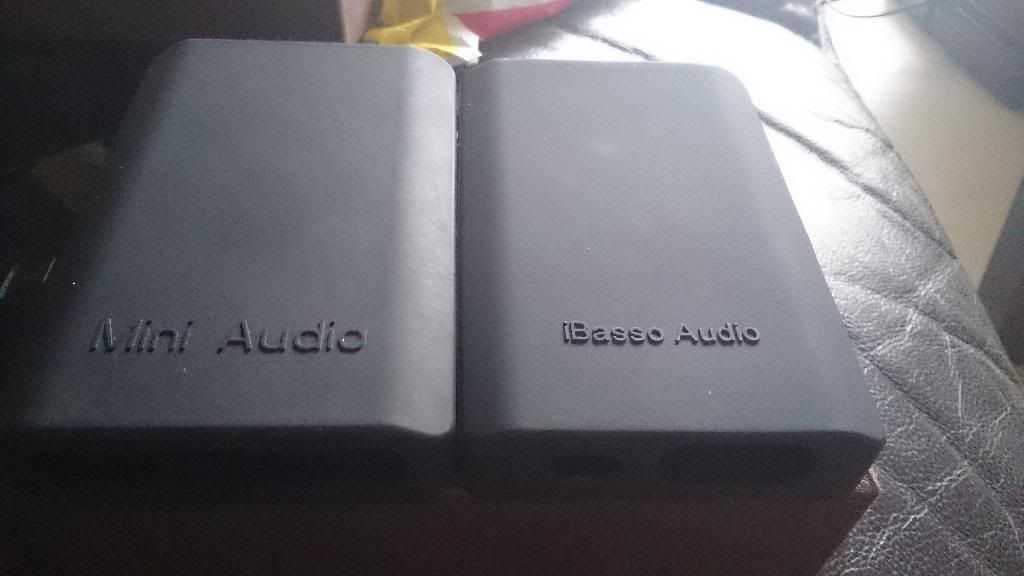CracKinGDucK
100+ Head-Fier
When I look at my music - it lists the songs by order they appeared in the albums - all the 01's - then all the 02's - I don't see a place where I can choose by album or artist.... where are the sort options?
ugh
That's one of my problem when i plug my hp to coaxial out when trying out a dx50 demo before























 .
.