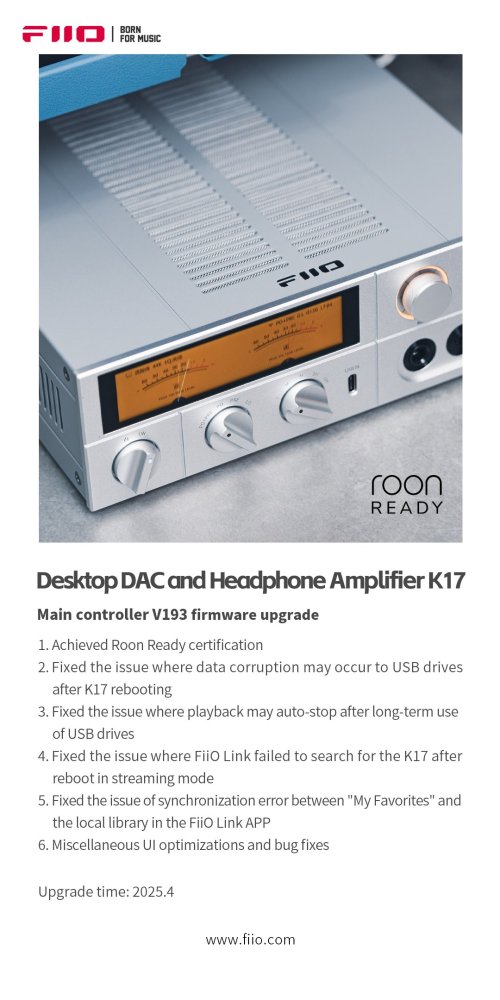FiiO Support Lin Lin
Sponsor: FiiO
Dear friend,Yes, I am up-to-date. I am on the same wifi as the K17. My screen looks exactly like that. However, there is nothing I can do to change any of the EQ values (i.e. selecting a frequency, changing the gain dB values, etc.). It's literally like I'm just looking at a photo of the screen with no functionality whatsoever. Nothing is selectable or changeable. What am I missing??
Hi, what's the firmware version, APP version and mobile phone name? Thanks in advance!
Best regards

|
Stay updated on FiiO at their sponsor profile on Head-Fi.
|