Dear friend,
Hi, we have reported to the engineer again for assessing about that. Thanks for your kind feedback.
Best regards
Please also report the freezing PO+PRE and UH issue to your engineers

BT pairing NOT working again.
I did a "Reset All" after doing the firmware update. Went to Bluetooth working mode - it doesn't go to pairing mode. Tried "Reset BT" - still didn't go to pairing mode.
BUT Then I noticed my unit is again frozen in PO+PRE and UH!
@FiiO @FiiO-Yellow @FiiO Willson
FIX THIS!
The same freezing and wifi password issues (already previously reported) were NOT addressed.



















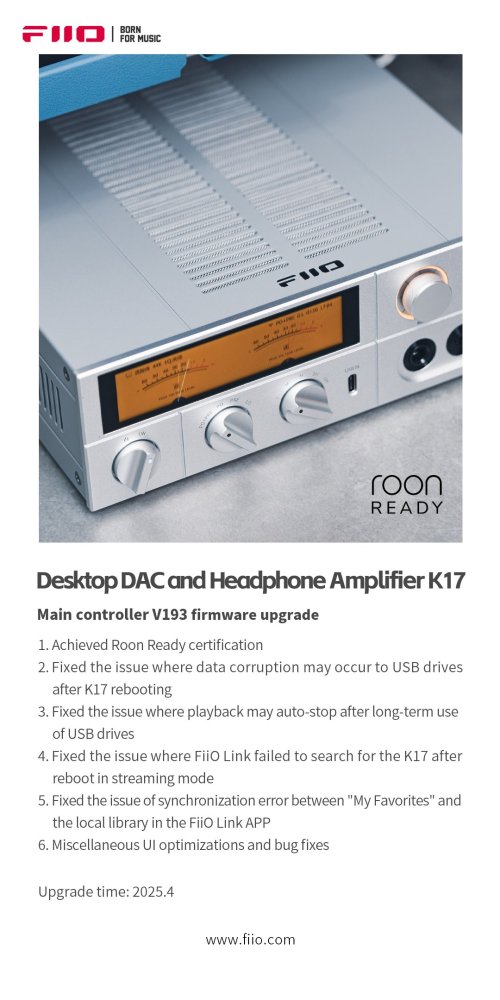











 app.
app.










