That's basically what the "assume playlist path" does (or what I hope it does...)
If your file structure is "F:\Music\Awesom music\MyMusic.flac", the "assume playlist path" would translate this to "Music/Awesom music/" as your playlist path.
It simply just removes the drive letter and file name and replaces "\" with "/" as is needed on Android devices. I see this is not "exactly" what you wanted but it's the closest thing you can do with this app right now.
Yeah, I should probably add that in. Right now dragging in the grid is mainly for organizing rows, which is already redundant since you could already do that by right clicking to move a row...
I appreciate your comments but I think we should continue any further discussion in a private chat to avoid clogging this thread which is mainly about discussing the Cayin n5ii.
Edit:
Update v1.2 - Added compatibility for Foobar2000 playlist and relative local paths via the "Assume playlist path" option.