Hasashi
Head-Fier
- Joined
- Nov 25, 2011
- Posts
- 86
- Likes
- 16
Please check the connection instruction of your Swan 2.1 speaker. My educated guess is to connect the 3.5mm to 2xRCA cable from N3 to the Audio IN (i.e., the upper row of RCA) of the woofer, and then connect RCA cables from Speaker out (lower RCA) to left and right speaker respectively.
Yes, that is how the connections are made when I connect the speakers to other sources but when I connect the N3 to the RCA inputs on the woofer (upper row via the 3.5mm to RCA cable as you've said), the N3 doesn't sense that there is a 3.5mm jack plugged into the DAP.
However, the N3 senses that there is a jack plugged in when I connect the Left RCA (3.5mm to RCA cable, White) into either one of the Speaker out RCAs on the bottom row and output changes to PO/LO. The Right RCA (3.5mm to RCA cable, Red) doesn't do this. Once I begin playing music via PO/LO, it will continue to do so and I can unplug the RCA (3.5mm to RCA cable, white) from the Speaker out RCA (woofer, bottom row), connect it to the RCA inputs on the woofer (upper row), and reconnect the left and right speakers to the RCA out (woofer, bottom row). Pausing the music will immediately switch the output back to S/P.
The N3 does not sense a 3.5mm jack either when the RCA is not connected to the speakers (as expected?)
I've put some more photos to illustrate what I'm talking about.
As you can see in the top left corner of the screen, the output is still S/P. =(
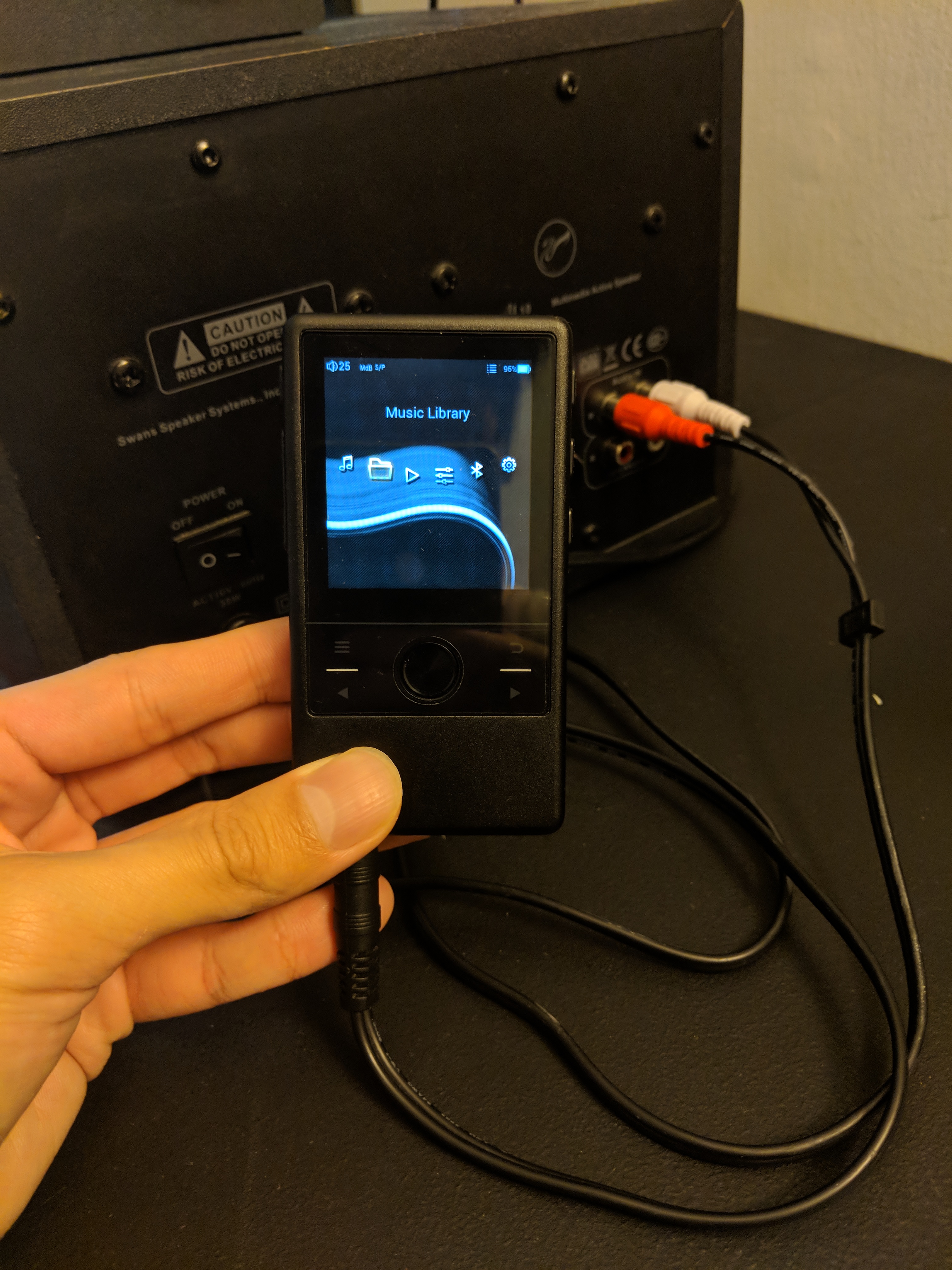
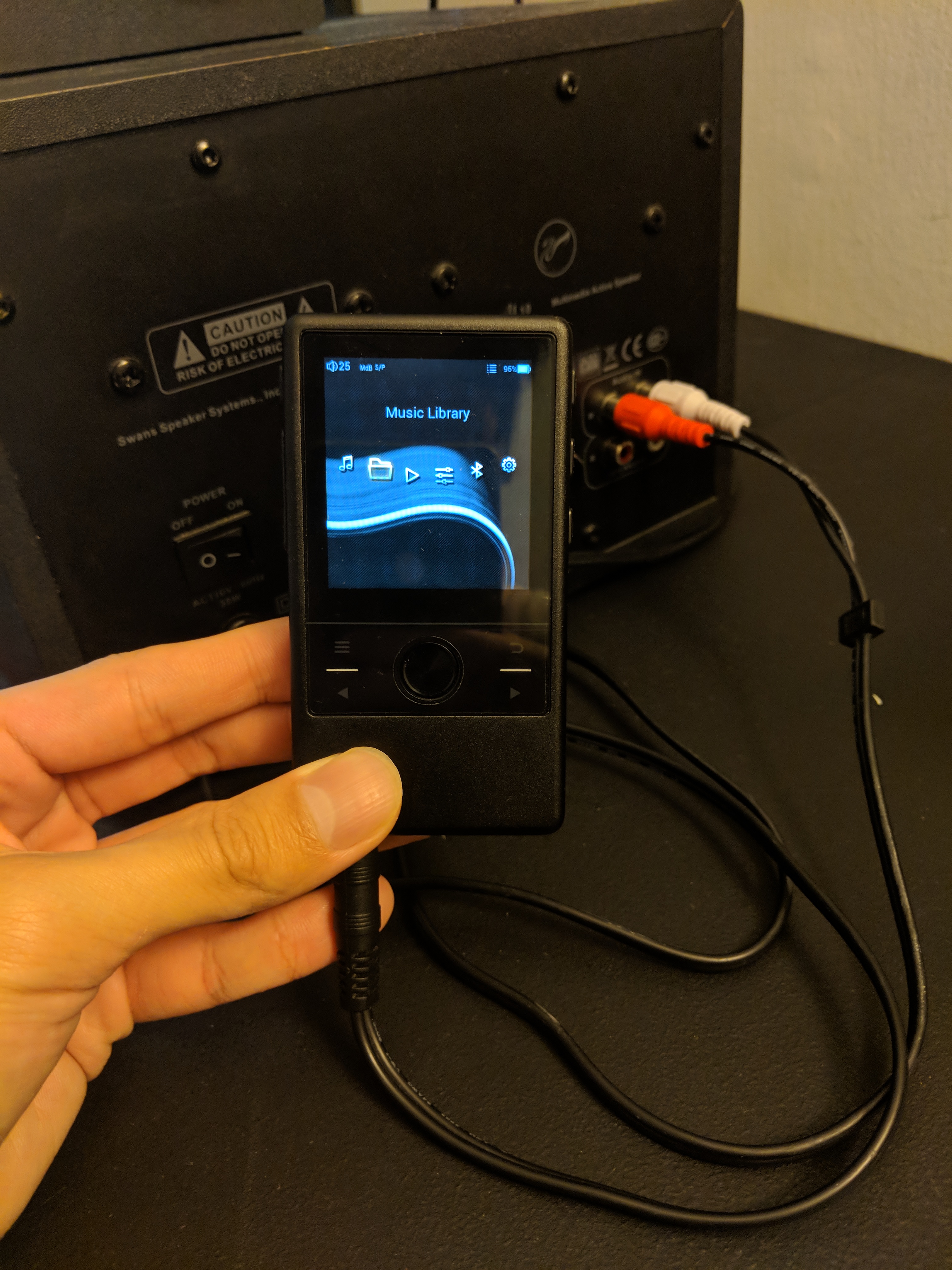
Connecting the white RCA connector to either of the speaker outputs allows the N3 output to change to PO/LO.
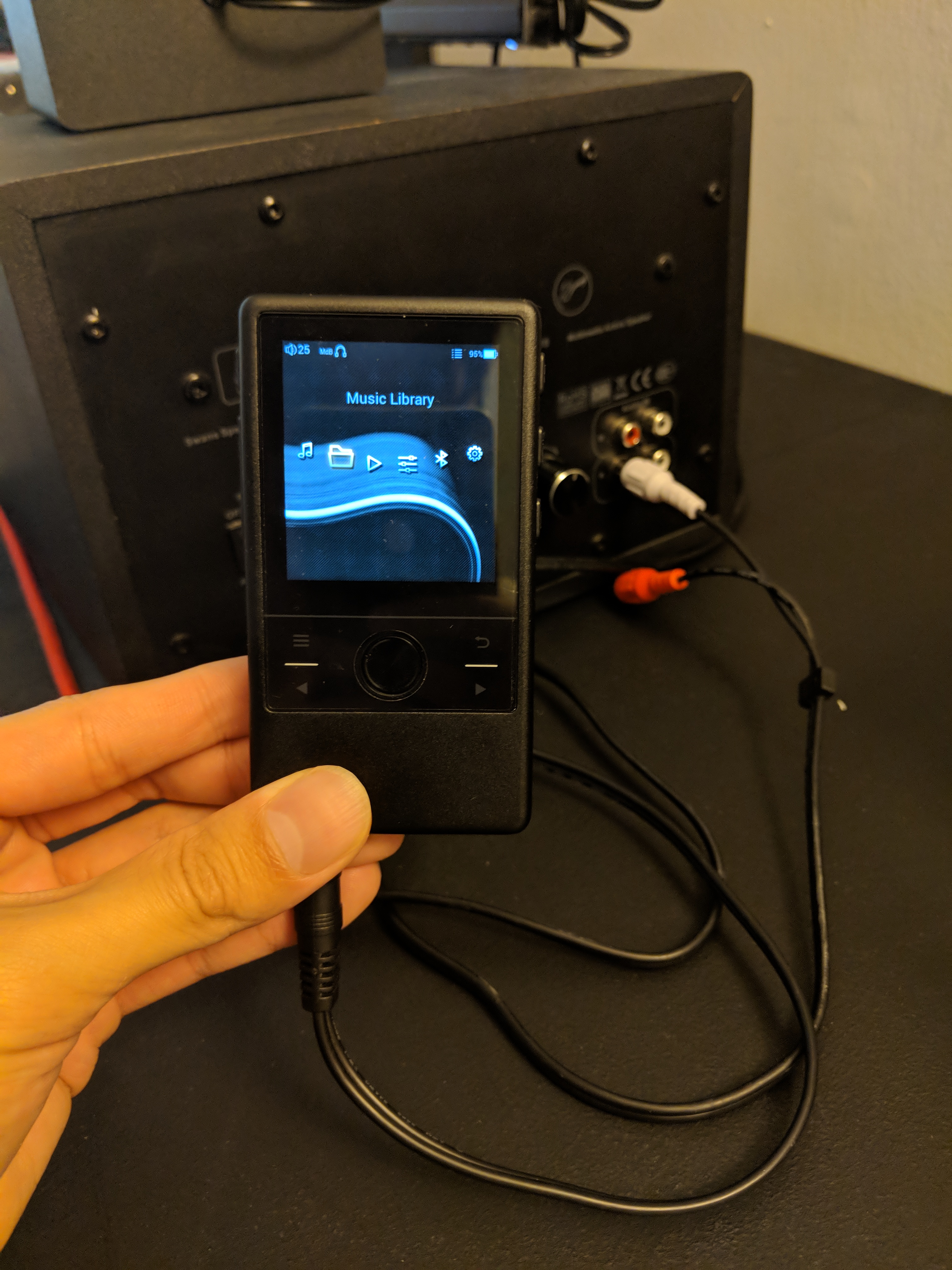
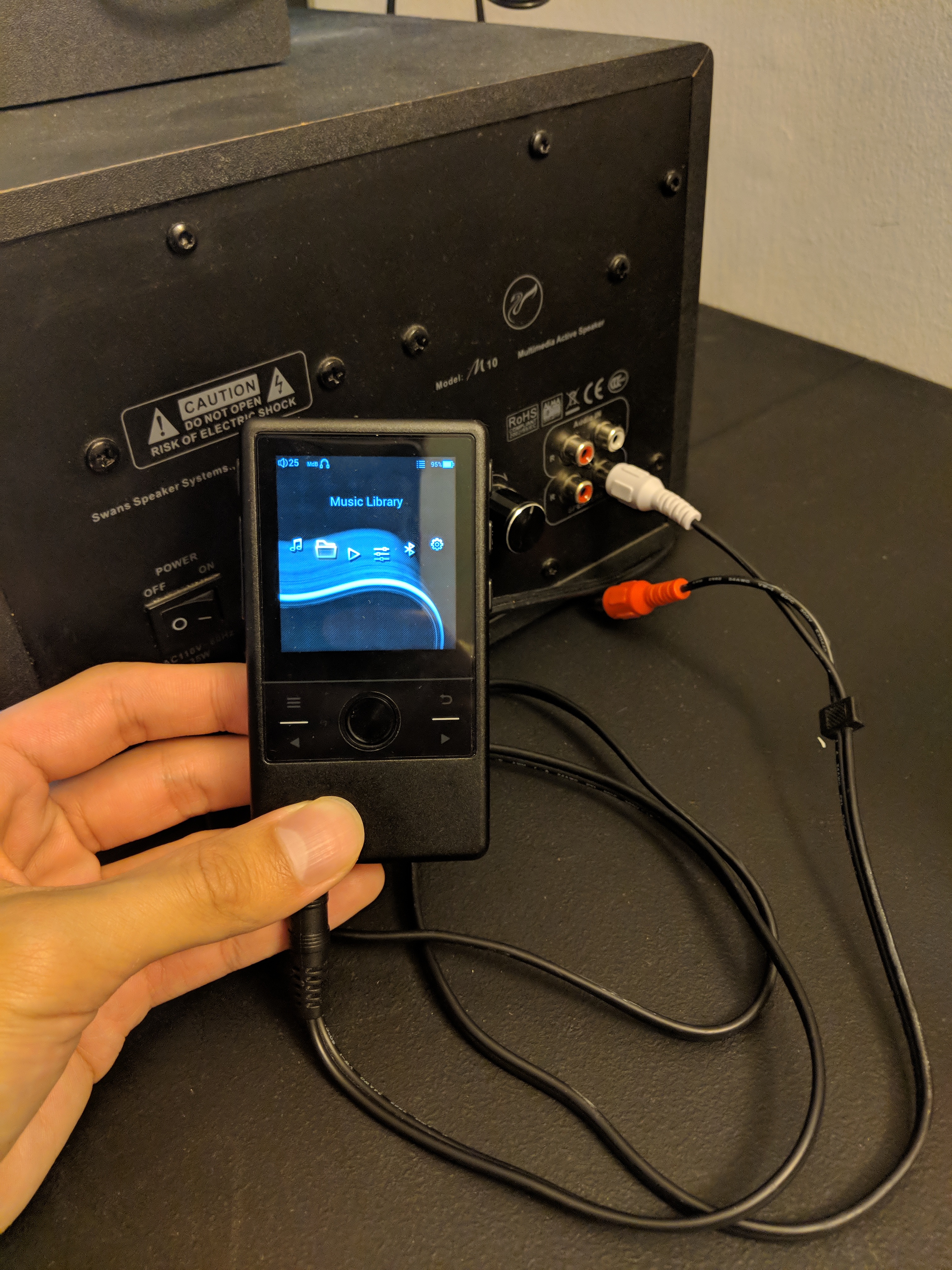
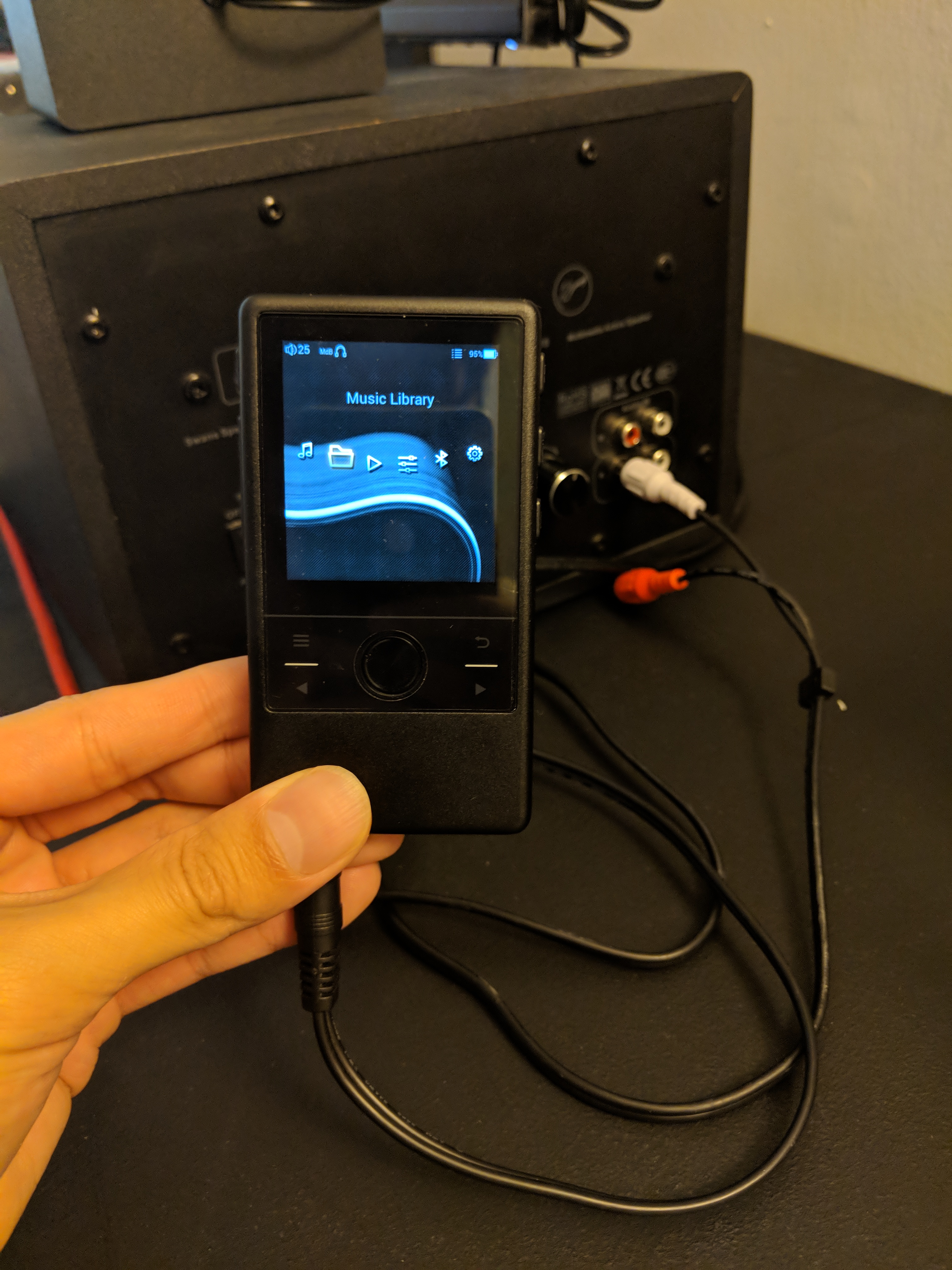
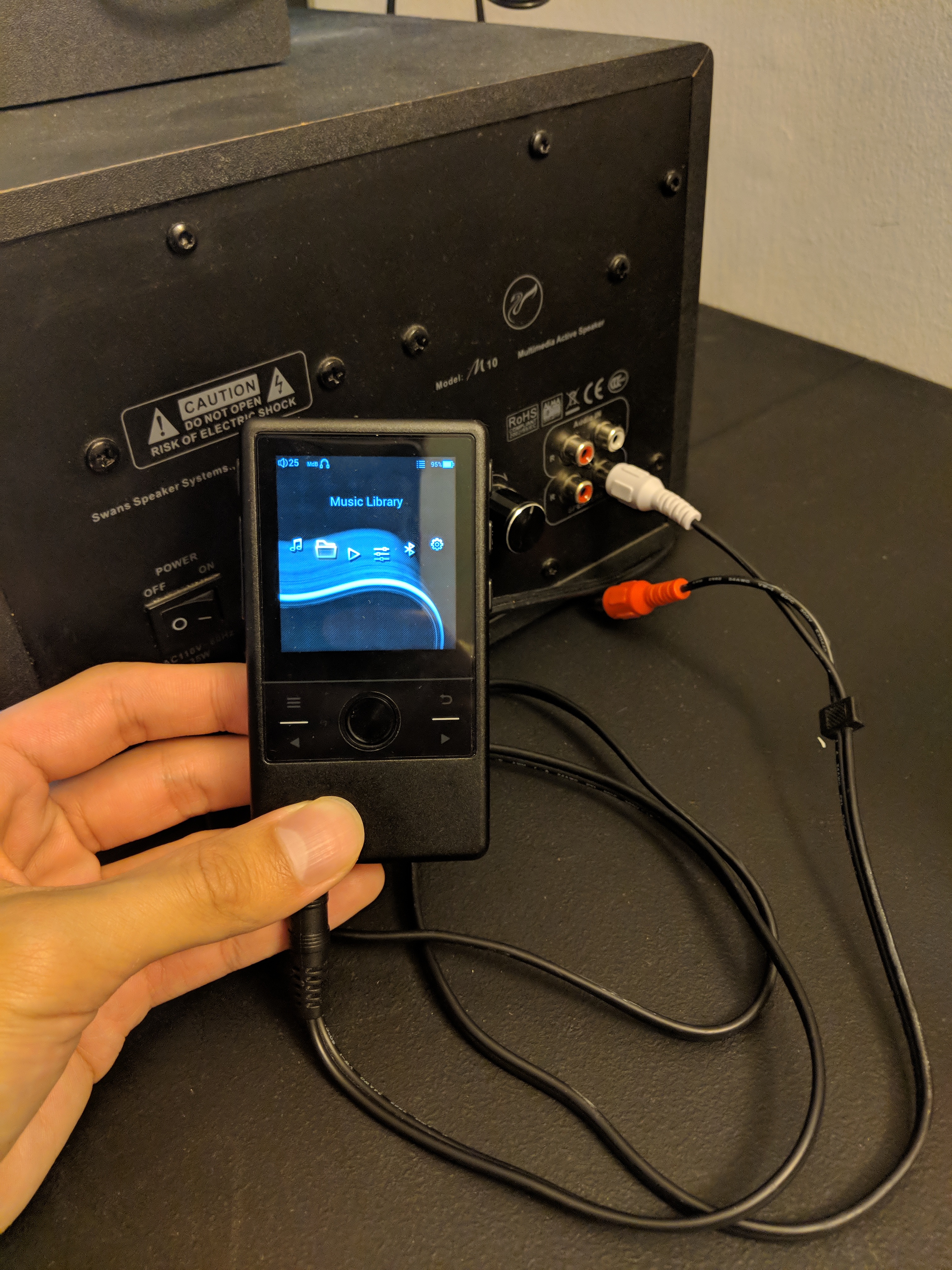
This does not achieve the same as connecting the Left RCA to the woofer speaker outs. N3 output still shows S/P.
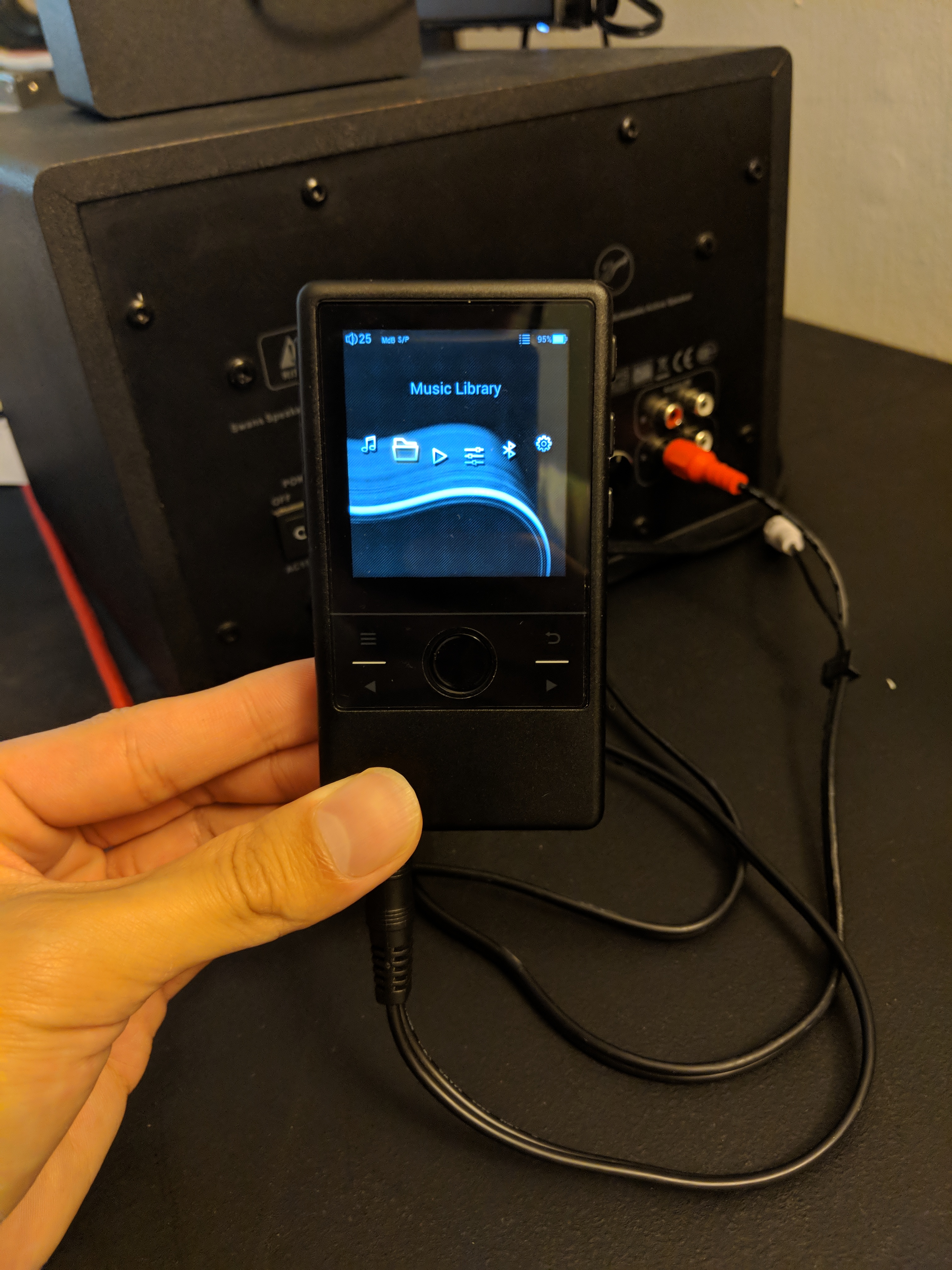
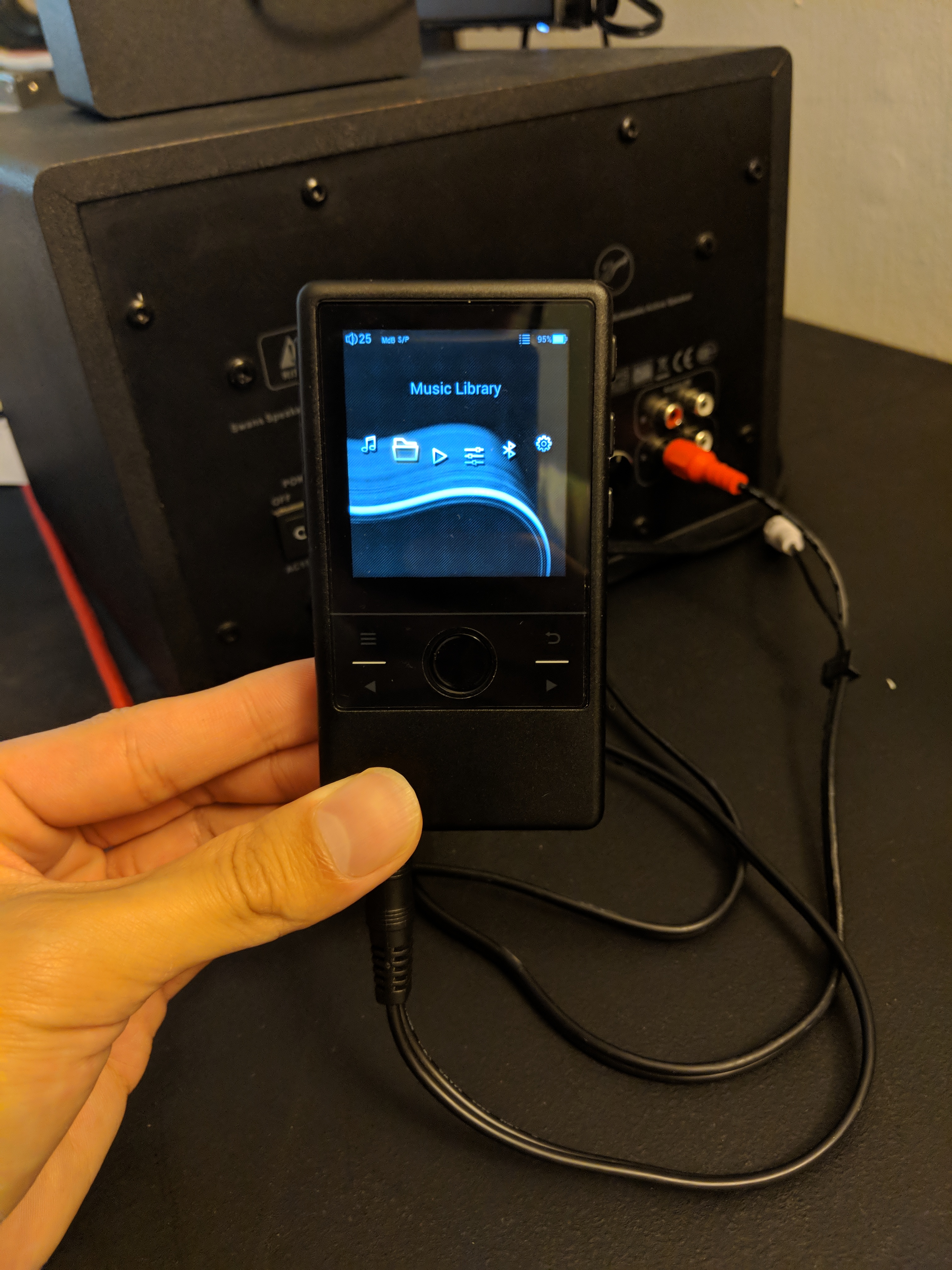
Last edited:


























