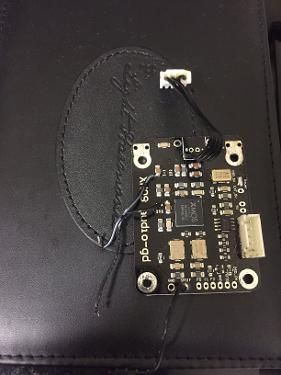InsanityOne
500+ Head-Fier
- Joined
- Jan 30, 2014
- Posts
- 517
- Likes
- 74
Hello Head-fi'ers,
I haven't seen anyone talking about the new Audio-gd DI-U8 Audiointerface. Supposedly it is limited to 150 units so hopefully someone from Head-Fi can pick one up for a review or some comparisons.
SOURCE: http://www.audio-gd.com/Pro/dac/DIU8/DIU8EN.htm
Here are the specs:
And some photos:





Conclusion:
I would be very interested to see how this DI-U8 stacks up against the Gustard-U12, Breeze DU-U8 and the Melodius MX-U8. I have been considering getting a conversion interface but I am not sure which one is the best. (Not counting the Empirical Audio Off-Ramp 5)
- InsanityOne

I haven't seen anyone talking about the new Audio-gd DI-U8 Audiointerface. Supposedly it is limited to 150 units so hopefully someone from Head-Fi can pick one up for a review or some comparisons.
SOURCE: http://www.audio-gd.com/Pro/dac/DIU8/DIU8EN.htm
Here are the specs:
| Power supply | 100-130V / 210-240V |
Output Level | 0.5 Vp-p (at 75 Ohms) @ SPDIF 3.3V p-p (25MA) @ I2S |
| Input Sensitivity | 0.5 Vp-p(75 Ohms, Coaxial) 19 dBm at Optical USB1.1 ,USB2.0 ,USB3.0 (Full Speed, High Speed, Class2) |
| Support Sampling (Input) | USB mode: 44.1kHz, 48kHz, 88.2kHz, 96kHz, 176.4kHz, 192kHz ,352.8kHz ,384kHz Coaxial mode: 44.1kHz, 48kHz, 88.2kHz, 96kHz, 192kHz Optical mode: 44.1kHz, 48kHz, 88.2kHz, 96kHz, |
| Support Sampling (output) | USB to I2S mode : 44.1kHz, 48kHz, 88.2kHz, 96kHz, 176.4kHz, 192kHz ,352.8kHz ,384kHz (Up to 32bit) Coaxial to I2S mode: 44.1kHz, 48kHz, 88.2kHz, 96kHz, 192kHz (Up to 24bit) USB to coaxial mode : 44.1kHz, 48kHz, 88.2kHz, 96kHz, 176.4kHz, 192kHz (Up to 24bit) Coaxial to Coaxial : 44.1kHz, 48kHz, 88.2kHz, 96kHz, 192kHz (Up to 24bit) |
| Power Consumption | 8W |
| Package Weight | Approximately 2.5KG |
Dimensions | W180 X L220 X H55 (MM, Fully aluminium ) |
| Accessories | USB cable X1 |
And some photos:
Conclusion:
I would be very interested to see how this DI-U8 stacks up against the Gustard-U12, Breeze DU-U8 and the Melodius MX-U8. I have been considering getting a conversion interface but I am not sure which one is the best. (Not counting the Empirical Audio Off-Ramp 5)
- InsanityOne