gimmeheadroom
Headphoneus Supremus
Somebody has working drivers, but I'm not sure if anybody tried on Windows 11
I hope the guys @DACLadder @FredA @Jandu @JaMo can help.
I hope the guys @DACLadder @FredA @Jandu @JaMo can help.
Have you followed the procedure as provided by audio-gd? The di20 of course has to be turned on once connected. We have all this right i guess... No issue here with either Windows 8 or 10. And Quartus v12.For reference this where I bought the USB Blaster
Product description:
1. Stably support the function of SignalTap II embedded logic analyzer, and it will never be messy when grasping data!;
2. Support the whole series of devices of ALTERA company. Absolutely full series, don't worry that a device does not support it!
CPLDs: MAX3000, MAX7000, MAX9000, MAXII, etc.
FPGA: Strix, strixii, StratxIII, Cyclone, CycloneII, CycloneIII, ACEX1K, APEX20K, FLEX10K, etc.
Active serial configuration devices: EPCS1, EPCS4, EPCS16, EPCS64, etc.
Enhanced configuration devices: EPC1, EPC4, etc.
3. Supports three download modes: AS, PS, and JTAG;
4. Support communication with Nios II embedded soft core processor and system debugging, Rev.C latest firmware!;
5. Fast speed: 6 times faster than the common parallel download line byteblastii;
6. Easy to use: MiniUSB interface, easy to connect, 2 status indicator lights make debugging more handy.
7. Must: currently, laptops have almost eliminated parallel ports, so the commonly used ByteblasterMV and ByteblasterII download lines can no longer be used on laptops, so it is convenient for notebook users to choose USB download lines, it is must be.
8. Fully compatible with ALTERA USB Blaster, the usage method, function and performance are consistent with the original download line of ALTERA.
I tried uninstalling the driver from Quartus v13, rebooted the computer, installed the driver from Quartus v22, reboot, the USB Blaster was recognised in the Device Manager but did not appear in Quartus v22 or Quartus v13.
I uninstalled the driver from the Quartus v22, rebooted, installed the one from Quartus v13 and the USB Blaster is recognised again but when clicking « start » from the « Programmer » window it still fails.
Maybe for those of WE who don't want to deal with "tricky"We really don't need one, and Kingwa has not been about gratuitous newdity
because there are quite a few of these upgrade challenges reported here...I am trying to upgrade my DI-20HE to the latest firmware but the operation is tricky.
Maybe for those of WE who don't want to deal with "tricky"
because there are quite a few of these upgrade challenges reported here...
I followed those guides:Have you followed the procedure as provided by audio-gd? The di20 of course has to be turned on once connected. We have all this right i guess... No issue here with either Windows 8 or 10. And Quartus v12.
Could be your blaster. According to one of the reviews on ali, it does not work with the Atera Cyclone IV.
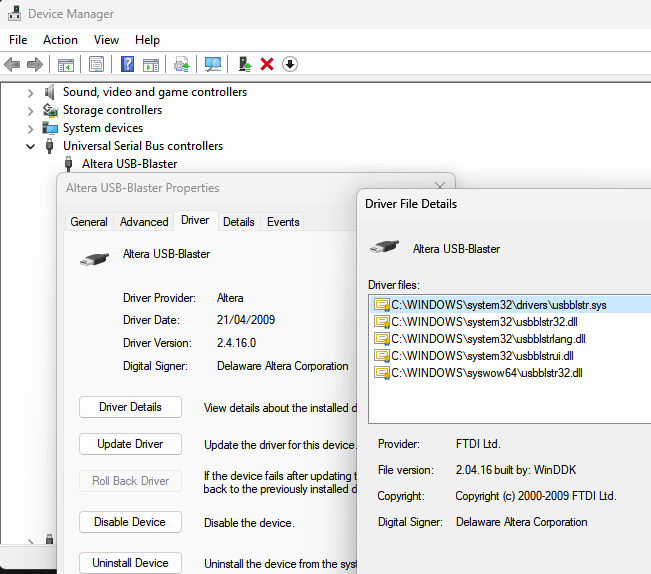
Well then your blaster is possibly not good for the cyclone 4 as a reviewer mentioned.I followed those guides:
- http://www.audio-gd.com/R2R/Quatusinstall.htm
except I don’t know what is the « DACLadder 's "Altera Blaster Checks" document » metionned
- http://www.audio-gd.com/R2R/DI20/DI20EN_update.htm
The driver looks in pretty good shape:
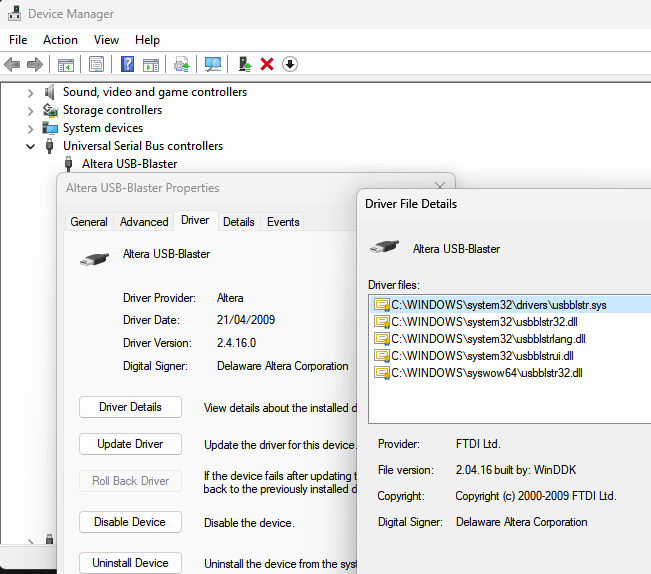
During the whole process the DDC was ON.
Ok I try to find one specifically working with that « Atera Cyclone IV ». Although I didn’t see that term mentionned anywhere in the « official guides ». Will keep you postedWell then your blaster is possibly not good for the cyclone 4 as a reviewer mentioned.
Confirm with the seller.Ok I try to find one specifically working with that « Atera Cyclone IV ». Although I didn’t see that term mentionned anywhere in the « official guides ». Will keep you posted
I think the question is why is Cyclone IV needed? I haven't seen this mentioned before.Confirm with the seller.
It is the dsp used in audio-gd.productd, so the blaster needs to support it.I think the question is why is Cyclone IV needed? I haven't seen this mentioned before.
It is the dsp used in audio-gd.productd, so the blaster needs to support it.
Fixed that for youyeah looks like he's having an Altera Blaster with this part of the AGD experience...

I thought it was a pun too hahaFixed that for you
And yet, many of us have flashed Audio-gd DACs and DI-20s with zero problems.

