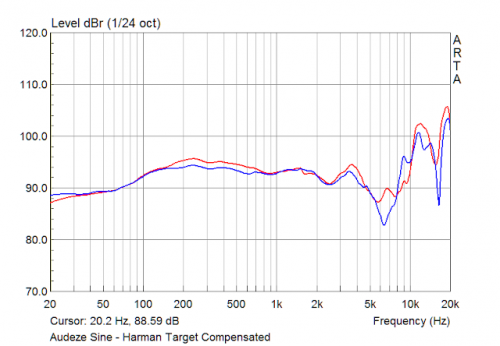IEMs: 64 Audio U12t, Penon 10th Anniversary, Dunu SA6 Ultra, Unique Melody Mest MkII, LetShuoer EJ07m (KL retuned, resin), Sennheiser IE 900, Moondrop Variations, Dunu EST 112, Penon Serial, Tanchjim Oxygen, XINHS x Akros Erasmus, Tripowin x HBB Olina, Fiio FD5, LetShuoer S12, Tin P1 Max Giant Panda, Raptgo Hook X, 7Hz Salnotes Dioko, LZ A7 (black filter), LZ A6 (LZ A7 red filter), Tripowind x HBB Mele, Final Audio A4000, Geekwold GK10, Audiosense T800, Mangird Tea, Sennheiser IE 800S, Anew U1, Blon Z300, Tripowin x HBB Mele, Shozy Form 1.4,Truthear Hexa, Obravo Cupid, Fiio FH3, Tin P1, S***** MT300, Shuoer Tape (LZ A6 purple filter), CCA CKX, CCA CA16, CCA C12, KZ DQ6, Blon BL03 (filter modded), Blon 01, TRN V90
Headphones: Hifiman HE560 (lambskin pads), Sennheiser HD650, Audeze Mobius
Sources: Cayin RU6, L&P W2-131, iFi iDSD Micro, Oppo HA2, Alesis IO2, Fiio M9, Fiio M5, Audio-Technica AT-LP120XUSB
Music Genres: Jazz (Fusion, Avant-garde, Contemporary, Free, Classic), Prog-Rock (mostly 70s), Orchestral (Classic, Contemporary, Soundtracks), Electronic (Experimental, Ambient), Funk, Flamenco, Bossa, Classical guitar, Acoustic