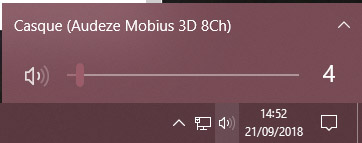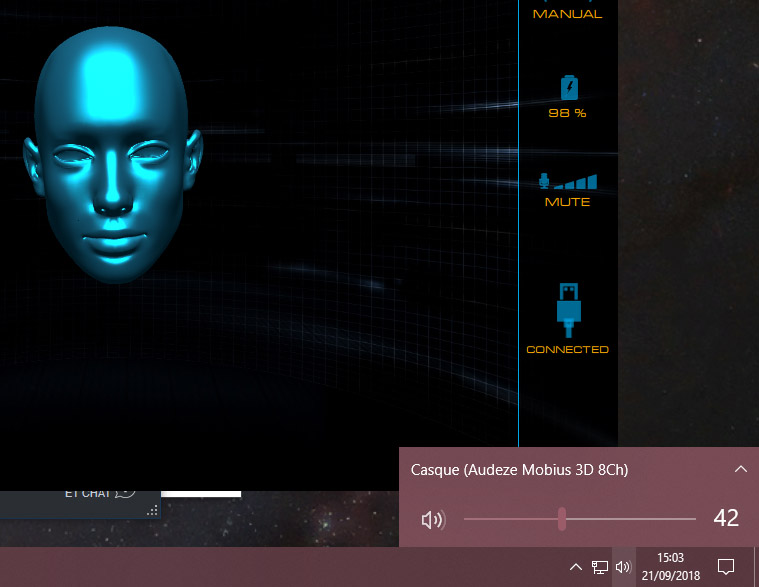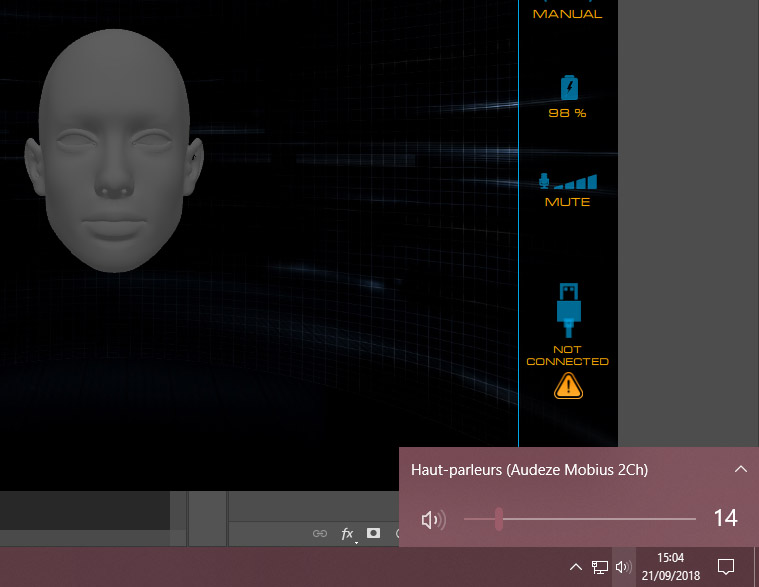Bizill
100+ Head-Fier
- Joined
- Feb 6, 2015
- Posts
- 134
- Likes
- 75
Played around with some surround sound bytes, some vid gaming on pc and also some Netflix and I'm loving these cans more by the day! Wishing I had purchased 2 of these on IGG. And yes, for those who've yet to "hear sounds come from behind", it will. You just need the right source material. For example, I was just watching the first 6-7 mins of "Singularity" on pc Netflix app that does the 5.1 and it's great. Sound coming from all over the place. Then play with some of the surround sound test bytes from https://www.demo-world.eu/2d-demo-trailers-hd/ as others have suggested (helped me when I placed Atmos speakers in my ceiling) and make sure you use a capable player and prepare to be floored.
I do still smell hot electronics from time to time. Yes, it's the Mobius. So long as it doesn't burn my face off, then no worries. My jaw does get tired with these more than with my Senn 598's and Fidelio X2's but much of that is because I grind my teeth 24/7, but it is heavier and a bit more clamp force and the materials get hotter. Regardless, I doubt I'll be using any other headphones for quite a long time besides my Mobius. I like them that much, even with the few negatives aside.
I do still smell hot electronics from time to time. Yes, it's the Mobius. So long as it doesn't burn my face off, then no worries. My jaw does get tired with these more than with my Senn 598's and Fidelio X2's but much of that is because I grind my teeth 24/7, but it is heavier and a bit more clamp force and the materials get hotter. Regardless, I doubt I'll be using any other headphones for quite a long time besides my Mobius. I like them that much, even with the few negatives aside.






















 I saw the Light like Jake Blues in the Blues Brothers, my life has changed forever.
I saw the Light like Jake Blues in the Blues Brothers, my life has changed forever.