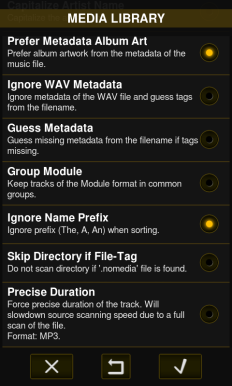Good day.
Does somebody know if there is a way to disable the album art scanning (i know, its weird) ?
As i understand, Neutron players search for a metadata in the music file containing album art cover. If it doesnt have one, it then looks if there is any kind of image in that folder where the music files you are playing are.
This is all fine of course. I dont have tags however, when i put my music into SD card, i have a folder for each album. Avg. 10 music files and 1 image file. The album art is not in the tag. Its a separate jpg. file in the folder.
What i noticed is, everytime when you start Neutron, it scans all the folders on startup, and then shows the album art. I guess it does that because the images are not in the tag but as separated jpg. files. So i ask if somebody know if there is a way to disable this scan on startup, configure the settings somehow so it does not look for a jpg. files.
I tried different settings in the media library section, it always scan for the images on program startup, even if the library is build and refreshed.
Another thing i noticed is it builds relatively large cache file size for the time when the program is working. When i close it, it clears it. And on startup again building.
Meybe this is very specific situation, to have the album art not embedded in a tag, but if somebody knows a way to disable the album art scan, or disable the album art showing at all in folder view, or at "playing now" screen as well.