You are using an out of date browser. It may not display this or other websites correctly.
You should upgrade or use an alternative browser.
You should upgrade or use an alternative browser.
iFi Audio iSilencer+
- Added by TopPop
- Create date
Dobrescu George
Reviewer: AudiophileHeaven
Pros: + Low Price
+ Good effect on some systems
+ Not obvious, nice build quality
+ Good effect on some systems
+ Not obvious, nice build quality
Cons: - Works only on certain systems,
- Works more on desktop DAC/AMPs
- DOES NOT WORK FOR BLUETOOTH HEADPOHONES WITH WIRES
- DOES NOT WORK FOR MOST DAC/AMPS THAT ALREADY HAVE A BATTERY
- Works more on desktop DAC/AMPs
- DOES NOT WORK FOR BLUETOOTH HEADPOHONES WITH WIRES
- DOES NOT WORK FOR MOST DAC/AMPS THAT ALREADY HAVE A BATTERY
Less Than Perfect, More Than Expected – iFi iSilencer Plus USB Filter Review
The iFi iSilencer Plus USB Filter is priced at 50 USD, and it is a USB 3.0 Filter, mainly used for filtering the noise of your USB plugs. It comes in handy when you’re using your computer to listen to music, and since there aren’t many alternatives out there, the comparison part will not exist, and the pairings part will be transformed a bit, and integrated in the Sonic Quality part of today’s Review.
Introduction
iFi is one of those companies with great PR, great support and which is known and loved by the community already. I already reviewed many products made by them, including the iFi xDSD, iFi iDSD Micro Black Label, iFi xCan, and many others. The biggest feature of them was the outstanding support from iFi, so even if you’re going for an accessory like the iSiliencer Plus, you’ll still have their full support.
It should be noted that I have absolutely no affiliation with iFi. I’d like to thank iFi Audio for providing the sample for this review. This review reflects my personal experience with iFi iSilencer Plus. Every opinion expressed is mine and I stand by it, the purpose of this review is to help those interested in iFi iSilencer Plus find their next music companion.
About me
https://www.audiophile-heaven.com/p/about.html
Packaging
First things first, let’s get the packaging out of the way:
The package is very simple. In fact, besides the iSilencer Plus, there’s hardly anything else inside the package, but given its purpose, there’s not much else you could need to use it.
I would like to note that it is improbable to use the Type-C version with the same success as the USB-A, because most devices with a Type-C port are smartphones, and those are already pretty silent and have low noise at the USB Port level.
What to look in when purchasing a high-quality component for your system
https://www.audiophile-heaven.com/p/what-to-lookl.html
Video Review
Build Quality/Aesthetics/Functionality
Although the unit is fairly simple, it is noteworthy that it is a well-built unit. It mainly mainly looks like a USB Stick, with a USB input, a USB output, and a plastic body in between. The body has a beautiful design, is made of a softer plastic that’s pretty nice to feel, and the unit has golden plating on the USB connectors.
The main idea behind it is that your computer’s USB output is pretty noise, thanks to the power supply, which is never that silent, and because the USB output gets noisy from your motherboard, which is always doing something. There’s also the CPU, GPU, and RAM, everything adding the the overall electronic noise that your soundcard may inherit from your computer.
From the get-go, the iPurifier Plus won’t work with everything out there, and it will not do much for most of iFi’s own products, since those are already pretty well isolated from noise, having the same technology embedded from the factory. It is not quite like adding galvanic isolation, but this is pretty much what it tries to do / simulate.
The results vary as much with your source, as they vary with your current DAC / DAC-AMP. This is because your source may not be or may be extremely noisy, and your DAC-AMP or DAC may be very sensitive, or it may not be sensitive at all to the noise of your source. All in all, you’re better off thinking about the iSilencer Plus as an experiment, and a subjective one at that.
Sound Quality
To be able to hear the results, I actually tried multiple configurations, and with some the sound improved a bit, with some there was no big difference, while with some the sound felt a bit less dynamic. It is hard to tell why this happened, since I do not have the equipment and measurement rig to measure, and even if you search sound science forums, you’ll find that some older reviews posted there show vastly different results from newer one, as the team there improved their equipment.
As I gave up trying to measure the iSilencer Plus, I got curious to hear it, what it does, and see where it made the largest difference. Starting with the most banal of setups, I could hear a clear improvement with the FiiO K5 PRO DAC-AMP. Especially while using its headphone output, I could hear a blacker background, with a deeper soundstage and it felt like a source of chatter was removed from my music. I tried to do absolute volume matching with a volume meter to get proper results.
With USB Headphones, like Sennheiser Momentum 3 Bluetooth Headphones, or HIFIMAN Deva, when used wired, I could hear no differences when using the iSilencer Plus. The signal, in this case, may be passing through the battery of the headphones, situation in which it is already pretty silent. For a device like the iFi iSilencer Plus, the main components would be large capacitors, and a USB Headphone that has batteries already tends to show very little differences.
I actually thought the sound was less dynamic and a bit faint with USB DACs that take power from the USB port. Something like the Earstudio HUD100 sounded less dynamic, and it was already not very driven. With Lotoo Paw S1, the differences were positive, but not strong, while with the iBasso DC01, the results were not positive, and the sound was a bit faint and lacked dynamics a bit.
The largest positive results were, by far, with desktop setups, like with the Mytek Brooklyn DAC+, where I could hear a very clear noise going out when using the iSilencer Plus. In fact, the USB input of the Mytek Brooklyn DAC+ was quite noisy, and I used to rely on the optical input often to enjoy it. The same could be said about the M2 Tech Young MK III, which was more clear, and somehow smoother after adding the iSilencer Plus. Everything was even more noticeable when I was using the DACs above as DACs and powering speaker amplifiers, and using large desktop speakers. Seems like that’s where you should be using the iSilencer Plus, or at least where I could hear the largest difference.
Value and Conclusion
The value of the iSilencer Plus is not bad at all, since it is a 50 USD accessory, and if it works with your system, it would save you hundreds of USD that other USB filters would cost.
The same can be said otherwise, if you purchase it, and if it doesn’t make a big difference, you only lost 50 USD, which is less than the price of an average upgrade cable, for an IEM.
The build quality is great, and iFi offers excellent support for their products, so you won’t be on your own if you chose to get it, and if you use larger, more expensive DACs, especially if you want to filter the USB input in a setup that uses larger desktop speakers, you’re far more probable to enjoy the iSilencer Plus more.
At the end of today’s review, if you’re looking for the best USB filtering on the cheap, if you have a larger speaker setup, especially one you’ve invested a lot in, and if you want to bring it to the next level, I totally recommend going with the iFi iSilencer+, an affordable way of improving your listening setup.
Full Playlist used for this review
While we listened to considerably more songs than those named in this playlist, those are excellent for identifying certain aspects of the sound, like PRaT, Texturization, Detail, Resolution, Dynamics, Impact, and overall tonality. We recommend trying most of the songs from this playlist, especially if you’re searching for new most, most of them being rather catchy.
If you have a dime to spare (donate), it would make my day much brighter, as it would help me improve things around the website and increase the frequency of my posts.
Youtube Playlist
Tidal Playlist
https://listen.tidal.com/playlist/64555551-ec3c-4279-ae44-248fdfcf6c4b
I hope my review is helpful to you!
—







---
Hits: 45,872
The iFi iSilencer Plus USB Filter is priced at 50 USD, and it is a USB 3.0 Filter, mainly used for filtering the noise of your USB plugs. It comes in handy when you’re using your computer to listen to music, and since there aren’t many alternatives out there, the comparison part will not exist, and the pairings part will be transformed a bit, and integrated in the Sonic Quality part of today’s Review.
Introduction
iFi is one of those companies with great PR, great support and which is known and loved by the community already. I already reviewed many products made by them, including the iFi xDSD, iFi iDSD Micro Black Label, iFi xCan, and many others. The biggest feature of them was the outstanding support from iFi, so even if you’re going for an accessory like the iSiliencer Plus, you’ll still have their full support.
It should be noted that I have absolutely no affiliation with iFi. I’d like to thank iFi Audio for providing the sample for this review. This review reflects my personal experience with iFi iSilencer Plus. Every opinion expressed is mine and I stand by it, the purpose of this review is to help those interested in iFi iSilencer Plus find their next music companion.
About me
https://www.audiophile-heaven.com/p/about.html
Packaging
First things first, let’s get the packaging out of the way:
The package is very simple. In fact, besides the iSilencer Plus, there’s hardly anything else inside the package, but given its purpose, there’s not much else you could need to use it.
I would like to note that it is improbable to use the Type-C version with the same success as the USB-A, because most devices with a Type-C port are smartphones, and those are already pretty silent and have low noise at the USB Port level.
What to look in when purchasing a high-quality component for your system
https://www.audiophile-heaven.com/p/what-to-lookl.html
Video Review
Build Quality/Aesthetics/Functionality
Although the unit is fairly simple, it is noteworthy that it is a well-built unit. It mainly mainly looks like a USB Stick, with a USB input, a USB output, and a plastic body in between. The body has a beautiful design, is made of a softer plastic that’s pretty nice to feel, and the unit has golden plating on the USB connectors.
The main idea behind it is that your computer’s USB output is pretty noise, thanks to the power supply, which is never that silent, and because the USB output gets noisy from your motherboard, which is always doing something. There’s also the CPU, GPU, and RAM, everything adding the the overall electronic noise that your soundcard may inherit from your computer.
From the get-go, the iPurifier Plus won’t work with everything out there, and it will not do much for most of iFi’s own products, since those are already pretty well isolated from noise, having the same technology embedded from the factory. It is not quite like adding galvanic isolation, but this is pretty much what it tries to do / simulate.
The results vary as much with your source, as they vary with your current DAC / DAC-AMP. This is because your source may not be or may be extremely noisy, and your DAC-AMP or DAC may be very sensitive, or it may not be sensitive at all to the noise of your source. All in all, you’re better off thinking about the iSilencer Plus as an experiment, and a subjective one at that.
Sound Quality
To be able to hear the results, I actually tried multiple configurations, and with some the sound improved a bit, with some there was no big difference, while with some the sound felt a bit less dynamic. It is hard to tell why this happened, since I do not have the equipment and measurement rig to measure, and even if you search sound science forums, you’ll find that some older reviews posted there show vastly different results from newer one, as the team there improved their equipment.
As I gave up trying to measure the iSilencer Plus, I got curious to hear it, what it does, and see where it made the largest difference. Starting with the most banal of setups, I could hear a clear improvement with the FiiO K5 PRO DAC-AMP. Especially while using its headphone output, I could hear a blacker background, with a deeper soundstage and it felt like a source of chatter was removed from my music. I tried to do absolute volume matching with a volume meter to get proper results.
With USB Headphones, like Sennheiser Momentum 3 Bluetooth Headphones, or HIFIMAN Deva, when used wired, I could hear no differences when using the iSilencer Plus. The signal, in this case, may be passing through the battery of the headphones, situation in which it is already pretty silent. For a device like the iFi iSilencer Plus, the main components would be large capacitors, and a USB Headphone that has batteries already tends to show very little differences.
I actually thought the sound was less dynamic and a bit faint with USB DACs that take power from the USB port. Something like the Earstudio HUD100 sounded less dynamic, and it was already not very driven. With Lotoo Paw S1, the differences were positive, but not strong, while with the iBasso DC01, the results were not positive, and the sound was a bit faint and lacked dynamics a bit.
The largest positive results were, by far, with desktop setups, like with the Mytek Brooklyn DAC+, where I could hear a very clear noise going out when using the iSilencer Plus. In fact, the USB input of the Mytek Brooklyn DAC+ was quite noisy, and I used to rely on the optical input often to enjoy it. The same could be said about the M2 Tech Young MK III, which was more clear, and somehow smoother after adding the iSilencer Plus. Everything was even more noticeable when I was using the DACs above as DACs and powering speaker amplifiers, and using large desktop speakers. Seems like that’s where you should be using the iSilencer Plus, or at least where I could hear the largest difference.
Value and Conclusion
The value of the iSilencer Plus is not bad at all, since it is a 50 USD accessory, and if it works with your system, it would save you hundreds of USD that other USB filters would cost.
The same can be said otherwise, if you purchase it, and if it doesn’t make a big difference, you only lost 50 USD, which is less than the price of an average upgrade cable, for an IEM.
The build quality is great, and iFi offers excellent support for their products, so you won’t be on your own if you chose to get it, and if you use larger, more expensive DACs, especially if you want to filter the USB input in a setup that uses larger desktop speakers, you’re far more probable to enjoy the iSilencer Plus more.
At the end of today’s review, if you’re looking for the best USB filtering on the cheap, if you have a larger speaker setup, especially one you’ve invested a lot in, and if you want to bring it to the next level, I totally recommend going with the iFi iSilencer+, an affordable way of improving your listening setup.
Full Playlist used for this review
While we listened to considerably more songs than those named in this playlist, those are excellent for identifying certain aspects of the sound, like PRaT, Texturization, Detail, Resolution, Dynamics, Impact, and overall tonality. We recommend trying most of the songs from this playlist, especially if you’re searching for new most, most of them being rather catchy.
If you have a dime to spare (donate), it would make my day much brighter, as it would help me improve things around the website and increase the frequency of my posts.
Youtube Playlist
Tidal Playlist
https://listen.tidal.com/playlist/64555551-ec3c-4279-ae44-248fdfcf6c4b
I hope my review is helpful to you!
—







---
Hits: 45,872
TopPop
Headphoneus Supremus
Pros: Affordable; unobtrusive; DOES actually reduce the noise floor
Cons: May not be effective in all systems; the effect is likely small; the effect may or may not be audibly perceivable
Caveat #1: I am in no way affiliated with iFi Audio (other than being a satisfied customer of their products). I purchased the iSilencer+ myself, I did not receive a review copy.
Caveat #2: I am a scientist by nature (and profession), and therefore try to remain objective in this strange, dark land of audiophilia. I am well aware that snake oil products exist in abundance, but I remain open to trying new products/technologies/ideas.
- - - - - - - -
I use the iFi iDSD Nano Black Series as a DAC/amp combo at home, as well as a standalone DAC in my office (feeding a Matrix M-stage v.1 amp). I wasn't necessarily experiencing noticeable USB noise issues in either of these two configurations... but you never know how/if things can be improved, right? So when the iFi iSilencer+ was announced at a mere £49, I was certainly intrigued. COVID-19 has kept me a bit bored at home, so I decided to give it a try.
When I received the new iFi iSilencer+ I was having trouble discerning by ear whether it makes a difference on the Nano and Sony MDR-7520 headphones. I don't have access to my (more revealing) office system for the foreseeable future, so I just have this setup to try.
So in my quarantine-induced boredom... I decided to do some objective measurements!
Any other measurements of devices like these that you're likely to find floating around are going to have been conducted with equipment that analyzes the signal itself (rather than how that signal translates to headphone performance). I wanted to do something different here for two reasons: (1) I don't have that fancy equipment, and (2) I wanted something that might be more representative of what I/you can expect in actual use, i.e., how is the noise floor affected as measured from the headphone playback?
So what I did was play a sine wave through the 7520s and record the output on my ThinkPad T470s screen microphone (like I said: no fancy equipment). I generated a 1000 Hz sine wave in Audacity at 0.005 amplitude (0.5% of maximum amplitude). Why so low? I wanted to test the iSilencer+ in its true use case: USB power. To make sure that the Nano powers through USB when I unplugged the cable to add the iSilencer+ in-line, I needed to turn the volume knob all the way down to power it off, so that I could power it back on after plugging the cable back in. This meant that the only way to maintain the same volume across the two recording conditions was to turn the volume all the way up (i.e., hard stop when turning clockwise). The tone at 0.005 amplitude yielded a normal listening level with the Nano turned all the way up, so I used this level to generate the tone. Having such a low signal volume also lowers the SNR, potentially allowing any benefits of noise-reduction to be observed more clearly. Recording and spectral analysis were done in Praat speech acoustic software.
These were the steps of the process:

Figure 1: log-transformed frequency spectrum without iSilencer+ (red) and with iSilencer+ (blue).
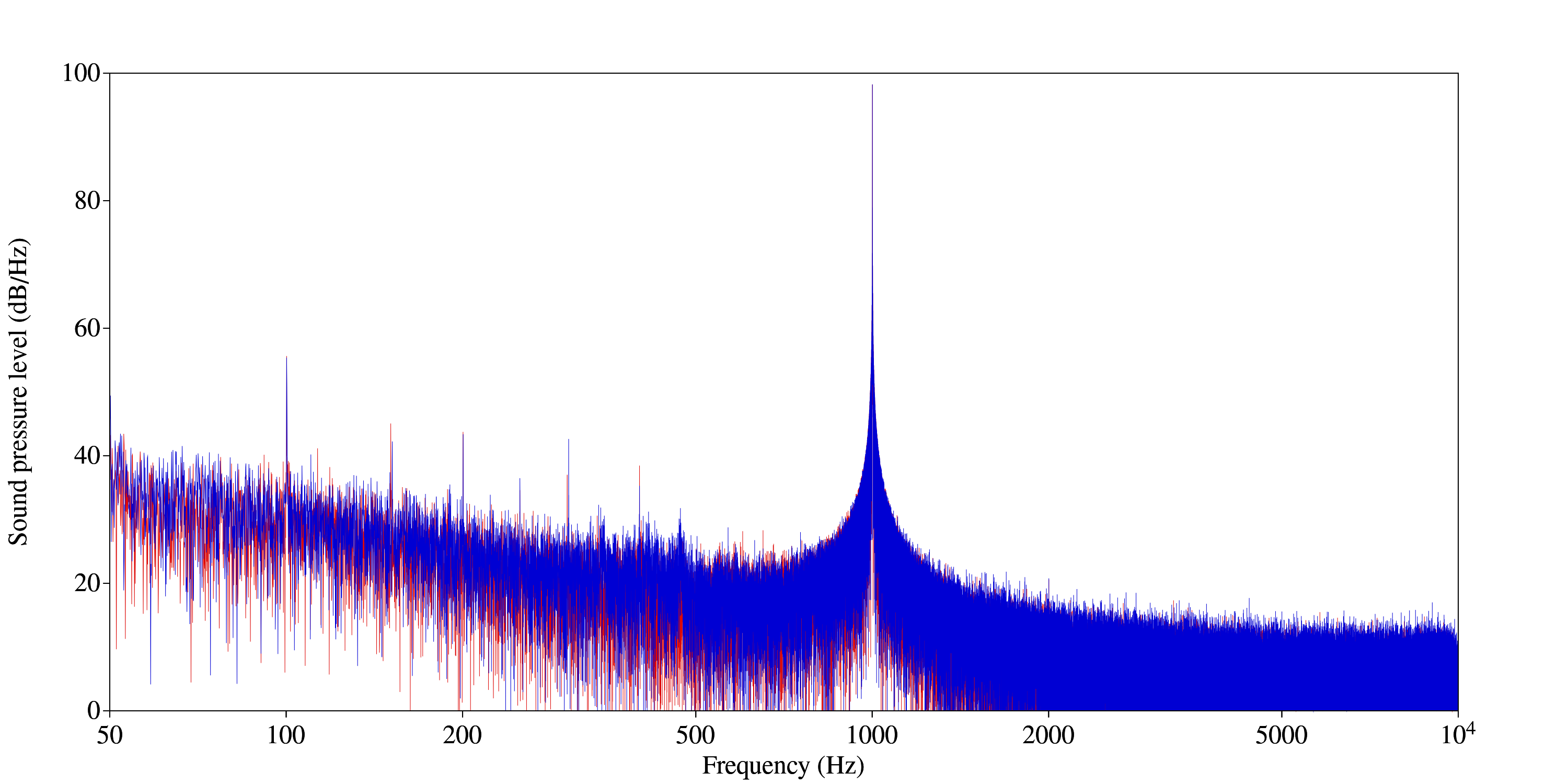
Figure 2: log-transformed frequency spectrum with iSilencer+ (red) and without iSilencer+ (blue).
Although I can't necessarily hear a difference, it seems pretty clear to me that the iSilencer+ is actually reducing noise in a real-world scenario: there is seemingly a lot of red that rises above the blue in the first image, but no red above the blue in the second image.
To empirically test the effect, I applied a 900-1100 Hz band-stop filter (with a 100 Hz bandwidth) to isolate the noise component in the audio; see Figure 3 for the resulting spectra (without the iSilencer+ in red, with the iSilencer+ in blue). I then computed the amplitude in 10 ms windows over the 10-second audio files to perform a Welch Two Sample t-test on the difference between the two.
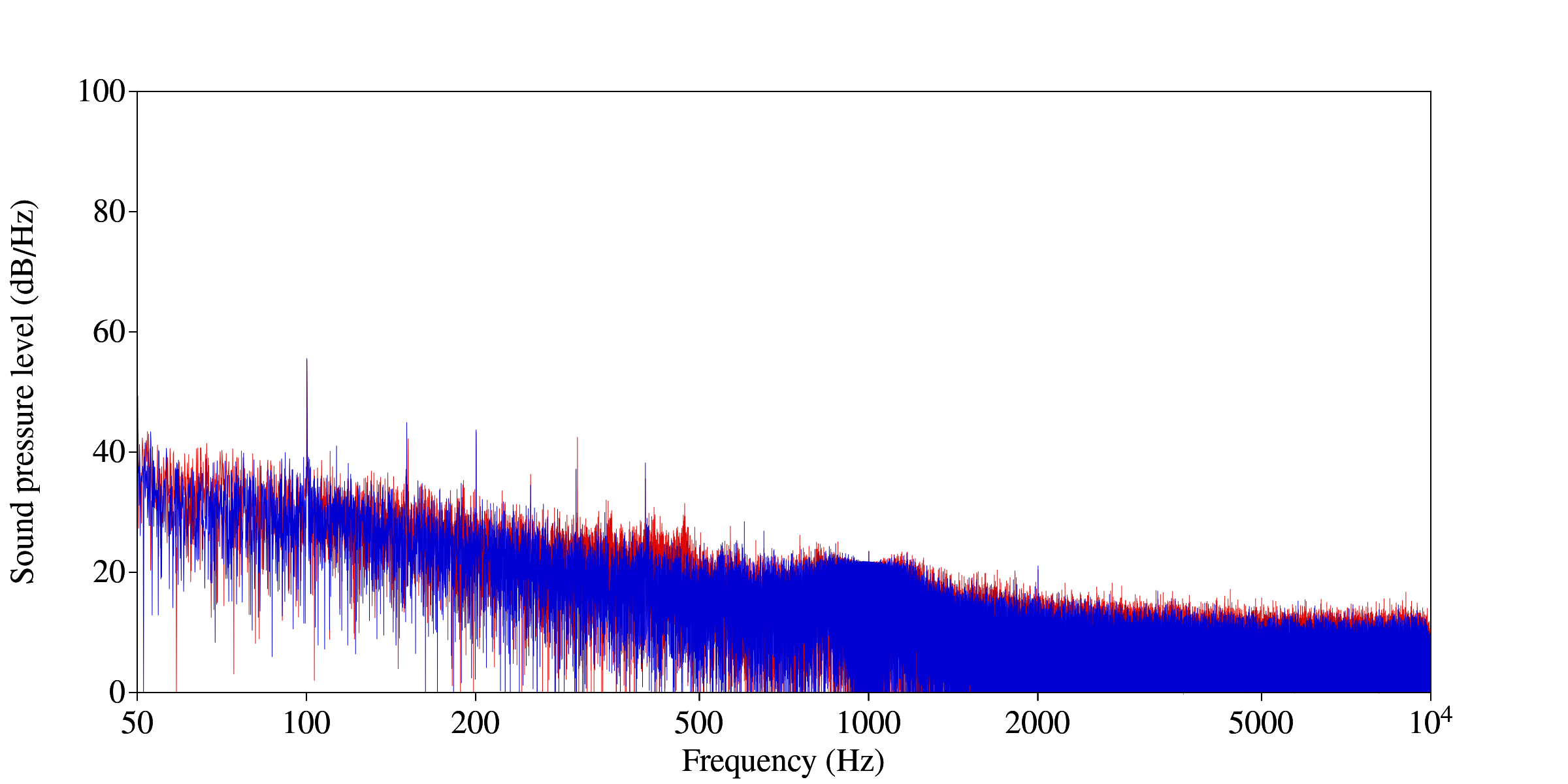
Figure 3: log-transformed frequency spectrum of band-stop filtered audio with iSilencer+ (red) and without iSilencer+ (blue).
The average amplitudes for the filtered audio are 67.27 dB (without the iSilencer+) and 62.04 dB (with the iSilencer+): over 5 dB reduction in the noise floor! The t-test reveals that the difference (-5.23) is indeed significant: t(1,1936) = -29.564, p < 0.001, 95% confidence interval: [-5.57, -4.88].
In the end, even though I can't necessarily hear a difference, my own tests have convinced me that the iSilencer+ does have some effect. Since the iFi Nano has an extremely low noise floor as it is (in normal use), my hunch is that the noise-reduction would be even more effective in some other systems (but not all).
However, the effect seems to be large enough even in my case, that I'm going to keep the iSilencer+ for piece of mind.
5/5 stars given to the iFi iSilencer+ for actually doing what it claims to do, even in a "real-world" scenario... minus 1 star for not being able to actually hear the effect...
Caveat #2: I am a scientist by nature (and profession), and therefore try to remain objective in this strange, dark land of audiophilia. I am well aware that snake oil products exist in abundance, but I remain open to trying new products/technologies/ideas.
- - - - - - - -
I use the iFi iDSD Nano Black Series as a DAC/amp combo at home, as well as a standalone DAC in my office (feeding a Matrix M-stage v.1 amp). I wasn't necessarily experiencing noticeable USB noise issues in either of these two configurations... but you never know how/if things can be improved, right? So when the iFi iSilencer+ was announced at a mere £49, I was certainly intrigued. COVID-19 has kept me a bit bored at home, so I decided to give it a try.
When I received the new iFi iSilencer+ I was having trouble discerning by ear whether it makes a difference on the Nano and Sony MDR-7520 headphones. I don't have access to my (more revealing) office system for the foreseeable future, so I just have this setup to try.
So in my quarantine-induced boredom... I decided to do some objective measurements!
Any other measurements of devices like these that you're likely to find floating around are going to have been conducted with equipment that analyzes the signal itself (rather than how that signal translates to headphone performance). I wanted to do something different here for two reasons: (1) I don't have that fancy equipment, and (2) I wanted something that might be more representative of what I/you can expect in actual use, i.e., how is the noise floor affected as measured from the headphone playback?
So what I did was play a sine wave through the 7520s and record the output on my ThinkPad T470s screen microphone (like I said: no fancy equipment). I generated a 1000 Hz sine wave in Audacity at 0.005 amplitude (0.5% of maximum amplitude). Why so low? I wanted to test the iSilencer+ in its true use case: USB power. To make sure that the Nano powers through USB when I unplugged the cable to add the iSilencer+ in-line, I needed to turn the volume knob all the way down to power it off, so that I could power it back on after plugging the cable back in. This meant that the only way to maintain the same volume across the two recording conditions was to turn the volume all the way up (i.e., hard stop when turning clockwise). The tone at 0.005 amplitude yielded a normal listening level with the Nano turned all the way up, so I used this level to generate the tone. Having such a low signal volume also lowers the SNR, potentially allowing any benefits of noise-reduction to be observed more clearly. Recording and spectral analysis were done in Praat speech acoustic software.
These were the steps of the process:
- Generate a 1000 Hz sine wave (0.005 amplitude)
- Play sine wave through iFi iDSD Nano Black Series (iEMatch output) and Sony MDR-7520
- Place headphone pad over microphone (placement doesn't move between recordings)
- Record signal at 22050 Hz for 10 seconds
- Generate FFT spectrum
- Scale the audio files so that the 1000 Hz spectral amplitude is the same for both (i.e., normalize the signal amplitude)
- Plot log-transformed frequency spectrum (50 Hz - 10 kHz)

Figure 1: log-transformed frequency spectrum without iSilencer+ (red) and with iSilencer+ (blue).
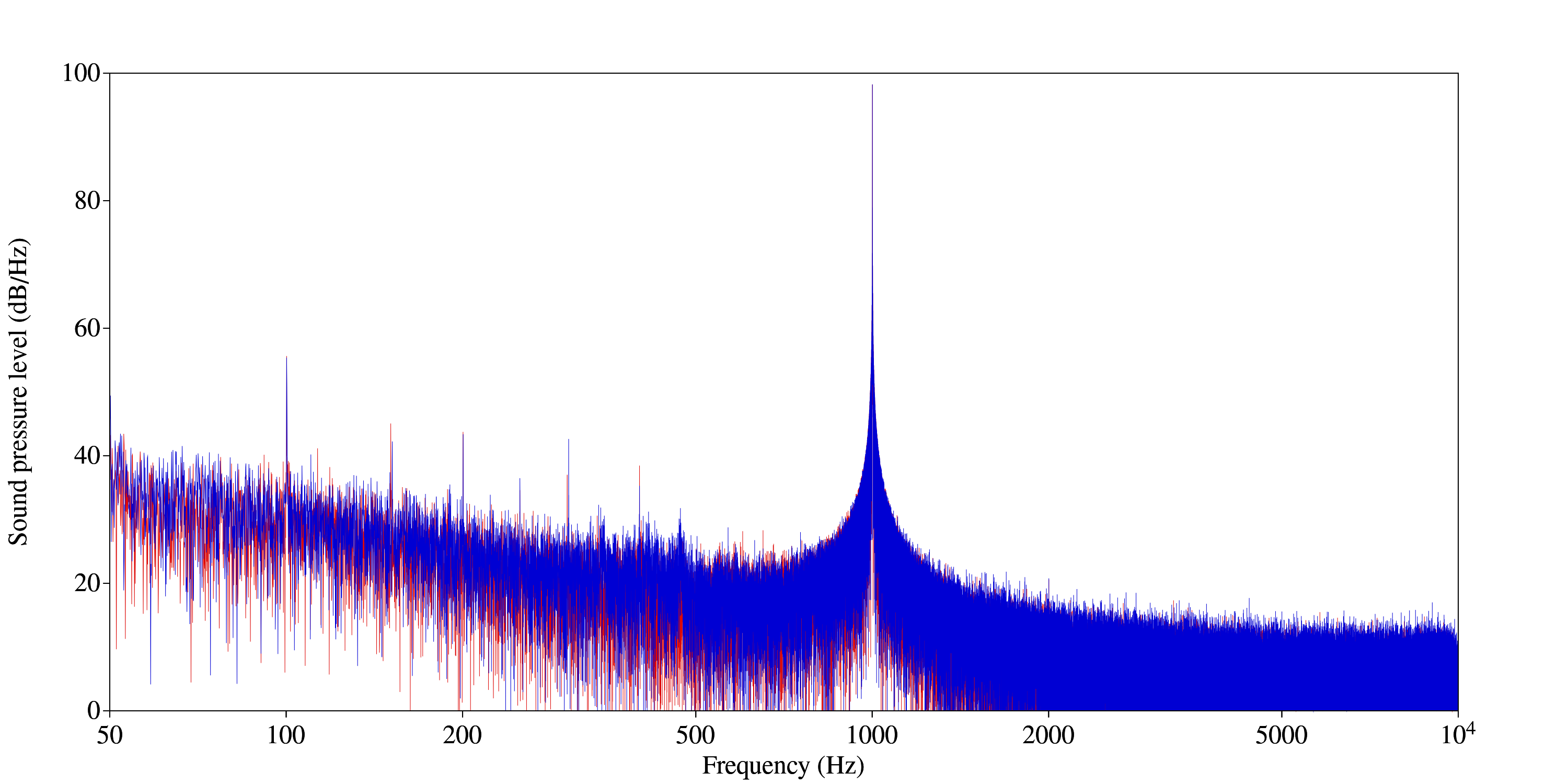
Figure 2: log-transformed frequency spectrum with iSilencer+ (red) and without iSilencer+ (blue).
Although I can't necessarily hear a difference, it seems pretty clear to me that the iSilencer+ is actually reducing noise in a real-world scenario: there is seemingly a lot of red that rises above the blue in the first image, but no red above the blue in the second image.
To empirically test the effect, I applied a 900-1100 Hz band-stop filter (with a 100 Hz bandwidth) to isolate the noise component in the audio; see Figure 3 for the resulting spectra (without the iSilencer+ in red, with the iSilencer+ in blue). I then computed the amplitude in 10 ms windows over the 10-second audio files to perform a Welch Two Sample t-test on the difference between the two.
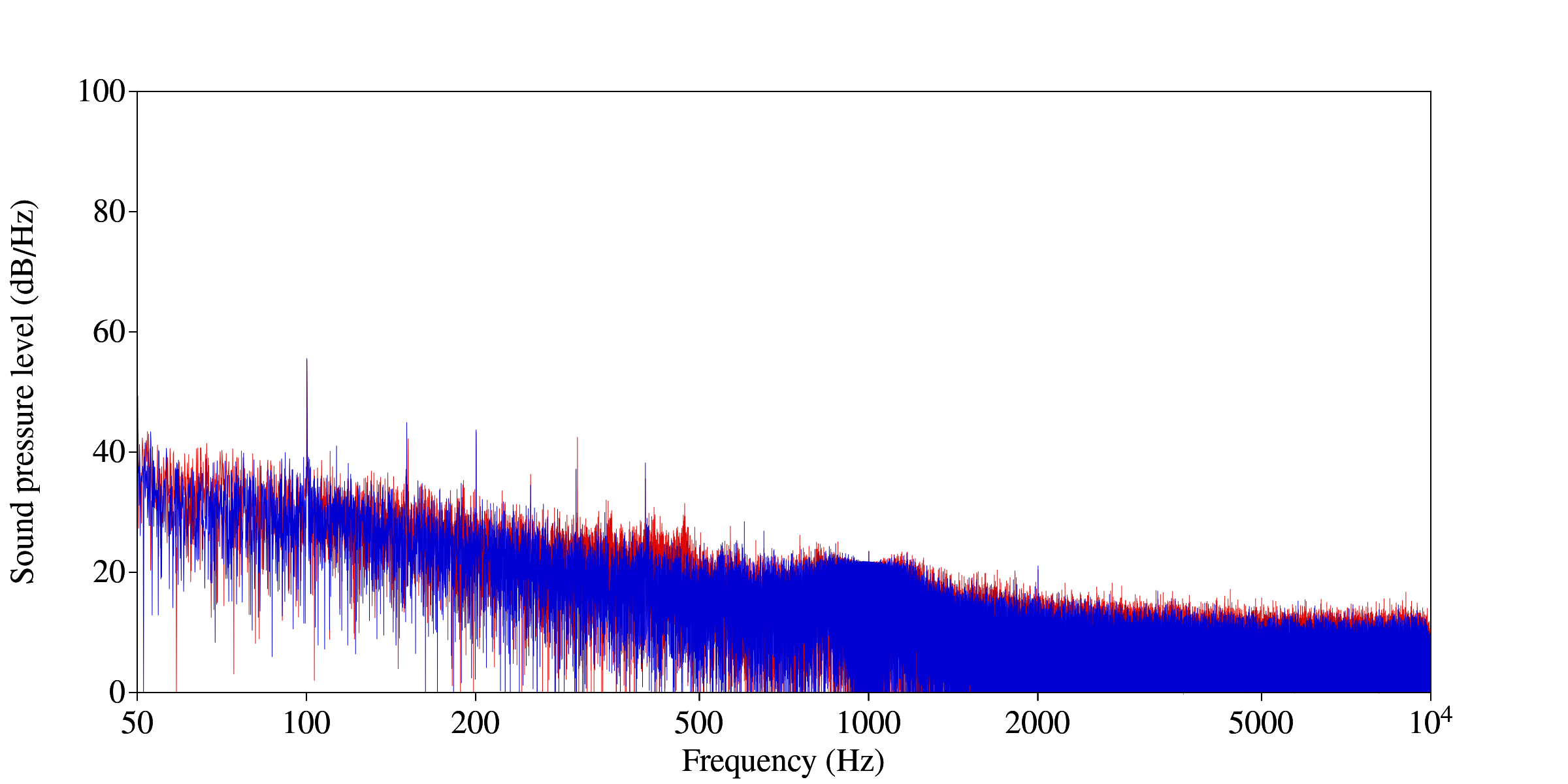
Figure 3: log-transformed frequency spectrum of band-stop filtered audio with iSilencer+ (red) and without iSilencer+ (blue).
The average amplitudes for the filtered audio are 67.27 dB (without the iSilencer+) and 62.04 dB (with the iSilencer+): over 5 dB reduction in the noise floor! The t-test reveals that the difference (-5.23) is indeed significant: t(1,1936) = -29.564, p < 0.001, 95% confidence interval: [-5.57, -4.88].
In the end, even though I can't necessarily hear a difference, my own tests have convinced me that the iSilencer+ does have some effect. Since the iFi Nano has an extremely low noise floor as it is (in normal use), my hunch is that the noise-reduction would be even more effective in some other systems (but not all).
However, the effect seems to be large enough even in my case, that I'm going to keep the iSilencer+ for piece of mind.
5/5 stars given to the iFi iSilencer+ for actually doing what it claims to do, even in a "real-world" scenario... minus 1 star for not being able to actually hear the effect...

Last edited:
chrismini
It was either this or the Audioquest Jitterbug. First off ANC II is nothing new. Active phase cancellation is nothing new. The military principal has been used since World War II. Any signal 180 degrees out of phase with the other causes cancellation, thus noise cancellation. However active, meaning electronic 180% cancellation, is a new and hopefully more effective system. The little red LED is new. As far as jitter and packet error correction are concerned, one would have to take their word for it. I'm seriously considering getting a Jitterbug and compare. Who knows? Maybe one of each is the ticket.


So I now have the iSilencer+ on the data line input, and then a second USB that is plugged into a USB power plug (not the computer). Kind of like having the benefits of the iDefender+, while also having the iSilencer+.