You are using an out of date browser. It may not display this or other websites correctly.
You should upgrade or use an alternative browser.
You should upgrade or use an alternative browser.
Reviews by jeromeoflaherty
Filters
Show only:
Loading…
jeromeoflaherty
100+ Head-Fier
Pros: Lovely stainless shell (for the price)
Comfortable size for most ears
Warm and engaging mildly V-shaped sound signature
Nice eartips
Comfortable size for most ears
Warm and engaging mildly V-shaped sound signature
Nice eartips
Cons: Cable quality is just average
A Sweet, Laid-Back Treat for Your Ears
Much like its namesake, the iBasso Jr Gelato offers a refreshingly smooth and indulgent listening experience, perfect for those moments when you want to relax and savor your music. This entry-level dynamic driver IEM combines comfort, affordability, and a laid-back sound signature that pairs well with extended listening sessions.
Retailing at $40 and coming in 2 colours black and white, the Gelato is iBasso Jr entry into this very competitive budget IEM Market. But does it have what it takes to make it into your collection?
Read on to find out.
Note: Thanks to iBasso for providing the Gelato for this review. All thoughts and opinions are my own.
If you are interested in more information check out iBasso website
Unboxing Experience and Box Contents
The unboxing experience of the iBasso Jr Gelato is straightforward with a nice waifu on the cover (Z Reviews would approve):
The back of the box has some useful specifications and I do love when a company provides the frequency response on the box it shows some confidence:

Sliding the box out of the cover you get:

But then opening this you get the Waifu again but finally see the Gelato shells:

You get a nice set of eartips, I especially liked how the large tips are more like XL size:

The detachable 0.78mm 2-pin cable with a 3.5mm plug is basic and functional, but we are seeing offering in this price range with higher quality cables.
Overall it is a nice looking and comfortable IEM:

Design and Comfort
One of the standout aspects of the Gelato is its stainless steel shell, which not only feels durable and much higher quality than similar priced IEMs but also adds a touch of elegance to this budget IEM.
It is also shaped well in my opinion and should fit comfortably in most ears.
iBasso provided a nice diagram of the internals, and I am sucker for this level of detail:

The shell housing design is compact and ergonomic, offering a comfortable fit for extended listening sessions.
I have a few videos below comparing the Gelato shells to some other IEMs in my collection, the Gelato are next to the purple Kiwiears Quartet, and you can hopefully get an idea of the shape and size of the Gelato relative to these other IEMs from these 2 videos:


The overall build quality of the IEM is very good for its price range with more premium feel than say the Truthear Zero Red and almost as premium as the metalic FiiO FD15 which is next to the Gelato in these videos.
Sound Quality
The iBasso Jr Gelato delivers a warm mildly v-shaped signature perfect for a relaxing evening or even listening while working (which I was doing for about a week with the Gelato).The Gelato might actually have the wrong ‘desert’ name for its tuning, maybe I would subjective call it a ‘warm sticky pudding’ of an IEM, something of an indulgent ‘warm’ treat.
But while it is not as aggressive or detail-forward as more expensive offerings, it performs exceptionally well as a V-shaped tuning its price range, especially for an “all day” listening. But here are the specifics:
Bass:
The bass response on the Gelato is warm and slightly rolled off so if you are a sub-bass head this is not the IEM for you. It doesn’t have the overwhelming punch found in bass-heavy IEMs, but instead offers a more refined low-end with a warm texture. Tracks like “Billie Jean” by Michael Jackson reveal a good bass presence that is felt rather than overstated.Midrange:
The midrange is clear and smooth, making vocals sound natural without becoming overly forward. This tuning suits acoustic and vocal-heavy genres well, providing a natural presentation. On tracks like “Hello” by Adele, the Gelato captures the richness of the vocals with warmth and clarity, allowing for a pleasant listening experience.Treble:
The high frequencies are somewhat detailed, but I did not experience any harshness or sibilance. While the treble lacks the sparkle found in higher-end models, it’s well-balanced and avoids fatigue, making it ideal for listeners who prefer a smoother sound profile.Soundstage and Imaging
For an entry-level IEM, the Gelato offers a surprisingly decent soundstage. The imaging is respectable, allowing listeners to place instruments within the soundscape with reasonable accuracy. While it’s not as expansive as higher-priced IEMs, it’s impressive given the budget-friendly price tag.Specifications and Measurements
- Model: Gelato
- Driver Configuration: 10mm dual magnetic coil with beryllium-plated diaphragm
- Frequency Response: 20Hz - 40kHz
- Impedance: 18Ω
- Sensitivity: 108 dB/mW @ 1kHz
- Total Harmonic Distortion: <0.5%
- Connector: 0.78mm 2-pin
- Cable Plug: Gold-plated 3.5mm stereo plug
Measurements
Let check the frequency response first:Frequency Response

The frequency response of the Gelato shows a mild V-shaped sound signature with a warm mid-bass boost balanced by a little treble peak. Basically a fun sounding sound signature.
The Channel Balance is reasonable good, ensuring a cohesive soundstage with precise imaging.
Comparisons
To illustrate this sound signature, here is the Meze Alba (which is an excellent recent IEM from Meze) and Truthear Gate :
I hope these comparisons illustrate that mild v-shape you can expect with the Gelato where there is a mid-bass peak balanced with a treble peak with a slightly recessed midrange.
But here is are some similar measured IEMs (and the original Apple Airpods Pro):

In this comparison V-shaped comparison Gelato show an excellent midrange, so if you like an exciting v-shaped sound signature but do not want to sacrifice the midrange the Gelato is an excellent choice. This I feel is the strength of the Gelato.
Distortion
Distortion is low, showing good driver control across the frequency range:
And as a percentage it looks good also:

Rating
The iBasso Jr Gelato scores well in terms of value, comfort, and build quality, earning a 4-star pragmatic rating. While the cable quality is average and simplicity of features keep it from achieving perfection, it remains a good option in the entry-level category, particularly for those who appreciate a nice warm sound signature, it might be said to be a “desert” for your ears though not as “cold” as a typical Gelato ice cream “desert”.Conclusion
The iBasso Jr Gelato IEM offers a good entry point for those seeking a warm mildly V-shaped sound signature with a durable stainless steel build. For under $40, it brings a comfort and a sound quality typically found in more expensive IEMs, With a more balanced mid-range that typical V-shaped sound signatures, the Gelato offers a nice balance and like its namesake is an ideal treat for your ears and an impressive addition to the entry-level IEM market.
J
JamoBroGuy
I never thought iBasso would put a waifu on the box of one of their products, but here we are.
jeromeoflaherty
100+ Head-Fier
Pros: 4 interesting sound signatures via the 2 tuning switches
Nice comfortable design (at least for me)
Nice typical Kiwi Ears accessories
Gorgeous resign shell
Nice comfortable design (at least for me)
Nice typical Kiwi Ears accessories
Gorgeous resign shell
Cons: Warm mid-bass boost slightly muddy the midrange and will not appeal to everyone
Slightly Dark Tuned treble
Another set of tuning switches for the treble BA would have been ideal
Slightly Dark Tuned treble
Another set of tuning switches for the treble BA would have been ideal
Kiwi Ears Quartet - lets talk about Tilt
The Kiwi Ears Quartet is a versatile IEM offering am excellent set of tuning switches which provide actual useful changes to the frequency response. These switches are what makes the Quartet an interesting IEM and one that should deserve your attention.
While I love both the Kiwi Ears Orchestra Lite and KE4 for completely different reasons, the Quartet I think adds an interesting layer of customizability to the IEM experience and can easily be appreciated as a complimentary IEM to those excellent IEMs.
Note: Thanks to Kiwi Ears for providing the Quartet for this review.
If you are interested in more information check out Kiwi Ears product page here
Currently, the Kiwi Ears Quartet retails for $109 but there are a huge amount of customisation options available with many faceplate and shell colour options as well as UIEM and CIEM options.
But before giving you an idea of what you can expect from the Quartet and explore the various sound signatures the Quartet’s offers, I want to expand on something that is being an often neglected when people talk about personalisation of a sound signature and that is ’tilt'.
An overview of Tilt
In my recent review of the Kiwi Ears KE4 here I was very impressed with the almost perfect ’tilted’ ’new meta’ response that the KE4 provided and explained a little about the audio science behind speakers in a room and a tilted response.But a crucial aspect of the measurements of that Tilt in speakers that it is a preference every bit as important as bass and treble. We are starting to see this represented more in measurements graphs for example, Crinacle graph database now includes tilt as an important aspect of the visualisation.
But, I think an annotated diagram of my actual measurements of the Quartet might explain what is sort of special with the tuning switches and how they affect the sound - though as this is not a compensated graph:

So relative to the treble the tuning switches allow you to have both more or less bass but also tilt the midrange, allowing you to get various sound profiles. For example, you can get a V-shaped sound indicated with the “green” arrow as the Bass is boosted but since the midrange is recessed. Or you can get a reference sound either “orange” or “blue” (depending on how much treble you want with your ‘reference’) or finally you can have a mid-forward sound indicated the “red” line (logically the opposite of the V-shaped). While this solution is not as flexible as a software EQ implementation it is a very nice implementation of tuning switches and probably the best I have heard in an IEM.
But there are other “aspects” of the sound profile and frequency response that I will get into later that hold the Quartet back from being exceptional.
But first, lets see what you get with the Quartet:
Unboxing Experience and Box Contents
The Kiwi Ears Quartet comes in sleek, modern packaging very similar to other Kiwi Ear products:
The back of the box unusually doesn’t include much useful information:

Sliding the cover off the packaging reveals the internals:

Opening this box finally reveals the Quartet shells:

Taking out everything out of the box:

Within the carry case you get the ear tips and the cable.

So everything provided with all the essentials included:
- Kiwi Ears Quartet IEMs
- Detachable 0.78mm 2-pin cable
- Multiple sets of ear tips (various sizes)
- Carry case
- User manual and warranty card

| 
|

Design and Comfort
The Quartet features a comfortable though large, ergonomic design that provides a secure fit for most users.
The shells are well-shaped to sit naturally within the ear canal, offering effective passive noise isolation, which enhances sound quality by reducing external noise.
Here is are 2 little videos comparing the shells to some other IEMs in my collection, the Quartet are the purple ones, and you can hopefully get an idea of the shape and size of the Quartet from these videos:


Here are the Quartet compared with the KE4 and the Truthear Zero Red, all three have fairly large IEM shells:

The Quartet’s standout feature is its dual tuning switches, located on each IEM, allowing users to adjust the frequency response tilt. This flexibility is ideal for listeners who appreciate control over their listening experience and want to tailor the IEMs’ sound to different genres or preferences.

Sound Signature
So since you are effectively getting 4 very different sound signatures with the Quartet this section is a little difficult to describe and not get too confusing, but I will provide where I feel are the main changes the tuning switches provide the sound:Bass
The bass on the Quartet is tight and controlled, with good extension and impact. When the bass tilt switch is activated, the low end gains depth and punch, which works well for genres like electronic and hip-hop. Bass-heavy tracks like “Royals” by Lorde feel impactful without overpowering the other frequencies.Midrange
The midrange is clear and natural, making vocals and instruments sound engaging. One of the most interesting aspects of the tuning switches are that the midrange can be tweaked with the 2nd tuning switches. This preference is really where this ’tilt’ relative to the bass is adjusted and subjectively this gave me 4 different flavours. My favourite setting for this was a more relax midrange with the down / down switch configuration, but your preference may well be different and it so easy to change I would encourage anyone interested in understand what their preference is to get a Quartet to play with these switches.Treble
The treble is smooth yet detailed, with no harshness or sibilance at least for me. While the treble is changed with the tuning switches, it is effectively since if you lower both the bass and midrange you are effectively raise the treble and adding a bit of brightness, enhancing detail and air. This adjustment is ideal for classical and jazz, where the Quartet can bring out the nuances of cymbals and high-pitched instruments. Though possible this might lead to a more fatiguing experience that when the bass is enhanced.Soundstage and Imaging
The soundstage on the Quartet is moderately wide for an IEM, with good depth and layering. Imaging is precise, allowing listeners to locate instruments within the sound field with ease. The tuning switches slightly affect soundstage perception, with the midrange tilt down setting giving the impression of a wider stage due to increased clarity and air.Comparisons
Versus the Kiwi Ears KE4
While the Kiwi Ears KE4 offers a flat and neutral frequency response that is ideal for technical listening, the Quartet’s tuning switches provide more versatility. The KE4 may be preferable for those who prioritize an analytical sound, but the Quartet’s tilt adjustments give it an edge in adaptability, allowing it to perform well across a wider range of genres and preferences.Versus Aful Explorer
While the Aful Explorer focuses on a meticulously tuned single signature that combines balanced sound with excellent technical performance, relying on its hybrid driver configuration and acoustic design for refinement rather than user-adjustable switches. While the Quartet offers adaptability for varying preferences, the Explorer delivers a polished, out-of-the-box experience aimed at those who value simplicity and consistencySpecifications and Measurements
• Drivers: 4-driver hybrid (2 dynamic, 2 balanced armature)• Frequency Response: 20Hz - 20kHz
• Impedance: 16Ω
• Sensitivity: 106dB/mW
• Connector: 0.78mm 2-pin
• Cable Plug: Gold-plated 3.5mm stereo plug
The Quartet’s frequency response is adaptable, with each tilt setting providing a slightly different slope, allowing it to achieve a balance that suits both technical and casual listening. The low impedance and high sensitivity make it easy to drive with most portable devices, though the quality of the output can be further enhanced with a dedicated DAC/amp.
Measurements
First with the Frequency Response:Frequency Response

The Quartet shows excellent channel balance, but you can see that warm mid-bass boost and the dark treble.
Adding all 4 tuning options to the graph shows that those 2 aspects of the frequency response are not really modified by the tuning switches:

This graphb also highlight a possible treble peak in the 9K region - this area will be very dependent on your own ears and may not be a peak as beyond 8K these measurements are less representative of what each person’s hears.
Here is another way to look at it as a tilted frequency response using Crinacle graph database (this is his teams measurements of his Quartet):

I have highlight those 2 areas I mentioned earlier and Crinacles Quartet also seems to show some treble peaks.
Distortion
Its distortion is very low, resulting in a clean, distortion-free sound across all tuning settings:
As a percentage it also looks great well below 1% even though this was measured at over 90 dbSPL:

Rating
The Kiwi Ears Quartet earns a 4 star pragmatic rating for its combination of versatile tuning, sound quality, and ergonomic design. The only drawback are that the warm mid-bass region and the slightly dark treble aren’t manipulated with the tuning switches. So the overall tone is less analytical and detailed than it might have been, but if you are interested in a more analytical sound get the Kiwi Ears KE4 instead. I would have loved to see if Kiwi Ears would add similarly effectively tuning switches to the KE4, that would be a fantastic IEM.Conclusion
The Kiwi Ears Quartet is a highly versatile IEM that offers users control over the sound signature through innovative tilt adjustments. Whether you prefer a balanced, room-like sound or a V-shaped signature for a more energetic experience, the Quartet delivers excellent performance across all settings. With a solid build, comfortable fit, and engaging sound quality, it’s an ideal choice for audiophiles who appreciate flexibility and high-quality audio in an affordable package.Attachments
jeromeoflaherty
100+ Head-Fier
Pros: Compact device
4.4mm and 3.5mm high powered outputs
Transparent linear performance
Can power over 90% of typical headphones
Excellent price to performance ratio
4.4mm and 3.5mm high powered outputs
Transparent linear performance
Can power over 90% of typical headphones
Excellent price to performance ratio
Cons: No App for configuration
No High or Low Gain modes
No High or Low Gain modes
Fosi Audio DS2: High-Power Portability in a Compact Package
The Fosi Audio DS2 is a portable USB dongle DAC/amp that combines clean design with impressive performance.
Note: I would like to thank Fosi Audio for sending me DS2 not for this review but as a gift for assisting them with a research survey. But if you are interested in more information about the DS2 check it the details: here
But let’s see what you get with the DS2:
Unboxing Experience and Box Contents
The DS2 comes in straightforward packaging that reflects its minimalist design philosophy.
Open the box:

Inside the box, you’ll find:

Finally, here is everything you get in the box:

- Fosi Audio DS2 dongle
- USB-C to USB-C cable
- USB-C to USB-A adapter
- User manual and warranty card
Design and Build Quality
The DS2 boasts an understated design, with a robust aluminum chassis that feels premium and durable. The clean, functional aesthetic makes it a perfect match for any setup.
At just under 20g, it’s lightweight and portable, ideal for on-the-go audiophiles:

Both the 3.5mm and 4.4mm outputs are well-constructed, providing a secure connection for headphones. The DS2 features a small status LED that changes color to indicate sample rate and playback type (PCM or DSD), adding a functional touch without cluttering the design.

Key Features
Dual DAC Architecture for Superior Audio Quality
The DS2 is powered by dual CS43131 DAC chips, delivering excellent dynamic range and low distortion. This architecture ensures precise channel separation and transparency, making it an excellent choice for audiophiles who prioritize uncolored, accurate sound reproduction.4.4mm Balanced Output for Enhanced Power
With its balanced 4.4mm output, the DS2 provides up to 510mW of power at 32Ω, capable of driving most headphones with ease. The single-ended 3.5mm output is no slouch either, offering a respectable 130mW at 32Ω.Cross-Platform Compatibility
The DS2 supports plug-and-play functionality across all major platforms, including Windows, macOS, Android, and iOS ( with an appropriate adapter for Lightning devices). It also supports high-resolution formats up to PCM 384kHz and DSD256, ensuring you can enjoy your music in its highest fidelity.Sound Impressions
The Fosi Audio DS2 delivers a neutral, transparent sound signature with no noticeable coloration. This makes it an excellent choice for purists who value accurate reproduction.Bass
The bass is tight, controlled, and well-extended. Tracks like “Another One Bites the Dust” by Queen showcase the DS2’s ability to deliver punchy, precise low frequencies without overpowering the rest of the spectrum.Midrange
The midrange is detailed and natural, with a pleasing sense of clarity and warmth. Vocals and instruments are rendered with excellent separation, making tracks like “Hello” by Adele an immersive experience.Treble
The treble is smooth and detailed, avoiding harshness or sibilance. High-frequency details in tracks like “Take Five” by The Dave Brubeck Quartet are presented with air and sparkle, enhancing the overall listening experience.Practical Measurements and Comparisons
Why I am calling this a ‘practical measurement’ section?DAC are like transparent windows
You will often see reviews on head-fi (and other websites) talking about the subjective differences between different headphone DAC amps, one having a better bass response or another focusing on the midrange while a third might give you a more detailed treble and this was certainly the case in this market as recent as 3 years ago. And especially the case at both the cheaper end of the market (as the technology was not as matured) but it can also for the very high end where manufacturers want to distinguish their devices with unique sound signature.But in my opinion, DAC and Amplifiers should not (by design) change the sound signature, though obviously some implementations are better than others and some implementations (like Tube amps) will deliberately ‘colour’ your sound (like a stained-glass window). Older cheaper designs would also affect the extremes of your sound (the sub-bass) or poor filter implementations (near 20,000Hz) - maybe like glass that has ‘blurry’ or ‘frosted’ edges but then crystal clear in the middle.
I believe the best DAC and Amplifiers should be perfectly transparent and let your music be ‘seen’ perfectly clear by your headphones and IEMS (and Speakers), unless you choose some EQ to your preference.
Measurements of an old DAC compared to a modern one
Few manufacturers would publish their measurements but as an example I did find during my recent review of the FiiO KA15 some earlier measurements of the FiiO K3, for comparison and the difference I think perfectly illustrate the point that the industry has moved on. Below is the FiiO DAC K3 from 2019 compared to the latest KA15:| K3 - roll off at extremes | KA15 - perfectly transparent |
|---|---|

| 
|
Selection of a Headphone for ‘Practical Measurement’
Rather than compare DAC Amp SINAD charts, I thought for this review it might be more fun to see how well does this DAC Amp (and a few other portable DAC amps) perform when driving a real headphone to loud ‘90+ dbSPL’ volumes and then measure the output from that the headphone to see if it is still transparent. This is to remove most of that typical uncertainty that I read when people just read DAC or Amplifier measurements (i.e. ‘but how will it perform with my XXXX headphone’ ).So over at AudioScienceReview Amir has been putting together an interesting graph of how hard it is to drive any headphone that he has measured, and it is becoming a very extensive and interesting list covering most of the ’normal’ headphones (and some very expensive ‘high end’ headphones). Here is the latest version of that chart:

For those interested here is the source of this version of the list is from his latest: DCA Noire X review
So I thought I should use a headphone from the bottom end of this chart as a good ’test’ of these DACs, so I picked the Hifiman Sundara (as I am about to publish a review of that headphone). So here is that section of the list zoomed:

As you can hopefully see I thought the Hifiman Sundara was a good ‘challenging’ part of this chart. So lets see how the Macaron does. But first I thought I should measure the Sundara with various Headphone DACs to compare if there is any ’tonality’ differences:
Hifiman Sundara FR with various DACs
So in this test I measured the Sundara using my KB501X softear pinna and a 711 clone coupler and I decided to ‘volume level’ the output measured (as close as I could) with the various DAC Amps:
As you can hopefully see each one of the devices used produced the same result (i.e. they were all transparent at 90+ dbSPL). I even started using my Macbook Pro own headphone jack, then the Apple usb-c, and then I followed up with both the single ended and then the balanced output of various dongles.
Here a photo of the dongles (including the Macaron) that I used in this measurement (though I didn’t measure the Qudelik 4K and the FiiO KA17 in this particular comparison):

So in this photo the ones I used are Fosi Audio DS2, FiiO KA15, iBasso Jr Macaron, Kiwiears Allegro and the Kiwiears Allegro Mini on the right-hand side of this photo.
So the point of this is each of these devices can drive a ‘hard to drive’ headphone but what ‘headroom’ do they leave for that track that has high dynamic range or for applying EQ filters (often needing an extra 10dbSPL).
To capture this I used my Macbook Pro to ‘record’ what volume was needed to drive each device to this ‘volume matched’ level (except with the Macaron I had to use Macaron own volume buttons and I did not enable the high gain or turbo modes within the iBasso UAC Companion application as this was the default).
I believe you should always have some headroom when driving headphones so having more volume available, the better but which of these devices has ’enough’ for your use-case (on this relatively hard to drive headphone), so low volume is better:
| Device | Volume out of 100 | Comment |
|---|---|---|
| Macbook Pro | 83.6 | Good enough but a bit more headroom is needed |
| Apple usb-c | 90.2 | Barely enough - I would not recommend for Sundara |
| Kiwiears Allegro Mini SE | 88.4 | Better than apple dongle but still not recommended |
| Kiwiears Allegro Mini BAL | 88.4 | Balanced same as SE on Allegro Mini?? |
| Kiwiears Allegro SE | 70.8 | Uses a ES9028Q2M DAC - good for Sundara but not for |
| devices further down that list | ||
| Kiwiears Allegro BAL | 55.7 | Now this is pretty impressive |
| Fosi Audio DS2 SE | 70.8 | Uses Dual CS43131 also good enough for Sundara |
| Fosi Audio DS2 BAL | 55.7 | Same chipset so similarly impressive result |
| iBasso Jr Macaron | 80 on iBasso VOL | Good enough - Low Gain / Turbo off (so lots of options to enhance) |
| iBasso Jr Macaron BAL | 68 on iBasso VOL | Again easily good enough - Low Gain / Turbo off ( ultimately similar performance to the DS2 and the Allegro ) |
| FiiO KA15 Non Desktop SE | 82.5 | Uses a dual CS43198 with opamps - no headroom? |
| FiiO KA15 Desktop Mode SE | 66.7 | This would but uses more of phone battery |
| FiiO KA15 Non Desktop BAL | 65.3 | Also good enough for PEQ + Headroom |
| FiiO KA15 Desktop Mode BAL | 51.4 | Excellent - could tackle more devices on that list |
| Device | Cost |
|---|---|
| Apple usb-c | $9 |
| Kiwiears Allegro Mini | $24 |
| Kiwiears Allegro | $50.99 |
| Fosi Audio DS2 | $59.99 |
| iBasso Jr Macaron | $49 |
| FiiO KA15 | $109 |
Since, the Allegro Mini is really just slightly more powerful than the Apple USB-C dongle it benefits are the conveniences of having both a 3.5mm and 4.4mm and its super compact size.
While the iBasso Jr Macaron is the cheapest of the “dual CS43131” models, it also has a ‘companion’ application and if you are an Android user and for Android users it probably offers the best overall offering. But the Fosi Audio DS2 is a fantastic looking device that also provide excellent price / performance ratio and is my favourite for iPhone users.
Given that all these devices are “transparent” with a relatively ‘hard to drive’ headphone at 90+ dbSPL we are at a golden age for ‘pragmatically’ price portable audio devices.
Distortion Measurements
One thing I did not measure of these DAC’s was the SINAD and distortion but recently Amir over at AudioScienceReview reviewed the DS2 and found it an exceptional DAC from a measurement perspective.While SINAD doesn’t really tell you anything other than how well it is internall built (assuming the SINAD is over about 80) it is an impressive result and it currently top of the SINAD charts for portable DACs:
And it worth showing the multi-tone results:
Rating
The Fosi Audio DS2 delivers a compelling combination of power, transparency, and compatibility with all major platforms (Windows, macOS, Android, and iOS). Its dual outputs (3.5mm single-ended and 4.4mm balanced) ensure it can drive everything from sensitive IEMs to more demanding headphones with ease.The Fosi Audio DS2 earns a 5-star pragmatic rating for its clean design, platform compatibility, and exceptional power output. At its price point, it represents outstanding value for those seeking a transparent, powerful USB dongle DAC/amp.
Conclusion
The Fosi Audio DS2 is a standout portable DAC/amp, combining high power output, transparency, and platform versatility in a compact, sleek design. Whether you’re driving sensitive IEMs or more demanding over-ear headphones, the DS2 delivers consistent performance without breaking the bank. For audiophiles seeking a reliable, pragmatic solution for portable audio, the DS2 is an easy recommendation.Attachments
jeromeoflaherty
100+ Head-Fier
Pros: Lovely design to git your Smartphone
4.4mm and 3.mm outputs
Decent sound quality for the price
4.4mm and 3.mm outputs
Decent sound quality for the price
Cons: 4.4mm doesn't have any more power the 3.5mm
Will struggle with headphones needing more power
Will struggle with headphones needing more power
A beautifully simple usb-c headphone dac amp
The Kiwi Ears Allegro Mini is a small, lightweight USB-C DAC and headphone amplifier designed for those who prioritize portability and convenience. Priced under $25, it competes with other ultra-portable DAC/amps while promising impressive audio performance for its size. Does the Allegro Mini live up to its claims? Let’s find out.
Note: Thanks to Kiwiears for providing the Allegro Mini for this review.
If you are interested in more information check out Kiwiears product page here
Unboxing
The Allegro Mini comes in minimalist packaging:
The back of the box showing some support and contact information:

Opening the box you see the Mini nicely displayed with a small user guide:

This no-frills approach keeps costs down but provides everything you need to get started.
Build Quality
The Allegro Mini is impressively compact, weighing just a few grams and small enough to fit into any pocket or stay attached to your earphones without adding bulk. The casing is made of durable plastic with a matte finish, giving it a clean, unobtrusive aesthetic.
The device features a single USB-C input and both a 3.5mm and 4.4mm output depending on which side of the mini you look at:

[PHOTO with iPhone]
Features
The Allegro Mini supports PCM up to 32-bit/384kHz and native DSD up to DSD128, ensuring it can handle high-resolution files without issue.Sound Quality
Despite its small size, the KiwiEars Allegro Mini punches well above its weight in terms of sound quality with its Neutral response. Here’s a breakdown:Bass
The Allegro Mini delivers tight, well-controlled bass with a slight emphasis that adds warmth without becoming overpowering. Tracks like Billie Eilish’s “You Should See Me in a Crown” highlight its ability to provide a solid low-end foundation without muddiness.Midrange
Vocals and instruments are rendered with clarity and natural warmth. Listening to Norah Jones’ “Don’t Know Why”showcases the Allegro Mini’s ability to maintain a balanced and engaging midrange, making it suitable for vocal-centric music.Treble
The high frequencies are crisp and detailed, avoiding harshness or sibilance. Classical pieces like Vivaldi’s “Spring” are reproduced with clarity, allowing string instruments to shine.Soundstage and Imaging
While the soundstage is understandably narrower than larger more powerful DAC/amps, the Allegro Mini provides good spatial separation for its size. Imaging is precise, making it easy to identify individual instruments in complex tracks like *Pink Floyd’s “Money.”Specifications and Measurements
- DAC Chip: Built-in DAC/amp chip for consistent audio decoding.
- Output Power:
- 3.5mm: L+R ≥ 30mW+30mW (32Ω, THD+N < 1%)
- 4.4mm: Slightly higher output for balanced configurations.
- THD+N: < 0.004% (32Ω load, A-weighted).
- SNR: ≥ 114dB (32Ω load, A-weighted).
- Frequency Response: ±0.2dB (20Hz-20kHz).
- Input: USB-C
- Output: Choice of 3.5mm or 4.4mm depending on the model.
- Compatibility: Works with most USB-C devices, including Android smartphones, tablets, and computers.
Practial Measurements and Comparisons
Why I am calling this a ‘practical measurement’ section?DAC should be transparent windows into your audio collection
You will often see reviews on head-fi (and other websites) talking about the subjective differences between different headphone DAC amps, one having a better bass response or another focusing on the midrange while a third might give you a more detailed treble and this was certainly the case in this market as recent as 3 years ago. And especially was the case at both the cheaper end of the market (as the technology was not as matured) but it can also for the very high end where manufacturers want to distinguish their devices with unique sound signature.But in my opinion, DAC and Amplifiers should not change (by design) the sound signature, though obviously some implementations are better than others and some implementations (like Tube amps) will deliberately ‘colour’ your sound (like a stained-glass window). Older cheaper designs would also affect the extremes of your sound (the sub-bass) or poor filter implementations (near 20,000Hz) - maybe like glass that has ‘blurry’ or ‘frosted’ edges but then crystal clear in the middle.
I believe the best DAC and Amplifiers should be perfectly transparent and let your music be ‘seen’ perfectly clear by your headphones and IEMS (and Speakers), unless you choose some EQ to your preference.
Measurements of an old DAC compared to a modern one
Few manufacturers previously would publish their measurements but as an example I did find during my recent review of the FiiO KA15 some earlier measurements of the FiiO K3, for comparison and the difference I think perfectly illustrate the point that the industry has moved on. Below is the FiiO DAC K3 from 2019 compared to the latest KA15:| K3 - roll off at extremes | KA15 - perfectly transparent |
|---|---|

| 
|
Selection of a Headphone for ‘Practical Measurement’
Rather than compare DAC Amp SINAD charts, I thought for this review it might be more fun to see how well does this DAC Amp (and a few other portable DAC amps) perform when driving a real headphone to loud ‘90+ dbSPL’ volumes and then measure the output from that the headphone to see if it is still transparent. This is to remove most of that typical uncertainty that I read when people just read DAC or Amplifier measurements (i.e. ‘but how will it perform with my XXXX headphone’ ).So over at AudioScienceReview Amir has been putting together an interesting graph of how hard it is to drive any headphone that he has measured, and it is becoming a very extensive and interesting list covering most of the ’normal’ headphones (and some very expensive ‘high end’ headphones). Here is the latest version of that chart:

For those interested here is the source of this version of the list is from his latest: DCA Noire X review
So I thought I should use a headphone from the bottom end of this chart as a good ’test’ of these DACs, so I picked the Hifiman Sundara (as I am about to publish a review of that headphone). So here is that section of the list zoomed:

As you can hopefully see I thought the Hifiman Sundara was in the good ‘challenging’ part of this chart. So lets see how the Allegro does. But first I thought I should measure the Sundara with various Headphone DACs to compare if there is any ’tonality’ differences:
Hifiman Sundara FR with various DACs
So in this test I measured the Sundara using my KB501X softear pinna and a 711 clone coupler and I decided to ‘volume level’ the output measured (as close as I could) with the various DAC Amps:
As you can hopefully see each one of the devices used produced the same result (i.e. they were all transparent at 90+ dbSPL). I even started using my Macbook Pro own headphone jack, then the Apple usb-c, and then I followed up with both the single ended and then the balanced output of various dongles.
Here a photo of the dongles (including the Allegro) that I used in this measurement (though I didn’t measure the Qudelik 4K and the FiiO KA17 in this particular comparison):

So in this photo the ones I used are Fosi Audio DS2, FiiO KA15, iBasso Jr Macaron, Kiwiears Allegro and the Kiwiears Allegro Mini on the right-hand side of this photo and is the smallest of these devices.
So the point of this is each of these devices can drive a ‘hard to drive’ headphone but the question is still what ‘headroom’ they leave for that ‘high dynamic range’ track or for applying EQ filters (often needing an extra 10dbSPL).
To capture and understand this I used my Macbook Pro to ‘record’ what volume was needed to drive each device to this ‘volume matched’ level(through with the Macaron I had to use Macaron own volume buttons).
I believe you should always have some headroom when driving headphones so having more volume available, the better but which of these devices has ’enough’ for your use-case (on this relatively hard to drive headphone), so low volume is better:
| Device | Volume out of 100 | Comment |
|---|---|---|
| Macbook Pro | 83.6 | Good enough but a bit more headroom is needed |
| Apple usb-c | 90.2 | Barely enough - I would not recommend for Sundara |
| Kiwiears Allegro Mini SE | 88.4 | Better than apple dongle but still not recommended |
| Kiwiears Allegro Mini BAL | 88.4 | Balanced same as SE on Allegro Mini?? |
| Kiwiears Allegro SE | 70.8 | Uses a ES9028Q2M DAC - good for Sundara but not for |
| devices further down that list | ||
| Kiwiears Allegro BAL | 55.7 | Now this is pretty impressive |
| Fosi Audio DS2 SE | 70.8 | Uses Dual CS43131 also good enough for Sundara |
| Fosi Audio DS2 BAL | 55.7 | Same chipset so similarly impressive result |
| iBasso Jr Macaron | 80 on iBasso VOL | Good enough - Low Gain / Turbo off (so lots of options to enhance) |
| iBasso Jr Macaron BAL | 68 on iBasso VOL | Again easily good enough - Low Gain / Turbo off ( ultimately similar performance to the DS2 and the Allegro ) |
| FiiO KA15 Non Desktop SE | 82.5 | Uses a dual CS43198 with opamps - no headroom? |
| FiiO KA15 Desktop Mode SE | 66.7 | This would but uses more of phone battery |
| FiiO KA15 Non Desktop BAL | 65.3 | Also good enough for PEQ + Headroom |
| FiiO KA15 Desktop Mode BAL | 51.4 | Excellent - could tackle more devices on that list |
| Device | Cost |
|---|---|
| Apple usb-c | $9 |
| Kiwiears Allegro Mini | $24 |
| Kiwiears Allegro | $50.99 |
| Fosi Audio DS2 | $59.99 |
| iBasso Jr Macaron | $49 |
| FiiO KA15 | $109 |
The Allegro Mini is slightly more powerful than the Apple USB-C dongle, and it benefits are the conveniences of having both a 3.5mm and 4.4mm and its super compact size so is a good choice for most headphones but from the Sundara downwards in that graph I presented earlier it will get more challenging from a power perspective.
The iBasso Jr Macaron, the Kiwiears Allegro and the Fosi Audio DS2 also provide excellent powerful audio. So, as you will see in their individual reviews it a more personal choice of what design suits you. But, the Kiwiears Allego Mini makes an excellent choice with it excellent convenient design and ability to drive a good selection of your headphones you own, especially the ones you would be happy to use with a ‘mobile device’.
Given that all these devices are “transparent” with a relatively ‘hard to drive’ headphone at 90+ dbSPL we are at a golden age for ‘pragmatically’ price portable audio devices.
So, here is a comparison of various published specifications for these devices:
| Feature | Fosi Audio DS2 | FiiO KA15 | iBasso JR Macaron | Kiwi Ears Allegro | Kiwi Ears Allegro Mini |
|---|---|---|---|---|---|
| DAC Chip | Dual CS43131 | Dual CS43198 | Dual CS43131 | ES9028Q2M | Built-in DAC/Amp chip |
| Output Power (SE) | 130mW | 290mW (16Ω) | 1.65Vrms (32Ω load) | 70mW@32Ω | 30mW+30mW (32Ω) |
| Output Power (BAL) | 510mW | 510mW (16Ω) | 210mW+210mW (32Ω) | 155mW@32Ω | N/A |
| Impedance | 16~300Ω | SE: 16150Ω / BAL: 16300Ω | SE: <0.1Ω / BAL: <0.2Ω | 32Ω | 32Ω |
| SNR | ≥130dB | SE: 122dB / BAL: 123dB | SE: 128dBA / BAL: 132dBA | 123dB | 114dB |
| THD+N | <0.0001% | SE: <0.00045% / BAL: <0.0004% | SE: 0.00016% / BAL: 0.00013% | 0.0015% (32Ω) | <0.004% (32Ω) |
| Frequency Response | 20Hz-20kHz (±0.5dB) | 20Hz-50kHz (damping ≤ 0.1dB) | 20Hz-40kHz (-0.5dB) | 20Hz-40kHz | ±0.2dB (20Hz-20kHz) |
| Noise Floor | <1μV | SE: 1.7μV / BAL: 3.2μV | SE: <0.1μV / BAL: <0.2μV | <1μV | <3μV |
| PCM/DSD Support | PCM 384kHz, DSD256 | PCM 768kHz, DSD256 | PCM 384kHz, DSD256 | PCM 384kHz, DSD256 | PCM 384kHz, DSD128 |
| Weight | 90.7g (3.2oz) | 21g | 16g | N/A | N/A |
| Dimensions (mm) | N/A | 52x25x11 | 41.7x24x12.3 | N/A | N/A |
| Outputs | 3.5mm SE + 4.4mm BAL | 3.5mm SE + 4.4mm BAL | 3.5mm SE + 4.4mm BAL | 3.5mm SE + 4.4mm BAL | USB-C to 3.5mm |
| Bluetooth | No | No | No | No | No |
| Battery | N/A | N/A | No (USB-powered) | No | No |
Rating
I have given the Allegro Mini a pragmatic rating of 4 stars. I love the concept and the ability to easily use either 3.5mm or 4.4mm from such a tiny device. But it is a pity that the 4.4mm does not have any more power than the 3.5mm output. At this price, the Mini does a reasonable good job with its power, but it is to be expected that the Allegro Mini does not have the power for more demanding headphones.Conclusion
The KiwiEars Allegro Mini is an impressive tiny DAC/amp that offers excellent sound quality for its size and price.If portability and ease of use are your priorities, the Allegro Mini is a great companion for your smartphone especially if you want you a 4.4mm balance cable with your smartphone. It should work well with all IEMs and most efficient headphones. With its reliable performance and attractive price, it’s a solid addition to KiwiEars’ lineup.
aravaioli
Very helpful and informative comparison, thank you!
L
LikeHolborn
is there a more coloured dongle in the way of being strictly soulful (nostalgic, passionate) as opposed to cold/clinical? otherwise if it's not this it's the dc03 pro, i heard of ru6 or something but has to be around 100$, not much more 

Last edited:
jeromeoflaherty
100+ Head-Fier
Pros: Powerful transparent Headphone DAC Amp
4.4mm and 3.5mm outputs
Excellent price to performance
Nice usb-c cable
Can drive all IEMs and 90%+ of headphones extremely well
4.4mm and 3.5mm outputs
Excellent price to performance
Nice usb-c cable
Can drive all IEMs and 90%+ of headphones extremely well
Cons: Retro gaming style distracts a little for excellent internals
A retro styled portable powerful headphone DAC/amp
The Kiwi Ears Allegro is a mid-priced retro-styled headphone DAC amplifier aimed at delivering high-quality sound from a fun looking compact device. The Allegro does it job exceptionally well, though for me personally the gaming themed buttons on the front of the device distract a little for an otherwise exceptional device:
The Allegro’s audio quality from both its 3.5mm and 4.4mm outputs make it a great choice for those looking for a reliable DAC amp in this price range (as you will see in the measurements section later).
Note: Thanks to Kiwi Ears for providing the Allegro for this review.
If you are interested in more information check out Kiwi Ears product page here
Where the Allegro is currently on sale for $50.99
Unboxing Experience and Box Contents
The Kiwi Ears Allegro comes in simple box:
Some key specs on the back:

Opening the box you see the Allegro and a nice cable in the box:

Design and Build
While the Allegro’s build quality is good, featuring a sturdy aluminum chassis, I personally think the retro gaming design slightly spoils what internally is a very decent headphone DAC amplifier. Mostly I feel it is a pity the volume control wasn’t the A / B buttons on the front of the Allegro or alternatively the ‘arrows keys’ on the fake game control would actually work maybe toggle some gain settle or filters.Internals
But the key thing with the Allegro are the internalsDual DAC Architecture
The Allegro is powered by ES9028Q2M DAC chip, which offer excellent detail retrieval, low distortion, and a smooth flat frequency response. This architecture provides separation and clarity, ensuring each channel is processed with precision for an immersive listening experience.4.4mm Balanced Output
The inclusion of a 4.4mm balanced output is a valuable addition for those using balanced headphones, providing enhanced power output and improved channel separation. This output is particularly useful for higher-impedance headphones, which benefit from the added power and control of a balanced connection.Sound impressions
The Kiwi Ears Allegro shines in its audio performance, providing a balanced and refined sound signature that works well across various genres. Its power output is sufficient for a wide range of headphones, from sensitive IEMs to more demanding over-ear models, ensuring a consistent and satisfying listening experience.Bass
The bass on the Allegro is tight and well-controlled, offering a solid foundation without overpowering the other frequencies. Tracks like “In the Air Tonight” by Phil Collins demonstrate the Allegro’s ability to reproduce deep bass with precision and texture, making it a great choice for genres that require accurate low-end reproduction.Midrange
The midrange is clear and articulate, providing excellent reproduction of vocals and instruments. The Allegro’s tuning lends itself well to vocal-centric tracks, with a smooth, natural quality that enhances both male and female voices. In “Rolling in the Deep” by Adele, the Allegro captures the nuances of her voice with warmth and clarity.Treble
The treble response is detailed and well-extended without being harsh, allowing for an airy quality that enhances overall transparency. It handles high frequencies gracefully, making it suitable for genres that rely on treble detail, like classical and jazz. The Allegro ensures cymbals and string instruments sound crisp without any harshness.Soundstage and Imaging
The Allegro offers an impressive soundstage for a DAC amp in this price range, with good width and depth that create a natural listening environment. Imaging is accurate, allowing listeners to pinpoint instrument placement within the sound field, which adds to the sense of immersion. The balanced output, in particular, contributes to a more expansive soundstage, enhancing spatial accuracy.Specifications and Measurements
| Specification | Details |
|---|---|
| DAC CHIP | ES9028Q2M |
| THD+N | 0.0015% (32 Ohms) |
| OUTPUT POWER | 70mW@32 Ohms (3.5mm), 155mW@32 Ohms (4.4mm) |
| SNR | 123dB |
| FREQUENCY RESPONSE | 20Hz~40kHz |
| NOISE FLOOR | <1μV |
| SUPPORTED FORMATS | PCM (up to 32bit/384kHz), DSD (DSD256, DSD128, DSD64) |
| INDICATOR LIGHTS | PCM (blue), DSD (red) |
Practial Measurements and Comparisons
Why I am calling this a ‘practical measurement’ section?DAC should be transparent windows into your audio collection
You will often see reviews on head-fi (and other websites) talking about the subjective differences between different headphone DAC amps, one having a better bass response or another focusing on the midrange while a third might give you a more detailed treble and this was certainly the case in this market as recent as 3 years ago. And especially was the case at both the cheaper end of the market (as the technology was not as matured) but it can also for the very high end where manufacturers want to distinguish their devices with unique sound signature.But in my opinion, DAC and Amplifiers should not change (by design) the sound signature, though obviously some implementations are better than others and some implementations (like Tube amps) will deliberately ‘colour’ your sound (like a stained-glass window). Older cheaper designs would also affect the extremes of your sound (the sub-bass) or poor filter implementations (near 20,000Hz) - maybe like glass that has ‘blurry’ or ‘frosted’ edges but then crystal clear in the middle.
I believe the best DAC and Amplifiers should be perfectly transparent and let your music be ‘seen’ perfectly clear by your headphones and IEMS (and Speakers), unless you choose some EQ to your preference.
Measurements of an old DAC compared to a modern one
Few manufacturers previously would publish their measurements but as an example I did find during my recent review of the FiiO KA15 some earlier measurements of the FiiO K3, for comparison and the difference I think perfectly illustrate the point that the industry has moved on. Below is the FiiO DAC K3 from 2019 compared to the latest KA15:| K3 - roll off at extremes | KA15 - perfectly transparent |
|---|---|

| 
|
Selection of a Headphone for ‘Practical Measurement’
Rather than compare DAC Amp SINAD charts, I thought for this review it might be more fun to see how well does this DAC Amp (and a few other portable DAC amps) perform when driving a real headphone to loud ‘90+ dbSPL’ volumes and then measure the output from that the headphone to see if it is still transparent. This is to remove most of that typical uncertainty that I read when people just read DAC or Amplifier measurements (i.e. ‘but how will it perform with my XXXX headphone’ ).So over at AudioScienceReview Amir has been putting together an interesting graph of how hard it is to drive any headphone that he has measured, and it is becoming a very extensive and interesting list covering most of the ’normal’ headphones (and some very expensive ‘high end’ headphones). Here is the latest version of that chart:

For those interested here is the source of this version of the list is from his latest: DCA Noire X review
So I thought I should use a headphone from the bottom end of this chart as a good ’test’ of these DACs, so I picked the Hifiman Sundara (as I am about to publish a review of that headphone). So here is that section of the list zoomed:

As you can hopefully see I thought the Hifiman Sundara was in the good ‘challenging’ part of this chart. So lets see how the Allegro does. But first I thought I should measure the Sundara with various Headphone DACs to compare if there is any ’tonality’ differences:
Hifiman Sundara FR with various DACs
So in this test I measured the Sundara using my KB501X softear pinna and a 711 clone coupler and I decided to ‘volume level’ the output measured (as close as I could) with the various DAC Amps:
As you can hopefully see each one of the devices used produced the same result (i.e. they were all transparent at 90+ dbSPL). I even started using my Macbook Pro own headphone jack, then the Apple usb-c, and then I followed up with both the single ended and then the balanced output of various dongles.
Here a photo of the dongles (including the Allegro) that I used in this measurement (though I didn’t measure the Qudelik 4K and the FiiO KA17 in this particular comparison):

So in this photo the ones I used are Fosi Audio DS2, FiiO KA15, iBasso Jr Macaron, Kiwi Ears Allegro and the Kiwi Ears Allegro Mini on the right-hand side of this photo.
So the point of this is each of these devices can drive a ‘hard to drive’ headphone but the question is still what ‘headroom’ they leave for that ‘high dynamic range’ track or for applying EQ filters (often needing an extra 10dbSPL).
To capture and understand this I used my Macbook Pro to ‘record’ what volume was needed to drive each device to this ‘volume matched’ level(through with the Macaron I had to use Macaron own volume buttons).
I believe you should always have some headroom when driving headphones so having more volume available, the better but which of these devices has ’enough’ for your use-case (on this relatively hard to drive headphone), so low volume is better:
| Device | Volume out of 100 | Comment |
|---|---|---|
| Macbook Pro | 83.6 | Good enough but a bit more headroom is needed |
| Apple usb-c | 90.2 | Barely enough - I would not recommend for Sundara |
| Kiwi Ears Allegro Mini SE | 88.4 | Better than apple dongle but still not recommended |
| Kiwi Ears Allegro Mini BAL | 88.4 | Balanced same as SE on Allegro Mini?? |
| Kiwi Ears Allegro SE | 70.8 | Uses a ES9028Q2M DAC - good for Sundara but not for |
| devices further down that list | ||
| Kiwi Ears Allegro BAL | 55.7 | Now this is pretty impressive |
| Fosi Audio DS2 SE | 70.8 | Uses Dual CS43131 also good enough for Sundara |
| Fosi Audio DS2 BAL | 55.7 | Same chipset so similarly impressive result |
| iBasso Jr Macaron | 80 on iBasso VOL | Good enough - Low Gain / Turbo off (so lots of options to enhance) |
| iBasso Jr Macaron BAL | 68 on iBasso VOL | Again easily good enough - Low Gain / Turbo off ( ultimately similar performance to the DS2 and the Allegro ) |
| FiiO KA15 Non Desktop SE | 82.5 | Uses a dual CS43198 with opamps - no headroom? |
| FiiO KA15 Desktop Mode SE | 66.7 | This would but uses more of phone battery |
| FiiO KA15 Non Desktop BAL | 65.3 | Also good enough for PEQ + Headroom |
| FiiO KA15 Desktop Mode BAL | 51.4 | Excellent - could tackle more devices on that list |
| Device | Cost |
|---|---|
| Apple usb-c | $9 |
| Kiwi Ears Allegro Mini | $24 |
| Kiwi Ears Allegro | $50.99 |
| Fosi Audio DS2 | $59.99 |
| iBasso Jr Macaron | $49 |
| FiiO KA15 | $109 |
Since, the Allegro Mini is really just slightly more powerful than the Apple USB-C dongle it benefits are the conveniences of having both a 3.5mm and 4.4mm and its super compact size.
The iBasso Jr Macaron is the cheapest of the “dual CS43131” models, it also has an Android ‘companion’ application and if you are an Android user I think it provides the best price to performance ratio here. But both the Kiwi Ears Allegro and the Fosi Audio DS2 also provide excellent powerful audio. So, as you will see in their individual reviews it a more personal choice of what design suits you. So, the Kiwi Ears Allego makes an excellent choice with the all the power you could want at this price point to drive almost all the headphones you own.
Given that all these devices are “transparent” with a relatively ‘hard to drive’ headphone at 90+ dbSPL we are at a golden age for ‘pragmatically’ price portable audio devices.
So, here is a comparison of various published specifications for these devices:
| Feature | Fosi Audio DS2 | FiiO KA15 | iBasso JR Macaron | Kiwi Ears Allegro | Kiwi Ears Allegro Mini |
|---|---|---|---|---|---|
| DAC Chip | Dual CS43131 | Dual CS43198 | Dual CS43131 | ES9028Q2M | Built-in DAC/Amp chip |
| Output Power (SE) | 130mW | 290mW (16Ω) | 1.65Vrms (32Ω load) | 70mW@32Ω | 30mW+30mW (32Ω) |
| Output Power (BAL) | 510mW | 510mW (16Ω) | 210mW+210mW (32Ω) | 155mW@32Ω | N/A |
| Impedance | 16~300Ω | SE: 16150Ω / BAL: 16300Ω | SE: <0.1Ω / BAL: <0.2Ω | 32Ω | 32Ω |
| SNR | ≥130dB | SE: 122dB / BAL: 123dB | SE: 128dBA / BAL: 132dBA | 123dB | 114dB |
| THD+N | <0.0001% | SE: <0.00045% / BAL: <0.0004% | SE: 0.00016% / BAL: 0.00013% | 0.0015% (32Ω) | <0.004% (32Ω) |
| Frequency Response | 20Hz-20kHz (±0.5dB) | 20Hz-50kHz (damping ≤ 0.1dB) | 20Hz-40kHz (-0.5dB) | 20Hz-40kHz | ±0.2dB (20Hz-20kHz) |
| Noise Floor | <1μV | SE: 1.7μV / BAL: 3.2μV | SE: <0.1μV / BAL: <0.2μV | <1μV | <3μV |
| PCM/DSD Support | PCM 384kHz, DSD256 | PCM 768kHz, DSD256 | PCM 384kHz, DSD256 | PCM 384kHz, DSD256 | PCM 384kHz, DSD128 |
| Weight | 90.7g (3.2oz) | 21g | 16g | N/A | N/A |
| Dimensions (mm) | N/A | 52x25x11 | 41.7x24x12.3 | N/A | N/A |
| Outputs | 3.5mm SE + 4.4mm BAL | 3.5mm SE + 4.4mm BAL | 3.5mm SE + 4.4mm BAL | 3.5mm SE + 4.4mm BAL | USB-C to 3.5mm |
| Bluetooth | No | No | No | No | No |
| Battery | N/A | N/A | No (USB-powered) | No | No |
Rating
The Kiwi Ears Allegro earns a 4-star pragmatic rating for its high-quality sound, build, and versatility in handling various headphones. I personally thought the retro styling took away from the excellent internals but at its price point it is hard to beat.Conclusion
The Kiwi Ears Allegro Headphone DAC Amplifier is a well-built, mid-priced DAC amp that excels in sound quality, offering a neutral, room-like tilt that’s both natural and engaging. Its robust DAC architecture deliver excellent audio, the Allegro is a versatile choice that fits well in any listening setup.
Last edited:
jeromeoflaherty
100+ Head-Fier
Pros: Nice compact design
4.4mm + 3.5mm outputs
Powerful dual CS43131
Android Companion app for lots of configuration (filters, gain, balance, turbo)
Excellent price
4.4mm + 3.5mm outputs
Powerful dual CS43131
Android Companion app for lots of configuration (filters, gain, balance, turbo)
Excellent price
Cons: usb-c is a bit cheap
iPhone users should use the Macaron volume control
iPhone users should use the Macaron volume control
A Compact Powerful little Dongle DAC
Note: I do like this new naming schema adopted by the iBasso Jr brand, using the names of deserts for their devices instead of the usual codenames, it gives their devices a more human ‘relatable’ feel but allows me to use some fun descriptions in these reviews.

So, In this review I want to get into the details of the iBasso Jr Macaron which like its namesake is colourful and bite sized. But inside its colourful exterior hides some nice audio technology. With dual CS43131 DAC chips, the Macaron supports high-resolution audio up to 32-bit/384kHz PCM and supports both 3.5mm and 4.4mm balanced connections.
But the most important aspect I believe is power provided by Macaron to drive not just your IEM’s but provide that most of the most popular headphones deserve with a transparent neutral sound signature.

Note: Thanks to iBasso for providing the Macaron for this review. All thoughts and opinions are my own.
If you are interested in more information check out iBasso website
Available in four fun colors: white, black, pink, and blue this device has a lovely design and is available for $49. But this is a very competitive market so is it good enough to be your next portable headphone DAC amp?
Let get into the details of what you get with the Macaron:
Unboxing Experience and Box Contents
The unboxing of the iBasso Macaron is mostly straightforward:
Some specs on the back:

But then opening this up you get a pretty nice metal box:

And opening that box you finally get the see the Macaron:

Removing that from the box:

I will compare both the design later in this review with other similar portable dac amps, but I do like what iBasso has done here with its very nice design:

While the build quality of the Macaron itself is excellent the included USB-C cable while functional is a bit cheap.
Design and Build
The iBasso Macaron is nice and compact, measuring 41.7mm x 24mm x 12.3mm and weighing just 16 grams, making it highly portable and convenient for a daily carry. The Macaron’s build quality is solid, with a sturdy casing that feels durable despite its lightweight frame.
Both the 3.5mm single-ended and 4.4mm balanced outputs are located on one side for easy access, with the USB-C input on the opposite side for a clean and organized layout. This minimalist design allows the Macaron to be an unobtrusive addition to any setup.

Features
Dual CS43131 DAC Chips
The dual CS43131 DAC setup in the Macaron delivers high-resolution decoding, supporting PCM up to 32-bit/384kHz and native DSD256. This dual DAC configuration enhances clarity, dynamics, and detail, making it a powerful choice for portable audio. The dual CS43131 DAC design is rightly getting very popular as I have a few other devices using the same DAC in my comparison section later.iBasso UAC App on Android
I highly recommend unlocking extra features of the Macaron using the iBasso UAC Android Application.Here is a screenshot:

So not only does this allowing tweaking of the roll-off filters but there is a high gain switch and
even a "turbo" mode. And this application integrates directly with Android Volume control so you can
accurately control the device 'Volume' with up to 100 specific increments.
For the price this is a fantastic capability to be provided with the Macaron.
Volume control on other devices

The hardware volume control buttons work well on the device working with 100 volume steps provided and when paired with the iBasso UAC App on Android as I mentioned above, you get excellent fidelity and control around the volume levels provided. If you are an iPhone user you will have to use the volume buttons on the Macaron. In practise, this is a minor limitation, but depending on how you want to use the Macaron, I thought I would mention it in this review.
On Windows there is a separate system volume control so you can set the volume on the Macaron first then control the volume using the windows volume control, but you have control over the bitrate and can go up to 32bit/384Khz:

On a Macbook, it is somewhat similar to the iPhone in that you have to control the volume using the Macaron hardware buttons as the Volume control is disabled:
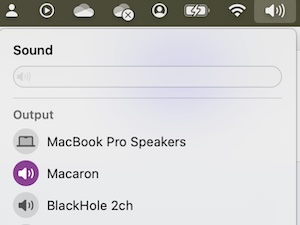
Though in practise I found most decent MacOS music playing applications allow indepdent volume control. For example, this is Roon on MacOS controlling the volume:

And you can have exclusive control over the Macaron and have DSP control volume within Roon which works very nicely:

WiiM Ultra ’enhancement’
Not really a specific feature of the iBasso Jr Macaron but I thought I would create a small section for this as it is one of my favourite use-cases for this Macaron. So the WiiM Ultra is an exceptional streamer but the headphone port on the front is pretty bad, but this is where the Macaron can step in:
Basically plug in the Macaron into the USB port on the back of the Ultra and the Macaron becomes your headphone jack supporting both 3.5mm and 4.4mm output providing roughly 4 times the output power, and you can still take advantage of the WiiM Ultra 10 band Parameter EQ for your headphone and the full streaming capabilities of the WiiM platform.

Sound Quality
The iBasso Macaron’s dual DAC setup provides an impressive level of transparent clarity and detail, particularly at this price point. The sound profile is neutral and balanced allowing your music to shine.Bass
The bass response is tight and controlled, offering a good foundation without overpowering the other frequencies. With the 4.4mm balanced output, bass being more powerful is more pronounced and textured, making it a good choice for genres like electronic and hip-hop.Midrange
The midrange is clear and natural, making vocals sound engaging and instruments well-defined. Acoustic tracks like “Fast Car” by Tracy Chapman benefit from the Macaron’s clean and transparent mids.Treble
The treble is smooth and non-fatiguing, adding a sense of airiness without becoming harsh. The dual DAC configuration allows for extended highs that retain detail and clarity, making it suitable for critical listening without causing fatigue.Soundstage and Imaging
The Macaron’s soundstage is impressive for a device of its size, particularly when using the 4.4mm balanced output, which offers a wider and more immersive experience. Imaging is precise, allowing for accurate placement of instruments and vocals within the soundscape.Specifications and Measurements
• DAC Chip: Dual CS43131• PCM: Up to 32-bit/384kHz
• DSD: Native DSD256
• Weight: 16g
• Dimensions: 41.7mm x 24mm x 12.3mm
4.4mm Balanced Output:
• THD+N: 0.00013% (300Ω load), 0.00035% (32Ω load)• Output Level: 2.6Vrms (32Ω load), 4.0Vrms (300Ω load)
• SNR: 132 dBA
• Dynamic Range: 132 dBA
3.5mm Single-Ended Output:
• THD+N: 0.00016% (300Ω load), 0.00045% (32Ω load)• Output Level: 1.65Vrms (32Ω load), 2.0Vrms (300Ω load)
• SNR: 128 dBA
• Dynamic Range: 128 dBA
Both outputs provide excellent power and as you will see in the following section, they make the Macaron a very competitive device in this price range.
Practical Measurements
Why I am calling this a ‘practical measurement’ section?DAC are like transparent windows
You will often see reviews on head-fi (and other websites) talking about the subjective differences between different headphone DAC amps, one having a better bass response or another focusing on the midrange while a third might give you a more detailed treble and this was certainly the case in this market as recent as 3 years ago. And especially the case at both the cheaper end of the market (as the technology was not as matured) but it can also for the very high end where manufacturers want to distinguish their devices with unique sound signature.But in my opinion, DAC and Amplifiers should not (by design) change the sound signature, though obviously some implementations are better than others and some implementations (like Tube amps) will deliberately ‘colour’ your sound (like a stained-glass window). Older cheaper designs would also affect the extremes of your sound (the sub-bass) or poor filter implementations (near 20,000Hz) - maybe like glass that has ‘blurry’ or ‘frosted’ edges but then crystal clear in the middle.
I believe the best DAC and Amplifiers should be perfectly transparent and let your music be ‘seen’ perfectly clear by your headphones and IEMS (and Speakers), unless you choose some EQ to your preference.
Measurements of an old DAC compared to a modern one
Few manufacturers would publish their measurements but as an example I did find during my recent review of the FiiO KA15 some earlier measurements of the FiiO KA5, for comparison and the difference I think perfectly illustrate the point that the industry has moved on. Below is the FiiO DAC K3 from 2019 compared to the latest KA15:| K3 - roll off at extremes | KA15 - perfectly transparent |
|---|---|

| 
|
Selection of a Headphone for ‘Practical Measurement’
Rather than compare DAC Amp SINAD charts, I thought for this review it might be more fun to see how well does this DAC Amp (and a few other portable DAC amps) perform when driving a real headphone to loud ‘90+ dbSPL’ volumes and then measure the output from that the headphone to see if it is still transparent. This is to remove most of that typical uncertainty that I read when people just read DAC or Amplifier measurements (i.e. ‘but how will it perform with my XXXX headphone’ ).So over at AudioScienceReview Amir has been putting together an interesting graph of how hard it is to drive any headphone that he has measured, and it is becoming a very extensive and interesting list covering most of the ’normal’ headphones (and some very expensive ‘high end’ headphones). Here is the latest version of that chart:

For those interested here is the source of this version of the list is from his latest: DCA Noire X review
So I thought I should use a headphone from the bottom end of this chart as a good ’test’ of these DACs, so I picked the Hifiman Sundara (as I am about to publish a review of that headphone). So here is that section of the list zoomed:

As you can hopefully see I thought the Hifiman Sundara was a good ‘challenging’ part of this chart. So lets see how the Macaron does. But first I thought I should measure the Sundara with various Headphone DACs to compare if there is any ’tonality’ differences:
Hifiman Sundara FR with various DACs
So in this test I measured the Sundara using my KB501X softear pinna and a 711 clone coupler and I decided to ‘volume level’ the output measured (as close as I could) with the various DAC Amps:
As you can hopefully see each one of the devices used produced the same result (i.e. they were all transparent at 90+ dbSPL). I even started using my Macbook Pro own headphone jack, then the Apple usb-c, and then I followed up with both the single ended and then the balanced output of various dongles.
Here a photo of the dongles (including the Macaron) that I used in this measurement (though I didn’t measure the Qudelik 4K and the FiiO KA17 in this particular comparison):

So in this photo the ones I used are Fosi Audio DS2, FiiO KA15, iBasso Jr Macaron, Kiwiears Allegro and the Kiwiears Allegro Mini on the right-hand side of this photo.
So the point of this is each of these devices can drive a ‘hard to drive’ headphone but what ‘headroom’ do they leave for that track that has high dynamic range or for applying EQ filters (often needing an extra 10dbSPL).
To capture this I used my Macbook Pro to 'record' what volume was needed to drive each device to this 'volume
matched' level (except with the Macaron I had to use Macaron own volume buttons and I did not enable the high gain or turbo modes
within the iBasso UAC Companion application for MacBook measurements as this was the default).
I believe you should always have some headroom when driving headphones so having more volume available, the better but which of these devices has ’enough’ for your use-case (on this relatively hard to drive headphone), so low volume is better:
| Device | Volume out of 100 | Comment |
|---|---|---|
| Macbook Pro | 83.6 | Good enough but a bit more headroom is needed |
| Apple usb-c | 90.2 | Barely enough - I would not recommend for Sundara |
| Kiwiears Allegro Mini SE | 88.4 | Better than apple dongle but still not recommended |
| Kiwiears Allegro Mini BAL | 88.4 | Balanced same as SE on Allegro Mini?? |
| Kiwiears Allegro SE | 70.8 | Uses a ES9028Q2M DAC - good for Sundara but not for |
| devices further down that list | ||
| Kiwiears Allegro BAL | 55.7 | Now this is pretty impressive |
| Fosi Audio DS2 SE | 70.8 | Uses Dual CS43131 also good enough for Sundara |
| Fosi Audio DS2 BAL | 55.7 | Same chipset so similarly impressive result |
| iBasso Jr Macaron | 80 VOL clicks | Good enough - Low Gain / Turbo off (so lots of options to enhance) |
| iBasso Jr Macaron BAL | 68 VOL clicks | Again easily good enough - Low Gain / Turbo off ( ultimately similar performance to the DS2 and the Allegro ) |
| FiiO KA15 Non Desktop SE | 82.5 | Uses a dual CS43198 with opamps - no headroom? |
| FiiO KA15 Desktop Mode SE | 66.7 | This would but uses more of phone battery |
| FiiO KA15 Non Desktop BAL | 65.3 | Also good enough for PEQ + Headroom |
| FiiO KA15 Desktop Mode BAL | 51.4 | Excellent - could tackle more devices on that list |
| Device | Cost |
|---|---|
| Apple usb-c | $9 |
| Kiwiears Allegro Mini | $24 |
| Kiwiears Allegro | $50.99 |
| Fosi Audio DS2 | $59.99 |
| iBasso Jr Macaron | $49 |
| FiiO KA15 | $109 |
Since, the Allegro Mini is really just slightly more powerful than the Apple USB-C dongle it benefits are the conveniences of having both a 3.5mm and 4.4mm and its super compact size.
While the iBasso Jr Macaron is the cheapest of the "dual CS43131" models, it also has a 'companion' application and if
you are an Android user I think it provides the best price to performance ratio here. But the Kiwiears Allegro
provides similar performance (with it's ES9028Q2M ) and the Fosi Audio DS2 also provide excellent price /
performance ratio, as you will see in their individual reviews
it a more personal choice of what design suits you, but my favourite for Android and for my WiiM Ultra "headphone"
use-case is the Macaron.
Given that all these devices are “transparent” with a relatively ‘hard to drive’ headphone at 90+ dbSPL we are at a golden age for ‘pragmatically’ price portable audio devices.
Rating
The iBasso Macaron earns a very pragmatic 4.5 stars, if you are an android user I feel its an easy5-star as its mostly perfect, powerful, configurable yet small enough for your pocket and extremely good value.
If you are an iPhone user it still sounds great, but be aware that you will be using the Macaron own very high
quality volume rather than an integrated volume control.
Conclusion
The iBasso Macaron is an excellent choice for those looking for a compact, high-quality DAC/amp with a stylishtwist especially if you are an Android user but really for everyone want a powerful and portable headphone DAC.
Available in four colors and supporting both 3.5mm and 4.4mm outputs,
it offers versatility and sound quality that’s impressive at its price point. With its neutral sound profile and
minimalist design, the Macaron makes high-quality audio devices more accessible and enjoyable, especially for users
who prioritize simplicity and portability in their audio gear.
Attachments
Last edited:
jeromeoflaherty
I think when people talk about differences in percussive attacks being sharp or clean - it is more related to distortion and not frequency response, especially when talking about modern DAC's (where the higher treble roll off will be identical). So possible you are hearing a cleaner sound because there is less distortion on the dc07 pro than the apple dongle (at a specific volume). Though very subtle differences in volume 1dB or even less when switching back and forth between 2 devices can also give you that extra 'clarity' in the louder device.
abitdeef
Nice review, I like the amp stage of these cirrus chips, and I like tiny dongles so I ordered one. And it's and excellent point about volume matching and impedance when comparing units. Even the slightest bit of volume difference can make things sound 'cleaner' more dynamic and 'wider'.
If you voltage match stuff and be aware of impedance values it's really hard to hear differences in units unless it's something that's heavily colored like tubes or what not.
If you voltage match stuff and be aware of impedance values it's really hard to hear differences in units unless it's something that's heavily colored like tubes or what not.
MalcriadoAudioLover
I just don't understand why it doesn't use 4vrms at (32ohms). Most other dongles have this part specified in the specs. And the other thing that wasn't clear to me is regarding use on IOS, will I be able to use the hardware volume (independent) of the DAC?
jeromeoflaherty
100+ Head-Fier
Pros: Fully Automatic with a remote control
Excellent build quality for the price
Bluetooth (optional) include AptX-HD to speakers (as well as a RCA output)
Built in phono pre-amp (with good power)
Nice vinyl sound (for the price)
Excellent build quality for the price
Bluetooth (optional) include AptX-HD to speakers (as well as a RCA output)
Built in phono pre-amp (with good power)
Nice vinyl sound (for the price)
Cons: Lacks option for external preamp
Manual lacks an "assembly" guide
Lacks a bit of detail that higher priced turntables provide
Manual lacks an "assembly" guide
Lacks a bit of detail that higher priced turntables provide
A fully automatic turntable for ‘digital’ generation
The FiiO TT13 is FiiO’s first entry into the vinyl market, bringing a fully automatic belt-drive turntable that blends classic analog playback with the convenience of a remote control, 2 different colours and optionally bluetooth support. This is the first turntable I was happy to let my kids use, and they loved it as did my wife who decided to actually put on some vinyl for the first time in 20 years:
Priced very pragmatically at $239 it is super convenient, so much so it made me feel it was not for a typical ’turntable audiophiles’:

But it is still a budget turntable and there are a few things that I think could have improved even at this budget price which I will highlight in this review.
Note: I would like to thank FiiO for providing the TT13 for the purposes of this review - if you are interested in more information about the TT13 check it the details: here
So lets get into what you receive with the TT13 and how you set it up and see is it the right turntable for you.
Unboxing Experience and Setup experience
The FiiO TT13 arrives nice box:
With some minimal information on the back:

Opening the box you get the platter is in the white box:

Removing all the accessories and bits needed to assemble the TT13:

There is also a simple 45 converter should you need one for your old ‘singles’:

The dusk cover is covered with a protective film:

The Platter itself has a nice weight and feel of quality:

You can see the “white tab” sticking out from underneath the platter and the belt pre-installed to make assembly relatively easy.
Note: So, I immediately dived into the manual next to make sure I had everything needed, but I was surprised that there wasn’t a proper setup guide. I did provide some feedback to FiiO about this so they may have provided some extra information about how to assemble everything.
Now that everything is out - lets get it setup:
Assembling the turntable
First the cartridge and stylus are well protected but the protection needs to be removed - there is a removalbe sticker indicating what to do:
The cartridge is a good ( but entry level) Audio Technica AT3600LA typically found in similar priced Audio Technica turnables (and many other sub $500 turntables). Because this is a very common cartridge it is possible to easily upgrade the stylus and many companies provide those upgrades, so I think it was an excellent choice especially at this price:

And the tonearm and weight also has a sticker indicating what to do:

The material used in the TT13 is very high quality and I have no complaints about the build quality:


The trickiest part of assembling the TT13 (and it’s not that difficult) is putting the platter in place and then pulling that “white tab”, I mentioned easier, with belt around the motor.
Here is the belt correctly in place around the motor:

Finally putting the matt on the platter we are almost ready:

Build Quality and Features
The overall build quality is very impressive, with a sturdy aluminum plinth and tonearm that make it feel premium and durable. The aluminum plinth, platter, and tonearm will according to FiiO enhance the stability and anti-vibration performance compared to more plastic designs, and it certainly feels far more premium than my Audio Technica turntable or even my previous Dual turntable which cost about 3 times the price.Connections on the back

FiiO have a nice neat solution for grounding the turntable as the supplied RCA cable with an extra black lead:

| 
|

So finally here is a little video of it playing:

Final Setup (for now)
So once it was set up and working I decided to figure out where to put it, initially I had it on show:
But I decided to put it in the cabinet after a few days - making use of the nice lights:

My cat was also very interested in it and watched the turntable going around for a few minutes:

Features
Balance tuning dial
There is the external balance adjustment dial on the back (on the left of the photo above) that allows users to tweak left and right channel output for a balanced sound.Alternative Power Supply
The dual power supply provide some nice upgrade for possibilities of interference from the power supply. I used the provided power, but I may upgrade in the next few months.Built in Preamp
The built-in phono stage outputs at a line level of up to 800mV, making it compatible with most active speakers and amplifiers.Note: Another minor issue with the TT13 is the lack of support for an external preamp. I imagine this is a feature that FiiO will save for their next turntable but while subjectively I thought the sound of the built-in preamp was excellent I would have like the upgrade option of an external preamp.
Buttons and Fully Automatic playback
The front panel features six large buttons that allow easy control over power, playback, speed, and pairing functions. The fully automatic operation includes start, stop, and repeat functions, making it simple to play and re-play records without handling the tonearm.Remote Control
The inclusion of a remote control is a nice touch at this price, adding to the convenience of operating the turntable from a distance, the brightness button can be used to turn off the lights if required:
I liked the simplicity of the remote e.g. pressing the power off while the turntable was playing it will immediately return the tonearm before actually switching off the TT13.
Fully Automatic Operation
The fully automatic mechanism simplifies playback, allowing the tonearm to automatically cue, lift, and return at the press of a button. It also supports a loop playback function, ideal for parties or when listening to long playlists.Bluetooth support
One of the TT13’s nice convenient features is its aptX HD Bluetooth support, which allows streaming to compatible wireless speakers and headphones in high-definition quality. This feature supports aptX, aptX Low Latency, aptX HD, and SBC formats, ensuring a wide range of compatible devices.Pairing was a little tricky - you need to make sure there is only one bluetooth waiting to be paired and then press the pairing button on the front for a few seconds and wait for the lights on the TT13 to start flashing and then bring your bluetooth speaker near the TT13, I used a Soundcore Motion X600, and it worked very well once paired.
Bluetooth Audio Quality
The Bluetooth streaming capabilties on the TT13 is impressive, particularly with aptX HD-compatible devices. Although analog purists will prefer wired setups, having the option of aptX HD codec ensures that wireless audio remains high-quality, with minimal latency and good fidelity.Sound impressions
The FiiO TT13 performs well across the audio spectrum, maintaining the warmth and richness that vinyl enthusiasts crave. The turntable’s built-in MM phono stage does a good job of minimizing noise and preserves the analog character of records.Bass
The TT13’s bass response is full and rounded, with the aluminum platter providing good isolation and reducing unwanted vibrations. Tracks with deep bass lines, such as “The Chain” by Fleetwood Mac, sound rich and solid without overbearing the mix.Midrange
The midrange is natural and engaging, allowing vocals and instruments to come through with clarity and texture. Vocals in tracks like “The Sound of Silence” by Simon & Garfunkel are clear and warm, delivering a vintage tone that vinyl listeners appreciate.Treble
The treble is smooth and free from harshness, while the Audio-Technica AT3600L MM cartridge is a entry level, it still delivered a nice detailed treble, though this would be one area where I think upgrading the stylus would get more detail from the recordings.Soundstage and Imaging
The TT13’s soundstage is spacious for a turntable at this price point, with accurate imaging that positions instruments naturally across the sound field. I used the TT13 with my Denon AVR and some Kef LS50 Meta, the TT13 delivers excellent clarity. I especially loved reconnecting with my original vinyl recording of “Fleetwood Macs” “Rumours”.Comparisons
I decided to replace my Audio-Technica AT-LP60XBT with the TT13 and it easily outperforms not only with the additional features like adjustable tracking weight, anti-skating, remote control and LED lighting customization. The TT13 also boasts a more robust build with its aluminum plinth and tonearm, offering better durability and improved isolation from external vibrations.Here are some comparisons photos - you can see that the TT13 is much wider:


Specifications
The specifications provided by FiiO:- Drive System: Belt-driven, fully automatic
- Bluetooth Codecs Supported: aptX, aptX HD, aptX Low Latency, SBC
- Cartridge: Audio-Technica AT3600L moving magnet (MM)
- Speed Options: 33 1/3 and 45 RPM with electronic control
- Frequency Response: 20Hz to 20,000Hz
- Output Level (Line Level): 800mV@1kHz 0dB
- Construction: Aluminum alloy plinth, tonearm, and platter
- LED Lighting: Seven customizable lighting effects
- Remote Control: Infrared, supports playback and speed control
- Dust Cover: Included, removable
- Signal-to-Noise Ratio: 70dB
- Channel Separation: 30dB
- Output Impedance: < 0.5 ohms
Rating
The FiiO TT13 earns a 5-star pragmatic rating for its super convenient features like its Remote control, Bluetooth streaming and automatic operation. Its build quality, versatile features, and stylish design make it a compelling choice especially for beginners but also for those like myself who mainly use streaming technologies like Roon, Plex and services like Qobuz but do occasionally crave that nostalgic sound of vinyl.I would also recommend it for families where it makes a great way for the next generation to get into vinyl without needing to buy one of those horrible cheap fake retro turntables but have all the convenience that will encourage the next generation rather than put them off vinyl.
Conclusion
The FiiO TT13 Fully Automatic Bluetooth Turntable is a standout in the entry-to-mid-range turntable market, offering a unique combination of analog warmth and digital convenience. With its remote control, aptX HD Bluetooth streaming, automatic controls, and solid aluminum construction, the TT13 is ideal for anyone looking to get back into enjoying their vinyl collection again in a modern setting. Whether you’re a seasoned vinyl collector or a newcomer to analog sound, the TT13’s ease of use, impressive sound quality, and eye-catching design make it an excellent choice for any audio setup.
Last edited:
jeromeoflaherty
Yes I believe those ATN91 are interchangeable with the AT3600 but I personally have not tried it.
ngoshawk
While the stylus is replaceable on the AT3600LA, once you move past the “3600” replacement styli you will run into lighter tracking weights. And, since the tracking force is not adjustable unless you open the TT13 up, you may not get adequate sonic response (and potential skipping).
The ATN91 (and “R”) will work, but they only require 2.5g (roughly) of tracking force, up to a full 1.4g less than the existing stylus. The ATN3600LE is an elliptical stylus that is a direct plug-n-play replacement down to the same tracking force. From what I read, the LE provides a bit more detail than the LA. That said. I really like the sound response of the OEM stylus, especially since this is a “budget” TT.
See my review on Headfonics for more if you want.
Cheers.
The ATN91 (and “R”) will work, but they only require 2.5g (roughly) of tracking force, up to a full 1.4g less than the existing stylus. The ATN3600LE is an elliptical stylus that is a direct plug-n-play replacement down to the same tracking force. From what I read, the LE provides a bit more detail than the LA. That said. I really like the sound response of the OEM stylus, especially since this is a “budget” TT.
See my review on Headfonics for more if you want.
Cheers.
psysword
Great. Thanks for your expert advice. I’ll stick with the original then
jeromeoflaherty
100+ Head-Fier
Pros: Gorgeous wooden finished headphones
Personalized tunings (retuning for life is offered)
Comes with 3 high quality earpads
Nice cable
Personalized tunings (retuning for life is offered)
Comes with 3 high quality earpads
Nice cable
Cons: Headband extension mechanism a bit finicky
Comes is a quirky box
Given personalized tuning - it is worth understanding your preference well before purchasing
Comes is a quirky box
Given personalized tuning - it is worth understanding your preference well before purchasing
A lovely customizably closed back that brings a taste of the high-end
JM Audio are a small bespoke headphone manufacturer with a slightly quirky website. Their gorgeous headphones are often seen at trade shows and could easily be mistaken for ZMF headphones with similar gorgeous wooden earcups, but before I had the opportunity to borrow this headphone for this review, I am ashamed to say I knew very little about this company or their products.
A huge thanks to @BuddhistFoolish on head-fi who has loaned me a few of his headphones and one of those headphones was a JM Audio XTC Closed 1.5.
Please check out JM Audio Editions Website for more details and specifically this is the product page
The specific “JM Audio” Edition that I have been spending time with is the XTC 1.5 with 3 of the ear pads options and I believe this model would retail for about $1000 with the upgraded “Dark wenge” wood finish.
Note: Because I didn’t initially go though the checkout process on their website, I had some misconceptions about JM Audio headphones. I was impressed by the looks, build quality and various extras provided in the box, but slightly disappointed by the more bassy V-shaped sound profile. It was only after I began writing and researching this review, that I realised the level of personalisation provided by JM Audio and that caused me to completely change my mind about this headphone.
So, let’s get into the details of this personalisation but first see in the XTC 1.5 that I borrowed for the review:

And check out what you can expect when you order you your headphones:
Build Quality
The XTC Closed headphones come in a very rugged but slightly quirky box:
Opening up reveals the headphones and the various earpads that you would have selected during the customised checkout process and some documentation:

The provided cable is excellent quality utilizing 26AWG high-purity Oxygen-Free Copper Litz:

The Headphone
The XTC 1.5 is a relatively heavy headphone but with this type of headband desgin it is nicely balanced on your head.
The ear cups are crafted with aesthetic attention with a beautiful wood finish - I believe there are a few different wood finishes:

| |
|---|---|

| 
|

| 
|

| 
|
The ear pads are extremely comfortable and deep:

| 
|

The overall build quality is excellent, I have no complaints with this headphone and everything it comes with, except maybe the box.
Features
Rather than a typical feature section I thought it might be useful to explain JM audio features (as I see them) specifically the naming conventions and especially the “lifetime re-tuning offering”:Naming conventions and prices
The naming convention for JM Audio Edition headphones specifically highlights the level of customizations and specifically the internal space provided by the customised design, so there is a basic XTC, XTC 1.5 and a higher end XTC 2.5. Each of these variations are clever priced between $700 to over $2000 depending on the quality of the wood and other upgrade options you might require. Given even the most basic offering includes some lovely wooden cups, various ear pads and some quality cables overall it is an fairly impressive offering.‘Personalised’ and free retuning for Life
This is in my opinion in the key to JM Audio headphones. They have a Gras measurement rig and based on the customer agreed personalised profile will ’tune’ the headphone to that profile, this effectively means the sound quality and even the measurement section of this review are really only relevant for this one headphone but also in my opinion make this a tremendous offering for their customers.As someone who believe is the worthwhile nature of measurements, I think is also amazing offering for free retuning’s, though in my experience it is more earpad wear than any changes in the driver that changes the sound profile over the lifetime of the headphone, but it is a nice option to be offered.
Sound Quality
Note: This section changed considerable once I realised that the sound profile was requested and not the “stock” sound profile, so you should not necessarily expect this sound profile.So given there are 3 earpads provided I spent some time (before I realised about the ‘personalised sound profile’) listening to each earpad before settling on the “mixed earpads” which for me offered a more balanced profile (this was based on my reference tracks but also using a manual frequency sweep.
What is key to know there will be changes (especially in the bass response) with each earpad, but that is the fun of this hobby and you get 3 very nice earpads with the headphones.
So, the sound profile of this specific XTC 1.5 Closed headphones is characterized by a slightly v-shaped sound signature with good deep extended bass nicely separated (so not muddy) from an excellent smooth midrange. The treble is well controlled but is a little sharp balancing out the extended bass, the way its tuned I don’t think this will cause any sibilance issues but some instruments in some songs might sound a little too forward in the mix. This tuning results in a dynamic listening experience without overwhelming the midrange or high frequencies.
Bass
The bass response is notably deep but very well controlled, with sufficient depth that complements a variety of genres. Tracks like “The Less I Know The Better” by Tame Impala showcase the headphones’ ability to deliver impactful low-end without distortion or bloating, allowing for clear separation from mids.Mids
Vocals and instruments are rendered with clarity and presence, though some may find them slightly recessed compared to the bass. Listening to “Hold On, We’re Going Home” by Drake highlights the headphones’ ability to convey emotional nuances without sibilance, thanks to the careful tuning by JM Audio.Highs
The treble extends well without becoming fatiguing. The extra detail in high frequencies can be appreciated in tracks like “Breezeblocks” by alt-J, where the intricate layering is handled deftly, providing a sense of airiness without sharpness.Soundstage and Imaging
While the soundstage of a closed-back headphone is inherently limited, the XTC Closed does well in this area. The specific tuning creates a wider soundstage that allows for accurate placement of instruments. This feature is particularly evident when listening to orchestral pieces like “Clair de Lune” by Debussy, where the separation of sounds across the soundstage provides an immersive experience.Specifications and Measurements
Similar to the sound impressions section the specification section is slightly meaningless as you end up picking different drivers and a different tuning during the checkout process.You will get offered a choice of a 32, 64 and 300 ohm in a 52nm magnet Beryllium driver beyond that I can’t really comment on the specifications as each driver would obviously have different sensitivity, but given the overall experience with XTC 1.5 I would suggest pairing with a decent headphone amplifier to give it the power it deserves.
Measurements
Given that JM Audio Editions actually tune and customise the sound profile to a users specific requirements, most of these measurements are really just for completeness. One of the thing I was very impressed was that JM Audio use a GRAS measurement rig as part of the customisation process and a promise of lifelong “retuning”, that to me seems like a unique and very welcome process for their customers.But lets me present at least some measurements what Frequency Response the specific XTC 1.5 model that I was listening too and what change in frequency response that I measured with the 3 different earpads provided:
Frequency Response
This was the “soft earpads” I mainly used and it shows pretty good channel matching and mostly a good match for the Harman target except for a slightly exaggerated bass and that treble peak:
Note: Subjectively I did not hear that 250Hz dip, though typically a dip here is to provide clean separation between the bass and the midrange and this was definitely the case with the XTC, there was no ‘muddying’ of the midrange with bass.
The other 2 earpads measurement though do show a much more significant dip:

Note: When I did a Frequency sweep initially I did hear a dip in this area with these earpads (though not as significant as it looks on this graph).
But the significant aspect of the tuning is that sharp peak in the 5K region. While these graphs are much less relevant as each headphone will be tuned differently, I did find some measurements of JM Audio 2.5 headphone and this graph does show a similar “pattern” to the tunings:

This makes me think that similar “common” tuning is offered, maybe a “JM Audio” house sound.
Distortion
Distortion is well under control:
And shown as a percentage:

Group Delay
The group delay also shows a dip at this 250Hz region, but otherwise is fine:
Measurement comparisons
One my measurement DB here are the different frequency responses:
Physical Comparisons
Here are a few of my current favorite closed backs:
The XTC 1.5 has the nicest wooden finish here - though the Aune SR7000 (which is next to the XTC in this photo) does have a lovely premium metal look.
Comparing specifically to the FiiO FT1, the quality of the wooden finish on the XTC really shows, though the FT1 does offer excellent looks and sound at its price point:

| 
|

But I am comparing a $150 headphone with a $1000 so it is an unfair comparison.
Rating
Initially I felt this was a 4-star headphone, with nice build quality, lovely accessories and gorgeous wooden design but the sound profile was not for me, but when I realised you order the sound profile you want as part of the overall customisation of your headphone, I felt this changed signficantly what you can expect and therefore this has to be a 5-star rating. I also really like that the ear pads offerings provide variations (especially in bass) on the profile you pick.Conclusion
The JM Audio XTC Closed headphones are a triumph of customisation. The overall service provided ends up providing an excellent experience, marrying customisation with high-quality audio performance at extremely competitive price point. While no headphone is perfect as everyone preferences are different and every headphone is different in different ways (comfort, sound, looks etc), but the XTC Closed certainly comes close, making it an outstanding choice for anyone seeking an engaging and tailored audio experience.With the potential for retuning based on individual preferences, these headphones promise to be a lasting addition to any audiophile’s collection.
Attachments
Last edited:
jeromeoflaherty
100+ Head-Fier
Pros: Incredible soundstage and accurate imaging
A technically incredible headphone
Cool retro look to case and headphone
Good bass
A technically incredible headphone
Cool retro look to case and headphone
Good bass
Cons: Midrange can sound very inconsistent
Treble is very recessed
Very positional dependent - slightly different angle of headphone on your head will cause bass inconsistencies
Cable and Earpads are "unique" so difficult to find replacements
Treble is very recessed
Very positional dependent - slightly different angle of headphone on your head will cause bass inconsistencies
Cable and Earpads are "unique" so difficult to find replacements
A technical marvel of a headphone attempting “speaker like” sound
The Crosszone CZ-8A is a closed-back headphone from the Japanese company Crosszone, specifically known for its innovative approach to spatial audio in headphones. Built to create a natural and expansive speaker-like soundstage, the CZ-8A uses some very interesting technologies that deliver a lifelike, out-of-head listening experience by simulating a stereo speaker setup.
Originally priced at $1700 this is premium headphone but while researching this review I came to appreciate that there was some extreme R&D cost required to build their headphones, so I have added a section below to explain some of their technical design.
A huge thanks to @BuddhistFoolish on head-fi who has loaned me a few of his headphones and one of those headphones was this Crosszone CZ-8a.
The CZ-8A is one of the most interesting, though not necessarily the best sounding headphones, I have had the pleasure to listen too for an extended period of time. During my time with this headphone, I did notice a few things both good and bad, that I thought I would share in this review. I also think I have a “happy ending” as ultimately I got this headphone to sound the way I think it was meant to sound.
So if you are interested read on to find out, but first I think some background on this headphone is required:
Crosszone’s unique headphone configuration
So Crosszone describe themselves as the one company providing out-of-head localization in headphones with entirely acoustic / analog technology. I have played around (as many others have) with “digital” Crossfade which typically might be available in some high end DAC with various PEQ and filtering options. Well Crosszone believe they can provide an enhanced version of this effect using just analog technology built into the headphone.So they effectively send both Left and right channels to both ear-cups, delaying the alternative channel (i.e. delaying the right channel’s signal on the left earcup) and then use a very sophisticated multi “driver” setup to deliver effectively that “in room” experience where ears would expect signals from both speakers with a slight delay from the more distant speaker to each ear, depending on the drivers configuration in each ear:

I think the speaker driver layout explains how they have “solved” this problem better than I can:

Note: as someone who has also reviewed a lot of IEM’s including many hybrid configuration it did strike me as strange (especially after listening to the CZ-8A for long periods) that this technique has not been tried with IEMs as it would almost certainly solve that “inside your head” sound that even the best IEM’s cannot properly escape, especially in an era of “usb-c” based IEM where I imagine a delay “buffer” could be utilised in the “dongle” to simulate this effect rather than the “analog” approach which Crosszone have taken.
Build quality and accessories
Since I am borrowing the CZ-8A I did not get the original retail box, instead I received the CZ-8A in its case and with a separate bag with the various cable options. I believe there is also an “enhanced” version of the CZ-8A which has a more premium box for its unboxing.But the Crosszone CZ-8A retro style case does hint at luxury, in a retro 1970’s type fashion:

Opening the case reveals the CZ-8A and some cables:

Note: I did find this photo online of how the headphone might be found within the retail box (though this was from a japanese website and may be an exclusive packaging of this headphone):

I believe the complete retail box includes:
- Crosszone CZ-8A headphones
- Two OFC cables:
- 1.5m cable with a 3.5mm plug
- 3.5m cable with a 6.3mm plug
- User manual and warranty card

One minor negative about this headphone is the typical things you might replace or upgrade like the cables or as you will see the earpads are unique and so difficult to find 3rd party replacements.
Design and Comfort
True to its Japanese heritage, the Crosszone CZ-8A is a meticulously crafted headphone that combines high-grade materials with ergonomic design.
From above:

The 3D-molded ear pads are carefully contoured to create a snug fit, comfortably accommodating various head shapes and sizes:

Crosszone has also considered the shape of the head and ears by designing angled ear pads that maintain sound stability and minimize pressure.

The headband and hinge system allow for easy adjustments and ensure the headphones stay securely in place.

| 
|

Earpads
The earpads have a unique rounded triangular shape which are fairly comfortable though I do think makes the headphone a bit “positionally dependent”, i.e. move the headphone to a different angle on your head will greatly affect the sound much more than a more symmetrical or rounded earpad:
| 
|
Unique Features
The Crosszone CZ-8A stands out for its unique approach to creating a spatial sound experience that mimics the feel of stereo speakers, addressing the common issue of “center localization” (where sounds are perceived within the head).As I presented earlier the unique design of the driver configuration is the key to this localization:

Zooming into an individual earpad:

And into a specific angled driver:

Crosszone achieves this with several proprietary technologies:
Acoustic Resonance Technology (ART)
The ART system utilizes acoustic lenses and delay chambers to control the wavefront, guiding sound to the ears in a way that simulates a speaker setup. This technology helps avoid the typical “inside-the-head” sound of most headphones, creating an expansive and realistic soundstage.Acoustic Delay Chambers (ADC)
Incorporating an Acoustic Delay Chamber (ADC) in each ear cup, the CZ-8A adjusts the timing of soundwaves to each ear, enhancing the spatial feel. This unique approach delivers the sensation of sound coming from outside the headphones, helping to simulate an out-of-head listening experience.Tri-Driver Setup
The CZ-8A features a three-driver configuration: a 40mm woofer, a 23mm tweeter, and a 35mm cross-feed driver for each ear cup. Each driver is beryllium-coated for stability and detail, with a brass ring around each driver to minimize vibrations. The combination of multiple drivers with precise acoustic tuning offers clear and detailed sound across the frequency range.Sound Quality
Note: While I did ultimately switch to listening with my EQ (as presented later) these sound impressions are based on the out of the box sound profile.The Crosszone CZ-8A takes a distinctive approach to sound reproduction, aiming for a natural open sound rather than a conventional closed-back profile. The result is a headphone with good bass, mostly natural mids, and a recessed treble, combined with the time domain changes in the FR to provide that spacious and immersive soundstage.
Bass
The CZ-8A delivers full and deep bass, with excellent control and minimal distortion. Low-end frequencies feel natural, supporting the sound without overwhelming the mids or highs. Tracks like “Royals” by Lorde showcase the CZ-8A’s ability to render bass with both depth and accuracy, lending a strong foundation to the sound without excess bloom.Midrange
The mids are not as balanced as I would like, this makes some vocals sound unnatural, these problems can easily be solved with EQ but one of the strange tuning decisions with the CZ-8A that keep it from being an extraordinary headphone. But the ART and ADC systems do enhance the sense of space, allowing vocals and instruments to occupy distinct positions in the soundstage. On acoustic tracks like “Fast Car” by Tracy Chapman, the CZ-8A captures the warmth of the guitar and the texture of the vocals with remarkable clarity.Treble
The treble is slightly recessed which can sound a bit laided back for some people but will perfect for those who might be continuous of Sibilance. The beryllium-coated tweeter ensures that high frequencies remain articulate, allowing cymbals and strings to shine without sibilance. The treble extension is clear but controlled, avoiding the piercing highs that can cause listening fatigue.Soundstage and Imaging
The soundstage of the Crosszone CZ-8A is remarkably wide for a closed-back design, thanks to ART and ADC technologies. The wavefront control system allows sounds to be positioned with depth and direction, providing a three-dimensional listening experience. This quality makes the CZ-8A feel more like a speaker system than a headphone, enhancing the presence and depth of the audio. Imaging is equally precise, making it easy to locate instruments and vocals within the soundscape.Specifications and Measurements
- Type: Closed-back, over-ear
- Driver Configuration: 40mm woofer, 23mm tweeter, 35mm cross-feed driver (beryllium-coated)
- Frequency Response: 10 Hz - 50 kHz
- Impedance: 60 Ω
- Sensitivity: 98 dB/mW
- Weight: 480g (without cable)
- Included Cables: 1.5m and 3.5m OFC cables with 3.5mm and 6.3mm plugs
Measurements
Crosszone’s proprietary design actually makes measurements of this headphone both interesting and challenging. Since both channels are feed into both speakers a single Left or Right sweep is not good enough but since each earpad has a complex design it can be worth trying to how much of channel contributes to the overall sound signature in each ear cup.Frequency Response
So due to the nature of the way each ear has multiple drivers and mixes both the left and right channels in a way that emulates listening to speakers in a room, there is not really just one frequency response or at least it makes sense to present both the left and right channel response separately and combined for each ear.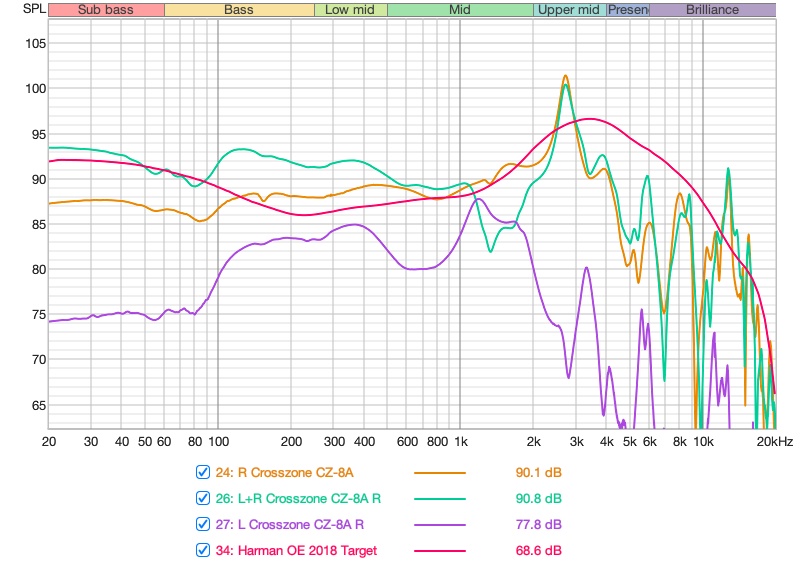
So there is a lot to see above from just the Right Ear measurements - what is most interesting is where the Left channel contributions to the Frequency Response i.e. Purple, specifically Crosszone have mostly pushed the midrange of the left channel into the right ear (and the opposite obviously happens on the other ear ) but what I thought was fascinating is that can see the expected phase cancellation with the combined measurement specifically in the 1-2Khz region.
But this graph also shows some of the things I didn’t like with the sound, for example a very recessed treble region and a muddy bass. My EQ recommendations which I will show later will try an alleviate some of the deficiencies, but having tried many EQ options I did leave that interesting 1-2Khz region alone.
The Soundstage “effect”
Just highlighting that specific region again where I believe the delayed Left channel audio is out of phase because of what Crosszone are doing to get that “speakers in a room” effect:
Here are some of my headphones that do try to diverge from Harman in that region to give that effect that seems to be a natural side effect of the delay introduced by Crosszone:

More Frequency Responses
So I thought I would show a little bit more of each of the separate Frequency responses.First the “main” driver in each ear:

This shows reasonable good channel matching and a match to Harman except for the recessed treble.
Note: I did measure with different seatings including (with thin framed glasses) - the bass drops considerable:

Here is the FR of the opposite channels:

Distortion:
Here is main driver distortion - mostly pretty good other than maybe that increase in the 3rd harmonic around 1Khz:
But as a percentage it seems fine:

And given the driver playing the opposite channel has an easier job it shows very little distortion:

Group Delay:
The group delay shows some oddness in that 700Khz region:
And the combined group delay looks even messier:

EQ:
So if you get a good seal (especially without glasses) I think the main issue with the Crosszone is the recessed treble give it a dull sound, so after a couple of weeks I ended up using this EQ:
This tidies up the bass response and mainly enhanced the treble. I did adjust that 1-2Khz region a little to make vocals sound more realistic without messing with that “soundstage effect”.
Preamp: 0 dB
Filter 1: ON PK Fc 58 Hz Gain 4.4 dB Q 0.7
Filter 2: ON PK Fc 130 Hz Gain -3 dB Q 1.7
Filter 3: ON PK Fc 270 Hz Gain -5 dB Q 0.8
Filter 4: ON PK Fc 1600 Hz Gain 4.43 dB Q 2.39
Filter 5: ON PK Fc 2700 Hz Gain -4.13 dB Q 7.21
Filter 6: ON PK Fc 4100 Hz Gain 5.57 dB Q 1.41
Filter 7: ON PK Fc 7900 Hz Gain 10.14 dB Q 1.7 **
Rating
The Crosszone CZ-8A would receive a 5-star pragmatic rating for its innovative approach to providing a closed-back design with a much more open sound, but I did feel the default sound signature while incredibly spatious sounding was a little too dull and laid back for the price you pay, so I took away 1-star. But with EQ this headphone was transformed into something that is really special.Conclusion
The Crosszone CZ-8A is an exceptional headphone that redefines what’s possible with a closed-back design. For those who appreciate an expansive, natural sound with meticulous detail and build quality, the CZ-8A is a unique and rewarding choice. With its focus on spatial accuracy and a lifelike sound field, it’s a standout for audiophiles and professionals alike who want an experience that blurs the line between headphones and speakers.For audiophiles seeking an immersive listening experience with the convenience of headphones, the CZ-8A offers a unique take on high-end closed-back audio reproduction.
The CZ-8A’s combination of advanced driver technology, precision engineering, and acoustic innovation sets it apart from traditional closed-back designs, aiming to provide true spatial depth while maintaining clarity and detail.
hardykalyan
You should try 5N silver cable on this headphone! Makes a ton of difference  .
.
jeromeoflaherty
100+ Head-Fier
Pros: Lightweight and comfortable
Easy to take away and repair
Nice controlled bass - clearly separated from the midrange
Relaxed treble (no change of sibilance issues)
Easy to take away and repair
Nice controlled bass - clearly separated from the midrange
Relaxed treble (no change of sibilance issues)
Cons: Expensive compared to outgoing MDR-7506 model
Stock earpads when using glasses will cause seal issues
Stock earpads when using glasses will cause seal issues
A perfect daily driver headphone built to last
I have been on ongoing challenge to find the perfect closed back headphone and this year has been an excellent year for reasonable priced “good” closed backs with the Sennheiser HD620s, FiiO FT1 and possible the recently launched Aune SR7000 (though that is a bit more expensive). But now Sony enters the game from “left field” (i.e. the pro-audio world) to possibly stir things up a little more. Each of these headphones has their pros and cons but after using the MDR-M1 for a few weeks now I thought I would share my opinions in this review.Not to spoil the rest of the review, but the MDR-M1 is a fantastic “daily driver” headphone and I don’t just mean for Pro-Audio users but anyone who wants a great sounding headphone (though bass heavy for a studio reference) that is comfortable and built to last.
Note: I would like to thank Sony from providing the MDR-M1 for the purpose of this review. The Sony MDR-M1 currently retails for $249.
If you are interested in reading more about the MDR-M1 please check out their product page: here
But please read on to find out more.

A replacement for the MDR-7506?
So, the Sony MDR-M1 faces a challenging task in proving itself as the latest addition to the MDR series, stepping in to replace the iconic MDR-7506—a renowned studio reference closed-back headphone that has been a staple for 33 years. Since its launch in 1991, the MDR-7506 set a high bar for studio monitoring and I believe especially in live recording environments, where the closed back and the good bass response meant it was a favourite of studio engineers. With so much to live up to, let’s see if the MDR-M1 can carry forward this legacy.Sony has made a very smart move by building on the well-loved MDR platform for the MDR-M1, while introducing substantial updates to this closed-back model. The result is a headphone that feels both new and familiar. This approach gives users confidence in the MDR-M1’s ruggedness, durability, repair-ability and comfort.

Before we get into what you get the details about the MDR-M1 lets have a bit of a nostalgic look at some Sony MDR headphones from the recent past:
A brief history of MDR headphones:
I thought it might be interesting to have a breakdown of the various Sony MDR headphones that have been released since the release of the MDR-7506:| 1991 | MDR-7506 | Introduced as a durable, studio-focused headphone, the MDR-7506 gained popularity for its balanced sound and long-lasting build. It remains a staple in professional audio and broadcasting to this day. |
| 1995 | MDR-V6 | Though actually released prior to the MDR-7506, the V6 continued to gain traction in the ’90s. It shared similar features with the 7506 but with a slightly different sound tuning. Originally launched in 1985, it served as a foundational model in Sony’s pro audio lineup. |
| 2004 | MDR-XB500 | Part of Sony’s Extra Bass (XB) series, aimed at consumers looking for punchy bass. The MDR-XB500 became a popular choice for bass enthusiasts and laid the groundwork for Sony’s bass-focused models. |
| 2008 | MDR-NC500D | Sony’s first high-end, digital noise-canceling headphone with an over-ear design. It featured three distinct noise-canceling modes, pioneering Sony’s technology in noise cancellation. |
| 2012 | MDR-1R | Launched as part of Sony’s high-resolution audio push, the MDR-1R featured improved drivers and a focus on comfort and sound quality for audiophiles. This line would expand over time, emphasizing premium sound. |
| 2014 | MDR-Z7 | A flagship over-ear model designed for audiophiles, featuring a 70mm driver for enhanced bass and soundstage. It marked Sony’s deeper dive into high-fidelity headphones, suited for high-resolution audio. |
| 2016 | MDR-1000X | Sony’s first premium noise-canceling wireless headphone aimed at competing with Bose. It featured adaptive noise cancellation, touch controls, and strong audio performance, setting the stage for the WH-1000X series. |
| 2019 | MDR-Z1R | A flagship audiophile model from Sony’s Signature Series. Known for its exceptional build quality, large 70mm drivers, and high-resolution capabilities, the Z1R reinforced Sony’s position in high-end audio. |
| 2020 | MDR-CD900ST | While primarily a Japanese market staple since the ’80s, the CD900ST gained global recognition around 2020 as audio professionals and enthusiasts sought its neutral, studio-grade sound for home and professional use. |
But enough of the past, let’s get into the future and what you get with the MDR-M1.
Unboxing Experience
The Sony MDR-M1 arrives in a nice professional box:
With some specifications on the back:

Inside, the packaging is very minimal but also eco-friendly with some soft paper wrapping for the contents:

| 
|
The MDR-M1 comes with 2 cables (a 1.2m and a 2.5m), both are durable with a nice feel to the cable and I really like the screw mechanism to firmly attach the cable to the headphone (this is optional):

Zooming into the connection you can see the screw mechanism around 3.5mm connection:

The left hand ear cup has the matching screw where you can (optionally) screw the cable into the earpad for a more solid and permanent connection:

| 
|
Design and Comfort
One of the first things that stand out with the MDR-M1 is its familiar yet super lightweight design at only 216g:
| 
| 
|
Earpads:
You can get a sense for how comfortable the MDR-M1 when looking at the ear pads:
| 
|

|

| 
|
Note: if you were glasses you might find the seal is easily broken, for this reason I did investigate alternative earpads as you will read later in this review.
Headband
The headband offers a reasonable comfortable fit with enough padding:
There is both good flexibility of the angle of the earpads:

But also a good extension mechanism to allow the headphone to fix large heads and I like the clearly marked measures and the satisfying click as you move between the positions:

As a daily driver
As I mentioned earlier, for the past 3 weeks this has been my daily driver headphone, when not working from home, I work in a fairly noisy shared office, so there are long periods where I need some isolation to get things done but then other times during the day when I seem to be taking it off my head every few minutes to talk to people, so I have been looking for a closed back with a lightweight yet rugged design. I do have some other lovely headphones, but I don’t think most of them would last this constant 7-8 hours of variable usage every day.Maintainability
One of the MDR-M1’s standout features is its easy repair-ability, everything is put together in a way that looks like it will be easy to both upgraded but also do self-repair for many years to come.The earpads come off easily revealing the drivers:

Then there screws to dismantle the headphone are clearly visible around the driver:

And even on the headband has easily accessible screws:

The MDR-M1 feels both rugged enough for daily use but also the MDR platform has been using similar parts for so long, that spare parts and modifications can easily be found very cheaply. This ensures that they’ll serve you well for years, even after heavy use. This to me is a crucial advantage of this closed back headphone over say the similar priced FiiO FT1 or the AKG K371.
Custom Earpads
A few months ago, I decided to buy a bunch of different earpads of different sizes (usually deeper ones) from AliExpress and since I was investigating the driver on the MDR-M1, I decided to have a bit of fun replacing the earpads on the MDR-M1. These medium-sized plush earpads one fitted nicely and worked must better with my glasses:
| 
|

| 
|

| 
|
Sound Quality
Note: These sound impression where with the stock pads!!Overall, the MDR-M1 delivers a sound signature that is more engaging than the typical neutral profile expected of a studio reference headphone. But let’s get into the details:
Bass:
The low-end is surprisingly prominent for a reference headphone, with good depth and control. This emphasis adds body to tracks without muddying the overall sound. I believe this is similar than the bass profile on the MDR-7506 with a touch more bass but with that good separation between the bass and midrange.On bass-heavy tracks like “Royals” by Lorde, the MDR-M1 performs exceptionally well, offering a solid low-end foundation without muddying the midrange of that track.
Midrange:
The mids are clear and accurate, making vocals and instruments sound natural and balanced. Whether it’s Norah Jones’s “Don’t Know Why” or acoustic pieces, the MDR-M1 presents the midrange with transparency, allowing you to enjoy the intricacies of each note.Treble:
The high frequencies are smooth and well-extended, offering enough detail to capture subtle nuances without becoming fatiguing. The MDR-M1 excels with cymbal crashes and string plucks, presenting them with a crisp but controlled treble that complements the rest of the frequency range. I believe the MDR-M1 has a slighly more relaxed treble than the MDR-7506 which is probably welcome by the majority of listeners given there was some treble peaks on that headphone.Soundstage and Imaging
For a closed-back headphone, the MDR-M1 has a reasonable soundstage. It offers a good sense of space for instrument separation and some precise imaging, allowing listeners to locate sounds within the mix accurately. The imaging is particularly satisfying on live recordings, where the MDR-M1 reproduces the spatial cues of the performance with precision.Specifications and Measurements
| Specification | Details |
|---|---|
| Type | Closed-back, over-ear (circumaural) |
| Driver Unit | 40 mm dynamic driver with ceramic polymer diaphragm |
| Impedance | 50 Ω at 1kHz |
| Frequency Response | 5 Hz - 80,000 Hz (JEITA) |
| Sensitivity | 102 dB/mW |
| Power Handling Capacity | 1,500 mW |
| Included Cables | 1.2m and 2.5m detachable cables |
| Connector | 3.5mm with 6.3mm screw-in adapter |
| Input(s) | Stereo Standard plug / Stereo mini plug |
| Weight | Approx. 216 g (without cable) |
Let’s get into the measurements:
Measurements
Note: All these measurements were taken with my KB501X soft ear pinnae with my 711 clone coupler and these are available on my measurement database hereFrequency Response
So the frequency response shows good channel match and that little bass boost I mentioned from my listening sessions:
The little dip in the mid-bass region while it could be EQed out I think is added specifically to provide that clean separation between the slightly elavate bass and the midrange, so there is no chance of muddying the midrange.
The midrange is excellent and I found it interest that Sony went with a more relaxed treble, more on this in some comparisons in a second, but I also think it’s crucial with a new headphone model to check even roughly for unit variations:

Note: Please excuse this chart above as it does make the cardinal sin of measurements, comparing 2 other measurements of the MDR-M1 from other measurement setups (though I believe they are all similar Gras KBXXXX clones), So only use this graph to see that 3 different units measured (so far) of the MDR-M1 generally follow the same trends so that is what you should expect.
Also, I added a measurement (not mine) of the MDR-7506 so illustrate at a high level the changes that Sony have made, increasing the bass response while relaxing that pinnae gain region significantly, though my measurements in that region show less of a drop than the 2 other MDR-M1 models added to this graph.
Alternative Earpads
As I mentioned earlier I had a bit of fun swapping earpads and settled on a large earpad, I also measured an even larger earpad.Here is a comparison of the frequency response change it caused:

I actually then used a FiiO JA11 usb-c dongle dac (which has EQ capabilities) to then normalise this change much closer to Harman.
Note: You should always expect a change in FR with a different sized ear pads and while it will vary I usually find the different is mostly in the treble region, though how a typical no-name ‘Aliexpress’ earpad changes the sound signature will be very random, but as the MDR-M1 get more popular we will see third party ear pads which will keep much closer to the default sound signature.
Distortion:
The MDR-M1 exhibits minimal distortion, limited to the bass:
As a percentage it is very typical of dynamic driver headphones:

Compared with some other headphones:
And finally in this section, I thought people might be interested in comparing with some of the other closed backs:
But for clarity let me remove the 2 Hifiman Closed Backs and the Beyerdynamic as these have lots of features that you might not want on a graph.
So with a smaller group we get:

And compared with some other open back studio reference headphones I that have measured recently:

Obviously an open back will have much less bass than a closed back but otherwise the MDR-M1 does well in this comparison.
Rating
Priced at $249 I have given the MDR-M1 a pragmatic rating of 5 stars. Basically Sony have given their new closed back model some very nice sonic enhancement both in the bass (more) and treble (less) and bringing the overall design up to date while keeping the lightweight, comfort and repair-ability.While there is strong competition from other recently released closed backs (like the FiiO FT1) I think the biggest competition for the MDR-M1 at least for the next few months might be from old stock of the MDR-7506 which seems to be discount now.
Conclusion
The Sony MDR-M1 is an excellent addition to Sony MDR range, providing an accessible, comfortable, and reliable listening experience. With its durable build, practical design, and subtly warm sound signature, it’s an ideal choice for both professional studio use and audiophile enjoyment. Whether you’re working in a bustling environment or enjoying music at home, the MDR-M1 is a good pragmatic and rewarding investment, now and for many years to come.Attachments
Last edited:
N
Nokiaman87
So how are these compared to SR7000 for all-rounder usage? Especially interested in technicalities, layering and microdetalization. That price tag is pretty much the only thing keeping me on edge about SR7000. But if it's really better that MDR-M1, HD 620s and DT 700 Pro X, I'll buy it. Oh, and I second the comment about which earpads you bought. I'm guessing the ones for MDR-M1ST?
povidlo
"Microdetalization" ?!!!
IXentimenTI
Did sony confirm ceramic polymer driver? I cant verify the claim anywhere.
jeromeoflaherty
100+ Head-Fier
Pros: Excellent quality cable
Fantastic microphone quality
No distortion or change in tonality when using the boom mic
Supports a wide variety of headphones (with dual mono 3.5mm connections)
Works great with PC, Mac and Game consoles including long cable
Fantastic microphone quality
No distortion or change in tonality when using the boom mic
Supports a wide variety of headphones (with dual mono 3.5mm connections)
Works great with PC, Mac and Game consoles including long cable
Cons: Not quiet as good on a smartphone
Long cable is less "mobile friendly"
Long cable is less "mobile friendly"
Use your favorite headphones for gaming or work
The Meze Boom Mic Cable offers a solution for audiophiles who want to use high-quality headphones for work or gaming without sacrificing communication clarity.With a lossless wired connection and audiophile-level sound, it’s an appealing choice for those who appreciate sound fidelity and low-latency audio, especially during work calls or gaming sessions.
I would like to thank Meze for providing the Boommic for the purposes of this review.
If you are interested in finding out more about the Boommic, please check out their product page here.
The Boommic retails for $79.
The Boommic retails for $79.
But while I did love using the Boom mic for the past few weeks especially when paired with the right headphone, there are some cases where it might not be suitable for you and some of my headphones where it did not work as excepted.
So read on to find out if it’s the perfect way to use your favourite headphones while gaming or on long work conference calls.
Why Choose a Boom Mic Cable?
I believe a wired boom mic cable is an excellent choice for several reasons:- Lossless sound: Prefer a clean, wired connection over lossy wireless audio?
- Headphone quality: Want to enjoy your favorite audiophile headphones while working or gaming
- Low latency: Is minimizing audio delay crucial for your tasks
- Super simple connectivity: No messing with bluetooth settings just plug, play (and talk)
Unboxing and Build Quality
The Meze Boom Mic Cable comes in a sleek, well-designed package:
Taking it out of the box you get a nice pleather bag to carry the mic:

The quality of the cable is evident right out of the box, and the boom mic feels robust.

| 
|
Features
The inline volume control and mute function are intuitive and convenient, giving you quick control over your audio and mic during calls
You also get a splitter cable (for computers with separate microphone and audio interfaces):

Sound and Microphone Quality
Both audio and mic performance are outstanding. The microphone captures clear, detailed audio, making it ideal for calls or in-game chat. My only issue was the lower microphone volume on iOS devices, which lacks configuration options.Pairings
So Meze list the following headphones that work well with the Boom mic:- 99 Classics
- 99 NEO
- 109 PRO
- LIRIC 2nd Generation, LIRIC 1st Generation
But my Sennheiser, Audeze, Sony, AKG’s headphones did not have the right connections. And some of the more esoteric headphones that I am currently evaluating like the Crosszone CZ-8A and the JM Audio XTC 1.5 also had very specific cable requirements and did not work.
So, I would definitely check out which headphones you are planning on using with the Boom mic before buying the good news is this dual mono 3.5mm connection is becoming much more standard on modern headphones.
So here are photos of the boom mic on 2 of the headphones mentioned above:

| 
|
Smartphone usage
So the one “problem” I had with my usage of the Boommic was if I wanted to use it on calls with my iPhone, while technically it worked, there was no way of setting the mic gain on IOS, so extra hardware would be required for a satisfying experience, basically my colleagues on the call could not hear my properly on iOS. So it was not as seamless as a bluetooth device (like an Airpod Pro) if you need to use multiple devices during your day and always being able to answer a call immediately.Measurements
I did some brief measurements when using the Boommic with the FT1 - specifically I wanted to see if the distortion profile was different, basically if that volume control and mute switch affect the audio going through the cable and thankful I got exactly the same distortion when using the boom mic cable or a plain 3.5mm dual mono cable:| With Boom Mic | With “normal” cable: |
|---|---|

| 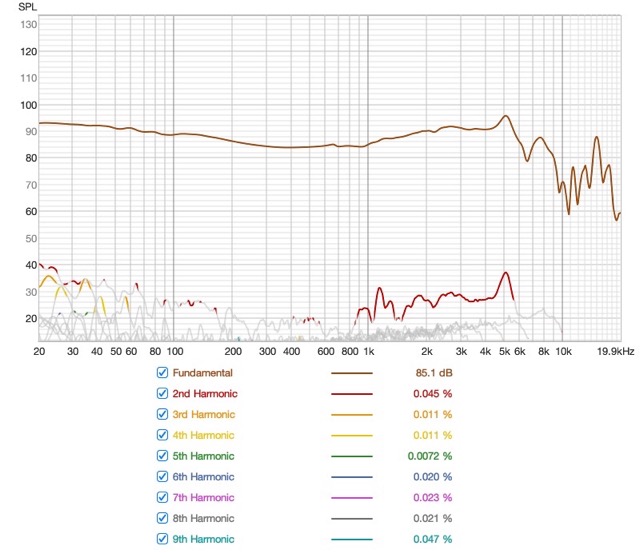
|
Alternatives
In a work setup (and also at home playing games) it can be hard to use your best headphones and be able to either pop on calls or continuous keep in contact while getting the audio clarity you are used too.You could switch to AirPods or rely on the built-in laptop mics for meetings or get a “Gaming” headset like the Audeze Maxwell, but I do think being able to use you favourite headphone (Meze or other brands) is a game changer for those who switch continuously between focused work (where good music and isolation is key) and various meetings (where a good microphone is key).
When comparing the Meze Boom Mic Cable (paired with FiiO FT1) against a $300 wireless headset like the Audeze Maxwell, the difference lies in wired versus wireless convenience. The Meze/FiiO combo delivers superior sound and low-latency performance, ideal for extended PC or console use.
However, the Maxwell excels in mobile device compatibility and offers wireless freedom, like walking around while on a call. Both setups provide excellent mic quality, but the choice depends on your setup—if you own high-end headphones and prefer a wired connection, the Meze cable is the better choice.
Rating
I have given the Meze Boom Mic Cable a very pragmatic 4 stars. It’s excellent for PC/Mac users with high quality audio output and microphone input quality, but the lack of robust mobile support slightly detracts from an otherwise stellar experience. As I pointed out earlier, this is not really a solution that Meze can solve but compared to Bluetooth devices like the Maxwell or even Airpods you are slightly limited in some scenarios.Conclusion
If you already own a quality pair of headphones (especially closed backs) and want to maximize their potential for work or gaming, the Meze Boom Mic Cable is an excellent investment.Especially for audiophiles who prioritize sound quality and low latency in their setups.
Attachments
jeromeoflaherty
100+ Head-Fier
Pros: Looks amazing from all angles with the mixture of wood, metal and pleather
Luxurious earpads than a deep and comfortable (and take glasses well)
Overall high quality accessories with nice cable and box
Nice warm sound with a mid-forward sound signature
Easy to drive
Takes EQ very well
Luxurious earpads than a deep and comfortable (and take glasses well)
Overall high quality accessories with nice cable and box
Nice warm sound with a mid-forward sound signature
Easy to drive
Takes EQ very well
Cons: Sub-bass roll off so will not appeal to bassheads (without EQ)
Mid forward tuning might sound "shouty" to some
Upper treble a bit uneven (a minor nitpick)
Mid forward tuning might sound "shouty" to some
Upper treble a bit uneven (a minor nitpick)
Comfort, Beauty and Sound
If you are looking for headphones with nice high quality wooden finishes, you usually have to spend more than a $1000 on a ZMF, Meze or a possible JM Audio headphone, but Sivga specialise in producing gorgeous looking headphones with nice wooden and metal finishes and the Luan may well be their best headphone.
The Sivga Luan comes in 2 finishes a brown and a black finish. I felt the Brown one looked a little more “classier”, though I see most other reviews feature the darker finish.
When the Luan arrived it reminded me of the finish you might get in luxury sports car with a lovely mixture of leather, wood and metal. The marketing picture above honestly does not do it justice, but hopefully you will get the sense for how nice this headphone from various photos in this review.
Priced at $359, in this price range the Luan stands out for its combination of exceptional build quality, stunning design and excellent comfort. But how does it sound and ultimately is it the right headphone for you?
Read on to find out.
Note: I would like to thank Sivga for providing the Luan for this review. If you would like to read more information about the Luan, here is their product page
Let start with what you get in the box.
Unboxing
The Luan comes in a nice respectable looking box:
| 
|


|
Though the curves on the case did draw a few chuckles from my kids
Once you open the case you finally see the headphone itself:

The little cloth bag for the accessories is another nice quality touch I thought:

| 
|
The Headphone
One of the immediate highlights of the Sivga Luan is its beautiful wooden ear cups, which not only provide a touch of elegance but are also meticulously crafted. The 50mm dynamic drivers are housed in open-back wooden cups, which contribute to a wide and immersive soundstage.
| 
|

| 
|

The headband extension mechanism works well with some flexibility and extension:

| 
|
Accessories
And the cable provided is also excellent quality:
| 
|

| 
|
Design and Comfort
The hybrid memory foam ear pads are incredibly soft, offering long-term comfort that’s rare even in higher-end models.
They’re breathable, thanks to perforations that allow for hours of fatigue-free listening. Weighing just 354 grams, the Luan is one of the lighter full-size headphones in its class, and the clamping pressure strikes a great balance between a secure fit and comfort.
Sound Quality:
When it comes to sound, the Sivga Luan doesn’t disappoint, particularly for those who favor a dynamic sound profile with good soundstage. I personally would EQ the sound and I will present some simple PEQ filters later in this review but for the purposes of this section, this is my opinion without using EQ.Bass
The bass is accurate and tight, though it lacks the rumbling depth that bass heads might crave. The sub-bass has a slight roll-off, but the mid-bass is warm and punchy, making it ideal for genres like jazz and classical music. For electronic and hip-hop tracks, where more sub-bass presence is desirable, an EQ adjustment might be necessary.Midrange
The mids are where the Luan truly shines. Vocals are clean, warm, and transparent, offering a natural tone with great detail. Instruments such as guitars and pianos come across with excellent clarity, and there’s enough warmth to make the listening experience engaging without overwhelming the sound signature.Treble
Treble is crisp and well-extended, with a noticeable boost around the 15 kHz region, which provides a sense of airiness and space. Highs are detailed and transparent, allowing you to pick up on subtle nuances in your music. However, the treble can sometimes be a bit bright, especially with poorly mastered tracks.Soundstage and Imaging
Thanks to its open-back design, the Sivga Luan offers a wide soundstage with good depth, giving a sense of openness that enhances the listening experience. The imaging is precise, making it easy to distinguish the position of instruments within the sound field. This makes the Luan a great choice for critical listening and even for audio work where you need to pinpoint details.Specification and Measurements
| Specification | Details |
|---|---|
| Materials | Solid wood housing, protein leather suspension band + ear pads, steel frame |
| Transducer Principle | Open-back, over-ear, dynamic driver |
| Frequency Response | 20 Hz–40 kHz |
| Sensitivity | 100 ± 3 dB/mW |
| Impedance | 38 Ω ± 15% |
| Cable | Dual 3.5 mm TS from headphones to 3.5 mm (6.35 mm via adapter) TRS connector to source |
| Weight (without cable) | 354 g |
But how does it measure:
Frequency Response

So the Frequency response diverges from the Harman OE2018 target in a few places and I have suggested some EQ later in this review. Sivga have gone for a warm sound with a midrange forward tuning. It also has that “soundstage effect” with recessed 1-2Khz and mostly good extended treble.
Because the earpads are perfectly circular I thought they would measure similar with slightly different seating’s on the measurement ear and they were:

So this mostly means you have some flexibility to how you were the Luan - here is the Luan on my measurement ear:

Finally, because those earpads were very deep, and I was wearing them with glasses I thought I would see the effect with thin rimmed glasses:

Effectively this means you will hardly notice a difference with or without glasses.
Note: All these measurements were taken with my KB501X soft ear pinna with a 711 ‘Clone’ coupler.
Distortion
So for this I took a few measurements so at a reasonable listening level of 84dB SPL there is very little distortion:
But if I go a bit crazy and play the test sounds at 104dB we do get a little bit more distortion especially in the bass region:

Group Delay
The group delay shows nothing strange:
EQ
OK here is a simple 3 filter PEQ to ’normalise’ the Luan: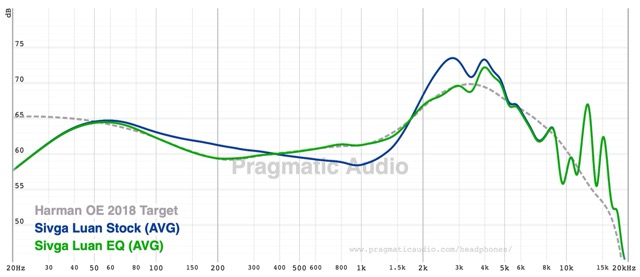
- Preamp: -0.8 dB
- Filter 1: ON PK Fc 170 Hz Gain -3.8 dB Q 0.500
- Filter 2: ON PK Fc 1100 Hz Gain 2.2 dB Q 1.100
- Filter 3: ON PK Fc 2800 Hz Gain -6.7 dB Q 1.100

Obviously you could add more filters for the sub-bass and the upper treble, but I would start with something like this and then try a sub-bass filter and then tune the treble to your tastes and HRTF (as that region is almost always different for every person head).
Rating
I think with the build quality, comfort and looks this deserves a 5-star rating, but I think only if you are willing to do some minor EQ adjustments. Without those adjustments the sound might be a bit bright and possible even sibilant for some users, and the bass might be a bit warm for others users. But those can also be qualities that some people seek for their sound preference. And as the old saying goes, you can’t EQ comfort and looks and the Luan will be perfect in those departments for almost everyone.Conclusion
The Sivga Luan is an outstanding entry-level audiophile headphone, offering a detailed and immersive listening experience for a very competitive price. While it may not satisfy those looking for earth-shaking bass, its balanced tuning and incredible comfort make it a fantastic all-rounder, especially for those who prefer an analytical and neutral sound signature. With its premium build quality and luxurious comfort, the Sivga Luan is a perfect gateway into the world of audiophile headphones and would make a perfect present for anyone interested in extending their headphone collection.Without EQ I would recommend this headphone for its comfort and build quality (someone once told me you can't EQ comfort and build quality so get those right first in a headphone) and with some EQ, the Siga Luan is an all round luxurious headphone.
Attachments
Last edited:
jeromeoflaherty
100+ Head-Fier
An all round gorgeous IEM with a rich sound signature
Sivga is a well-respected name in the headphone community producing incredible nice looking headphones typically with a mixture of wood and metal. With the release of the Sivga Que, they’ve introduced an IEM that combines a 10mm beryllium-plated dynamic driver with their signature wooden faceplate design. The result is an IEM aimed at delivering the Sviga “house sound” of rich bass, clear mids, and energetic highs—all wrapped in a beautifully designed, ergonomic shell.
Having listened to this IEM for the past few weeks, I feel this IEM did not receive the attention it deserves when it was originally released and is probably under lots of peoples ‘radar’, so hopefully this Review can help restore some of that deserved recognition.
Note: I would like to thank Sivga for providing the Que for this review. If you would like to read more information about the Que, here is their product page
Unboxing
The Sivga Que comes packaged in a sturdy, compact box
Which when opened reveals the IEMs with that wooden faceplate:

They are in my opinion they are absolutely gorgeous, the wooden faceplate is lovely and zinc alloy shell perfectly compliments it and having recently reviewed the Sivga Luan headphone I love how Sivga use these materials in their designs:

| 
|

The carrying case also ‘screams’ quality and is made from premium PU leather:

It is spacious enough to store both the IEMs and a small DAC/Amp, adding a practical touch to its portability

The silver-plated OFC copper cable is soft, tangle-free, and very high quality. It is the type of cable you should expect from a $200-$300 IEM, but you seldom receive.

| 
|

| 
|

| 
|
Fit and Comfort
Thanks to its lightweight yet sturdy construction, the Sivga Que is very comfortable to wear for long periods. The ergonomic shell design fits snugly in the ear, and the soft silicone tips provide a good seal, ensuring both comfort and passive noise isolation. Despite its metal construction, the IEMs don’t feel heavy in the ear. The nozzle width at its extreme is 6.5mm:
Sound Impressions
The Que makes an excellent impression especially if you like a slightly mid-forward tuning. This allows female vocals and some instruments like piano’s and guitars also are brought slightly forward. But lets get into the details:Bass
The sub-bass in the Sivga Que is well-extended and delivers a deep rumble, adding impressive energy to bass-driven tracks. It’s especially engaging with tracks like “Royals” by Lorde, where the low-end depth complements her voice without overshadowing the rest of the mix. The mid-bass is punchy yet slightly loose, which works well for casual listening, adding warmth and fullness without crowding faster, technical tracks like “Bad Guy” by Billie Eilish. While there is a slight roll-off in the lowest frequencies, the bass remains clean and well-controlled, striking an enjoyable balance that complements the rest of the tuning nicely.Midrange
One of the standout qualities of the Sivga Que is its detailed, textured midrange. Male and female vocals come through with warmth and richness, making it particularly well-suited for vocal-centric tracks. For instance, in “Someone Like You” by Adele, the Que highlights the emotional intensity in her voice, giving it a natural, full-bodied quality. The upper midrange receives a slight boost, enhancing acoustic tracks like “Blackbird” by The Beatles with a lively, engaging tone. This smooth, non-shouty presentation makes the midrange both engaging and versatile across genres.Treble
The treble on the Que provides an enjoyable, energetic presentation, though it lacks a bit of detail in certain areas. For example, on tracks like “Take Five” by The Dave Brubeck Quartet, the cymbals and upper frequencies come through smoothly without harshness, though they don’t quite achieve the sparkle or airiness found in higher-end headphones. This restrained approach to treble makes the Que a comfortable choice for long listening sessions, while still delivering enough detail to keep things engaging on most tracks.Soundstage and Imaging
The soundstage on the Sivga Que, while not the widest, feels adequately spacious for most genres, offering a realistic sense of depth. On well-layered tracks like “Hotel California” (Live) by Eagles, there is a good sense of separation, with each instrument occupying a distinct space. Imaging is precise, allowing for clear positioning of elements, especially in complex arrangements like “Baba O’Riley” by The Who, where the Que captures the layering and placement of instruments effectively.Specifications and Measurements
| Specification | Details |
|---|---|
| Driver | 10mm beryllium-plated diaphragm dynamic driver |
| Impedance | 32Ω, making it easy to drive |
| Sensitivity | 108dB |
| Cable | High-purity oxygen-free copper silver-plated cable |
| Connection | 0.78mm 2-pin connectors for easy cable swapping |
| Plug | 3.5mm single-ended jack |
| Tips | Two sets of silicone ear tips (S/M/L) included for a comfortable fit |
Frequency response

So you can hopefully see that there is a nice “warm” sound signature where there is a bit of mid-bass warmth and a nice forward 1-2Khz midrange.
Distortion
Distortion is very well controlled and well below any audible levels:
Even as a percentage it is less than 1%:

Some Comparisons
When compared to similarly tuned IEMs, such as the FiiO FD15 and Aful Explorer, the Sivga Que delivers a similarly warm and bass-rich sound signature but stands out with its natural wooden design and detailed midrange. While the FiiO FD15 offers a more forward treble and tighter bass response, the Sivga Que is more relaxed and smoother in its presentation.
The Aful Explorer, on the other hand, offers a more unique sound while the Kiwiears KE4 represents that “New Meta” tuning, making it better suited for listeners who prefer a more balanced and technical sound. However, for those seeking warmth and immersive mids, the Sivga Que remains an excellent choice and I firmly believe people should have a few different tuning’s in their IEM collection.
Rating
I have given the Sivga Que a very pragmatic 4-star rating. As fitting a Sivga product, the Que has a quality built with a lovely wooden and metal shell as an extremely nice cable and excellent accessories. The sound is also excellent with a nice warm presentation, but the competition at this price point is exceptional and for me the treble lets down the Sivga a little though with a little EQ this can be an exceptional sounding IEM.If you’re someone who:
• Appreciates natural wood and metal design in your audio gear
• Enjoys a rich but balanced sound signature
• Wants an extremely comfortable IEM for extended listening with a quality cable
then the Sivga Que might just be the perfect addition to your collection.
Conclusion
The Sivga Que is an exceptional IEM for those seeking a warm, detailed sound signature paired with top-notch craftsmanship. Its beautifully designed shell, combined with a beryllium-plated driver, delivers a fun and immersive listening experience, especially for vocal and acoustic tracks. While it may not have the widest soundstage or the most extended sub-bass, it’s an IEM that excels in offering a rich, enjoyable sound that will appeal to both audiophiles and casual listeners alike. For the price, the Sivga Que is a fantastic value, considering the build quality and a must-consider option for anyone in the market for a stylish, high-performing IEM.jeromeoflaherty
100+ Head-Fier
Pros: A great set of TWS ANC features for the price
Better battery life then previous generation i3 model
V-shaped sounding TWS with decent bass and "sparkly" treble
4 EQ presents to tweak the sound
Better battery life then previous generation i3 model
V-shaped sounding TWS with decent bass and "sparkly" treble
4 EQ presents to tweak the sound
Cons: Treble might be too much for some
Mid-bass slight boosted and a little muddy
"Light" profile is very unbalanced
Application probably needs an upgrade to match competition e.g. lacks 10-band EQ or PEQ capabilities
Mid-bass slight boosted and a little muddy
"Light" profile is very unbalanced
Application probably needs an upgrade to match competition e.g. lacks 10-band EQ or PEQ capabilities
A solid sonic upgrade over the previous generation
The Roseselsa Earfree I5 TWS earbuds are the latest Earfree TWS model from Roseselsa and represent a major upgrade over the previous “Rose Technics Earfree i3” model. Note: Roseselsa is the new name for Rose Technics.
With the Earfree i5, Roseselsa have upgraded many aspects of the i3 design, but it is also now more expensive @ $59.99 compared to the i3 which is now reduced to $39.99, though the i3 did launch @ $49.99.
So does the extra cost make this new TWS as competitive as the previous model and most importantly do the sonic upgrades make the Earfree i5 a better sounding TWS?
Read on to find out.
Note: I would like to thank Roseselsa for providing the black / grey version oif the Earfree i5 for the purposes of this review. It currently retails for $59.99. Check out Roseselsa Product Page for more details. And there are 2 other colour options ( blue and champagne) available.
Before we get into the upgraded features lets look at the unboxing experience.
Unboxing and Build Quality
The unboxing experience of the Earfree I5 is nearly identical to that of the i3 with a very nicely designed box:
Some useful information on the back - I will detail the specifications later in the review:

Opening the box you see the i5 case:

While it looks similar to the previous i3 case - it is better quality material and has a more premium feeling to hold:

Opening the case reveals the i5 TWS earbuds:

The usb-c charging connection and the bluetooth pairing button are on the bottom:

Note: A single charge is rated to provide 10 hours playtime, 50 hours in total with the charging case. And a 10-minute quick charge provides 12 hours of music playback, enough for a long flight.
Here is the Earfree i3 case (on the bottom) compared to the i5 case:

While they look the same the Earfree i5 case has a more premium feel and is slightly heavier but does have a larger battery:

So here is everything you get with the Earfree i5 (though Roseselsa do offer an option to buy more eartips):

Like the i3, the i5 case is well-designed, though the wireless charging option is not available with the i5 case.
Design and Comfort
The build quality of the Earfree i5 is exceptional, continuing the same premium feel and solid construction seen in the i3.
The IPX5 rating ensures they are dust-proof and water-resistant, making them suitable for outdoor activities.
Roseselsa have nailed the ergonomics with the Earfree I5 offering a snug, comfortable fit that works well for long listening sessions. The earbuds are lightweight, and the silicon ear tips ensure a proper seal, which helps with both passive noise isolation and the overall audio experience.
Occasionally, with the previous model, the i3 would shift a little in my ear, and then I would lose both bass and that ANC seal and need to readjust the TWS, this has never happened with the updated design on the i5.
You can really see the different angled in those comparison photos including the “shape” required within each case is different:

| 
|

|
Features
The feature set of the Earfree i5 remains solid for its price but without the significant leap many competitors have made in their companion apps or features.Sonic upgrades
The i5 has a new driver compared with the i3 promising more expansive dynamics and less distortion. As you will see both in my subjective opinions and in the measurements section this new driver and the changes to the tuning make a significant difference to the high quality audio you get from the i5.Roselink App
The Roselink App remains largely unchanged from the i3 model, offering basic functionality with some key features like ANC control, battery monitoring, and EQ preset selection.You start with a list of your devices:
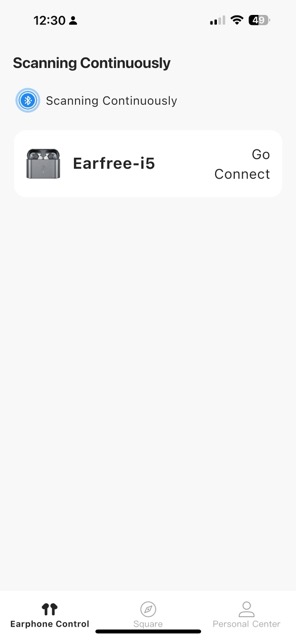
The main screen for the Earfree i5, where you can easily change the ANC options and get the battery levels of each earbud and the case:

Switching to LDAC (for much higher quality audio on Android) is super easy:

Switching to one of the 4 audio presets is also easy:

Note: Much more information on these presents later in the review.
The app offers some nice configuration for the touch controls on each earbud:

| 
|

You can configure the language:

And you can check for firmware updates:

The App still lacks more advanced features like parametric EQ (PEQ) or even a 10-band EQ, which have become more common in competitor models. That being said, the app is stable and easy to navigate, and the four EQ presets offer reasonable sound tuning options. The Hi-Fi, Pop, Rock, and Classical presets provide a good variety for most users, but those seeking more granular control may be left wanting.
Active Noise Cancellation (ANC)
The ANC performance is good for the price and a little better than the i3, though some of that is because of better passive noise cancellation provided by the better fit of the i5, but it doesn’t compete with higher-end TWS models like the AirPods Pro 2 or Sony WF-1000XM5. The hybrid ANC works well enough in everyday situations, such as commuting or working in a cafe, but struggles with higher-frequency noise and extreme environments but nothing like the “48dB noise reduction” promised.Though, I felt the Transparency mode was significantly better with the i5 and one of the best I have heard in a sub $100 TWS set.
Microphones, Call Quality, Gaming and Other features
The microphone performance on the Earfree I5 is similar to the i3, delivering clear voice quality in quiet environments but struggling in noisier outdoor situations.The Earfree i5 also has a Low latency ‘gaming’ mode providing 54ms latency for games (or even for perfect lip-syncing when watching movies).
The multipoint connectivity works well I used both my iPhone and Macbook Pro with the i5 and could easily switch between both devices.
Sound Quality
Where the Earfree I5 makes a noticeable improvement over the i3 is in its sound quality. Though subjectively for me there is a more V-shaped sound than the more balanced one offered with the i3. The treble especially was exceptionally detailed, though I imagine might seem a bit sibilant for some users depending on where in the treble region they are sensitive.There are mainly subtle differences between 3 of the 4 profiles, with the Pop and Rock being slightly more V-Shaped than the more ‘balanced’ Hifi profile. But the new ‘Light’ profile is a strange one though (I imagine this might change in a firmware update) as it seems to remove most of the bass while not removing a balanced amount of the treble. I found this profile un-listenable as the “detailed” treble was overpowering everything else.
Because of this I mainly listened using the Hifi profile and my subjective opinions below are based on that profile:
Bass:
The bass is deep and controlled, providing a strong foundation without overwhelming the mids or highs. Tracks like “Xanny” by Billie Eilish benefit from the solid low-end, while still maintaining superb clarity in the vocals.Midrange:
The mids are neutral and clear, with vocals and instruments coming through naturally. Female vocals, which sometimes felt recessed on the i3, are now more forward, giving tracks like “Sweet Painted Lady” by Elton John a fuller presence.Treble:
The treble is greatly enhanced on the Earfree i5, with a fantastic Airy feel. So, what might be the “technicalities” are extremely detailed. But it does give the Earfree i5 a slightly unrealistic tonality, especially with the “light” profile. But on the hifi profile, songs like “Blackbird” from Beyonces new album where fantastic with various harmonies popping out with subtly details.Soundstage and Imaging
Like the i3, the soundstage and imaging is very good for a set of TWS earbuds and I think fractionally better with that detailed treble allowing the individual instruments have their own space within the mix, enhancing that accuracy with the imaging.Specifications and Measurements
Here are the updated specifications for the Rose Technics Earfree I5 over the i3:| Specification | Earfree i5 Details | Earfree i3 Details |
|---|---|---|
| Driver Unit | 10mm DLC (Diamond-Like Carbon) Dynamic | 10mm DLC Dynamics |
| Audio Formats Supported | LDAC, AAC, mSBC, SBC | LDAC, AAC, mSBC, SBC |
| Impedance | 32 Ω | 32 Ω |
| Output Power | 20 mW | 15 mW |
| Frequency Response Range | 14 - 23,600 Hz | 14 - 23,600 Hz |
| Bluetooth Version | 5.3 | 5.3 |
| Communication Range | Up to 10 meters | 10 meters |
| Earbuds Battery Capacity | 45 mAh | 40 mAh |
| Charging Case Battery Capacity | 600 mAh | 500 mAh |
Measurements
Note: all these measurements were taken with my 711 clone coupler and are available on my graph measurement DBhereFrequency Responses
Let’s start with the frequency response(s) of the 4 profiles with ANC enabled:
You can see that the light profile is considerable different from the other 3 profiles. I also “heard” those treble peaks at different frequencies and hence why I think some people might find some sibilance with the treble response.
Then comparing 2 of these profiles with and without ANC you see there is a little lower midrange boost:

In fact the different ANC modes do not change the Frequency response much:

For those interested in more “Raw” measurements here are my REW measurements compared to Harman IE2019 (in Red):

As with the i3, the I5’s frequency response aligns reasonable closely with the Harman target, but with the bass response you get a slight midrange boost. The Hi-Fi EQ preset remains the best choice for a balanced V-shape sound, but other presets like Rock provide little tweaks to the bass, which some users may prefer.
Still I feel it’s a pity the Roselink App does not provide a 10 Band EQ or ideally PEQ capabilities.
Distortion
Distortion is mostly well controlled:
Though it does rise a little in that treble region:

Compared to the i3
You can see that the i5 has the smoother frequency response:
Compared to some other TWS
Since the price has increased a little with the i5 I think its worth comparing it with both the Moondrop Golden Ages and the Earfun Air Pro 4 which retail for maybe $10 more:
Compared to some popular IEMs
But I think this graph really shows the potential and how well the Earfree i5 is tuned - closely matching these 2 very highly regarded $100-$200 IEMs - though that treble response of the i5 probably lets it down a little in this unfair comparison:
Rating
Overall, the Roseselsa Earfree i5 is a pragmatic upgrade over the i3, offering better battery life and more robust build and some improved sound quality while maintaining the same solid feature set within the Roselink App, though the case is now missing the wireless charging option. The ANC and microphone performance remain good but not exceptional, and the Roselink app is a bit bare compared to some of the competitors Applications in this price range.I have given the Earfree i5 a solid 4.5-star pragmatic rating, if a 10-band EQ or PEQ were added I feel those extra sonic tweaks would move the rather excellent hardware onto the next level and would allow the Earfree i5 to compete with $100 TWS sets.
Conclusion
The Roseselsa Earfree I5 delivers a solid, reliable ANC TWS experience, combining great audio performance, comfortable design, and an impressive feature set at a reasonable price. While it doesn’t revolutionize the market, it’s a highly recommended option for those looking to upgrade their audio experience without breaking the bank.Given the slight price update and the fact the i3 is now available at an incredible $39.99, the i3 might now be the better deal but if you are looking for a solid TWS for $59.99 the i5 is a strong recommendation.
Attachments
jeromeoflaherty
100+ Head-Fier
Pros: Gorgeous headphone very similar to the AR5000
Very comfortable with nice weight and balance
Good packaging with a nice premium box and 2 decent cables
Well tuned mostly Harman inspired but with "dark" treble
No chance of treble fatigue due to tuning, so easy for long listening sessions (like a typical studio reference)
Very comfortable with nice weight and balance
Good packaging with a nice premium box and 2 decent cables
Well tuned mostly Harman inspired but with "dark" treble
No chance of treble fatigue due to tuning, so easy for long listening sessions (like a typical studio reference)
Cons: Not for bass heads (though this has more bass than the AR5000)
That "dark" tuning will be less exciting and "detailed"
Expensive (in some regions) - at $599 it is a good deal at $899 it is over priced.
That "dark" tuning will be less exciting and "detailed"
Expensive (in some regions) - at $599 it is a good deal at $899 it is over priced.
A stunning beautiful closed back with “Dragon Scale” technology
The Aune SR7000 is an exceptional closed-back headphone that follows the highly praised AR5000, showcasing Aune’s meticulous attention to detail in both design and sound performance.
Note: I would like to thank Aune for providing the SR7000 for the purposes of this review.
If you want to check out more details about the SR7000 here is a non-affiliated link to their product page here
All thoughts and opinions in this review are my own and I received no financial incentive for this review.
With its large 50mm dynamic driver unit, the SR7000 includes some interesting technologies, though specifically the “Dragon Scale” Acoustic “meta-material” is probably the most interesting:

Specifically it reminds me a little of the Dan Clark Audio E3 with similar AMTS (Acoustic Metamaterial Tuning System):

These “Meta material” designs are to dampen the excess resonances issues that typically plague closed back designs and these share some similarities with the “Meta” materials used by Kef internally in some of their speaker designs:

I believe Aune delayed the release of the SR7000 to get this “Dragon Scale” design correct and increased their R&D costs, so was it worth it?
Let’s find out but first let me show you the unboxing experience and the build quality:
Unboxing experience
The SR7000 arrives in a nice box:
Some useful information on the back - especially about the “Dragon Scale”:

Removing the outside sleeve reveals a nice presentation box:

Opening that box reveals the very nice carrying case:

Opening the carrying case finally reveals the SR7000 and the provided cables:

Taking everything out:

Design, Build Quality and Comfort:
The Aune AR5000 was a much praised and stunning design so it is no surprise that Aune effectivelyused a very similar design with the SR7000. Here are both headphones compared from a few angles:

| 
|

| 
|

That ‘mesh’ was ‘open’ in the AR5000, but is obviously closed with the AR7000. And while there is still a slit around the edge of the ear cups, it is now closed where you could see internally with the AR5000:
| Side of SR7000: | Side of AR5000: |
|---|---|

| 
|
Comfort
The Aune AR5000 was an incredible comfortable headphone and by effectively using the same design and only adding a slight increase in weight (390 gms compared to 348 gms) they have managed to repeat the levels of comfort with the SR7000.The memory foam ear pads are similar in design to ones in the AR5000 and soft and plush:

Though they have used slight different materials with slightly more premium feeling earpads with more pleather.
The clamping force is just about right, and the headband shares the same comfort of the AR5000, basically if you find the AR5000 comfortable you will find the SR7000 comfortable.
Angled Earpad design
The SR7000 shares the same angled driver design - reminiscent of the HD800s:
| 
|

Sound Quality:
Aune have done a remarkable job for a first attempt at a closed back headphone. Much larger and well regarded headphone companies like Hifiman or Audeze have struggled for years to produce a cohesive sounding closed back headphone, yet Aune have “almost” nailed it on their first attempt.I used “almost” as there are a few areas where I think the SR5000 could be better. But let’s get into it:
Bass:
The SR7000 delivers deep, controlled bass with great precision. The low-end frequencies remain tight and clear without much bleed into the midrange. Tracks like “Bad Guy” by Billie Eilish showcase its powerful yet well-balanced bass response, providing both impact and clarity. But I was even more impressed with Bjork’s Hunter where the precise imaging of the swirling percussive beats and midrange clarity were in perfect balance with the deep bass response. Other tracks like “Way Down Deep” by “Jennifer Warnes” sounded fantastic with just the right balance of deep bass.While there is more bass here that the AR5000 this is still a “balanced” bass response, so less bass for a closed back than say FiiO FT1 or AKG K371.
Midrange:
The midrange is mostly neutral and uncolored, offering a clean and transparent sound. There might be a slight hint of extra forward vocal emphasis in some songs but mostly for a closed back this has excellent midrange.Listening to the recent track “Ready to Go” by “Katherine Priddy” gave me a fantastic impression with precise vocals in harmony with each other while sitting just on top of the guitars, with excellent separation from the supporting instruments.
Treble:
The lower treble might be described as “dark neutral” which reminds me of many studio reference headphones. The upper treble is very refined without large peaks, this is the type of treble response that I think takes well to broad EQ without revealing any annoying sibilance. It extends well without becoming harsh or fatiguing, even during long listening sessions. On “Take Five” by Dave Brubeck, cymbals and high-hats are crisp, providing a nice sparkle without overemphasizing the highs.I personally played around with some EQ of the upper treble region (because it was smooth) but this would be entirely a personal preference.
Soundstage and Imaging
The Aune SR7000 provides an immersive and engaging listening experience across a variety of genres. Audiophile classics like Pink Floyd’s “Wish You Were Here” sound expansive and detailed, with the SR7000’s providing a good soundstage (for a closed back) giving each instrument room to breathe. Tracks with complex arrangements, like Miles Davis’ “So What”, are reproduced with exceptional imaging clarity and depth, allowing every nuance to come through clearly, this is where I believe the “dark neutral” tuning of the treble response helps with this clarity.Specification and Measurements:
| Specification | Details |
|---|---|
| Driver Information | 50mm Dynamic Closed-Back |
| Sensitivity | 106dB |
| Impedance | 55 Ω |
| Frequency Range | 5Hz-44KHz |
| THD at 1kHz | < 0.3% |
| Weight | 1.65kg |
| Cable Details | 1x 1.5m OFC TSR cable, 1x 1.5m OCC 4.4mm balanced cable |
| Extras | Headphone Case and 3.5mm to 6.35mm adapter |
For example, while writing this review I listened at roughly 50% volume on my Macbook Pro.
Note: The following measurements were taken with my KB501X soft ear Pinna and a 711 clone coupler and are available on my measurement database here
Frequency Response
So lets start by looking at the frequency response:
Mostly this is very close to the Harman OE Target, but I have highlighted 2 areas which you might want to EQ:
- A slight mid-bass boost
- That “dark treble” response

So I believe this is a pretty accurate FR measurement at least until we see some BK-5128 measurements.
Channel matching:

Note: This channel matching difference is mostly likely due to my measurement rig and not the headphone, but I provided here for completeness.
Distortion
Distortion looks pretty good:
And as a percentage:

Group Delay
Group Delay looks good with nothing strange for a dynamic driver:
Glasses
People asked me in other reviews to measure with different glasses so here are the effects of a thin and a thick rimmed glasses compared to no glasses:
Rotating the earpads
One interesting thing I noticed (initially by accident after I removed the ear pads) is you can easily change the bass response by a few dB’s with slight rotations (this was just a few mm on either directions) of the ear pads:
Remember those pictures of the angles ear pads - this is where that angle can have an interesting effect on the frequency response, obviously I tried more severe swivels but at that point the headphone was not comfortable to wear anymore, but you do have the ability to subtle change the bass response with a slight swivel.
Comparison with some other closed backs
So first with some closed backs that I have reviewed recently - you can see how hard it is to find a decent closed back:
You can see the Aune in “Red” nicely in the middle of this mess.
Removing the “Crazier” headphones from this graph we get 3 more sensible closed backs:

Of these 3 - I think the FiiO FT1 is the better bargain (knowing its price) but the SR7000 has the better frequency response and is a better built headphone (though you pay 3x the price).
Comparing with some high end closed backs:
Again using Gadgetry Tech measurements here is a comparison with 3 other headphones:
I have highlight 3 areas in this comparison:
- The bass region where the Sennheiser is less smooth than the other headphones
- The “Presense” region where the E3 is a little “hot”
- The recessed region where the Sennheiser and Aune have similar responses (and the Focal has a recession)
Comparison with similar “tuned” reference headphones
Since, Aune have gone for a “dark” sounding headphone, choosing a common tuning technique used by companies like Audeze with their studio reference headphones to provide good instrument separation. Here are some similar headphones compared to the SR7000:
You can see that same recessed “dark” sounding “presence region” in all these headphones.
Some EQ recommendation:
While mostly I have not been listening to the SR7000 without using EQ, I did A/B switch with the following EQ for a few days:
Notice: In this EQ, I decided too just to EQ down the mid-bass region and increase the upper treble region and not EQ the “presence region” as while its not quiet Harman as you can see above in the measurements this is a common area where manufacturers choose “imaging” over tonality. I have it highlighted the PEQ values in eqMac in case you want to EQ that region also.
Rating:
There is currently a little bit of confusion about the price of the SR7000. I have seen it for priced at $599 and €525in some retail stores while others seem to have it at up to $899. At the $599 price point, the Aune SR7000 competes very well in a highly competitive market and it definitely worth a 5-star pragmatic rating. But at $899 I think it is not as compelling an offering, so would only get a 4-star rating.
But the combination of luxurious design, comfort, and mostly excellent sound signature makes it a strong contender against the recently released Focal Azury’s or the Sennheiser HD620s. The craftsmanship and attention to detail in both sound and build quality justify the investment for those seeking a premium, comfortable closed-back headphone.
Conclusion:
The Aune SR7000 is another fantastic headphone from Aune and one of the best closed-back released in the past few years. Its beautiful metal design, innovative acoustic technologies, and tuning deliver a refined and enjoyable listening experience.Whether for professional use or casual audiophile listening, the SR7000 offers exceptional value, comfort, and performance, making it a strong recommendation for those looking for a closed back.
Attachments
Last edited:
Hawley
Thank you for a really thorough review. It makes it easier for me to take the plunge. A headphone for my taste.
W
WreckedEm2
Would the se300 dap be powerful enough to drive these?
jeromeoflaherty
100+ Head-Fier
Pros: Beautiful looking IEM shell
Incredible comfortable fit
Great "Harman" inspired sound signature with a bit of Meze warmth
Love little touches with the design
Comes with optional usb-c cable
Incredible comfortable fit
Great "Harman" inspired sound signature with a bit of Meze warmth
Love little touches with the design
Comes with optional usb-c cable
Cons: My Usb-c cable had reversed channels
Cable wire tangles easily
Cable wire tangles easily
Meze Alba: The ‘Dawn’ of pure sound
The name “Alba” is an excellent choice for this IEM, as it carries meanings such as “clarity” and “purity” in some languages, and “first light of the dawn” in others. In Romanian, it can also mean “white,” all of which are evocative terms that seem to perfectly reflect the spirit and design of this IEM.These qualities appear to have inspired the look and character of the Alba:

Meze Audio’s newest IEM takes their classic over-ear sound and outstanding design aesthetics and shrinks them down to fit comfortably in your ear.
But is the Alba the right IEM for you? Read on to find out.
I would like to thank Meze for providing the Alba for the purposes of this review. If you are interested in finding out more about the Alba, please check out their product page here.
The Alba typically retails for $159.
Before I get into the sound, let me first show you what you can expect out of the box:
What’s in the box
The Meze Alba arrives with a sleek and well-presented unboxing experience with a small box containing a usb-c adapter attached to the main box containing the Alba:
Inside the box, you’ll find:
• A semi-hard carrying case
• 4 pairs of silicone eartips (small, medium, large, and extra-large)
• A 3.5mm standard cable with silver-plated copper wiring
• And a nice USB-C to 3.5mm dongle for added flexibility

The accessories complement the Alba’s beautiful design, though a few extra tip choices would have been appreciated.
Here is everything you get:

Carrying Case
The white carrying case is nice and is a perfect size to be useful - I see too many massive carrying cases that are really too big to carry around with you - this one is about the perfect size to actually fit in your pocket:
Cable
The cable does tangle a little too easily, but it is built well and the connectors are very good quality and follow the excellent “pure” design language:
| 
|
Similarly, the usb-c connector has nice quality connectors on either end:

| 
|

| 
|
IEM Build Quality
The Alba’s all-metal shell construction, with a zinc alloy and anodized aluminum mix, gives it a unique and durable yet lightweight feel:
The pearlescent white finish is visually striking, with an organic design that fits the ear beautifully and looks fantastic. While I have used some amazing IEM’s in the past year, I think the Alba is the best looking and most unique looking IEM:

Here is a small video of the IEM from all angles showing the beautiful curved shape of the shell:

Meze’s attention to detail extends to the unique left/right colour indicators embedded into the 2-pin connectors, making it stand out from the competition.

Comfort
One of the standout features for me is the comfort this beautiful design provides. Thanks to its lightweight design and smooth curves, the Alba excels in comfort, allowing long listening sessions without any discomfort. The nozzles are slightly shorter than average but hold eartips securely. For those who prefer a deeper fit, you might need to experiment with longer ear tips, for me the IEM provided a great seal even when out walking without every feeling I was losing the seal.The nozzle is a reasonable size at 6.0mm:

Comparison of the IEM shell
Here is a couple of pictures comparing the Meze Alba shell with from left to right: The Meze Alba, then the FiiO FD15, Truthear Zero Red, Kiwiears KE4 and the very large FiiO FH15:
Here is a short video showing these IEMs from all angles:

Sound Quality
The Meze Alba offers a signature sound with a twist: a neutral-warm midrange, punchy bass, and controlled, non-sibilant treble. It stays true to the Meze house sound while providing a slightly Harman-esque balance.Bass
The bass on the Alba is tight and controlled, delivering ample sub-bass presence without overwhelming the midrange. Tracks like Massive Attack’s Angel showcase its punch and depth, while electronic music and rock genres remain well-balanced with clean, non-boomy bass.Midrange
This IEM shines in the midrange, offering smooth and slightly warm lower mids. Vocals, especially male, come across with natural weight and clarity, while the upper mids have a slight lift to bring out female vocals and higher-pitched instruments without sounding harsh. For fans of vocal-heavy music, this is an outstanding choice. I thought tracks like “My Favourite Things” by “Youn Sun Nah” sounded fantastic with her beautiful voice coming to the forefront.Treble
The treble has a natural timbre, never straying into brightness or harshness. Tracks like In One Ear feature precise cymbal crashes and high-frequency details without any uncomfortable sharpness. It’s not the most forward or detailed treble, but it balances well with the rest of the spectrum, ensuring fatigue-free listening. Tracks like “Billie Jean” by “Michael Jackson” was just about the right balance between detailed but not harsh.Soundstage and Imaging
The Alba provides an intimate but well-defined soundstage, excelling in imaging. Instruments and voices are placed with precision, allowing for a satisfying spatial experience in both simple and complex mixes. But like most well tuned IEM’s it can be hard to get a wide soundstage without messing with midrange tonality.Specifications and Measurements
| Specification | Details |
|---|---|
| Cable length (meters) | 1.2 |
| Color | White |
| Connection types | USB-C, 3.5mm |
| Efficiency (dB) | 109 |
| Frequency response (Hz) | 15Hz-25kHz |
| Resistance (Ohms) | 32 |
Frequency Response
The Alba leans toward a Harman-like tuning, with a slightly elevated upper mid-bass but thankfully has a relaxed 6K mid-treble which is one of the regions where the JM-1 target typically has a lower target:
The frequency response is smooth, and while it doesn’t have a peak in the treble region, it maintains an airy quality, the 10K dip in the treble you see in these measurements (and other 711 coupler measurements) was not present at that frequency when I listened to frequency sweep.
Distortion
Here is a distortion measurement at 104dB showing a well controlled IEM even at crazy loud volumes:
And as a percentage showing less than 2% at most:

Comparison Measurements
I have highlight 4 different areas in the following comparison chart:
- The bass on the Alba is very similar to the Aful Explorers and almost a perfect Harman sub-bass - while the KE4 has a little too much sub-bass
- Shows a perfect harman midrange - with the KE4 having that “new meta” recessed midrange
- Shows that Alba has almost perfect Harman treble but does have a little lower in the 6K region - each of these IEMS makes has a different level of recession in this “controversal” area
- Shows that the upper treble region is very bright in my measurements - I did not hear it that bright, but possible a younger ear might not like this treble level
Rating
I have given the Alba a very pragmatic 5-star rating. It captures the essence of what you’d expect from any Meze product, Stunning design and exceptional comfort. I appreciate how the name perfectly complements the aesthetic, reflecting the thoughtful attention to detail that defines the Alba.Its sound signature not only echoes the quality of Meze’s higher-end headphones but also stays aligned with modern tuning trends that you should expect from a $159 IEM.
Conclusion
For $149, the Meze Alba punches well above its weight in both build and sound quality. Its beautiful design, comfortable fit, and warm, engaging sound signature make it a strong competitor in the crowded budget IEM market. Minor issues like the easily tangled cable or the reverse channels on the usb-c don’t detract from what is otherwise an impressive offering from Meze Audio.The Meze Alba is an easy recommendation from me.
Last edited:
gto88
I have not noticed the usb dac has a light.
jeromeoflaherty
I believe it is just the vent (so not semi open back) - but it looks cool.
jeromeoflaherty
100+ Head-Fier
Pros: Excellent bass extension
Nice midrange
Smooth treble
Amazing packaging and accessories (as usual from FiiO)
Nice midrange
Smooth treble
Amazing packaging and accessories (as usual from FiiO)
Cons: Needs a decent amplifier to bring out the best
Long cable so even if you have a powerful portable headphone DAC (like FiiO KA15) you will need a shorter cable
Long cable so even if you have a powerful portable headphone DAC (like FiiO KA15) you will need a shorter cable
This ‘Sensible Sibling’ is possibly FiiO best open back headphone
In my recent review of the FiiO FT3 32 Ohm version, I called it the “Fun” sibling to the more serious “twin”, but I recently got the opportunity to spend many hours with both these headphones, effectively A/B testing, so I thought I should share my specifics thoughts about the 350 Ohm version.A huge thanks to fellow head-fier @BuddhistFoolish who has loaned me a few of his headphones and one of those headphones was his FT3 350 Ohm version which I have used in this short comparison review with my original 32 Ohm version.

So, I thought it would be interesting for me to drill into the specific differences and ultimately give my opinion as to which one of these “twin” headphones is the best, the short answer is “it depends on what you want” but for pure Audio quality I do have a personal favourite.
Build Quality and Accessories
Both FT3 comes with exactly the same unboxing experience and mostly the same accessories, so for a detailed look at the build quality and accessories, I recommend checking out my FT3 32 Ohm review.But, here are both of the headphones:

In summary, for those you haven’t checked out other reviews of the FT3, FiiO have provided a stunning overall package for relatively little money, with both headphones costing roughly $299. Anyone opening up either of these headphones will be incredibly impressed with everything provided.
But I did spot a few differences, one is the cable length, with the 350 Ohm version getting the longer 3M cable while the 32 Ohm version has the more “portable” 1.5M cable. This makes perfect sense as you will see in the technical specifications section as the 350 Ohm version is harder to drive and therefore really needs a desktop amplifiers, while the shorter cable is ideal if you can drive your headphone from a mobile device / usb dongle as is the case with the 32Ohm version.
The second difference I spotted was with the pleather earpads, in the 2 models I have they are slightly different though the velvet ones were the same in both boxes.
Here is a comparison photo of both earpads:

| 
|

But the key difference is internally, they have a different driver audio architecture while the driver itself is the same size on both models, the diaphragm in the 32 Ohm version is made from aluminum, as opposed to the beryllium used in the 350 Ohm model. This difference is crucial to rigidity of the driver and this different material gives the 350 Ohm model more consistent frequency response especially in the higher frequencies but does make it considerable harder to drive, hence why its 350 Ohms.
But from the outside you would not notice a difference between each driver with both headphones having the same angled drivers:

| 
|
Sound Impressions
In general, the FT3 350 Ohm version offers a much more neutral and reference-oriented sound signature compared to the more V-shaped 32 Ohm sibling. I found the bass had better textures on the 350 Ohm version especially with the pleather pads but the treble was also significantly better / smoother giving instruments a more accurate tonality.With that said if you are a bass head you should still go for the 32 Ohm version.
But let’s get into some details:
Bass
The bass on the 350 Ohm version is much more restrained and controlled compared to the 32 Ohm model. The V-shaped tuning of 32 Ohm sibling gives a boosted low-end, making it fun and punchy but also removes some of the midrange clarity that is restored with the 350 Ohm version. Listening to “Bad Guy” by Billie Eilish, the bass was present but never overwhelming with the 350 Ohm, blending well into the mix, but I can imagine lots of people will appreciate the extra bass provided with the 32 Ohm version.In contrast, the 350 Ohm offers a more neutral bass is perfect for those looking for precision and texture in the lower frequencies. Listening to a recent release “Simplify” by Leon Bridges has a lovely bass line that comes in after about a minute which is perfect with the 350 Ohm but the bass was a little too much I thought on the 32 Ohm version.
This is the one of the 2 key questions, if you are buying this headphone for yourself or for a present, if deeper bass is a priority go for the 32 Ohm version, if you want more of a reference sound go for the 350 Ohm version.
Midrange
The midrange is where the 350 Ohm version shines, providing a clean and detailed presentation. Vocals and instruments are more forward and clear compared to the 32 Ohm version. Tracks like “Someone Like You” by Adele and “Hotel California” by Eagles showcase the balanced mids with no hint of muddiness that was slightly present in the 32 Ohm version. Again selecting a recent release the vocal on “Deeper Well” by “Kacey Musgraves” had beautifully forward vocals just over the guitars with the correct tonality. But the midrange in the 32 Ohm version was not bad, only in songs where there is a little too much bass did I feel the 32 Ohm was inferior, so less bass heavy genres like Jazz will still sound excellent on the 32 Ohm version.Treble
The treble on the 350 Ohm version is smooth and detailed, without being too harsh or bright. The treble was more consistent in the 32 Ohm version, this manifests itself in a more accurate sound with the harmonics of some instruments. On “Your Blood” by “Aurora” the high-pitched vocals where perfectly matched by the high hats without every getting sibilant.So while the Bass differences can be easily EQ to normalise the differences between these headphones, this treble cannot ( at least not accurately ) due to differences in peoples HRTF. For this reason alone, I think the 350 Ohm version is the better version.
Soundstage and Imaging
The soundstage on the 350 Ohm version remains airy, much like the 32 Ohm model. Imaging is precise, with excellent separation of instruments, making this headphone great for complex tracks. In “Time” by Pink Floyd, the layering of instruments was clear, with a real sense of depth and positioning.In summary, If you’re looking for a balanced, detailed sound with less emphasis on the bass, the version is a better choice, especially considering both versions are available at the same price.
Specification and Measurements
Here are the technical specifications of the FT3 350 Ohm version:| Specification | Details |
|---|---|
| Impedance | 350 Ohms |
| Driver Size | 50mm Dynamic Driver |
| Frequency Response | 10Hz - 40kHz |
| Sensitivity | 102dB SPL/mW |
| Weight | 390g |
| Cable Length | 3m detachable cable |
| Connector Type | 3.5mm (6.35mm, 4.4mm and XLR balanced adapters included) |
Frequency Response
So lets look the frequency response - firstly the channel matching - in REW:
Nothing too dramatic given the FR will be slightly different after each reseating.
Next the 2 ear pads compared to Harman OE-2018:

I have highlighted 3 things on this:
- The pleather has slightly less bass and is more ‘reference’ than the velvet pads
- The pleather also seems to be more balanced in the lower midrange
- This wasn’t in every measurement of the Velvet but depending on the seating it can have a treble boost

So with this graph I am highlighting 2 major differences (which came up in my subjective listening earlier):
- The 32 Ohm version is more Bass Boost so will appeal much more to bass heads
- The 32 Ohm version has some Treble inconsistencies compared to the smoother 350 Ohm version
Distortion
Comparing the distortion graphs is also interesting, classically a 350 Ohm headphone should have less distortion, and it does have fractionally less distortion, but it’s really not that much different between the headphones:| 350 Ohm Distortion | 32 Ohm Distortion |
|---|---|

| 
|

| 
|
Headphone Comparisons
FiiO have been on a roll with their headphones - I have now been lucky enough to try all their recent headphones:
The FT1 on the right is exception value for money and probably my favourite closed back headphone from this year and certainly the best bargain in closed back headphones every.
With the FT3 I would take the 350 Ohm version over the 32 Ohm version for sound quality, but I can imagine the benefit of being easier to drive and that boosted bass will be very attractive to some users.
With the FT5, I would also pick the FT3 with the pleather pads as an ideal sound signature but If I were to use EQ I might pick the FT5 for the more premium quality - though obviously at a more premium price.
Comparing with some other similar priced and also excellent open back headphones that I have recently reviewed:

I have highlight 4 areas on this comparison chart:
- The bass on the FT3 shows an excellent smooth extension - better than the HD600, MM-100 and arguable better than the Edition XS with only the HD-490 Pro having similar bass performance
- The midrange on the FT3 is similar to these - hard to say which is better
- The FT3 goes for a more tonally accurate upper midrange rather than the Edition XS and the HD-490 Pro which go for that Soundstage dip that is typical of Hifiman headphones
- The treble on the FT3 is arguable better than these - though again the Edition XS and 490-Pro have that typical slightly boosted treble region which is part of that “soundstage” effect (at the cost of accurate tonality)
Rating
I would rate the FT3 350 Ohm as a 5-star headphone in my pragmatic rating system. It’s a great neutral-sounding headphone, ideal for those who want a more accurate sound signature without excessive bass. However, it’s not the easiest to drive and may require a decent amp, especially if you plan to EQ the headphone to your taste, e.g. a bass boost would “cost” more gain.In comparison to the 32 Ohm version, I think the key difference is not so much the bass (which can be EQed) but the smoother treble response of the 350 Ohm would be harder to “fix” with EQ. However, the 32 Ohm version remains a more portable and fun headphone, especially for casual listening or on-the-go use.
Conclusion
The FT3 350 Ohm version is an outstanding highly competitive open-back headphone, offering excellent build quality, amazing accessories, and a high quality neutral sound signature at a reasonable price. If you’re in the market for a comfortable, well-built headphone with reference-grade sound and don’t mind using a dedicated amp, the FT3 350 Ohm is easily one of the best headphones in the $300 price range.Attachments
jeromeoflaherty
100+ Head-Fier
Pros: Fun retro "tape" deck animation
Nice LCD screen with lots of configuration
Powerful "desktop mode" is really excellent
3 different 10 band PEQ possible - supporting 3 devices easily
Nice LCD screen with lots of configuration
Powerful "desktop mode" is really excellent
3 different 10 band PEQ possible - supporting 3 devices easily
Cons: Volume control is a little quirky
But mostly nothing at this price
But mostly nothing at this price
A perfect “retro styled” portable headphone dac amp
FiiO has continued its impressive streak in portable audio this year, and the KA15 is a standout device. It combines a retro “Walkman” aesthetic with modern high-performance features. The FiiO KA15 hits a sweet spot—powerful enough with “desktop” mode to serve as a reasonably good desktop alternative yet small enough to fit comfortably in your pocket.
In lots of ways the KA15 reminds me of another FiiO device from earlier this year, the K11. The K11 similarly was that perfect mix of power, looks, functionality and price. And the K11 at the time seemed like a new “platform” for future devices from FiiO, and we did eventually see the SR11 and ultimately the fantastic K11-R2R using that same platform as far as form factor and menu controls.
I predict we will see many future FiiO usb-c portable headphone DAC’s using variations of the KA15 “platform” as it does all the hardware basics you could want in a small headphone DAC with an excellent screen, responsive buttons, good size and weight and then especially when the “desktop mode” is enabled, it sounds fantastic detailed and powerful from the balanced output for such a small portable device. It basically punches way above its size and price point.
In this review, I aim to give you a detailed look into whether the KA15 might be the right choice for you.
Note: I’d like to thank FiiO for sending me the KA15 for review purposes. You can check out more details about the KA15 on the FiiO website here.
The retail price of the KA15 is $109.99.
What’s in the Box
The KA15 comes packaged in a premium box:
| 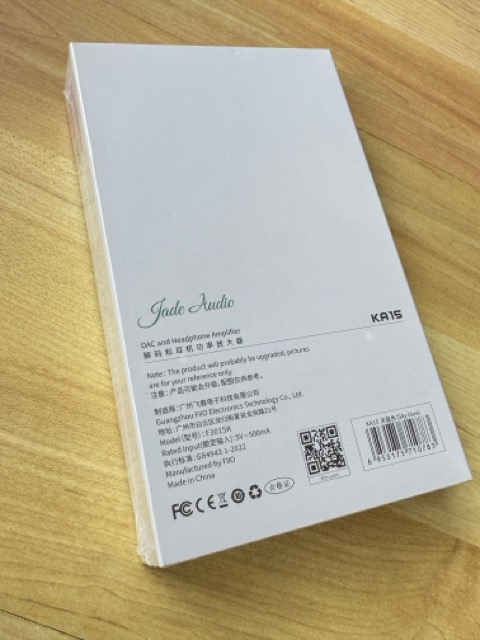
|
- The KA15 unit
- A USB-C to USB-C cable
- An adapter for broader connectivity
- A leatherette protective case (which matches the color variant of the device)

| 
|
Build Quality
FiiO has focused heavily on the KA15’s user experience. The device is constructed from an aluminum alloy, making it very durable and efficient at dissipating heat. While the leather case is provided I mostly did not use it as I felt it was solid enough to not have a problem. While compact, it is sturdy and easy to carry. The buttons have a good spring about them with the slide for the desktop mode switch having a satisfying click.The KA15 also works well with FiiO Magsafe ‘clip’ (which I used with the KA17):

The Display:
The 0.96-inch LCD offers a retro touch, displaying essential information, and is paired with physical buttons for easy operation.Here is a little video of the menu system - you use the vol+ / vol- and the power buttons to navigate and select different options, I also started playing some music during this video so show the very cool ‘retro’ tape animation shown in the middle of the display when playing music:

One unique option which I really like is the ability to show Voltage and Current options (V and C) in the menu and you can see the current jump from 29mA to 144mA when I start playing some music.
Note: Though after I upgraded to version 1.01 the “current” value never went as low as 29mA anymore, this might just mean a bug in their calculation was fixed with the upgraded firmware, but I thought I should mention it.
Buttons
The buttons have a nice clean design and as I mentioned earlier they have a sturdy feel:
Headphone Outputs
Obviously having both balanced and single ended outputs in such a small device is fantastic:
Features
Here are some of my favourite features from the KA15:Desktop Mode
Like its more powerful sibling, the KA15 has a Desktop Mode that delivers additional power but unlike the KA17 it will draw that additional power from the ‘source’ device, so you are likely to use more of your smartphone battery if you switch to desktop mode, but its definitely worth it. Think of Desktop mode as much cleaner sounding ‘Gain’ switch.I tested this mode using my iPhone 15 Pro Max with a USB-C connection and found it worked extremely well and it was a compromise I was mostly willing to take for the extra power. If I was on a long flight or if I knew my phones battery was getting low I would obviously just switch off the desktop mode, but I do think the extra drain of your battery is mostly worth it with your harder to drive headphones. With IEM’s it is plenty powerful without requiring Desktop mode.
In Desktop Mode, the KA15’s balanced output reaches up to 510mW per channel, delivering a performance boost that is comparable to some larger desktop amps. I actually found it hard to find a headphone that sounded underpowered with the KA15 in desktop mode. Though when EQ mode is enabled you do typically loose some ‘gain’ depending on what your EQ setting is trying to achieve and at that point it would be worthwhile to have a more powerful device like the KA17.
SPDIF Output
The KA15 offers SPDIF output via its 3.5mm jack, allowing users to connect it to external amplifiers or DACs. This feature is ideal for users who want to incorporate the KA15 into a larger audio setup without sacrificing sound quality. The SPDIF output supports up to 384K/32bit audio resolution. For that situation where you need a more powerful DAC this is a great optionInternal Audio Architecture
The KA15 is powered by dual Cirrus Logic CS43198 DACs, known for their high-quality audio reproduction with low distortion. These DACs can handle PCM up to 768kHz/32-bit and DSD256, making the KA15 ideal for high-resolution audio files.The device is also equipped with a dual SGM8262 op-amp for amplification and a SPV5048Pro USB controller, ensuring low-latency digital audio performance with no concerns over jitter. This combination provides a clear neutral sound signature with excellent dynamics and separation. You will see this in the measurements section later.
Specialized 10-Band Parametric EQ
FiiO have been doing a tremendous job adding full PEQ to some of their recent devices.The FiiO Control App (more on this in a second) can be used to change and tweak the various PEQ presets:

I decided to measure these different out-of-the-box presets so people might have an idea of how they will alter the sound relative to the EQ switched off and normalised at 1000Hz.
To make sense of the different presets I grouped them into 3 different charts, in both graphs the “Red” KA15 is the EQ switched off:

You can see that these 5 presets are variations of a V-Shaped sound with the R&B and Rock being very similar.
I group the other presets into this graph:

And as you can see the Pop is also V-shaped but has an emphasis at 1000Hz so this comparison is a more realistic comparison with some of the other Presets:

You can also use the App to rename the custom Presets - I thought it was interesting that the 3 custom presets were all named after current FiiO devices:

The KA15 also features a 10-band parametric EQ, allowing users to customize their audio experience by adjusting gain, frequency bands, bandwidth and even the Q values (in the advanced screen):


The PEQ preset (and the custom ones) can be switched via the LCD screen on the device.
There is also the FiiO Control website from a Chrome ‘based’ browser on Windows and MacOS which can edit the PEQ entries and some of the settings for the KA15 and can even be used to upgrade the KA15 (as I did here to switch to 1.0.1 of the Firmware):

Unfortunately, there is still no iOS app support for this functionality, but I think the inclusion of a good browser application mostly allows users without Android devices to at least edit PEQ presets.
FiiO Control Mobile Application
While less important than other devices due to it excellent display where you can change most settings, the FiiO Control Mobile App (Android Only) has mostly become an excellent and useful application for many FiiO Devices:
Selecting the KA15 you get access to various settings (most of these are also accessible via the screen on the KA15):

| 
|

| 
|
Sound Impressions and Equipment pairings
I used the KA15 with many headphones including some of my harder to drive planars and a few headphones with > 300 Ohm impedance, I found it completely neutral meaning it was able to drive sub-bass heavy tracks on these headphones to the appropriate ’thumping’ levels (some cheaper headphone DAC will roll off badly in the sub-bass). I also found the treble (often also a troublesome area) was accurate with no noticeable loss of fidelity. I also used it with some of my recent favourite IEMS (that I happened to be also reviewing), including the Kiwiears KE4 and the Meze Alba and both sounded exceptional with the KA15.As well as pairing the KA15 with various headphones and IEMs in a ‘portable’ setup with my iPhone (using the built-in PEQ to solve that typical annoying IOS problem on no system-wide EQ) but also with my Macbook Pro (where it is great to have a simple way to get a 4.4mm headphone input):

And with my WiiM Ultra (whose headphone Jack is poor quality) but that streamer does support an external USB Dac:

This last use-case is one of my favourites uses for the KA15 taking advantage of all that clean power from the desktop mode and providing an excellent sound headphone option to that otherwise excellent streamer.
Finally, here is a size comparison with a few other ‘similar’ devices:

So in the above picture we have:
- the classic Apple usb-c Dongle
- the FiiO JA11 (an excellent PEQ enabled usb-c dongle if your device is easy to drive)
- the new Fosi Audio DS2 (review upcoming - a decent first attempt from Fosi Audio)
- The FiiO KA15
- The also classic qudelix 5k
- The FiiO KA17
Specifications and Measurements
| Specification | Details |
|---|---|
| Colors | Black/Blue |
| Connectors | Type-C USB 2.0, 3.5mm (SPDIF shared), 4.4mm BAL |
| DAC | Dual CS43198 |
| Supported Formats | PCM: 768kHz/32bit, DSD64/128/256, SPDIF: 96kHz/24bit |
| Dimensions | 52mm × 25mm × 11mm |
| Weight | 21g |
| Display | 0.96-inch LCD |
| SNR (Single-ended) | ≥122dB (A-weighted, 32Ω) |
| SNR (Balanced) | ≥123dB (A-weighted, 32Ω) |
| THD+N (Single-ended) | <0.00045% (32Ω) |
| THD+N (Balanced) | <0.0004% (32Ω) |
| Output Power (3.5mm) | 290mW (16Ω), 180mW (32Ω), 19mW (300Ω) |
| Output Power (4.4mm) | 510mW (16Ω), 560mW (32Ω), 78mW (300Ω) |
Output Power Breakdown:
| Mode | 3.5mm (PO) | 4.4mm (BAL) |
|---|---|---|
| Desktop (16Ω) | 290mW + 290mW | 510mW + 510mW |
| Desktop (32Ω) | 180mW + 180mW | 560mW + 560mW |
| Desktop (300Ω) | 19mW + 19mW | 78mW + 78mW |
Measurements
Note: These are FiiO own published Audio Precision measurements.Frequency Response:
The Frequency response is as flat as a pancake:
I thought it would be useful to include a FR measurement from an older FiiO device (K3) from a few years ago to show the progress made with headphone DAC amps in recent years. Notice the rolloff in sub-bass and in upper treble:

Mostly this is why you should mostly ignore subjective opinions about massive difference in sound from different DAC, there used to be (especially in bass and upper treble) and those reviewers still talking about massive difference are still caught in that mindset looking for differences that just aren’t there (this might be the bravest thing I have written on head-fi
 ).
).Note: There are other things beyond frequency response that can make a difference, like distortion (see SINAD below), e.g. some distortion can actually sound nice/warm (e.g. Tube ‘Harmonics’) and impedance variations with very hard to drive headphones with high impedance (or super low impedance) where your DAC just runs out of power at lower frequencies but the majority of headphones will be within the 16 Ohm to 300 Ohm range and as long as you give them some headroom they will sound fantastic from the KA15.
SINAD / THD+N:
The KA15 has a very impressive SINAD of 111 dB from the 3.5mm output:
Note: the Balanced 4.4mm output was slightly worse with a SINAD of 109 dB.
Both of these values of course beat many expensive desktop DAC’s and are far above the threshold where SINAD will manifest itself as audible noise, so are really only an indication of good internal designs.
Rating
I have given the KA15 a very pragmatic 5-star rating. It has mostly everything I could want in a small portable headphone DAC amp, with 4.4mm as well as 3.5mm, with the very clear and useful LCD screen, the builtin PEQ and the very powerful and clean sounding Desktop Mode.As I mentioned in the introduction the KA15 reminds me of the K11 Desktop Headphone DAC, in that it does mostly everything you could want and is objective better than much more expensive devices. For example, comparing with the KA17, if you want that little bit of extra power or want to use your smartphone as a source but without draining its battery go for the KA17 but in almost every other way I think the KA15 is a better device, especially for the money.
Conclusion
The FiiO KA15 is a fantastic USB DAC/amps. Its combination of excellent build quality, advanced features like Desktop Mode, SPDIF output, and customizable EQ profiles make it a formidable tool for audiophiles on the go. With power levels approaching those of desktop amplifiers, the KA15 offers an ideal blend of portability, useful features and performance that is not only hard to beat but currently almost impossible to beat.Attachments
Last edited:
abheybir
I am not able to connect to the Fiio Control web-based app. I tried changing my laptop and cable, but the issue persists with BTR7 and Q7. What could be the issue? Also on android app, it mostly freezes and does not change any settings.
jeromeoflaherty
100+ Head-Fier
Pros: Excellent balanced sound before but especially after PEQ tweaking
Good sized and comfortable earpads
Nice Bass (especially for price range)
Balance Midrange
Folds up easily for carrying
Good sized and comfortable earpads
Nice Bass (especially for price range)
Balance Midrange
Folds up easily for carrying
Cons: Lacks carry case
ANC while good for price is still lacking compared to more expensive models
Lacks upper Treble
Earpads can be a little too "loose" depending on the size of your head
ANC while good for price is still lacking compared to more expensive models
Lacks upper Treble
Earpads can be a little too "loose" depending on the size of your head
Budget-Friendly ANC Headphone with built in PEQ
The Edifier W830NB is positioned as a budget-friendly option in middle of Edifier’s Bluetooth ANC headphone lineup, priced around $80 below the flagship W950NB and above the basic W700NB (which I also recently reviewed recently).
As the successor to the W820NB, it comes packed with features that make it a strong contender in the affordable ANC headphone market but one feature for me stuck out more than the others, for the first time I believe in a budget Bluetooth ANC headphone with the ability to customise with built-in PEQ (not just the typical 10-band EQ). For an PEQ nerd such as myself this is a very tempting proposition, so I had to buy one, and I thought I would share my findings.
Edifier are well known for delivering quality sound with balanced tones, but I did find the W700NB was pretty poor with bloated bass and no method of any EQ as it didn’t have a ‘companion’ mobile Application to allow any tweaking, but the W830NB while typically only $20 more expensive is a totally different proposition, it is not only more comfortable headphone, has with better battery life and ANC but for the purposes of this brief review it key feature IMO is the ability to be fine-tuned with PEQ.
But there are some limitations with the W830NB which I will get into in this review, but first lets get into what you get in the box:
Unboxing and Build Quality
The Edifier W830NB arrives with nice packaging, with all essential accessories, including a USB A to USB-C cable for charging and wired listening:
| 
|

| 
|

| 
|

| 
|

| 
|


|
Next lets get into the features:
Features
The W830NB features are mostly controlled via the companion Connex App.
Battery Life
The battery life is a very good, offering up to 94 hours of playtime, with the Fast charging option supporting up to 10 hours of use on a 15-minute quick charge. Every ANC headphone should have level of battery as you can almost forget about needing to charge it.ANC
This was considerable better than the previous Edifier W700 that I reviewed previously which had terrible ANC. But while competitive in its price range it is still poor compared mid-priced ANC headphones like the Sennheiser Accentum Plus that I also reviewed recently.
You can control the ANC modes within the App (as well as via the buttons controls):

Microphone Quality
I found the microphone quality to be good indoors for work calls but outdoors it was price appropriate so not particular good but acceptable.Companion App
The companion app controls most of the features of the Headphone.Including multi-point connections:

Spatial Audio and Sound modes
Spatial Audio for a bit of fun but this seems more like a gimmick than something anyone would really use especially as you have to use the App for this spatial feature.
Customized Sound and PEQ
But for me the most important aspect of the capabilities of the App are within the “Customized Sound” capability. So the typical high level EQ switching capabilities are available:
But crucially that “Customized Sound” opens up an “almost” full-featured “PEQ” editor. So this was part of my “Harman customisation”:

The limitation (and I hope Edifier remove these in future models) are that you can have one PEQ filter for each of the 4 ‘zones’, so low bass, mid-bass, midrange and treble. But at least you have a Q-Factor, SPL level as well as way to select a specific frequency within one of these zones for each of the 4 filters.
I did like the idea that people can share their PEQ customization via a QR code, this is this the “Harman-like” PEQ settings I picked for my W830NB:

Bluetooth Codecs
The W830NB supports LDAC for high-quality wireless audio, making it a great choice for audiophiles using compatible devices and streaming services.Sound Impressions
These sound impression are based on the sound signature after applying the PEQ I shared above.Bass
The bass on the W830NB is well-extended and delivers a warm, rich sound that is typical of Edifier’s tuning. It is punchy without being overwhelming, making it suitable for a wide range of music genres. Sample Track: Daft Punk - “Lose Yourself to Dance”Midrange
The midrange is smooth and clear, offering excellent vocal and instrumental separation. This makes it ideal for tracks with rich vocal arrangements. Sample Track: Adele - “Someone Like You”Treble
The treble is detailed up to a point but not overly bright, maintaining a good balance that avoids harshness. However, it lacks the sparkle found in higher-end models, you can see this lack of sparkle in the measurements below. Sample Track: Fleetwood Mac - “Go Your Own Way”Soundstage and Imaging
The soundstage is average for closed-back headphones, providing decent width but nothing extraordinary. Imaging, on the other hand, is precise, allowing for clear placement of instruments within the sound field. Sample Track: Pink Floyd - “Money”Specifications and Measurements
| Specification | Details |
|---|---|
| Frequency Response | 20Hz - 40kHz |
| Bluetooth | V5.4 |
| Playtime | ANC ON: Approx. 54 hoursANC OFF: Approx. 94 hours |
| Audio Codecs | LDAC, AAC, SBC |
| Driver | Φ40 mm Dynamic Driver |
| Bluetooth | A2DP, AVRCP, HFP |
| Charging Port | USB-C (Type-C) |
| Input | 5V ⎓ 1A |
| Charging Time | Approx. 1.5 hours |
| Sound Pressure Level | 91 ± 3 dB(A) |
| Net Weight | Around 267g |
| Dimension (L x W x H mm) | 170.99 x 78.88 x 194.01 mm |
Measurements:
Note: These measurements were taken on my KB501X soft ear pinna with a 711 clone coupler.Frequency Response:
The Edifier “classic” sound signature is the default and its not bad:
Note: One major problem is the total lack of treble beyond 13K, I can only imagine this is to make sure the W830NB cannot match their top of the range headphones.
But after my PEQ tweaking I got it a little nearer “Harman OE2018” hence why I think you can configure an excellent sound signature on this Edifier:

Some other out of the box EQ options:

One thing to bear in mind though is the PEQ gets tweaked in the different ANC or transparency modes:

Most ANC bluetooth headphones will push the bass higher once ANC is enabled I believe this is because the general assumption is once you enable ANC you are in an environment with deep bass already (like public transport or an airplane) so it needs more bass to block the outside bass (especially when the ANC is not flagship level).
Distortion
Finally, the distortion is reasonable with nothing too dramatic even when playing over 100 dbSPL (which you should not play this loud):
Rating
The Edifier W830NB earns a 4.5 pragmatic rating for its exceptional value with decent sound after PEQ editing. While there are better Bluetooth ANC headphones, none in the sub-$100 range offer such a complete package. With impressive battery life, decent ANC and after some PEQ tweaking exceptional sound quality for this price range and a host of other features, the W830NB is a standout in its price range. I have taken off 1/2 a point due to that lack of upper treble but in every other way this is an amazing headphone for the price.Conclusion
The Edifier W830NB is an outstanding choice for those seeking a budget-friendly yet feature-packed headphone. With its excellent build quality, extensive battery life, effective ANC, and good sound quality, it outperforms many competitors in its class. It’s a highly recommended option for anyone looking for a reliable and versatile set of ANC headphones under $100.Attachments
basseymidrange
Thanks for the review. Does it support digital audio USB-C ? Or is it analogue-only USB-C support ?
jeromeoflaherty
Well it acts like a DAC.- so digital output from your PC / Mac / Smartphone will be turned into Analog audio in the headphone itself.
basseymidrange
Ok , thanks that’s great , especially as I just bought a pair ! The app’s PEQ only work for Bluetooth , I take it ? As plugging in USB-C cable disables the Bluetooth and the app controls for PEQ. With USB-C and iPhone’s EQ setting turned off , it sounds too bass-lite to me so I am using the iPhone music app’s Loudness EQ setting and it’s sounds much better with that.
jeromeoflaherty
100+ Head-Fier
Pros: When on sale this is a good bargain
Headphone itself is built well with good extension and nice metal and plastic design
Earpads can easily be replaced (as I did)
Mostly takes well to EQ (using JA11 in this 'review')
Good basis for some customization
Headphone itself is built well with good extension and nice metal and plastic design
Earpads can easily be replaced (as I did)
Mostly takes well to EQ (using JA11 in this 'review')
Good basis for some customization
Cons: Stock tuning is a little dull and muted (without EQ)
Cable is rubbish
Distortion is a problem at louder volumes
Earpads are not that comfortable - should be replaced
Limited flexibility to move earpads backwards or forwards
Cable is rubbish
Distortion is a problem at louder volumes
Earpads are not that comfortable - should be replaced
Limited flexibility to move earpads backwards or forwards
How customize the Ghost using custom earpads and some EQ into a great headphone
The Thieaudio Ghost was a headphone I was always curious about, some initial good reviews compared it favourable to the Sennheiser HD600, but those initial reviews were followed by ‘so-so’ reviews, but I thought when on sale in Linsoul for as low as $49.99 it might be an incredible bargain, especially for those who like ‘Pragmatic’ bargains.
So after snapping it up in recent sale, it is a ‘good’ bargain at that price but there were something I didn’t like about it, so I thought it might make a good basis for some customisation. This “review” will mainly focus on that journey in customising the Thieaudio Ghost for my own liking.
At the same time that I was curious about the Ghost, I noticed that “DIY Audio Heaven” had also bought it in the same sale. It is worth checking out that review especially when I get to discussion the distortion later.
So, before I made my purchase I did see some other measurements comparing the Ghost with the HD600 before I decided to purchase and while there are some similarities (as you will see later) it did look like it would need some EQ. So, at the same time that the Ghost was on sale, I also noticed that FiiO / Jade Audio had a new usb-c dongle with built-in PEQ also for sale on their Offical Aliexpress siteinitially for $10, so my initial plan became to ‘permanently’ tweak the Frequency response of the Ghost with one of these JA11 usb-c dongles so that I could move between devices during my typical workday on my iPhone or with my MacBook Pro using these as usb-c based “source” devices without needing to worry about different PEQ Applications on each device (no system-wide PEQ is available on IOS).

So the idea was to make the Ghost sound like the HD600 (but with a bass boost) and to do this I would use my own measurements (rather than rely on third party measurement) so I have a KB501X soft ear pinna and a 711 clone coupler - which is good, in my opinion, for ‘relative’ measurements (I have measured a bunch of my other headphones already with this gear e.g. my own HD600 so comparing different headphones that I have measured with the Ghost is a reasonable exercise (and certainly a fun exercise for a data / graph ’nerd’ like myself).
But let start this “journey” by getting into the unboxing experience with the Thieaudio Ghost:
Unboxing, comfort and build quality
So the Ghost arrives in a nice box which ultimately opens up to show the nice hard shell carrying case:
| 
|

| 
|

| 
|

| 
|

|

| 
|

| 
|
So here was my first measurement comparing it to my HD600 and you can see why people would have initially said it was ‘similar’ to the HD600:

But as you can see the ear gain area is very recessed compared to the HD600 leading it to sound a bit ‘boring’ or muffled at least for me.
Maybe it was the lack of flexibility combined with the stock pads that meant I didn’t find them comfortable but one nice thing is you can remove the stock pads and replace them with very standard and cheap alternatives.
Removing the stock pads reveals the drivers:

Getting some alternative Earpads
So, a quick google revealed the appropriate size needed to replace the ear pads on the Ghost. I could now have bought expensive pads from Dekoni or similar company but given this whole experiment was to do this on the cheap I thought I would buy a few different pairs from Aliexpress at roughly $10 each, since these were very stock sizes there were lots of choices and ones that I didn’t use with the Ghost could be used in future experiments.
| 
|

|

| 
|

This (and the other ’thick’ earpads) changed the frequency response dramatically:

So now I had a greatly boosted bass region and the midrange was even more recessed and even more distant from the HD600, zooming in a little more of the frequency response:

But I did like the comfort I was getting with this very thick pads:

For those interested I bought these earpads from this aliexpress store selecting the 120mm x 100mm size, though I bought a few of the other sizes also.
A ‘cheap’ Eris?
The measurement I got also reminded me of measurements I spotted of “Z Reviews” new Eris headphone:
Which if you follow his channel is known for its ‘fun’ bass response and for its comfort. I actually did listen to the Eris at a recent Canjam and I agree for those wanting lots of bass it is a fun listen and very comfortable headphone, but it not what I had planned to turn the Thieaudio Ghost into. So I effectively “made” a cheap Eris, but then of course I also bought FiiO JA11 to ‘Fix’ the tuning anyway, the only thing was to now look at what PEQ I would create to change the sound of my “Thieaudio Ghost ‘Custom’ Edition”.
Creating PEQ to convert to Harman
Some headphones will take well to PEQ and some will not, typically if you have lots of sharp “peaks” and “dips” it will be hard to EQ as those peaks will happen a different frequency on everyone’s head and the other thing is the distortion, with too much distortion you should only really add PEQ filters which reduce the SPL/volume.Looking at the graph you will see mostly it would need 2 very wide filters one to reduce the bass considerable and one to increase midrange back to neutral response.
In the end, I came up with the following simple filters - actually just 4 of them, so I have some wiggle room in the treble:

Then remeasuring the Ghost + new Earpads + JA11 with PEQ:

So the reason I left one of the PEQ filters was to remove that 13K/14K peak but since this area can be very subjective and is badly measured on these KB501x - I think that area should be done manually to preference.
What about distortion?
So the distortion measurements with the original pads doesn’t look good:
If you checked the “Diy-audio heaven” review you will see a similar poor distortion.
But, since the pads increased the bass response and then my EQ was bringing that bass down to the Harman target levels the distortion measurement after PEQ was " slightly better" (still not ideal) but acceptable for listening up to 80 dbSPL should be a problem and even louder will be mostly fine:

For me this fun exercise was a success, e.g. for roughly $70 I have a reasonable well tuned and now very comfortable headphone and one I am happy to use on different devices during a typical workday. Because it is very cheap, I have actually left it in my shared office space (which I would trust with my $500 headphones) so overall this is now a nice headphone to listen to music all day while I work.
Rating
At the normal price the Thieaudio Ghost is probably not worth it but at the typical sale price of $49.99 they are good bargain and a solid bass for a simple project like this, even though I would have preferred them to less bass distortion so I could play at even louder volumes but the end result of this little experiment was a very comfortable and good sounding headphone for roughtly $70 which in my rating system has to be worth 5 stars.Though without EQ and without the custom earpads I would only rate these with 3 stars.













































