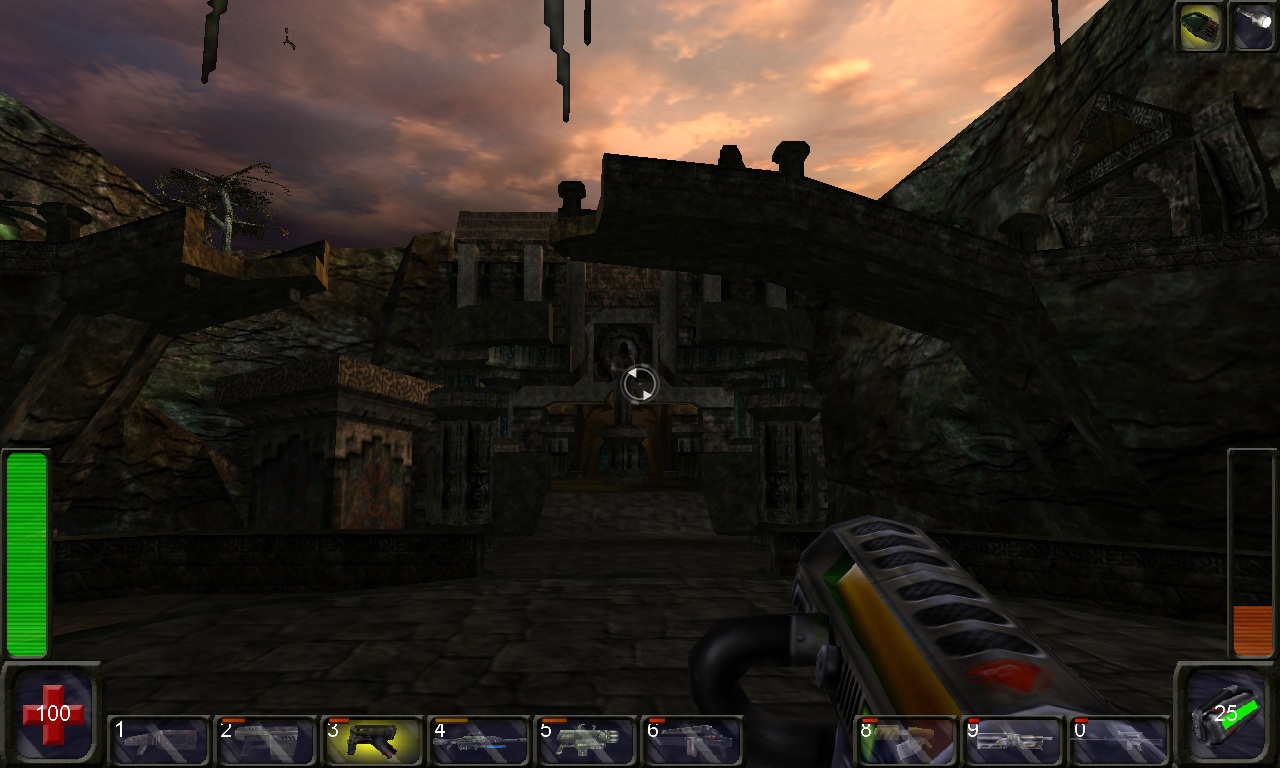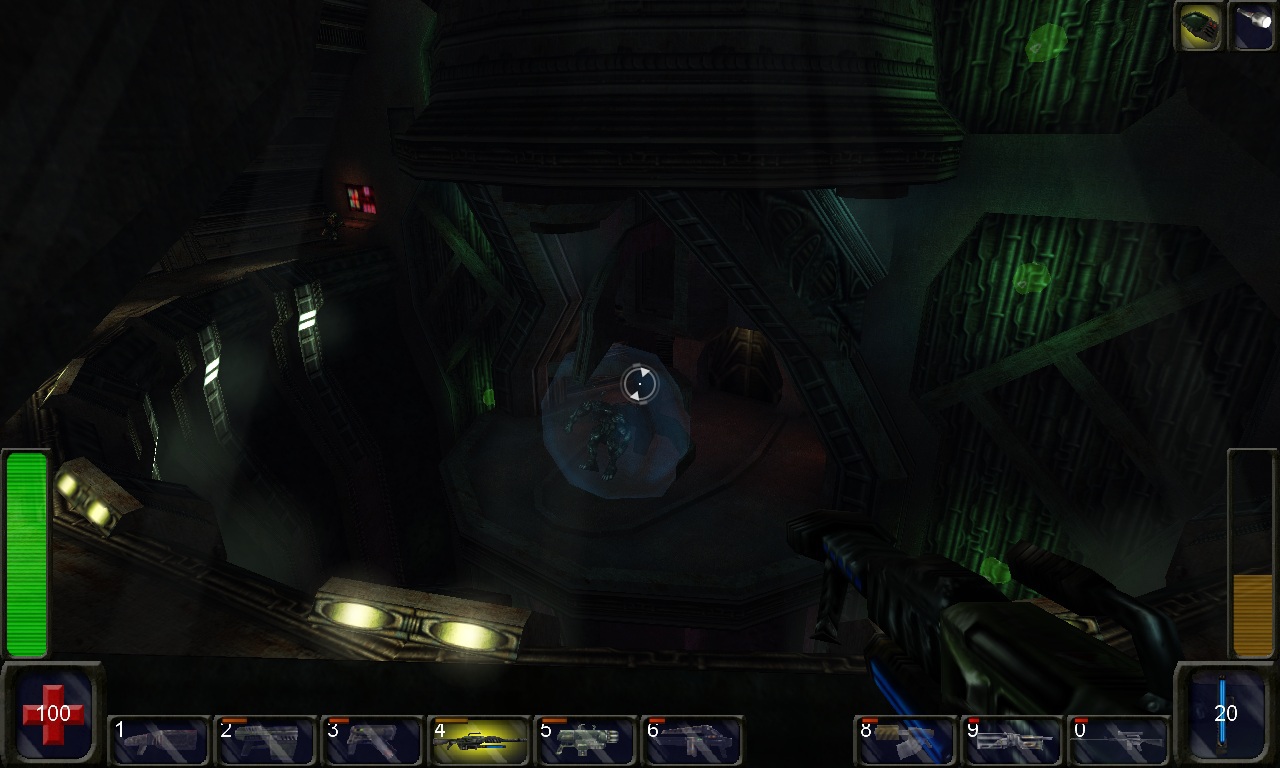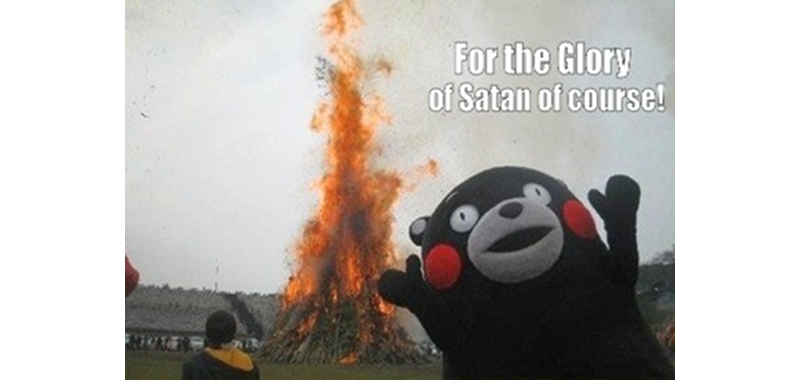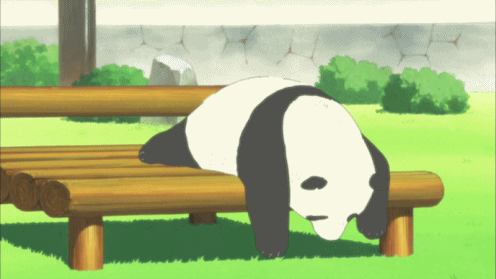deadlylover
Headphoneus Supremus
Surprising, to say the least.
Not as surprising as having your brand new state-of-the-art OnePlus 5 crash while trying to dial 911.
Never settle.
(came across it on /r/android and cracked up)

Last edited:
Surprising, to say the least.

Not as surprising as having your brand new state-of-the-art OnePlus 5 crash while trying to dial 911.
Never settle.
(came across it on /r/android and cracked up)

Got a new (old?) upgrade (downgrade?) for 50 CAD! Sadly I'm a bit tight on money or else I would have also bought a camera from this friend of mine.
It's the 16:10 one so I don't need to deal with the dead space at the bottom of smaller ones with an aspect ratio of 4:3~ :3 These Intuos3 graphics tablets were probably the largest leap made by Wacom in the last decade or so, and this size is probably the best. The jump from 2 to 3 is pretty big. Many pros still use their Intuos 3 after 10+ years of usage. Intuos2...not so much, but they still exist. Just the pens for these go for 140+ CAD.
Intuos4 and the Bamboo tablets at the time started using Wacom's first saw paper texture. That's the Bamboo tablet that I have. Wacom quickly got rid it that and offered a cover or some replacement of tablet parts at a discount for those who got the Intuos4 at the very start. I remember after a week of very light use (and light pressure), the nib on my stylus was shaved to a sharp tip. Wacom already refreshed the tablets with the newer surface by then, but sadly the one I grabbed off the shelf is the old one.
I got over it with placing a piece of paper over the surface. Now that's how paper really feels like, and my ghetto diy toothpick nib has lasted 7 years. When streaming, people thought I was drawing on sandpaper, ironically, due to the scratching noise. XD
Today, you can still buy that classic Bamboo tablet, now called the "One." Hopefully no sandpaper is included on the active drawing area. xP
Intuos 5 and Pro...I don't know. Wacom really does not have any competition at all during the last decade or two. The old ones really durable and have all the key features. The newer ones just have different layouts (which I really don't like) and gimmicks that have very few practical applications compared to what previous generations had. Until Apple and other companies really started to invade Wacom's comfort zone with active pen displays and such, newer Cintiqs and Intuos tablets were quite poorly designed with severe driver issues that have never been fixed for years (until now. Sort of.) Multi-touch and wireless connections on new ones are definitely pretty handy...but I don't know if I can truly appreciate the length of the Intuos3 cable if I go wireless...Ideally I can just mount a big monitor on my wall and paint on my bed if no cables are involved.
Nice to have a mouse that doesn't take up a USB port. The XPS only has 2 USB type-A ports and sometimes I just don't feel like using a dongle.
If only they replaced that LED battery life indicator with another USB type-A port or something...
---------------
A Korean restaurant just opened downstairs! Never really tried the previous restaurant that occurred the same space but will be tasting all the local ones in the near future.
The restaurant was playing Glass Beads by GFriend. I'm sold. ;w;
I still have my intuos3 and "no ragrets". I've enjoyed every moment. it even made me try to draw stuff when my drawing skills have been a solid 0 all my life. even color books as kid would make me look like a psycho.
I have the size above yours but depending on what I do, I use the minimized area to avoid "traveling" too much ^_^. it's really a matter of habits more than a real need for bigger size IMO. my uncle who's been drawing on A3 paper all his life doesn't like doing anything on a small surface. but then again he also doesn't know what to do with something where the picture isn't where his pen/brush is. I told him to get a cintiq, but he's technologically disabled and I guess he's just too scared to have to make that leap from paper to digital and learn how to use toshop or painter or whatever. it's his loss but what can I say, he's a grown man.
about the tips, they're "soft" by design. with 2 surfaces in friction, they make the tip soft so that the tablet's surface can have a long lifespan. but obviously some surfaces are just tip killers. :/

Not as surprising as having your brand new state-of-the-art OnePlus 5 crash while trying to dial 911.
Never settle.
(came across it on /r/android and cracked up)
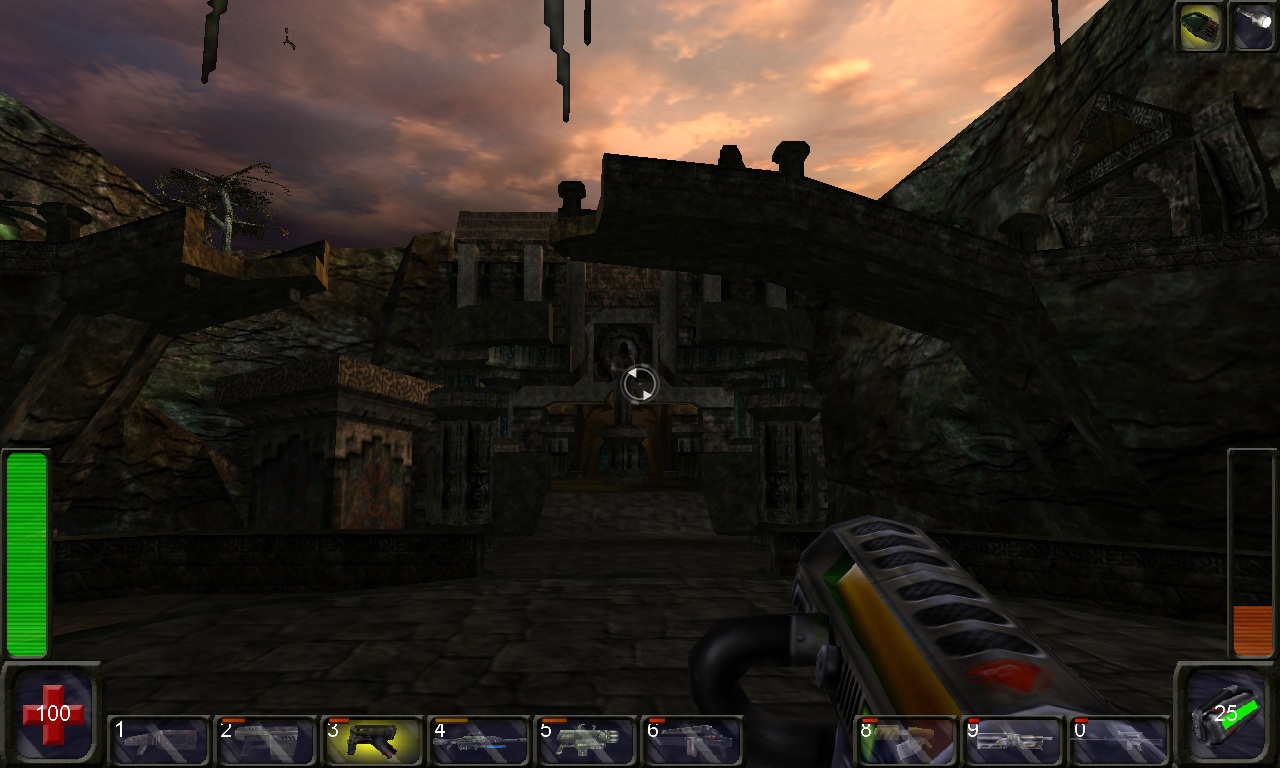
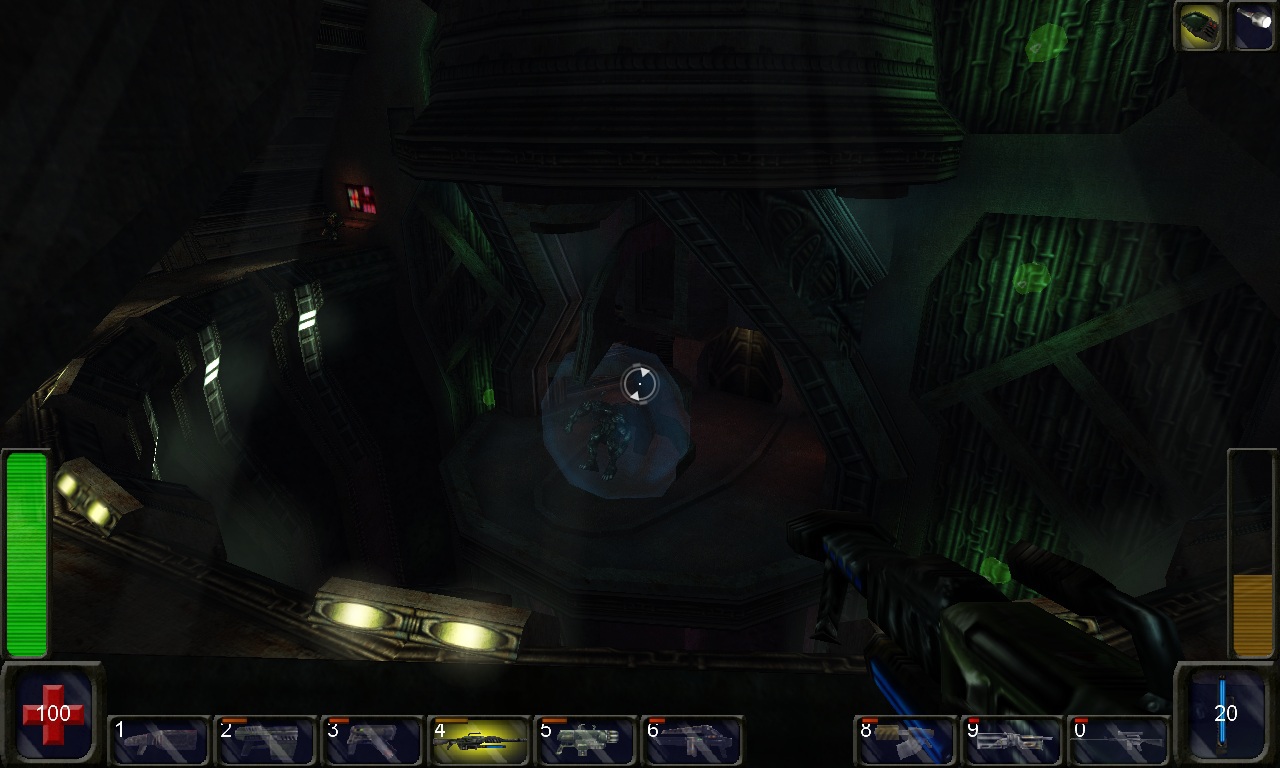

NEW SP MAPPACK FOR UNREAL (Tournament 99)! IN 2017! BECAUSE WHY THE HELL NOT!
http://www.unrealsp.org/viewtopic.php?f=4&t=4195