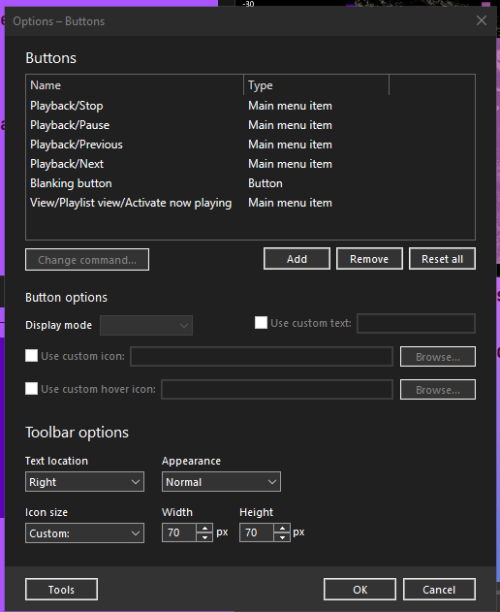Lord Crow
Head-Fier
- Joined
- Aug 1, 2009
- Posts
- 63
- Likes
- 12
Quote:
Started with this. Tweaked numbers to see what they did, crashing foobar several times. Ended up with this. Pretty sure I removed the lines that controlled the sharpness of the edges but on that first link's pastebin it might be the top of the section 'float RMSfactor' starting at line 73.
Edit: Just tested. That was for bar height. Sharpness is under 'float4 PS' (around line 100). Change the number in "dy = 1/viewportSize.y;".
How did you get such clean, clear delineations of intensity on the waveform? I can't seem to configure mine to be anything near what you've got.
-- Griffinhart
Started with this. Tweaked numbers to see what they did, crashing foobar several times. Ended up with this. Pretty sure I removed the lines that controlled the sharpness of the edges but on that first link's pastebin it might be the top of the section 'float RMSfactor' starting at line 73.
Edit: Just tested. That was for bar height. Sharpness is under 'float4 PS' (around line 100). Change the number in "dy = 1/viewportSize.y;".