Stormbringer888
New Head-Fier
SIMPLE GUIDE HOW TO CREATE PLAYLIST ON BENJIE T6
If you are pleased with basic playlist based on track sequence (simply tracklists on playlist with no location path) and don't feel any problems browsing through each album folder to access playlist then you probably don't need this. In my case, I tend to mix things up and or arrange the sequence of songs / adjusting album tracklists sequence to my liking. This is based on trial and error, also from various sources (credits to original sources and contributors).
Some of us might have a hard time with playlist(s), including me, so I'd like to share a more convenient way to create our own mix without involving too many applications on Windows machine.
METHOD 1 : works on root folder only
Firstly, get an app for Windows called "M3U Dropper" (just google it, x64 or x86 depending on your Windows OS) and given below is the simple how-to :
1. Once the app extracted just run the app (it's a portable app, no installation required)
2. Connect your player to available USB port
3. Open windows explorer and drag and drop whatever songs you want to be included in playlist from your DAP's storage (not hard drive)
4. This is the fun part, you can arrange the sequence of any songs in the compilation /album by drag and drop
5. Next go to "Edit --> Preferences" then check "Create Portable Playlist" if it wasn't already
6. Now the moment of truth, hit the "Create Playlist [F3]" button, select "m3u8" (or m3u if yo don't need UTF-8) save in ROOT location of your DAP's storage
7. Enjoy !
Limitation :
As previously mentioned this method only works if playlist placed in ROOT not inside any folder(s).
METHOD 2 : works on every location
Similar steps :
1. Run "M3U Dropper"
2. Connect your player to available USB port
3. Open windows explorer and drag and drop whatever songs you want to be included in playlist from your DAP's storage (not hard drive)
4. Arrange the sequence of any songs in the compilation / album if necessary by drag and drop
5. Next go to "Edit --> Preferences" then UNCHECK "Create Portable Playlist"
6. Hit the "Create Playlist [F3]" button, select "m3u8" in any location of your DAP's storage
Additional steps :
1. Open your m3u8 playlist with "Notepad"
2. Insert a blank line as first line then type #EXTM3U in it
3. Now Go To Edit, Replace
4. In find what, type <drive>: (<drive> is your portable player drive letter, in my case D: )
5. In Replace with, type TF1: eg. D:\ become TF1:\
6. Click 'Replace All', then SAVE
7. Enjoy !
Tips :
1. I put my all playlists in a single folder goes by the name "0_Playlist" for easy access. It may look ugly but it serves the purpose.
2. Upon deleting playlists on the fly or via Windows, current playlists won't auto-update so we need to manually re-scan.
3. If you want your playlists to be sorted alphabetically you need a portable app called "Drivesort" (http://www.anerty.net/software/file/DriveSort/). This is a light, simple but very powerfull tiny app. It lets you auto sort and manual sort any folders and any files sequence the way you want it, very useful for any portable storage such as USB stick for car audio entertainment purpose. Takes a minute getting used to, particularly you need to assign what file extension to be read by the program and switch to playlist mode to do the sorting,
Feedback needed :
1. Implementation on DAP other than Benjie T6 / AGPTek Rocker with dual storage
2. This playlist won't show on Playlists menu. accessible only on folder view. Is there any way for this to be shown on Playlist menu ? (only playlist created directly from the device shows)
Update :
Though playlists won't show on main screen / home Playlists but they could be found on Music --> Playlists. This is far more convenient than Folder View.
3. Any kind of improvement or simpler method
This is what it looks like inside the playlist created with METHOD 2:
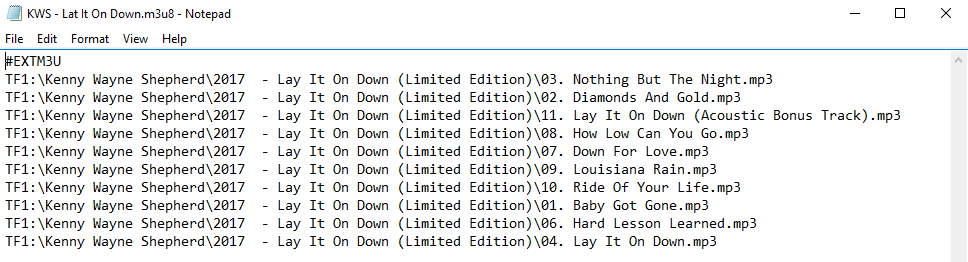
If you are pleased with basic playlist based on track sequence (simply tracklists on playlist with no location path) and don't feel any problems browsing through each album folder to access playlist then you probably don't need this. In my case, I tend to mix things up and or arrange the sequence of songs / adjusting album tracklists sequence to my liking. This is based on trial and error, also from various sources (credits to original sources and contributors).
Some of us might have a hard time with playlist(s), including me, so I'd like to share a more convenient way to create our own mix without involving too many applications on Windows machine.
METHOD 1 : works on root folder only
Firstly, get an app for Windows called "M3U Dropper" (just google it, x64 or x86 depending on your Windows OS) and given below is the simple how-to :
1. Once the app extracted just run the app (it's a portable app, no installation required)
2. Connect your player to available USB port
3. Open windows explorer and drag and drop whatever songs you want to be included in playlist from your DAP's storage (not hard drive)
4. This is the fun part, you can arrange the sequence of any songs in the compilation /album by drag and drop
5. Next go to "Edit --> Preferences" then check "Create Portable Playlist" if it wasn't already
6. Now the moment of truth, hit the "Create Playlist [F3]" button, select "m3u8" (or m3u if yo don't need UTF-8) save in ROOT location of your DAP's storage
7. Enjoy !
Limitation :
As previously mentioned this method only works if playlist placed in ROOT not inside any folder(s).
METHOD 2 : works on every location
Similar steps :
1. Run "M3U Dropper"
2. Connect your player to available USB port
3. Open windows explorer and drag and drop whatever songs you want to be included in playlist from your DAP's storage (not hard drive)
4. Arrange the sequence of any songs in the compilation / album if necessary by drag and drop
5. Next go to "Edit --> Preferences" then UNCHECK "Create Portable Playlist"
6. Hit the "Create Playlist [F3]" button, select "m3u8" in any location of your DAP's storage
Additional steps :
1. Open your m3u8 playlist with "Notepad"
2. Insert a blank line as first line then type #EXTM3U in it
3. Now Go To Edit, Replace
4. In find what, type <drive>: (<drive> is your portable player drive letter, in my case D: )
5. In Replace with, type TF1: eg. D:\ become TF1:\
6. Click 'Replace All', then SAVE
7. Enjoy !
Tips :
1. I put my all playlists in a single folder goes by the name "0_Playlist" for easy access. It may look ugly but it serves the purpose.
2. Upon deleting playlists on the fly or via Windows, current playlists won't auto-update so we need to manually re-scan.
3. If you want your playlists to be sorted alphabetically you need a portable app called "Drivesort" (http://www.anerty.net/software/file/DriveSort/). This is a light, simple but very powerfull tiny app. It lets you auto sort and manual sort any folders and any files sequence the way you want it, very useful for any portable storage such as USB stick for car audio entertainment purpose. Takes a minute getting used to, particularly you need to assign what file extension to be read by the program and switch to playlist mode to do the sorting,
Feedback needed :
1. Implementation on DAP other than Benjie T6 / AGPTek Rocker with dual storage
2. This playlist won't show on Playlists menu. accessible only on folder view. Is there any way for this to be shown on Playlist menu ? (only playlist created directly from the device shows)
Update :
Though playlists won't show on main screen / home Playlists but they could be found on Music --> Playlists. This is far more convenient than Folder View.
3. Any kind of improvement or simpler method
This is what it looks like inside the playlist created with METHOD 2:
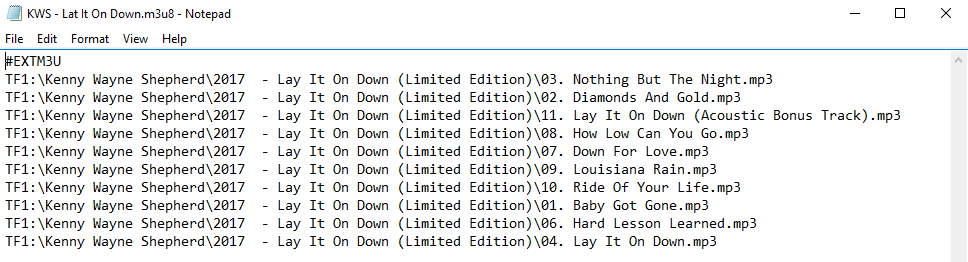
Last edited:
























