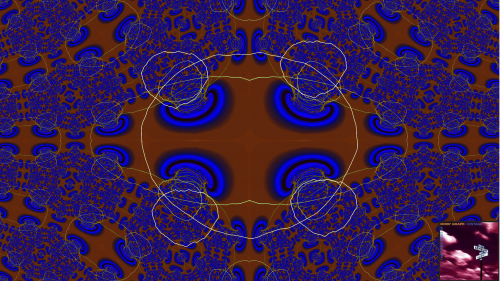As one of the old folks, perhaps explain how your solution works in a listening room with a playback chain that does not include a PC or laptop? My files are on a server played wirelessly through a streamer. So would I then need to put a laptop in the chain and boot it up everytime I want to listen to music, how inconvenient (I certainly don't want to tamper with the actual files) Then there is the point raised by Gregorio, are the free software implementations as good as something like the miniDSP?
Well, I am 42 years old, so I may be "old folks" myself to some young people!
Please note that if you decide you use a miniDSP, you still need to connect an USB mic to a laptop or PC to run initial measurements.
Did you see the note: "Windows /Mac computer required to run measurement/calibration software" at the website and "To configure your Dirac Series audio processor, you will require a Windows or Apple Mac computer" in the manual?
Secondly, in my opinion, a streamer is as useless as a miniDSP. Please excuse my straightforwardness, but I don't understand how people can spend money on it. Any cheap laptop can "stream" files wirelessly through a network from a server, another PC in the network, etc. Frankly speaking, I don't even get why you need to "stream" anything. Why not just keep your audio files on a hard drive inside your PC or laptop? Or external USB drive?
It's a brilliant marketing idea to scare "old folks" with the "complexity of using a computer for audio" and sell, at expensive prices, to them single-functional devices (such as streamers and miniDSP and data storage servers, etc.) whose sole purpose is to do something so simple that any cheap laptop or PC can do easily, for free, and on a more advanced level. Plus, with computers, you are much more flexible and future-proof.
Thirdly, it only takes 10 seconds to wake up even an old model laptop (with a regular hard drive) from the state of hibernation. If you have a modern laptop which has not a regular hard drive, but a SSD inside, it will be even faster. So activating your laptop does not take longer than switching your amps or DAC.
(As for me, I don't use a laptop for music, I have a desktop computer and it's running 24 hours per day, it's silent). My audio files are on a 2TB external hard disk and the folder where the music is stored is shared through the network. My media player in the other room can play it. My laptop in the kitchen can play it. My wife's PC in the other room can play it.)
Why do you think that miniDSP implementation is better? Correcting "time smearing" is marketing bull, you cannot directly control the duration of a bass resonance with active room correction (i.e. DSP). The best such active (digital) RC can do it to reduce the amplitude (level) of a resonating peak. Of course, if you reduce the level at the frequency which resonates in your room, this resonating frequency will die faster, but it's indirect control. If you want to directly control the resonance duration, you need not active RC, but passive RC (diffusion and absorption panels, bass traps, SBIR and RFZ panels, etc.). Most people are, of course, to lazy to make, buy and install such panels.
Either active or passive room correction alone will not help much, only the combination of both approaches will give you a good result.