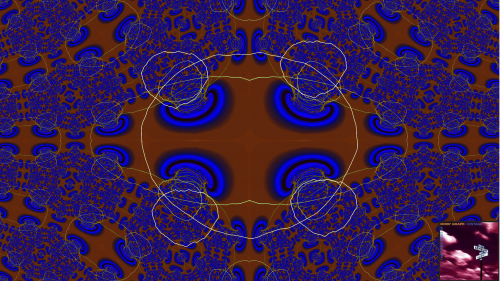SilverEars
Headphoneus Supremus
- Joined
- Sep 18, 2013
- Posts
- 15,826
- Likes
- 7,329
So, I've been trying the darnest to reduce sibilant effect of vocal tracks that can be excessive. I know when it comes to recording precess there is concept of de-esser or de-essing, but this is during mastering phase(so that I don't run into this issue. LOL.). Do you guys just reduce the sibilance range in general of a wide band or specific narrower band of frequencies do you guys dip? Or how do you guys go about EQ'ing headphone in this respect?
Can de-esser concept be applied to EQ'ing track's sound output?
To me the range most annoyance and sounds the most treble energy with tinny tonality is within 6-8k(although nearby the annoyance level decays a bit to the left and right of that band).
Can de-esser concept be applied to EQ'ing track's sound output?
To me the range most annoyance and sounds the most treble energy with tinny tonality is within 6-8k(although nearby the annoyance level decays a bit to the left and right of that band).
Last edited: