bigshot
Headphoneus Supremus
With me all signal processing is to enhance my speakers. I don't need processing specific to my blu-ray player, DAP or media server computer because they are all clean and flat.
it's going to be a long thread if you misread all my posts.

I don't identify as a capital letter person and feel offended that you're trying to force your capitalist views onto me. ^_^, kidding, I just have the bad habit(of too many years) of thinking a software will do it for me. and it's just too much of a PITA to go edit each sentence by hand once I'm done with a post so I don't do it. if you know of a firefox plugin that does it correctly and is compatible with the latest versions, I'm willing to try right away.Your posts could have been much more intelligible and easier to read if you could begin each new sentence with a capital letter. Even moderators have to show some respect, right?
You asked for advice how to make one headphone sound closer to the other headphone ("help set up some favorite target (or whatever else). like maybe some imbalance, or having one headphone closer to that other one headphone we like") and I gave to you the advice how to do it with TB Morphit. What are you not satisfied with?
The problem with this incorporating room correction into individual sources is that it only affects that source. You’d have to mirror the correction settings in all your sources. It makes more sense to build DSPs into amps and receivers so it can be the last step in the chain and work with everything
This is directed to no one specific but to all including myself.
Why can't we keep this thread and particularly the Sound Science forum "light & friendly"? Why be so serious, dogmatic, argumentative, overtly arrogant, cleverly passive aggressive, and overly-sensitive? Why are we constantly picking on each other? It is becoming very tiring and taking away from the awesome amount of knowledge and experience that can be shared.
With respects.
the miniDSP can treat signals in digital or analogic anywhere in your chain, so it can work with all your sources just like an embedded correction in the receiver. The basic version only corrects the eq, but the DiracLive version can also correct the impulse response and handle 8 speakers for your surround needs.
In speaker specialized groups the miniDSP offering is often considered as a must...
the miniDSP can treat signals in digital or analogic anywhere in your chain, so it can work with all your sources just like an embedded correction in the receiver. The basic version only corrects the eq, but the DiracLive version can also correct the impulse response and handle 8 speakers for your surround needs.
I think you are being a bit over the top. The main attraction of a miniDSP is that it simply plugs into the playback chain, like the equalisers of old, hence why I asked the question in the first place. As you can tell I am a novice when it comes to DSP so I can't get my head around how using Foobar or any PC based application is going to provide room correction and conveniently and aesthetically work in a listening room that has no PC in the playback chain.miniDSP is a completely useless device (Internal operating sample rate: 96 kHz, Output sample rate: 96 kHz ??? - ahaha). Only ignorant people can waste money on it. $799 for what? You gotta be kidding. You can do a much better DRC in your computer for free, using REW + Foobar Convolver plugin, or using MathAudio Room EQ (as vst-plugin or Foobar component). And you can do it with a sample rate higher than 96 kHz and you won't be limited by 96 kHz output sample rate.
Ask yourself: which source you are going to use with the miniDSP (which has only digital inputs)? If your source is digital, just do it in your PC, for free.
If your source is analog - let's say, a turntable, you are going to digitize the analog signal from it every time you play it in order to feed it to the miniDSP for DRC? If yes, then, first of all, your signal won't really be analog anymore, and, secondly, if you are ok with that, why don't you just simply digitize your LP once and keep its image in your PC in FLAC format, and every time you play it, you apply a DRC in your PC, for free?

I think you are being a bit over the top. The main attraction of a miniDSP is that it simply plugs into the playback chain, like the equalisers of old, hence why I asked the question in the first place. As you can tell I am a novice when it comes to DSP so I can't get my head around how using Foobar or any PC based application is going to provide room correction and conveniently and aesthetically work in a listening room that has no PC in the playback chain.
As far as being limited to digital inputs and outputs, that was the model I linked as it seems logical for the application I had in mind, ie between the streamer digital out to the active speakers digital in (the DAC is built in). The other miniDSP models are analog only or analog and digital. The other limitation you claim is the 96 sample rate. Well I know some claim they can hear a difference between 44.1 and 96 even though there is no credible evidence supporting it, what difference do you think is it going to make with a sample rate higher than 96? Can you hear the difference between a frequency range of up to 48khz and 96khz? In fact, a product that doesn't require audiophoolery in its marketing is something we should all support.
This thread has been great. I really like the virtual audio cable links. In 2 minutes I set things up to use my music visualizer (SoundSpectrum G-Force) to work while streaming music with an output to my DAC via the optical connection. Normally when I use USB or optical, the visualizer software does not "hear" any sound, since I am bypassing the sound card and windows default audio drivers.
My new UMIK-1 calibrated mic was delivered tonight. I downloaded the mic calibration files, REW, and Equalizer APO and have been reading through the REW manual. I don't expect to be able make any drastic changes, as I really can't make too many changes in the room with speaker position and treatment, but it will be interesting to see how the room measures and to see what I can do with a system-wide EQ. Hoping I can run all the measurements on my more powerful desktop PC (nearly silent) and use the saved EQ profiles on my dedicated music laptop.
My new UMIK-1 calibrated mic was delivered tonight. I downloaded the mic calibration files, REW, and Equalizer APO and have been reading through the REW manual. I don't expect to be able make any drastic changes, as I really can't make too many changes in the room with speaker position and treatment, but it will be interesting to see how the room measures and to see what I can do with a system-wide EQ. Hoping I can run all the measurements on my more powerful desktop PC (nearly silent) and use the saved EQ profiles on my dedicated music laptop.
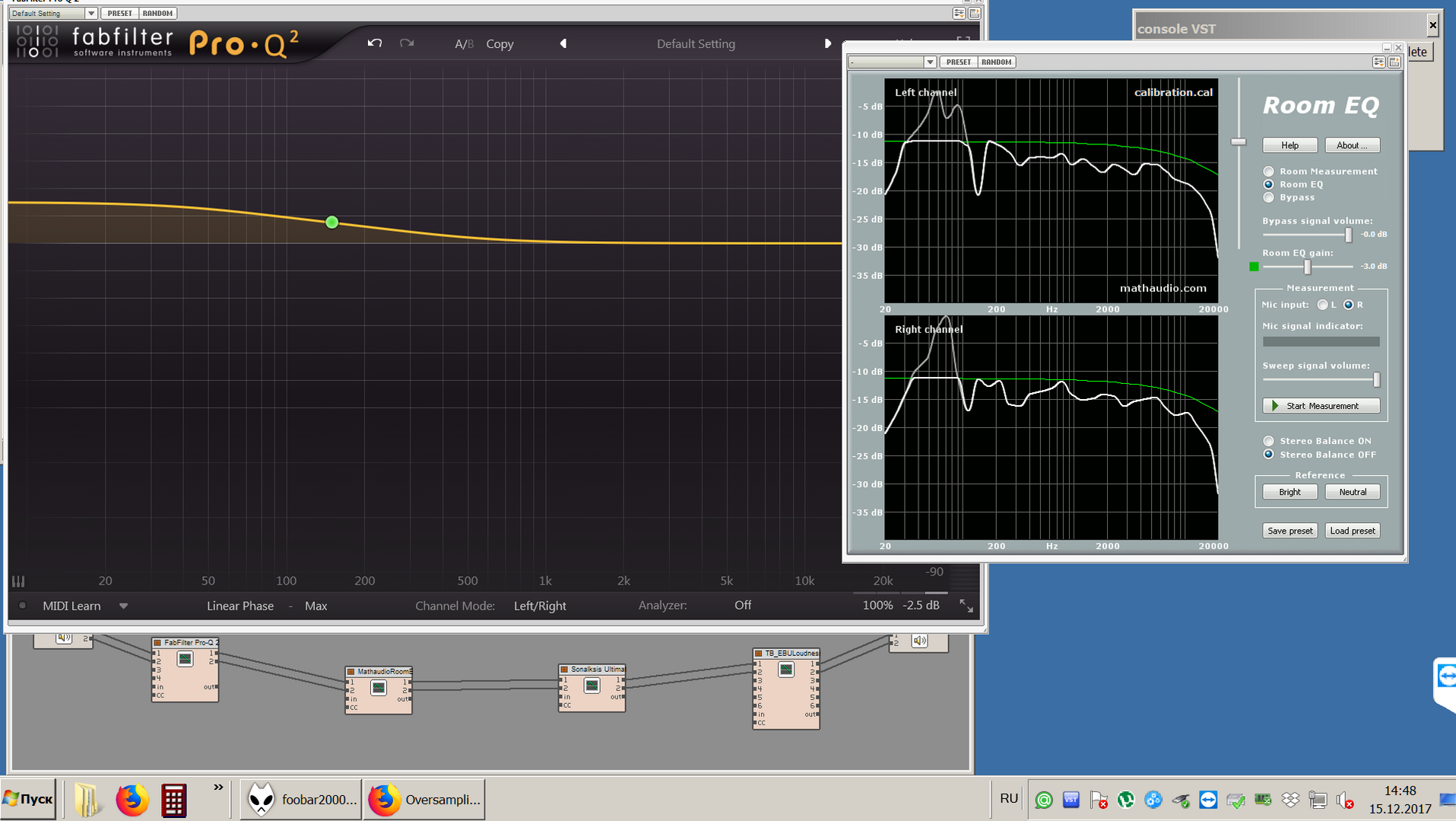
miniDSP is a completely useless device (Internal operating sample rate: 96 kHz, Output sample rate: 96 kHz ??? - ahaha). Only ignorant people can waste money on it. $799 for what? You gotta be kidding. You can do a much better DRC in your computer for free, using REW + Foobar Convolver plugin, or using MathAudio Room EQ (as vst-plugin or Foobar component). And you can do it with a sample rate higher than 96 kHz and you won't be limited by 96 kHz output sample rate.
Ask yourself: which source you are going to use with the miniDSP (which has only digital inputs)? If your source is digital, just do it in your PC, for free.
If your source is analog - let's say, a turntable, you are going to digitize the analog signal from it every time you play it in order to feed it to the miniDSP for DRC? If yes, then, first of all, your signal won't really be analog anymore, and, secondly, if you are ok with that, why don't you just simply digitize your LP once and keep its image in your PC in FLAC format, and every time you play it, you apply a DRC in your PC, for free?

