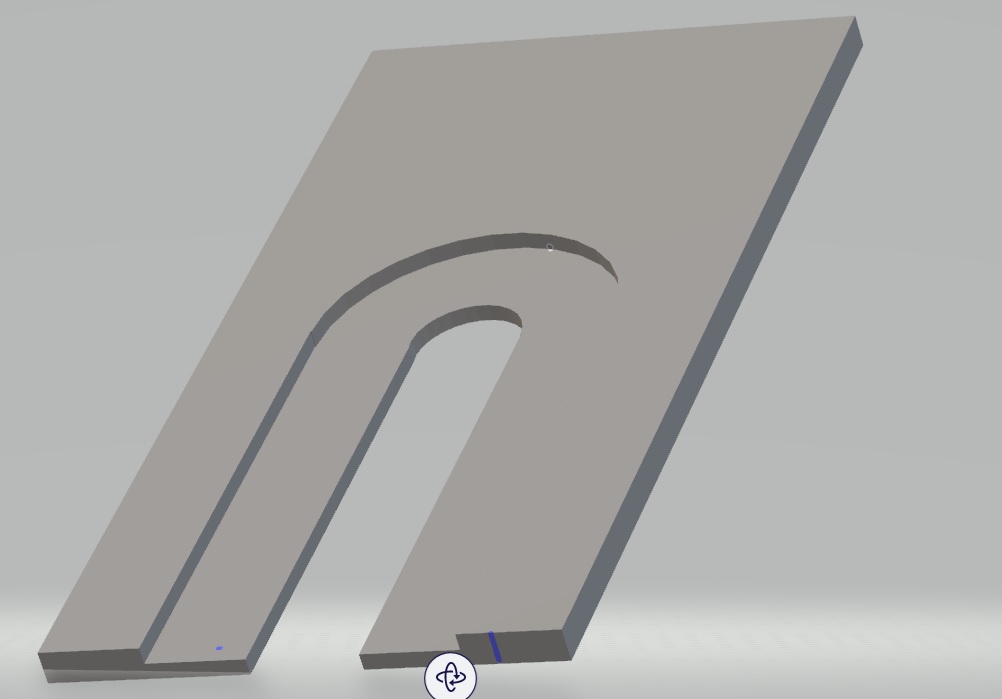Quote:
I have a D-465 that I've had for a couple of years. A while ago, it began to skip a lot on all of the tracks, and it wasn't before. I opened it up over a year ago and fiddled with the trim pots, and now it doesn't read anything. It powers up, the display reads, but it never registers the disc, or even spins. What could the problem be? Is there any place I can send it (for a minimal fee) to have it realigned and recalibrated? Or am I just out of luck?
-Dan |
Yeah, I have a D-465. It had a similar problem. It skipped a
Lot on tracks 1-2-3 especially. Turning on ESP made if
Far worse.
The problem was the main CD turning motor itself. The black metal ring with the black plastic central snap on assembly that holds the CD, this entire unit, wobbled on the motor. It was the motor bearing itself that was damaged. (This was proved later when the motor was removed - it squeaked when turned and sounded "dry".
The motor’s shaft itself wobbled. I applied light machine oil with a syringe to the motor's central shaft, and that helped a little... but it was a lost cause. Needed a new motor.) This caused the CD to wobble as it spun, resulting in the Laser not being able to read the CD... and it skipped. Especially on the first few tracks when the CD is turning faster.
The main motor was dieing. I replaced it by buying a model that used the same motor on ebay, and swapping the motors. A very cheap fix. If I had not replaced the main motor, it would have eventually failed altogether.
Perhaps the problem with your D-465 is the main motor too?!
At this page at
Partstore.com it lists the parts for the D-465 Discman player. The main motor of the D-465 is used by 63 other discman units. Copy and paste the list, then check ebay for one of these 63 models. Chances are there is one up there right now. Buy it and then swap the motor out and into your dead D-465.
Better yet get a Discman from ebay that uses the exact same Optical Laser Pick up and Sled assembly too. Then replace the whole thing. 90% chance this will fix your D-465! And guess what? 59 discmans use the same sled assembly as the D-465. So it should be easy to find one on ebay.
Like a Sony D-E451... there are a few up on ebay right now in fact.
Don't throw out your D-465. It could be fixed in this way for as little as $15 - $25. Well, assuming you can use a small philips head screwdriver that is...
What I have just outlined here, this idea of buying a unit that uses the same entire optical sled/laser motor assembly, obviously can be applied to all other discman's. It's gotta be the #1 easy fix for at least 50% of Discman failures. Because half the time the broken part is going to be in the whole optical pick up motor head area...























 In this case the bearings of the original Mabuchi RF-410CH motor are worn. The problem is that the original motor in the meantime isn`t produced any longer.
In this case the bearings of the original Mabuchi RF-410CH motor are worn. The problem is that the original motor in the meantime isn`t produced any longer.  So I found a similar motor which is the type "Mabuchi RF-410CA". Only the shaft (2,6mm) is shorter but from technical side it`s one by one the same like the RF-410CH. So I ordered one piece from China for about 2,00$ and tried to use it instead of the RF-410CH. What shall I say? Although the shaft is shorter it fits perfectly and the skipping problems are gone! So my D-303 is perfectly working again!
So I found a similar motor which is the type "Mabuchi RF-410CA". Only the shaft (2,6mm) is shorter but from technical side it`s one by one the same like the RF-410CH. So I ordered one piece from China for about 2,00$ and tried to use it instead of the RF-410CH. What shall I say? Although the shaft is shorter it fits perfectly and the skipping problems are gone! So my D-303 is perfectly working again!