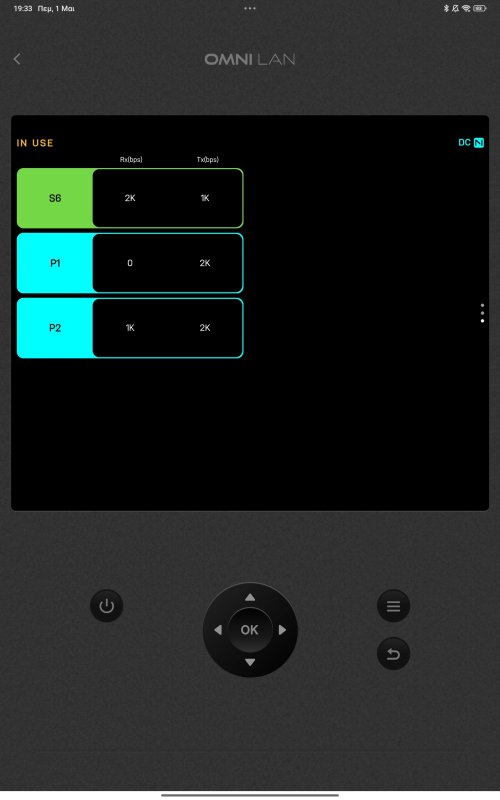- Joined
- Mar 20, 2013
- Posts
- 17,520
- Likes
- 13,381
I will see if I can clarify your question for you. Although the topic is not new to me, I do not know the intricacies of it all. So I will ask...We agree the noise is electrical and this signal is converted to optical, to get there you need to remove the noise or else you convert it too.
If you can identify the noise and remove it you don't need the optical stage anymore. No one seems to be able to give a simple response to
a very simple question.
I do know that FMCs have been used for years for clean signal, and the changing of the transmission into light vs electrical or other makes a difference. For years, folks have always touted the benefits of "optical out" of products for minimal, if any, noise.
The same principle is at play here, it's not about the 1s and 0s, it's about them being delivered purely and precisely.
Cheers!!

|
Stay updated on iFi audio at their sponsor profile on Head-Fi.
|