Phoniac
100+ Head-Fier
- Joined
- Jan 27, 2016
- Posts
- 178
- Likes
- 135
if you have no interest in dabbling in things like that, then you're just paying a large amount of money for imperceptible differences.
I happily pay the higher price for the Spectral Analyzer, the Status Overview, clear display of volume, balance, sample rate and so on, balanced outputs, fade-in and jack contacts functions, various protection circuits, clickless operation, super fast reaction on sample rate and format changes (no audio cut off at the start), the choice of native and RME drivers, recording of SPDIF input, extended standby button functionality (remembers last state at power loss) - and the remote. Even if it sounds the same it's worth it, IMHO.





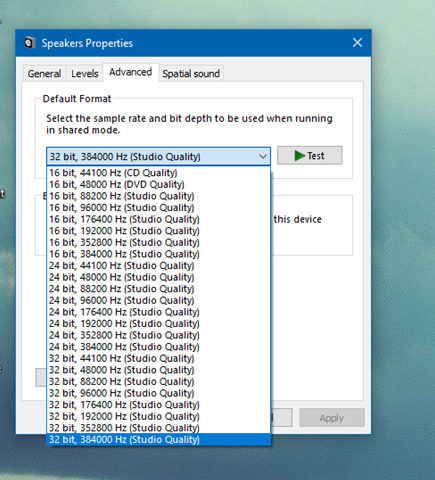




















 im also thinking of using a laptop because my desktop pc tskes too much room, how you finding the lenovo? Also, did you have any issues with the ADI-2 DAC when it came to drivers or software updates?
im also thinking of using a laptop because my desktop pc tskes too much room, how you finding the lenovo? Also, did you have any issues with the ADI-2 DAC when it came to drivers or software updates?