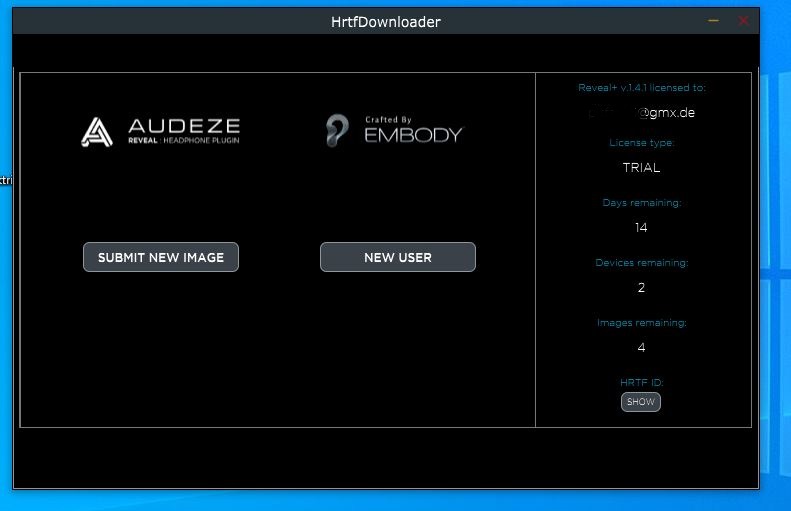- Are you using your personal profile or the generic profile?
- Does this happen if you turn off Aural map and just use the Audeze presets for LCD-X?
- To see if the problem is specific to A+, will it be possible for you to try it with Jriver (Trial version)? You can enable Jriver windows driver, point the Tidal app to play through Jriver. Then inside Jriver add Reveal+ plugin and set the output of Jriver to your DAC.
1. The issue occurs on both the personal and generic profiles
2. Yes the issue occurs with aural map off while just using the Audeze preset for LCD-X
3. Sorry no time tonight to try Jriver
The vocal echo effect is subtle with normal music, you have to listen intently to hear it.
Please try the song Destiny on Lenny Kravitz Baptism, the effect is easily noticeable there and any music that is predominantly vocal.