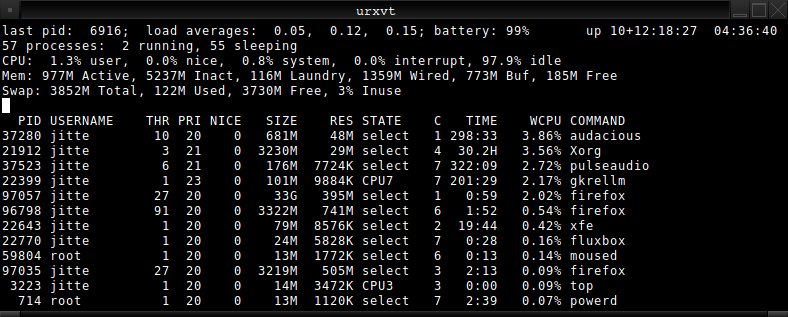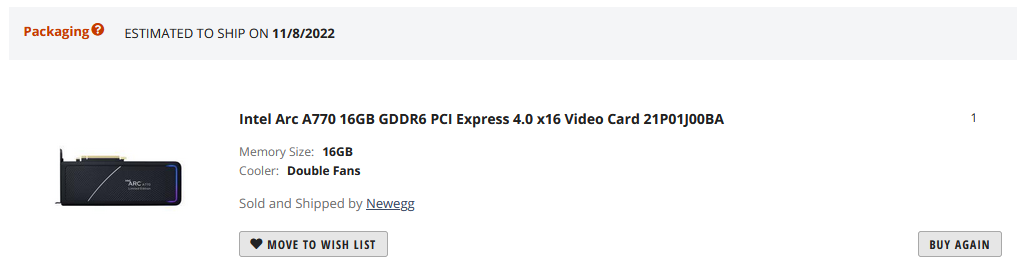Well, I used it for a few days, but I just couldn't stomach it much longer. It's so hard to gauge how powerful it is, because performance and features are all over the place. Even playing one of the included games, Gotham Knights, I couldn't get a consistent experience. It ran well some of the time (at 60FPS), but would also drop into the mid-40s for no reason, even with XeSS. On top of that, ray tracing caused the game to crash. Really, Intel? If you're going to include the game, it looks really bad for you to not make sure it runs flawlessly and feature-complete.
The plus side is, XeSS looks very good, and shows a lot of promise. No idea how much it improved performance, though, as turning it off seemed to cause a bug making the game render at super low resolution.

Cyberpunk ran like junk, despite being a DX12 game.

This is with RT, mind you, but with FSR 2.1. Without RT it ran at like 30-ish, but with dips below 30.

AC Valhalla ran nice. Better than Odyssey, and MUCH better than Origins. Origins stuck to 24FPS, regardless of settings.
I played odd assortments of games here and there, and if they ran alright they typically had frame pacing issue, causing constant hiccups.
I'll probably shelf the card for a few months to see if things get better. I was hoping there'd be one or two games that were a pleasant surprise, and I guess AC Valhalla might have fit that description, but nothing else impressed me.
Also a really dumb quirk with this card: No RGB control or temperature reporting without connecting the card to an internal USB header. (?????)