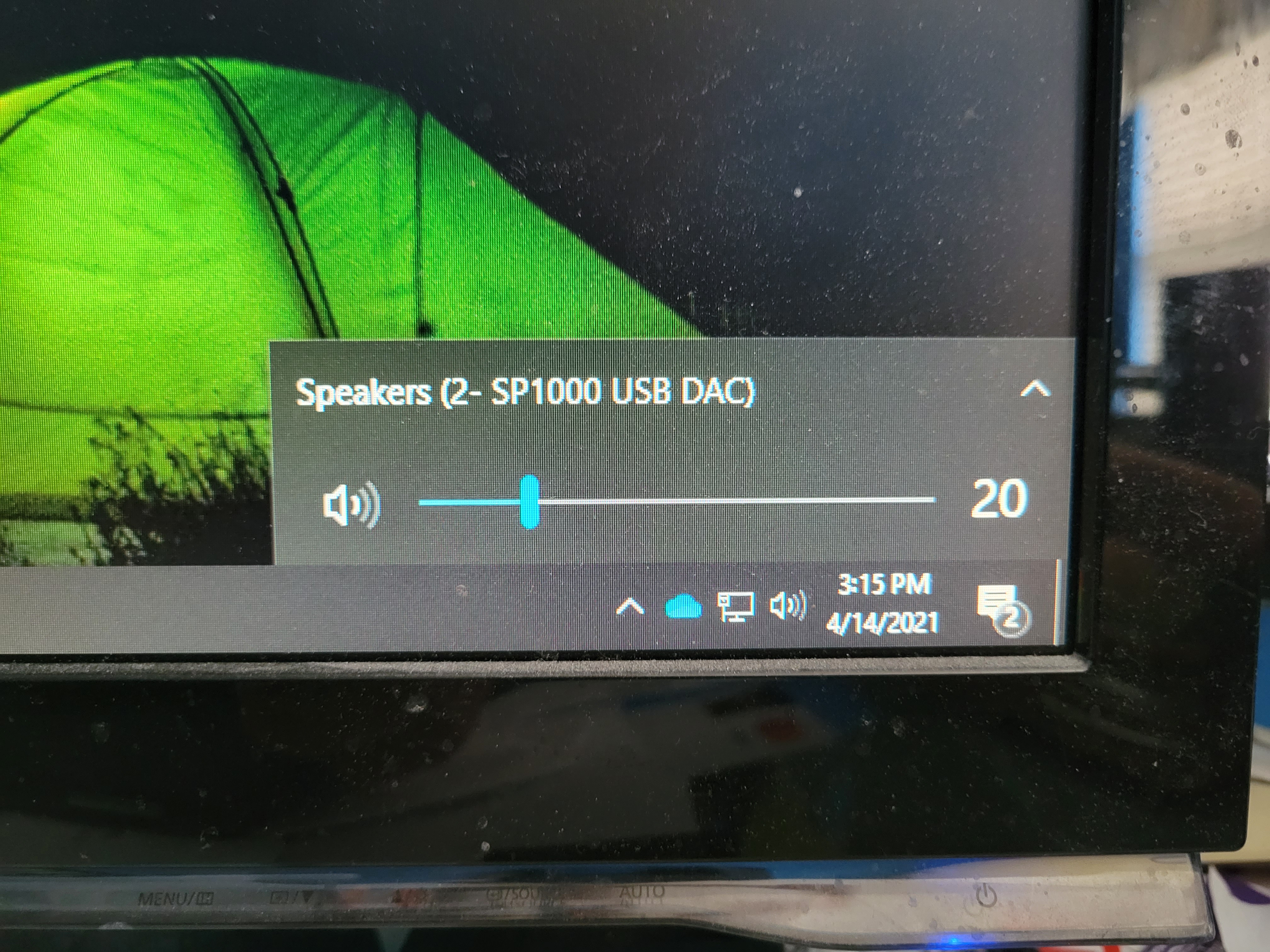rlw6534
Headphoneus Supremus
Ah. Sorry. I didn't mean LO. I want to go PC -> USB -> Sp1k -> cans
As for the receiver, damn shame, but fair enough
OK, it does support USB DAC mode as well (which appears to be what you want). If you are using Windows you may need this driver:
https://www.astellnkern.com/eng/con...sp?search=1&word=usb&idx=1000067&page=1&no=12