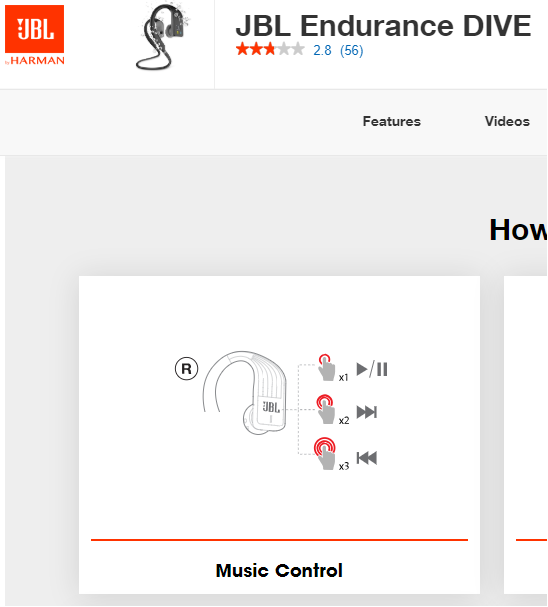hm. ok, but it occurs also while having it in my hand. I assume there is a problem with higher bitrate files in LDAC mode. If it is just the signal blocking, there will not be this "fast forward" sound after short glitch.
From my experience, signal of Bluetooth likes when there are objects around you, so it can reflect from them to the headphones. You will never have problem with BT signal in subway for example, but open field is very different story. So as you walk, the signal can get weaker for a moment, then the sound "catch Up", which is what you call the "fast forward" glitch.
If you have the screen facing your body, signal of BT will be significantly weaker and it will results in more skipping in played files.
Hello
I haven't actually gotten myself this device, but have a few questions regarding the UI.
- When scrolling through songs/albums, is there an alphabet list on the side? This will be helpful with so many albums present.
- I remember seeing many users having touchscreen issues (e.g. swiping doesn't work properly, etc.). Was this addressed in the latest update?
- For the Morse Code implementation, what will be the planned commands?
In addition, I suggest that you should make a "ideas considered" list consisting of requested implementations by users, so people won't say the same thing over and over.
Alphabet scrolling is included in "My Music" submenu.
It's about finely tuning the system, we are still working on it and hoping to get it better. We did huge jump from first beta, so I hope we can push it much further.
If you truly master Morse Code, secret code will reveal hidden water fountain in M0.
This has been 100% confirmed? I thought some ppl said it could though in this thread?? I personally would use it connected to my headphones with a cable, but at some point I'd like to see it be completely wireless but still offer the SAME quality (sound and reception-wise) as a fully wired setup.
To sum it up how M0 can work:
mSD card in M0 -> Wired or Bluetooth headphones or external USB DAC
Phone over BT -> M0 -> Wired headphones
Computer over USB cable -> M0 -> Wired headphones
Two things we want to implement in future:
Phone over BT -> M0 -> external USB DAC
Computer over USB cable -> M0 -> Bluetooth headphones
What we will never do:
Phone over BT -> M0 -> Bluetooth headphones
Because this makes no sense(signal is affected by the codec used by phone, no matter what will then M0 use)
This is based on iem use, both the N3 and X1 have more output power. Oh and the M0 has a very clean output- good for sensitive iems.
Just one note, M0 does 80mW into 32Ohm, Fiio X1 only do 70 mW into 32Ohm. So on paper the M0 should be slightly more powerful.
Good luck! I tried to order via AliExpress for the blue version, it never turned up and the company played silly buggers with parcels not even leaving China and being returned to them from customs. I gave up and ordered the boring black version via Amazon. At least that turns up (rather fed up with flaky Chinese sellers tbh, have several eBay disputes for non-arriving parcels via UK-proxy Chinese sellers. As much as I hate Amazon and their tax avoidance and union-busting at least their parcels actually arrive).
Reminds me, must check I actually got a refund for that...grr.
We have distributors, with standard stores, in most countries in Europe, North America and Asia. So our customers don't need to deal with some random Chinese sellers or the Amazon.
i've encountered a very odd touchscreen issue on my new m0. when i have it sitting on a desk or any flat surface and i try to tap/swipe the screen, it's totally unresponsive until i pick it up. then it works fine. it does this every time i have nothing connected to it and i'm playing through bluetooth. i figured something out though. when i have headphones connected to it, the touch screen works fine whether on the desk or in my hand, but as soon as i remove the headphone jack...same problem. very bizarre. it's annoying because i'd like to have it sitting on my desk and be able to change tracks or whatever without having to pick it up sometimes. can anyone duplicate this to see if you experience something similar? thanks.
This is ... Unique. Does it show only when using BT headphones? Or if you put M0 on table, without inserted headphones, but playing, will it also refuse to react?
@Shanling I Don't know if this is something you have thought of or that could be implemented in future software updates, but there is my suggestion to make this device the new "Ipod experience" while delivering a good Hi-fi audio quality experience too.
We have some plans to change the UI on M0 based on feedback, but album art in browsing wasn't really planned for now. Will see.
I am trying to look for this option? Where do you find that option that will turn standard 3 sec every time? When I commute, I frequently wake the M0 and I pocket change the some even other option. I am looking for the best way to not accidentally wake the M0 up.
Go to System -> Idle and turn on Auto-shutdown instead of Standby.

![hYqGyp [IMG]](https://ibb.co/hYqGyp [IMG])