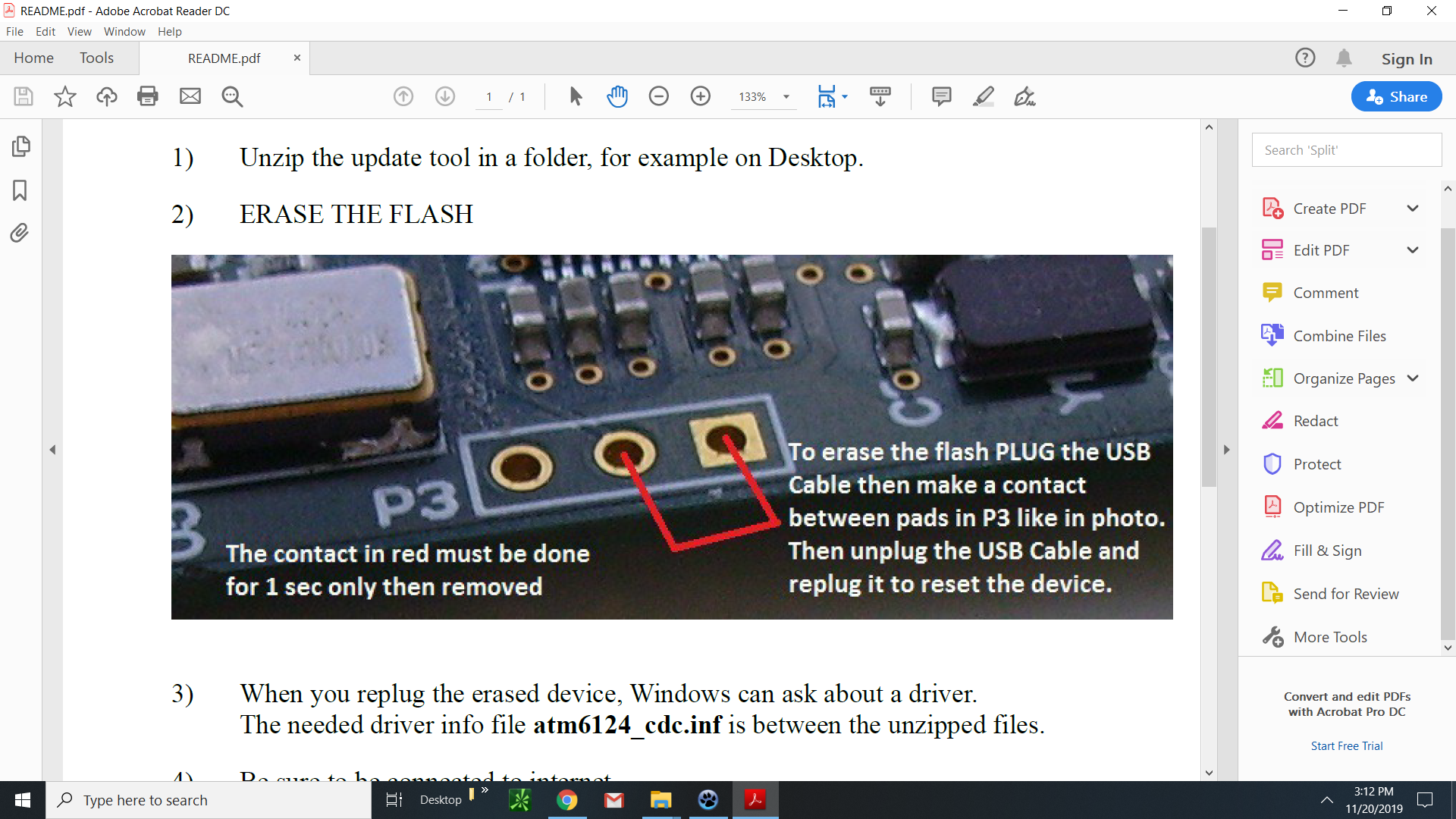comzee
500+ Head-Fier
- Joined
- Dec 8, 2010
- Posts
- 555
- Likes
- 401
I use the HDPLEX + its LPS. Good start for building your own PC (well I have no skills so I had someone build for me)
I would have already bought an HDPlex + LPS, but I've been going to their website for the last 4 months and never seen their stuff in stock...
As far as building the PC, that's a cake walk for me, I just can't even order it.
Whatever solution I end up with, I'm just going to install Roon server on it, for streaming Tidal and Qobuz.