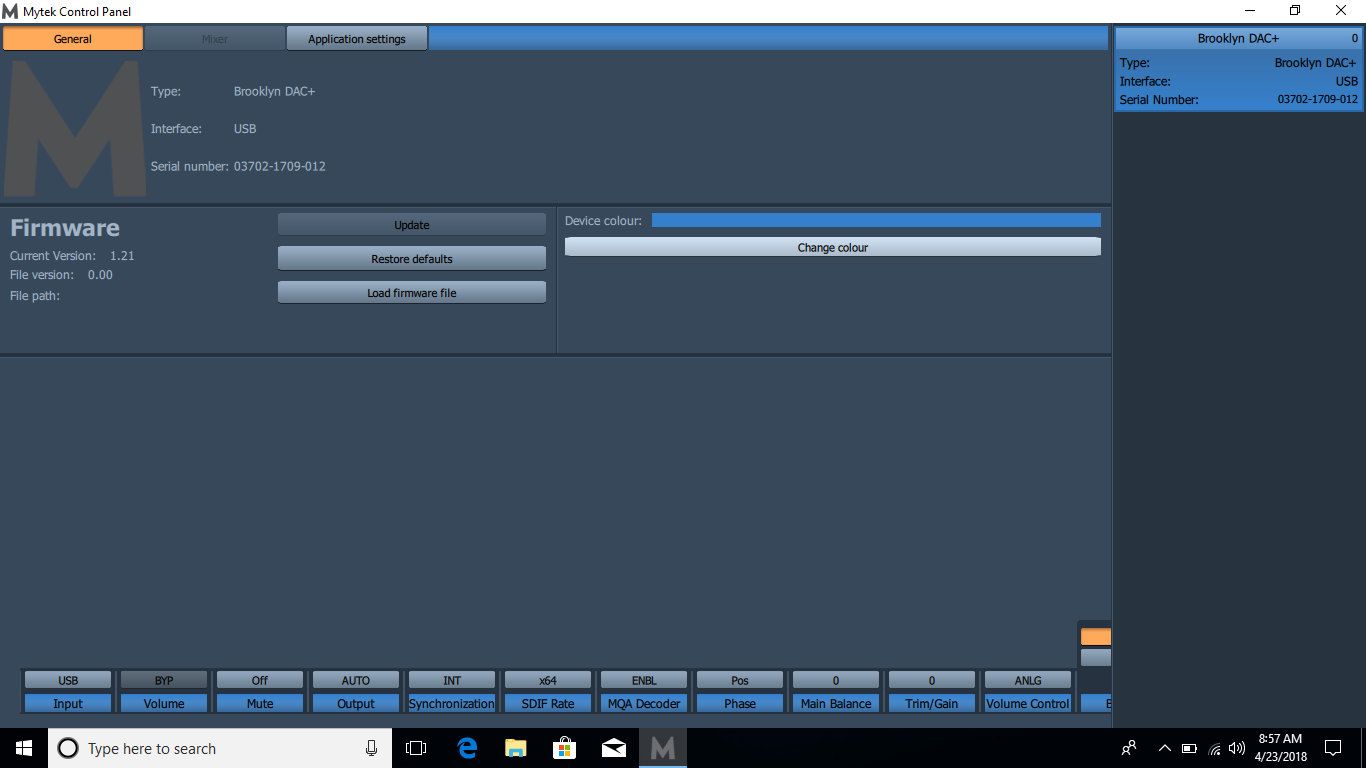captblaze
Headphoneus Supremus
I just heard from Mytek support as follows:
Please switch number of channels (4 8) in Mytek Control Panel app.
I'll have to try it when I get back from work tonight.
make sure safe mode is unticked or the setting change won't bind
update... safe mode isn't the issue for binding... if you close the control panel it defaults to 4 channels from 8
Last edited: