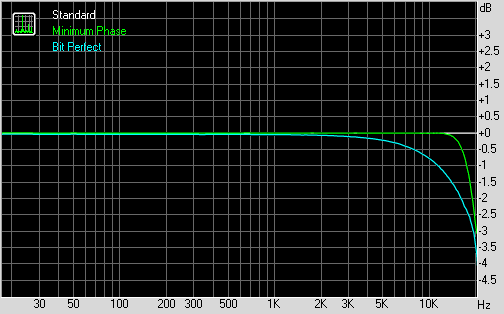The Three PCM filters @ 16/44.1
Another user selectable option on the micro iDSD that will affect SQ is the filter selection. Filter is needed because the DAC’s sampling process will produce high frequency noise above the audible range. Even though it is mainly on the inaudible range, its effect will still reach under 20kHz and therefore we need filter to cut them off. With PCM decoding, the filter switch changes between three different digital filters setting: Standard, Minimum Phase and Bit Perfect. Standard filter is also known as ‘fast roll-off’ sometime, which has a shaper cut –off frequency, offer a flatter FR curve and nicer measurement. But it is often also regarded as being harsher and grainier sounding. Minimum Phase is what known as ‘slow roll-off’ by some, and usually offer a smoother sound but comes with a slight -3dB roll off between 14kHz to 20kHz. It is probably one of the most common filter found on higher end DAC because it is regarded as the best compromise between measurement and human perception. Bit Perfect on the other hand is actually not a filter at all. It is more commonly known as Non-OverSampling, or NOS for short. As the name implies, it is where the DAC doesn’t oversample the signal and doesn’t use any digital filter. The resulted FR curve has a rather big -3dB roll-off going from upper midrange all the way to 20kHz. NOS is in itself too complex a topic for us to cover here - but the basic idea is not to oversample the signal as would be done on normal DAC. Instead, the sampling is carried out where the focus is to restore the musicality back to the signal rather than to achieve the highest accuracy on frequency response. The result is often being described as a sound that is more analog and natural, though doesn’t measure nearly as good as the other two filters and can sound slightly hissy with sensitive headphone due to the lack of filter. To put it short, you can think of the three filters as going from what measured best to what perceived best. With DSD decoding, the same filter switch change to three analog filter selection: Standard, Extended, and Extreme. Due to its 1 bit nature, DSD can’t employ any digital filter (which we will discuss further in the next section on native decoding). Therefore it can only use analog filter after the decoding. The three settings are mainly to determine where to set the cut-off point along the frequency response. Last but not least, DXD only gets one setting and it is Bit Perfect / NOS, therefore it doesn’t matter which position the switch is in. So, you might start to wonder which filter sounds best? Well, the whole point of having a filter selection is so that you can find out the answer for yourself. It isn’t about right or wrong but about your own preference. However, for the purpose of the review, I have used the Standard filter for most of the measurement as well as majority of the subjective listening. Of course, this doesn’t actually mean I prefer the Standard filter more.